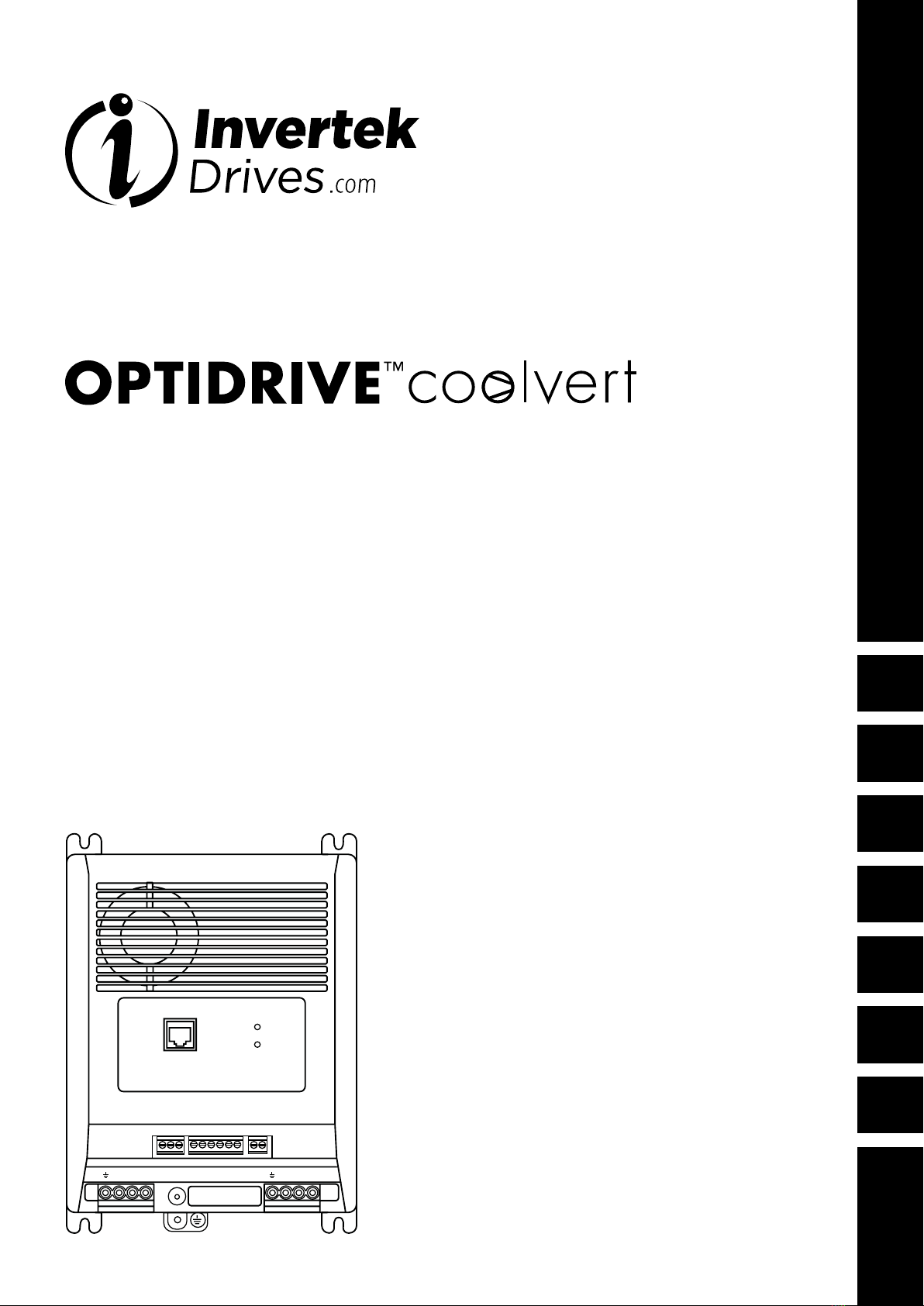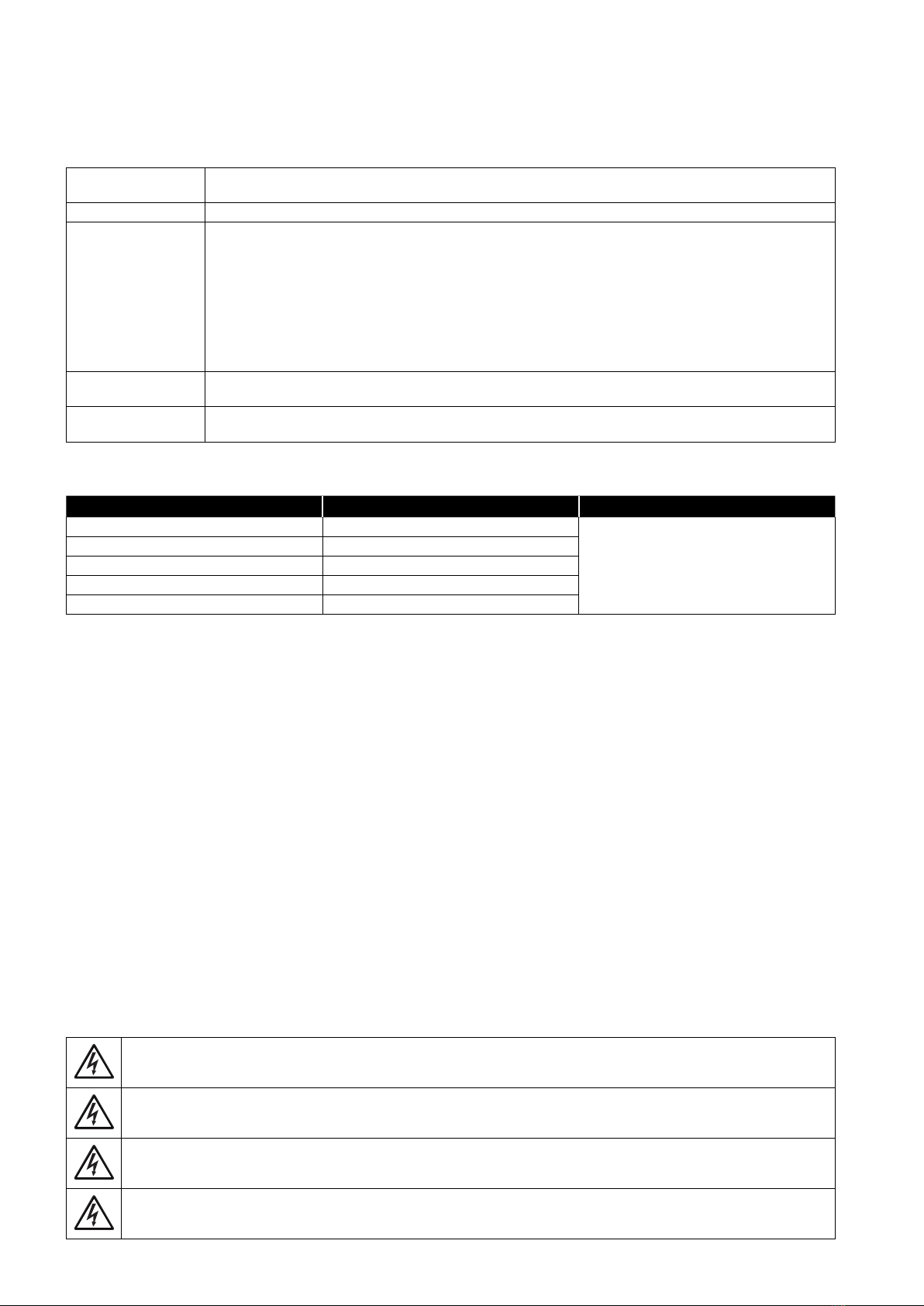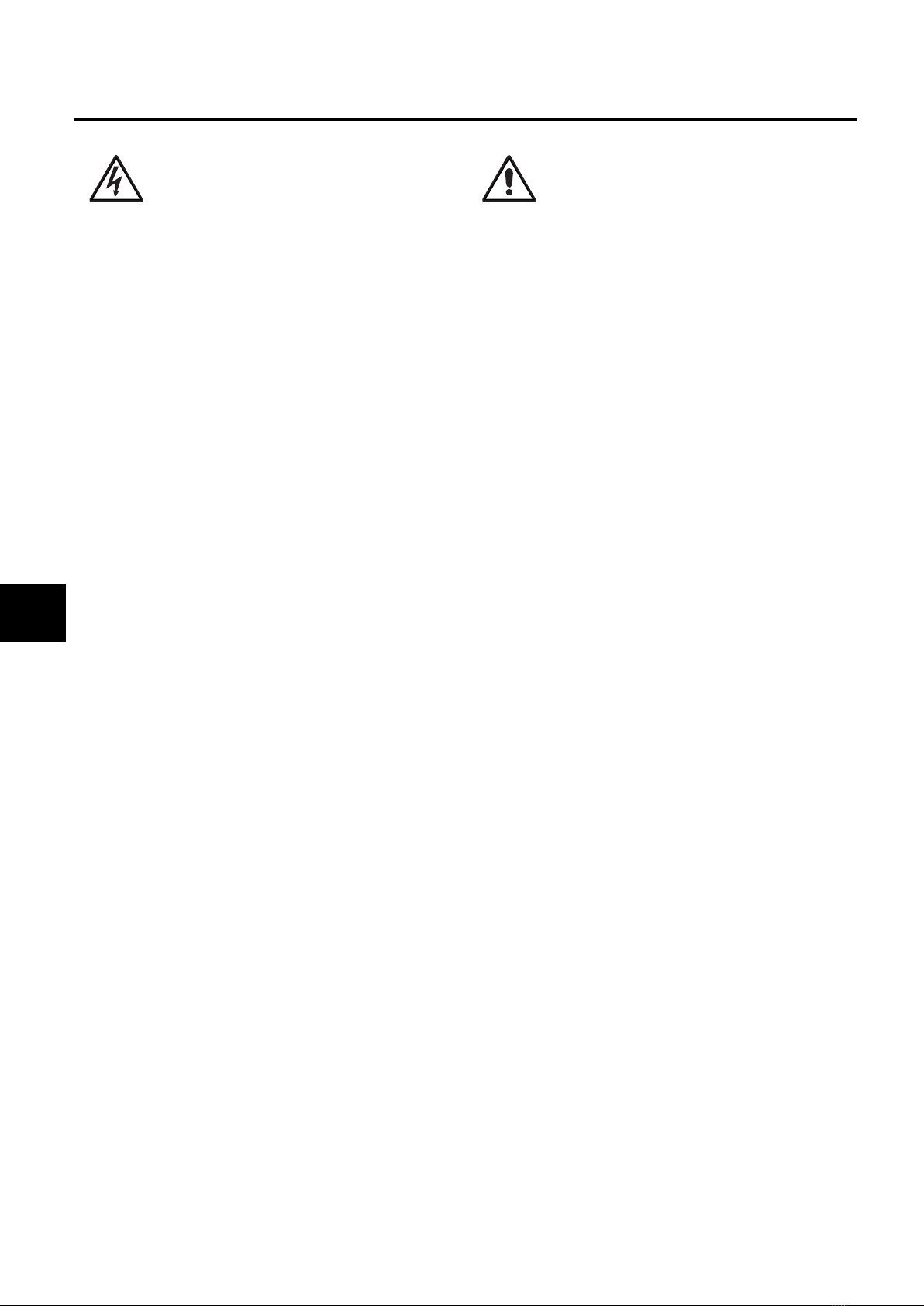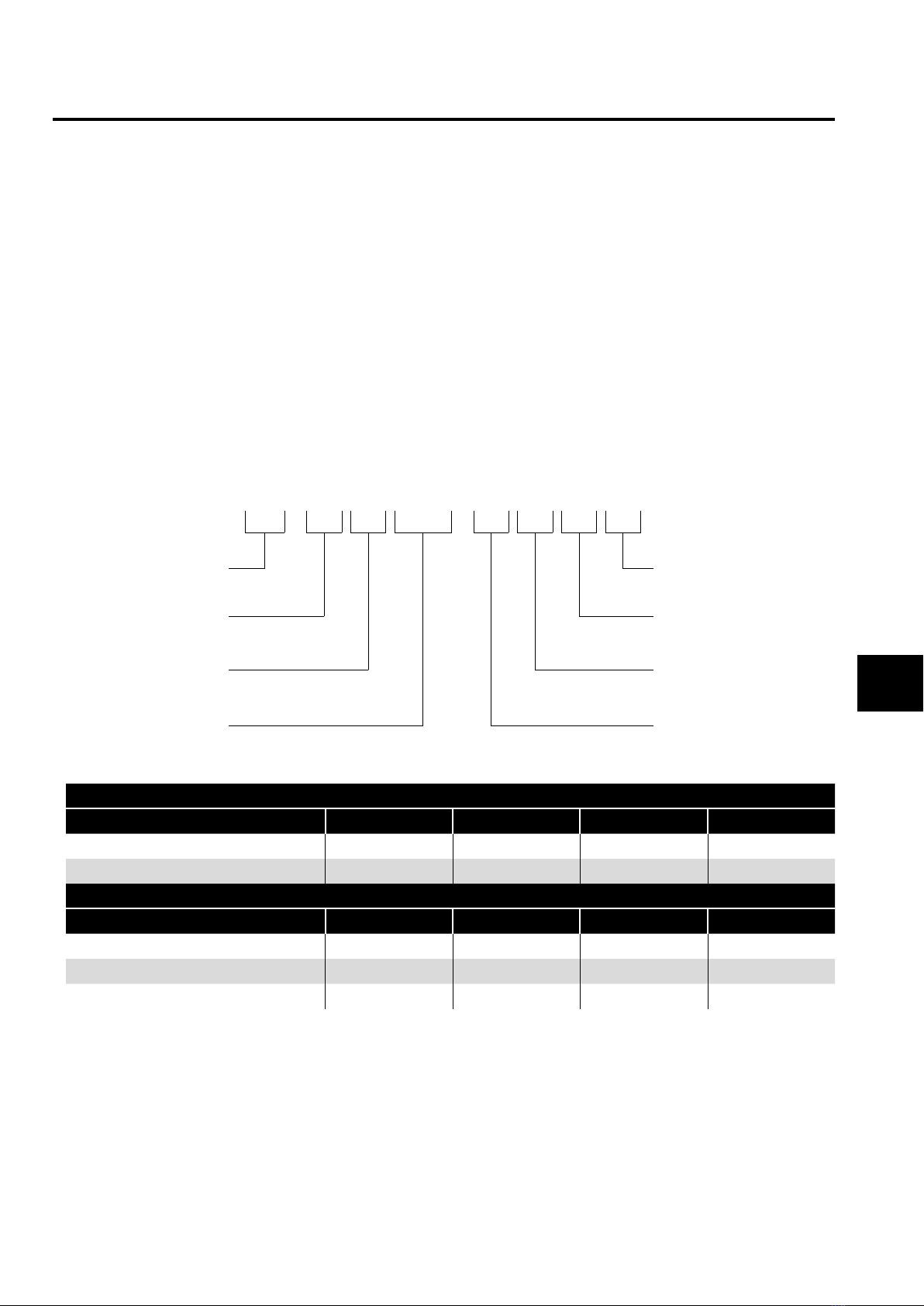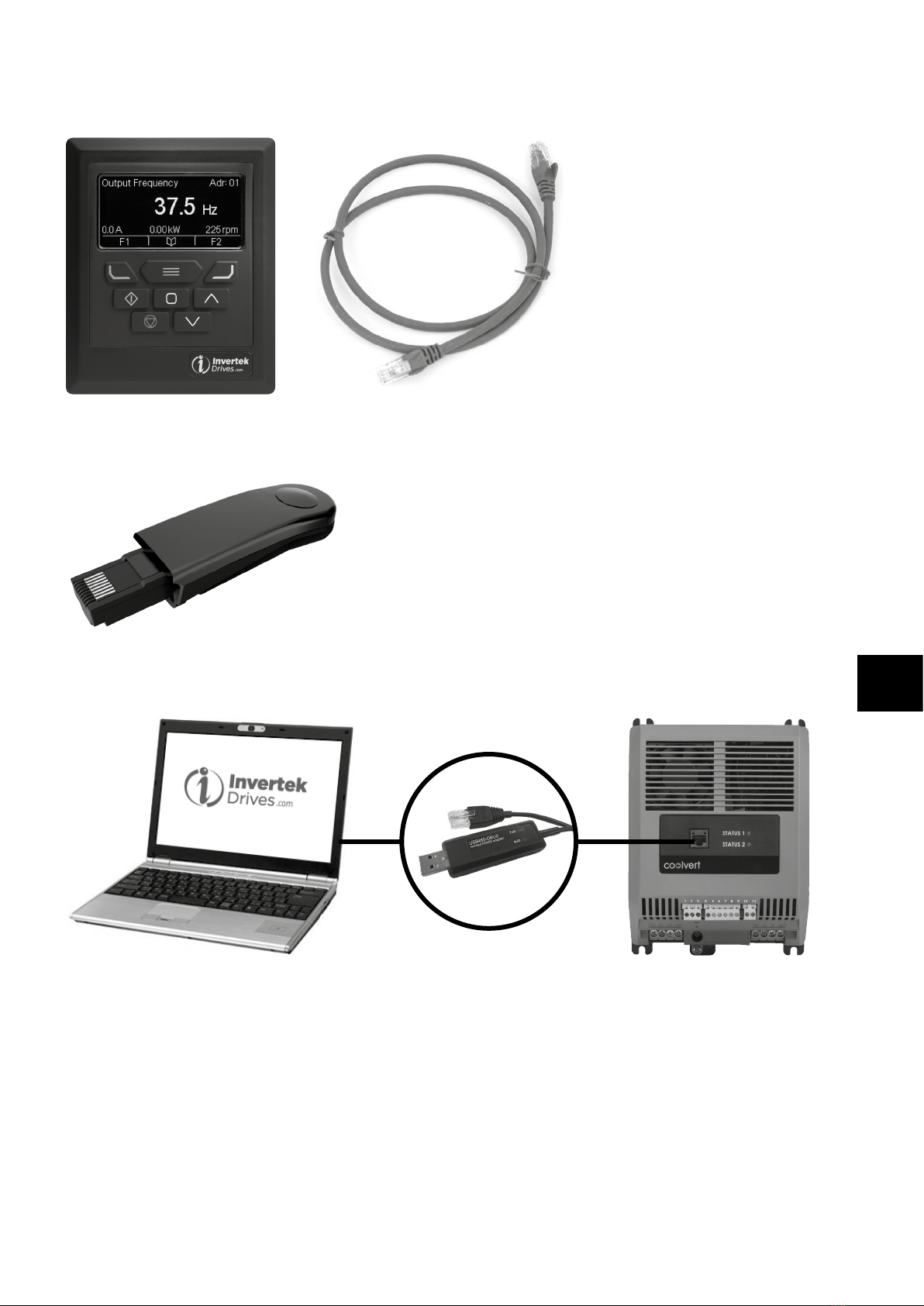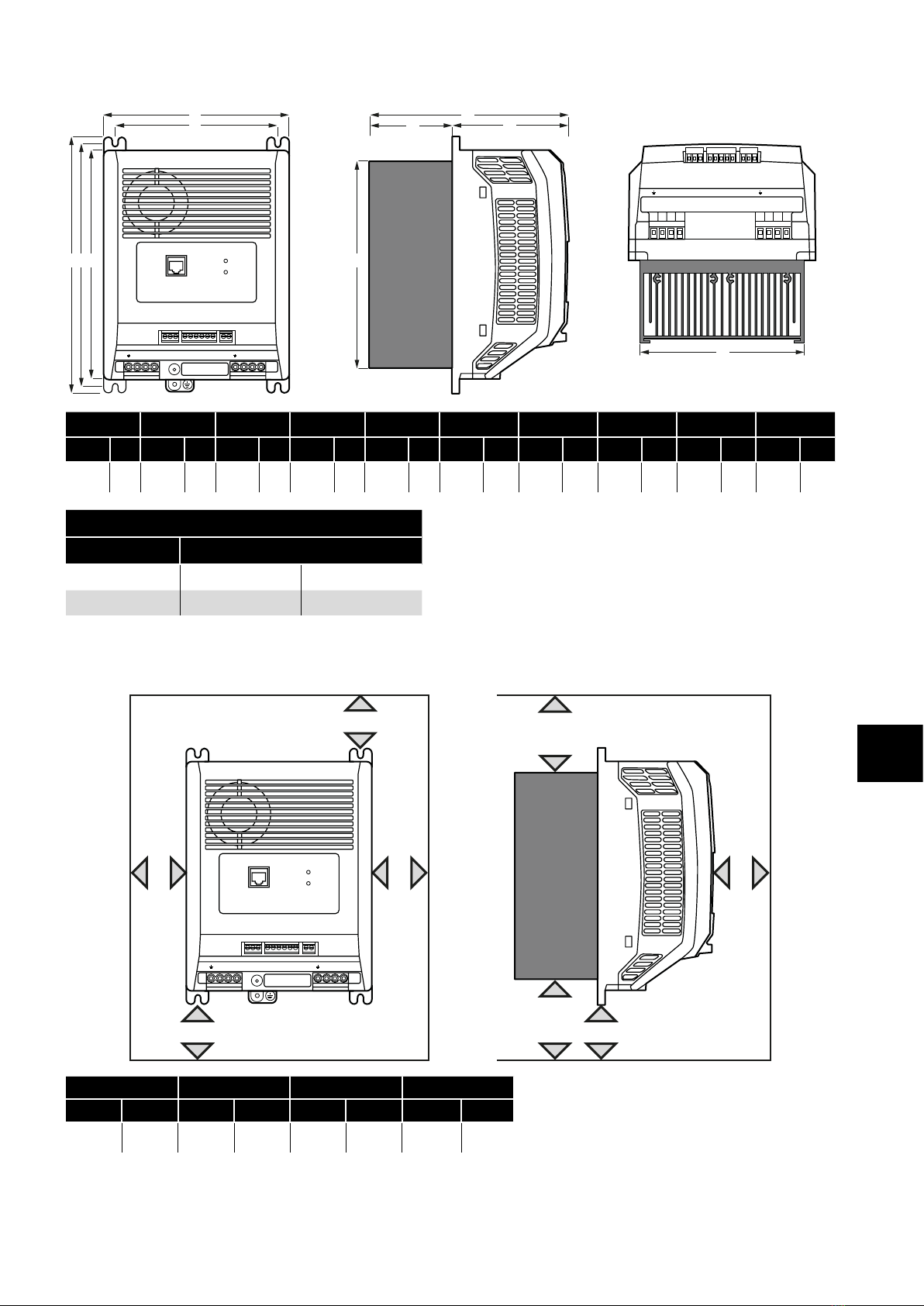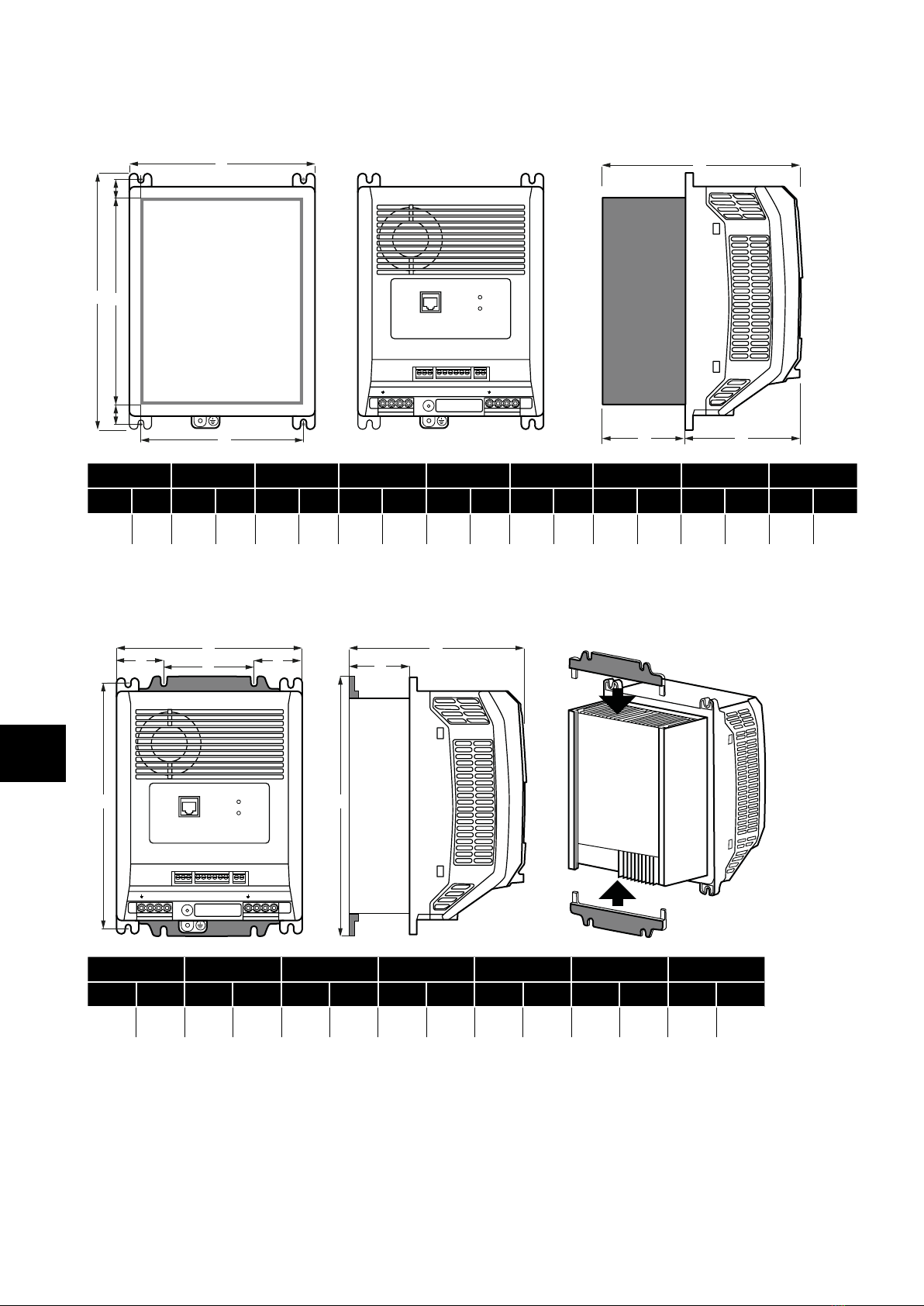4| Optidrive CoolVert User Guide | Version 1.00 www.invertekdrives.com
1. Important Safety Information
Please read the IMPORTANT SAFETY INFORMATION below, and all Warning and Caution information elsewhere.
Danger: Indicates a risk of electric shock,
which, if not avoided, could result in damage to
the equipment and possible injury or death.
This variable speed drive product (Optidrive) is intended
for professional incorporation into complete equipment or
systems as part of a fixed installation. If installed incorrectly
it may present a safety hazard. The Optidrive uses high
voltages and currents, carries a high level of stored electrical
energy, and is used to control mechanical plant that may
cause injury. Close attention is required to system design
and electrical installation to avoid hazards in either normal
operation or in the event of equipment malfunction. Only
qualified electricians are allowed to install and maintain this
product.
System design, installation, commissioning and maintenance
must be carried out only by personnel who have the
necessary training and experience. They must carefully
read this safety information and the instructions in this Guide
and follow all information regarding transport, storage,
installation and use of the Optidrive, including the specified
environmental limitations.
Do not perform any flash test or voltage withstand test on the
Optidrive. Any electrical measurements required should be
carried out with the Optidrive disconnected. Internal surge
arrestors are fitted, intended to protect against damage due
to mains borne spikes, which will result in the product failing
the flash test.
Electric shock hazard! Disconnect and ISOLATE the Optidrive
before attempting any work on it. High voltages are present
at the terminals and within the drive for up to 10 minutes after
disconnection of the electrical supply. Always ensure by using
a suitable multimeter that no voltage is present on any drive
power terminals prior to commencing any work.
Where supply to the drive is through a plug and socket
connector, do not disconnect until 10 minutes have elapsed
after turning off the supply.
Ensure correct earthing connections and cable selection as
per defined by local legislation or codes. The drive may
have a leakage current of greater than 3.5mA; furthermore
the earth cable must be sufficient to carry the maximum
supply fault current which normally will be limited by the fuses
or MCB. Suitably rated fuses or MCB should be fitted in the
mains supply to the drive, according to any local legislation
or codes.
Do not carry out any work on the drive control cables
whilst power is applied to the drive or to the external
control circuits.
Danger: Indicates a potentially hazardous situation
other than electrical, which if not avoided, could
result in damage to property.
Within the European Union, all machinery in which this product
is used must comply with Directive 98/37/EC, Safety of
Machinery. In particular, the machine manufacturer is responsible
for providing a main switch and ensuring the electrical equipment
complies with EN60204-1.
The level of integrity offered by the Optidrive control input
functions – for example stop/start, forward/reverse and
maximum speed, is not sufficient for use in safety-critical
applications without independent channels of protection. All
applications where malfunction could cause injury or loss of
life must be subject to a risk assessment and further protection
provided where needed.
The driven motor can start at power up if the enable input signal
is present.
The STOP function does not remove potentially lethal high
voltages. ISOLATE the drive and wait 10 minutes before starting
any work on it. Never carry out any work on the Drive, Motor or
Motor cable whilst the input power is still applied.
The Optidrive can be programmed to operate the driven motor
at speeds above or below the speed achieved when connecting
the motor directly to the mains supply. Obtain confirmation from
the manufacturers of the motor and the driven machine about
suitability for operation over the intended speed range prior to
machine start up.
Do not activate the automatic fault reset function on any systems
whereby this may cause a potentially dangerous situation.
Optidrives are intended for indoor use only.
When mounting the drive, ensure that sufficient cooling is
provided. Do not carry out drilling operations with the drive in
place, dust and swarf from drilling may lead to damage.
The entry of conductive or flammable foreign bodies should be
prevented. Flammable material should not be placed close to
the drive.
Relative humidity must be less than 95% (non-condensing).
Ensure that the supply voltage, frequency and no. of phases (1 or
3 phase) correspond to the rating of the Optidrive as delivered.
Never connect the mains power supply to the Output terminals
U, V, W.
Do not install any type of automatic switchgear between the
drive and the motor. This may cause the drive protection to
activate, resulting in a trip and loss of operation.
Wherever control cabling is close to power cabling, maintain
a minimum separation of 100 mm and arrange crossings at
90 degrees.
Ensure that all terminals are tightened to the appropriate
torque setting.
Do not attempt to carry out any repair of the Optidrive. In the
case of suspected fault or malfunction, contact your local Invertek
Drives Sales Partner for further assistance.
1
Important Safety Information