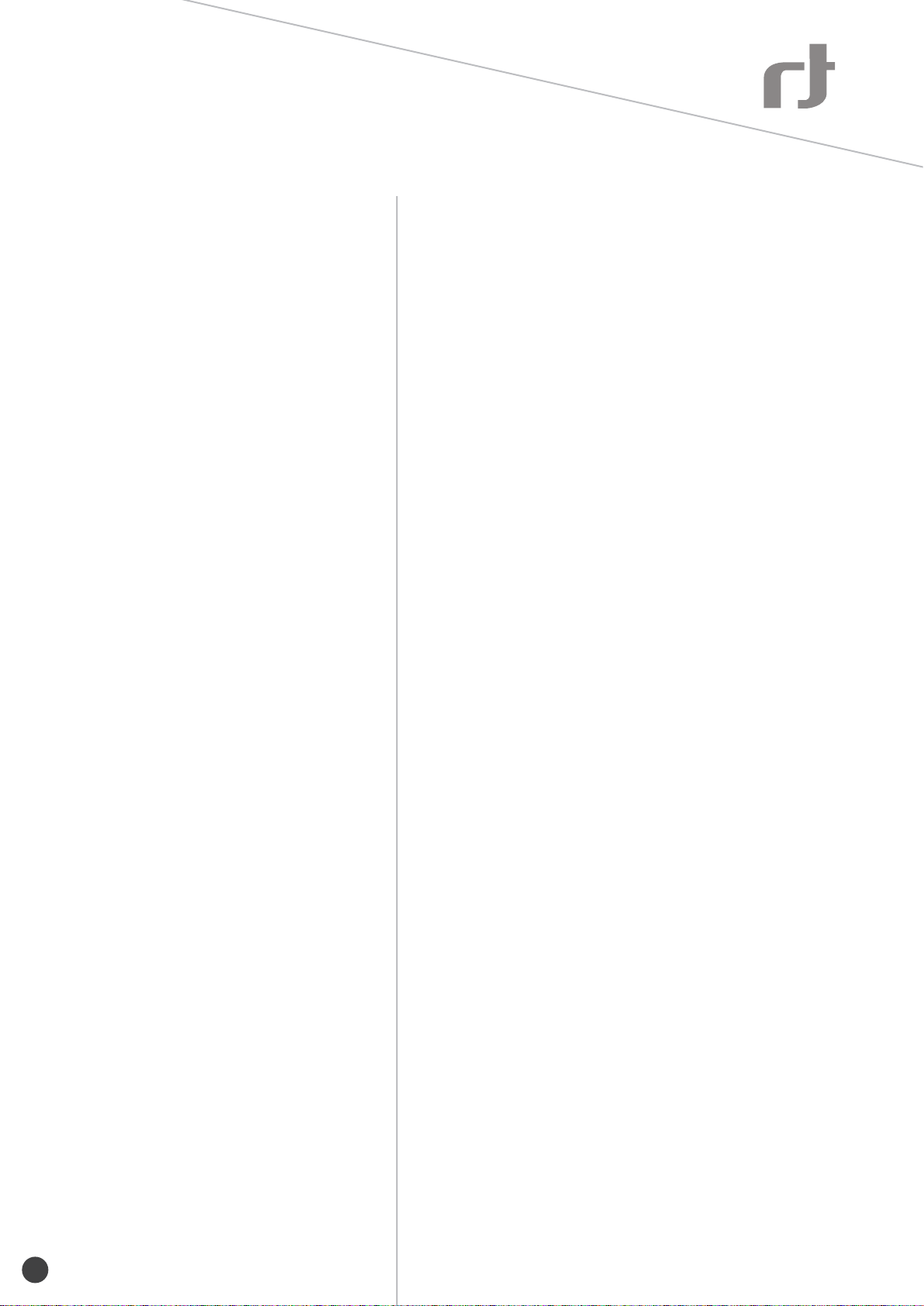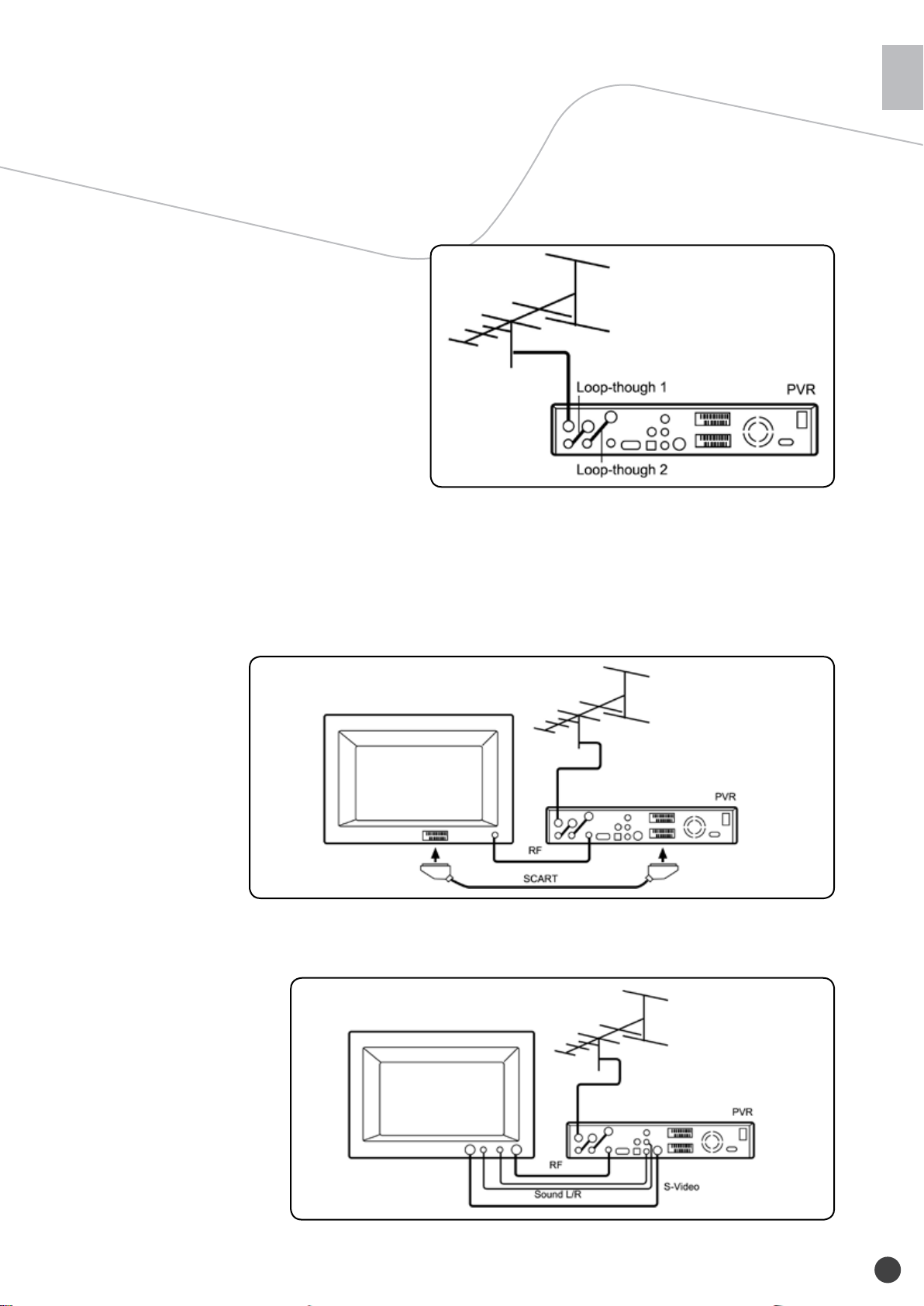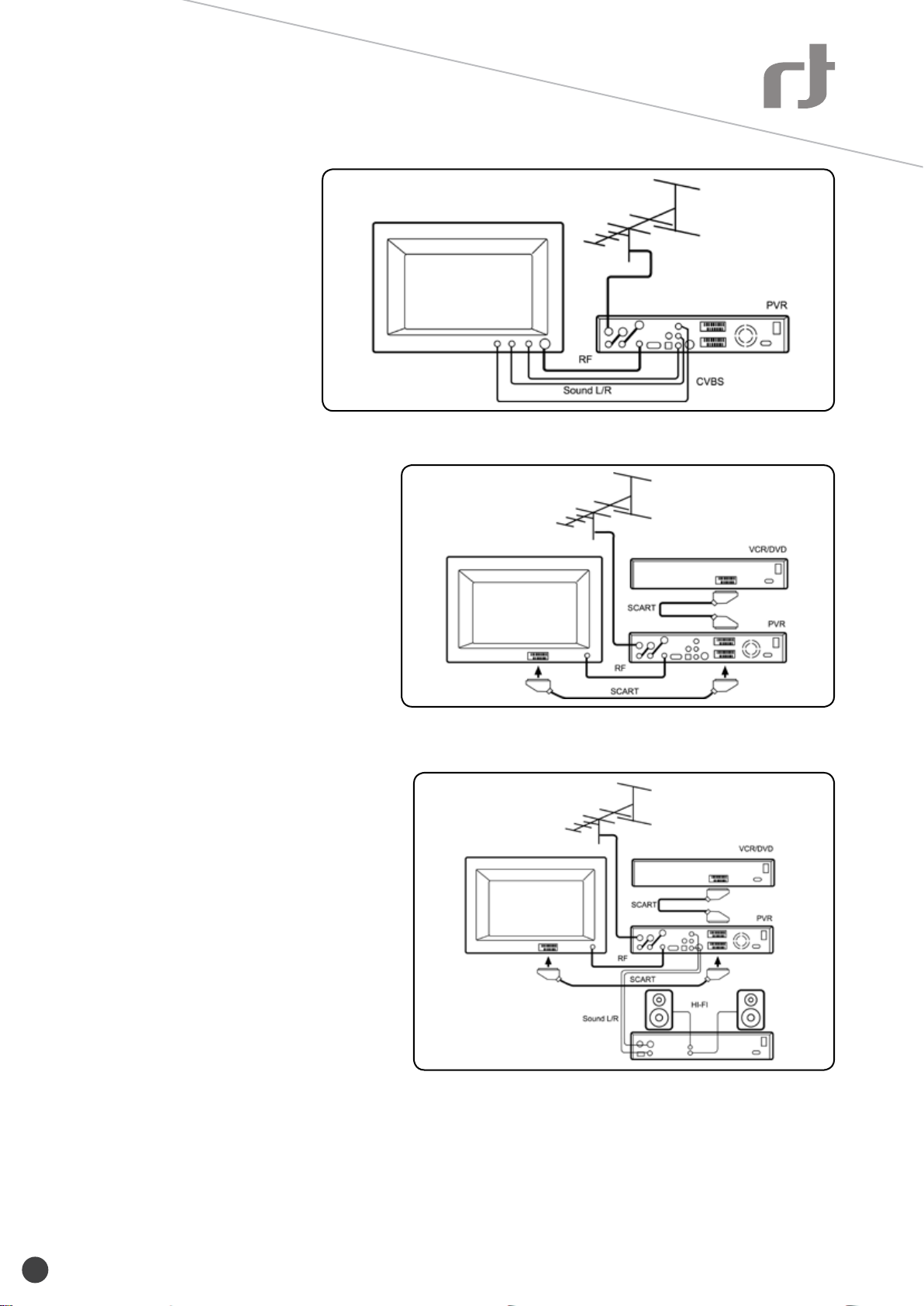CAUTION:TOREDUCETHERISKOFELECTRICSHOCK,DONOTREMOVECOVER(ORBACK).NOUSER
SERVICEABLEPARTSINSIDE.REFERSERVICINGTOQUALIFIEDSERVICEPERSONNEL.
Warning
Toreducetheriskofreorelectricshock,donotexposethisapparatustorainormoisture.•
Toavoidexplosiondanger,donotdisposeofbatteriesinanopenre.•
Safety precautions
Thisdigitalvideoreceiverhasbeenmanufacturedinaccordancewithinternationalsafetystandards.Foryourownsafety,youshould
readthenotesonsafetyprecautionscarefully,andtakenoteofthem,beforeoperatingyournewreceiver.Foryourownsafety,
pleasebesuretofollowthesesafetyprecautions.
Thisproductisforindooruseinmoderateclimatesonly.•
Thisproductcontainsnouserserviceableparts.Theunitshouldonlybeopenedorrepairedbyqualiedservicepersonnel.•
ThesuppliedACpowercablemustbeusedtopowerthisproduct.Ifthepowercordbecomesdamaged,itmustbereplaced.•
Alwaysrefertoqualiedpersonnel.
Checktomakesureoperatingvoltageoftheproductisidenticalwithyourlocalpowersupply,priortoconnectingittothepower•
socket.
Topreventreorshockhazard,donotplacetheproductnearobjectslledwithliquids,orneardrippingorsplashingliquids.•
InstalltheproductsotheACpowercablecanbeunpluggedfrompowersocketimmediately,intheeventofaproblem.•
Theunitshouldnotbeplacednearsourcesofopename.Noopenamesources,suchascandles,shouldbeplacedonthe•
unit.
Should any solid object or liquid fall into the cabinet, unplug the product and have it checked by qualied personnel before•
operatingitanyfurther.
Propergrounding:Forprotectionfromlightningandstaticdischarge,theLNBandtheantennaconnectedtothisreceivermust•
beconnectedtoearthground.Thepropergroundingcanbeachievedbyconnectiontotheearthgroundsystemofyourhouse/
building,orbyaqualiedinstaller.
Donotexposetheproducttohightemperatures,suchasplacingitontopofotherproductthatproduceheatorinplacesexposed•
todirectsunlight.
Donotplacetheproductinalocationsubjecttoextremechangesintemperature.Thetemperaturegradientshouldbelessthan•
10degreesC/hour.
Placetheproductinalocationwithadequateventilationtopreventthebuild-upofheatinsidetheproduct.Theminimumventilation•
spacearoundtheunitshouldbe5cm.Theventilationshouldnotbeimpededbycoveringtheventilationopeningswithitems,such
asnewspapers,tablecloth,curtains,etc.
Power Sources
TheproductisnotdisconnectedfromtheACpowersource(mains)aslongasitisconnectedtothepoweroutletorwallsocket,•
eveniftheproductisturnedoff.
Iftheproductwillnotbeusedforalongperiodoftime,disconnectitfromtheACpoweroutletorwallsocket.•
CE MARK FOR EUROPEAN HARMONISED STANDARDS
TheCEmarkwhichisattachedtotheseproductsmeansitconformstoEMCDirective(89/336/EEC)andLowVoltage
Directive(73/23/EEC).
WEEE Consumer Notice:
TheFTACommunicationTechnologiesS.a.r.l.productyouhavepurchasedissubjecttoDirective2002/96/ECofthe
EuropeanParliamentandtheCounciloftheEuropeanUniononwasteelectricalandelectronicequipment(WEEE)
and,injurisdictionsadoptingthatDirective,ismarkedasbeingputonthemarketafterAugust13,2005,andshould
notbedisposedofasunsortedmunicipalwaste.PleaseutilizeyourlocalWEEEcollectionfacilitiesinthedisposition
ofthisproductandotherwiseobserveallapplicablerequirements.Forfurtherinformationonhowtoproperlydispose
ofyourproductandforinformationspecictoyourcountry,pleasecontactyourvendororvisitthe"Support"sectionof
ourwebsite:www.ftacom.com
Warning! Important Safety Instructions