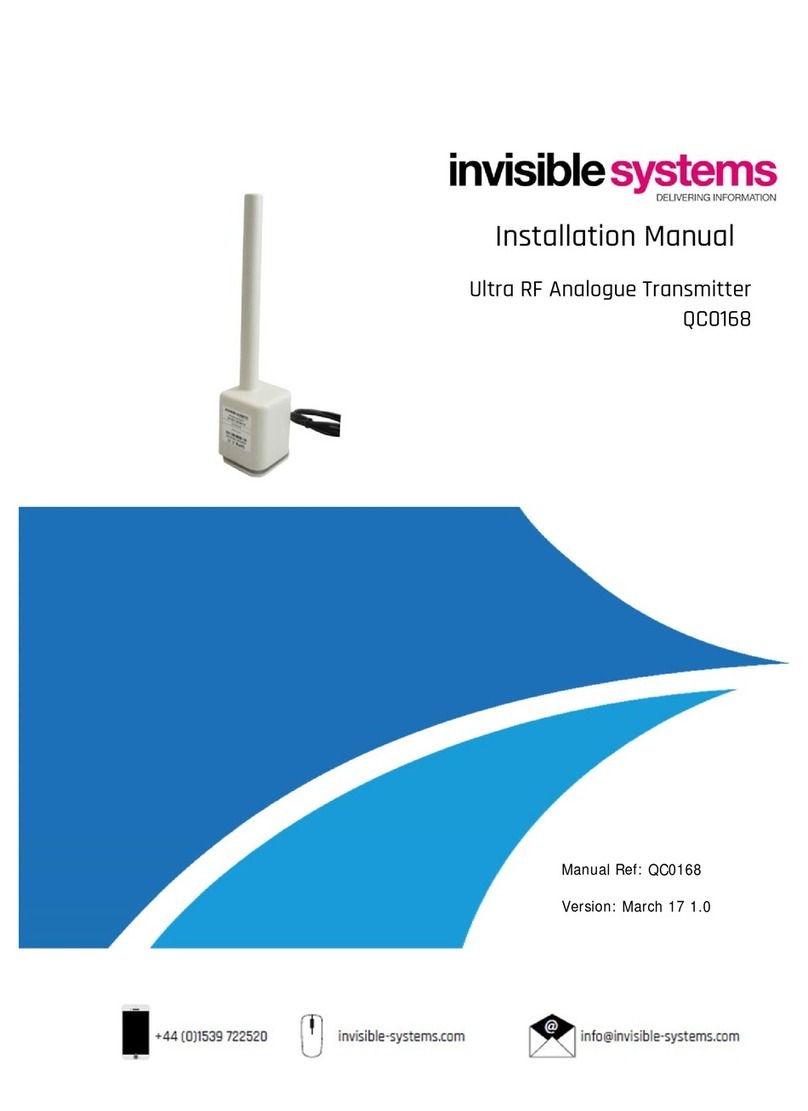Invisible Systems Limited P a g e | 4
7-9 Beetham Road, Milnthorpe Cumbria, LA7 7QL, England
Phone: 01539 722 520 Email: info@invisible-systems.com
1. Introduction
Modbus connection is a high-level protocol for industrial networks developed in 1979 by
Modicon (now Schneider Automation Inc.). It defines a request/response message structure
for a client/server environment. Modbus runs over various data links i.e serial links such as
RS-232 and RS-485 including its own Modbus network.
The Modbus Transmitter has the capability to connect to several different kinds of Modbus
devices to allow data to be retrieved via a modbus connection.
Several different types of Modbus Devices are available;
Schneider PM750
Schneider PM5100
Socomec Diris A21
Socomec Diris A41
Multicube Metering Panels etc
The setup and connection of these devices to third party meters will require reference to
the relevant manufacturer’s installation documents relating to each device, as the modbus
registers can be different depending on what is required by the customer. The Modbus
Transmitter will be programmed according to its designated purpose that is confirmed
during the ordering phase.
Features
A variety of available radio frequency options
Small footprint
Automatic data collection and transmission
Wireless, range of up to 15km line of sight
Technical information
Operating frequency 868MHz (Other frequencies available 915 MHz)
Operating range up to 15km
Suitable to monitor allocated meters to which it is programmed
Storage Conditions: 0 °C to +50 °C
Relative Humidity: 25% to 95%
Operating Temperature: 0 °C to 40 °C
Mains powered
Measurement type in line with output it is monitoring.
Measurement Accuracy in line with equipment it is connected to.