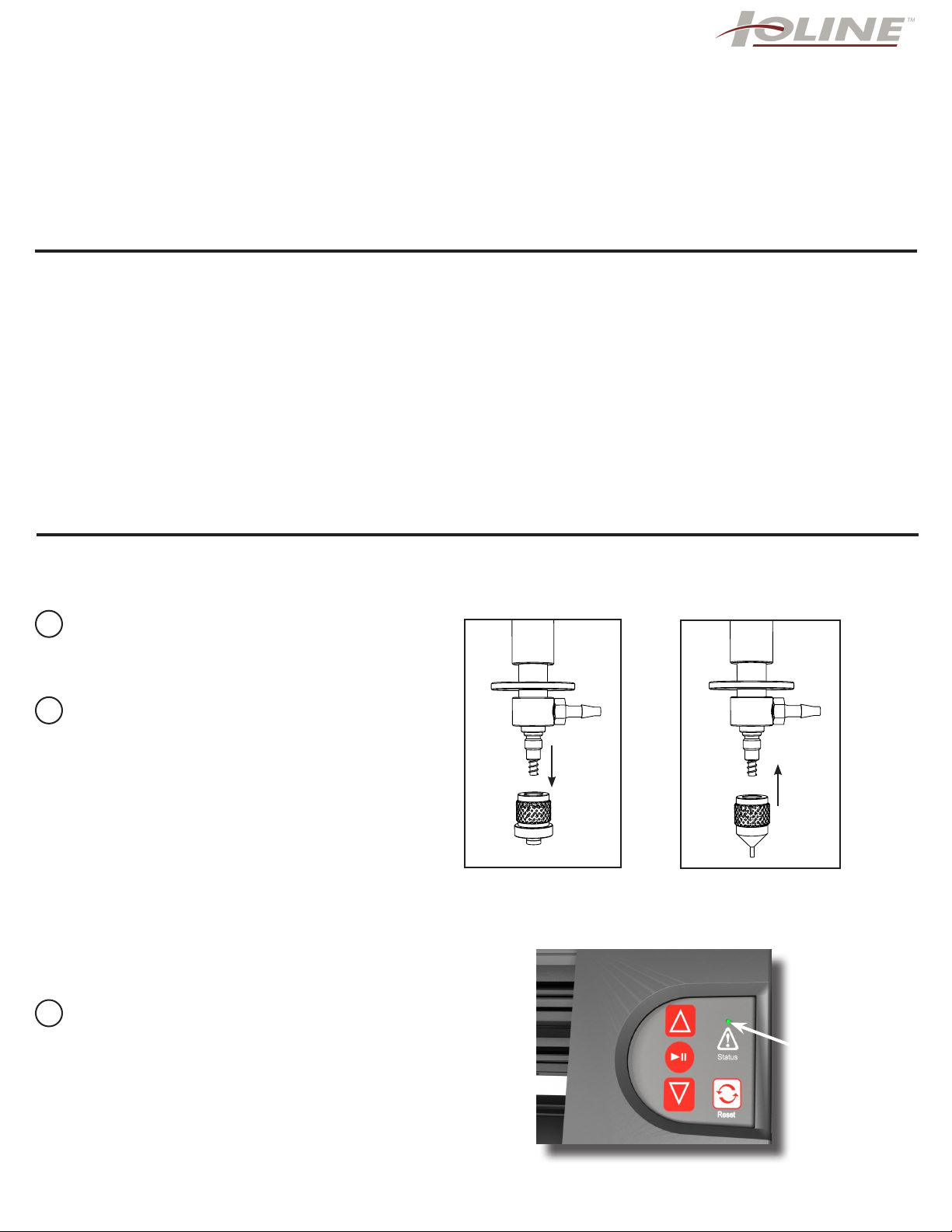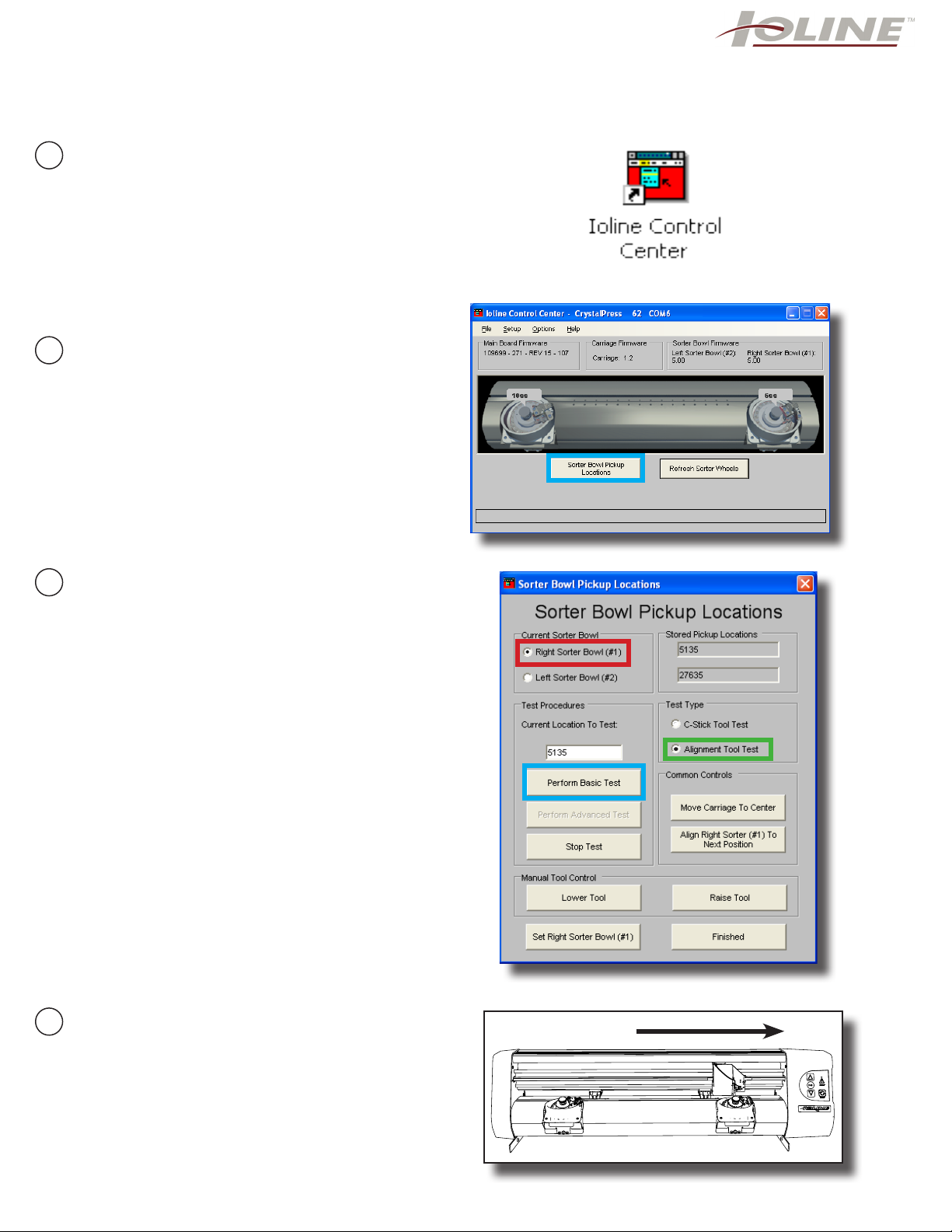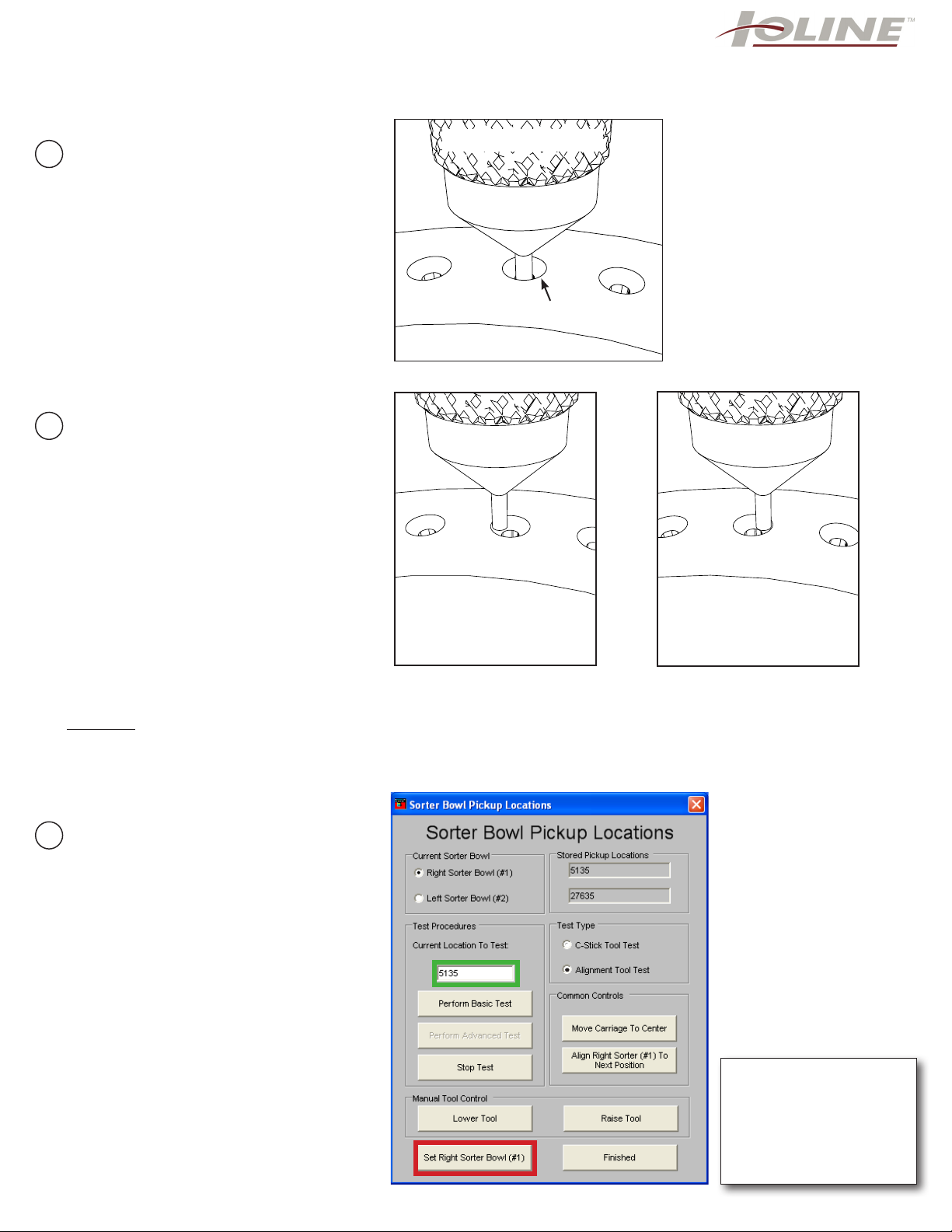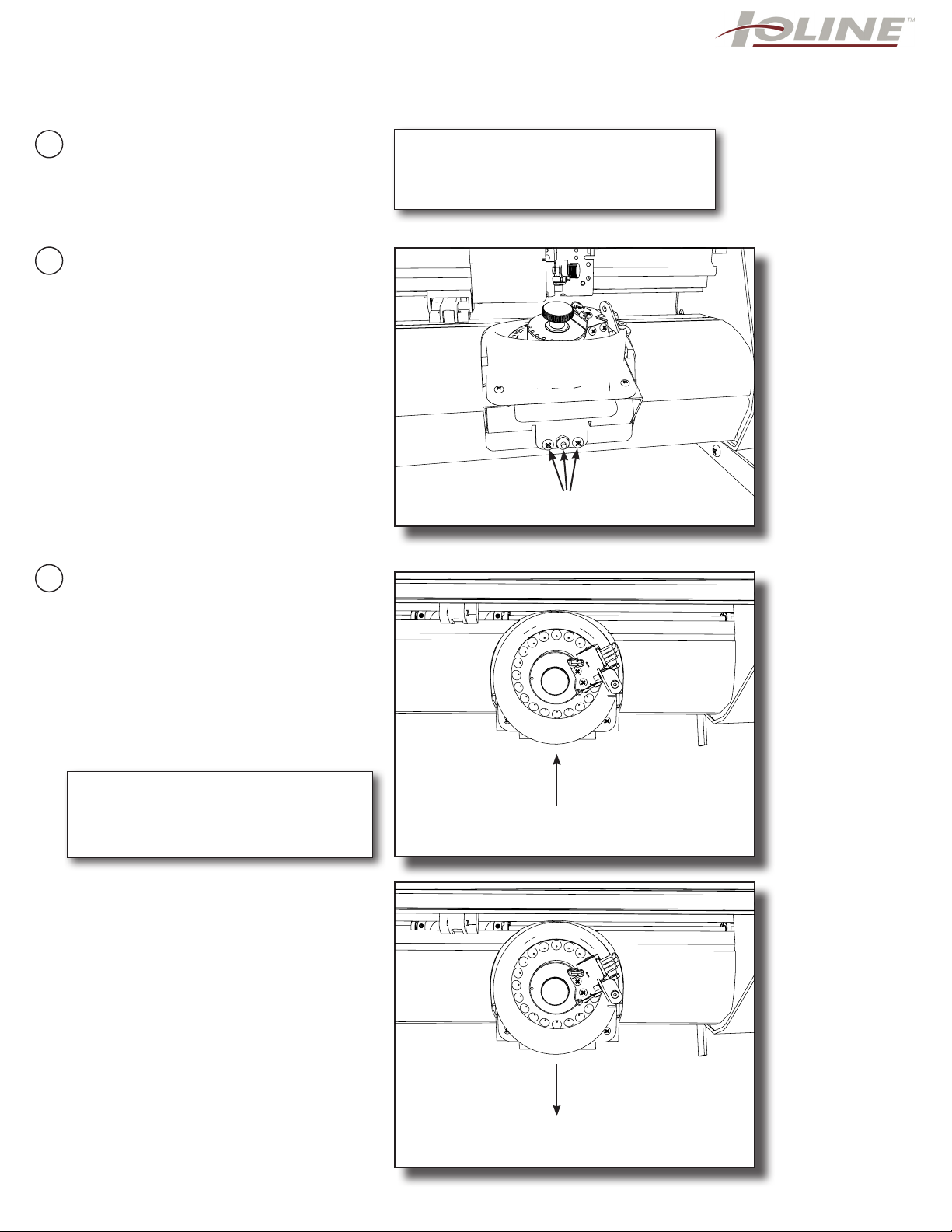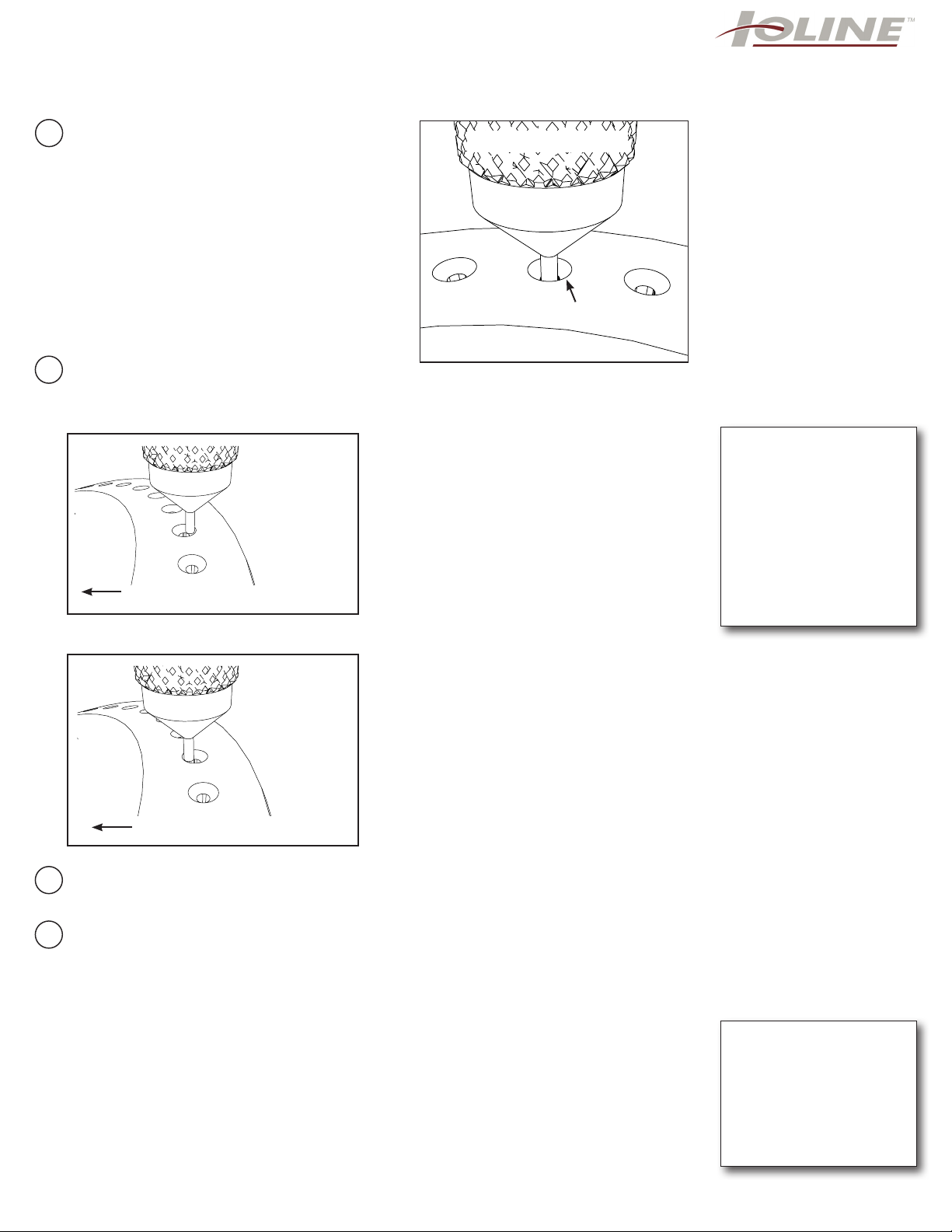5
14140 NE 200th St.
Woodinville, WA 98072
1.425.398.8282
www.ioline.com
When the tip is centered on the wheel pocket, tighten the two Phillips screws on
either side of the adjustment nut with medium force. CAUTION: Do not overtighten
the screws as this can damage the bowl assemblies.
IMPORTANT: Repeat this process for BOTH sorter bowls, especially when any compo-
nents are changed in the Carriage (Y) axis.
If the alignment tip looks like this:
Loosen the two screws on either side
of the nut by equal amounts so that the
Sorter Bowl will adjust inward. Refer to
the chart on the right to estimate how
much to the rotate the screws. Lightly
tighten the nut the same amount the
screws were loosened to move the bowl
inward. Stop tightening when the tip
stops moving.
View looking
from the right
side of the
bowl
Front of machine
View looking
from the right
side of the
bowl
Front of machine
Turning the front sorter
bowl nut and screws
by these amounts will
result in the associated
bowl movement:
1/4 turn = .008”
1/2 turn = .016”
1 turn = .032”
If problems arise or
you need further as-
sistance, contact Ioline
Customer Support at
1.425.398.8282 or at
www.ioline.com
4Lower the Alignment Tool tip near the
Sorter Wheel by lightly pressing down
on the C-Stick Carriage Clamp with your
nger. Look at the pin at the end of
the Alignment Tool. If the pin does not
go down in the hole, use the diagrams
below to determine which direction
(front or back) the Sorter Bowl needs to
move so that the pin will line up with
the hole. Wheel
Alignment Tool Tip
Rhinestone Pocket
HINT: Check the Side to Side (Carriage Y) adjustment after the Front to Back (Sheet
X) adjustment process is complete. Perform this check after installing the normal C-
Stick tip since it may vary slightly from the Alignment Tool tip. You may have to make
small adjustments to compensate.
Adjusting the Bowls (X axis):
If the alignment tip looks like this:
Adjust the bowls using one of the two
methods shown below.
5
Loosen the nut on the front of the
Sorter Bowl so that it will adjust outward.
Refer to the chart above to the right to
estimate how much to the rotate the
nut. Lightly tighten the two screws the
same amount the nut was loosened to
move the bowl outward. Stop tightening
when the tip stops moving.
Repeat Steps 4-5 to make more adjustments as needed until the tip is centered Front
to Back on the wheel pocket.
6
7