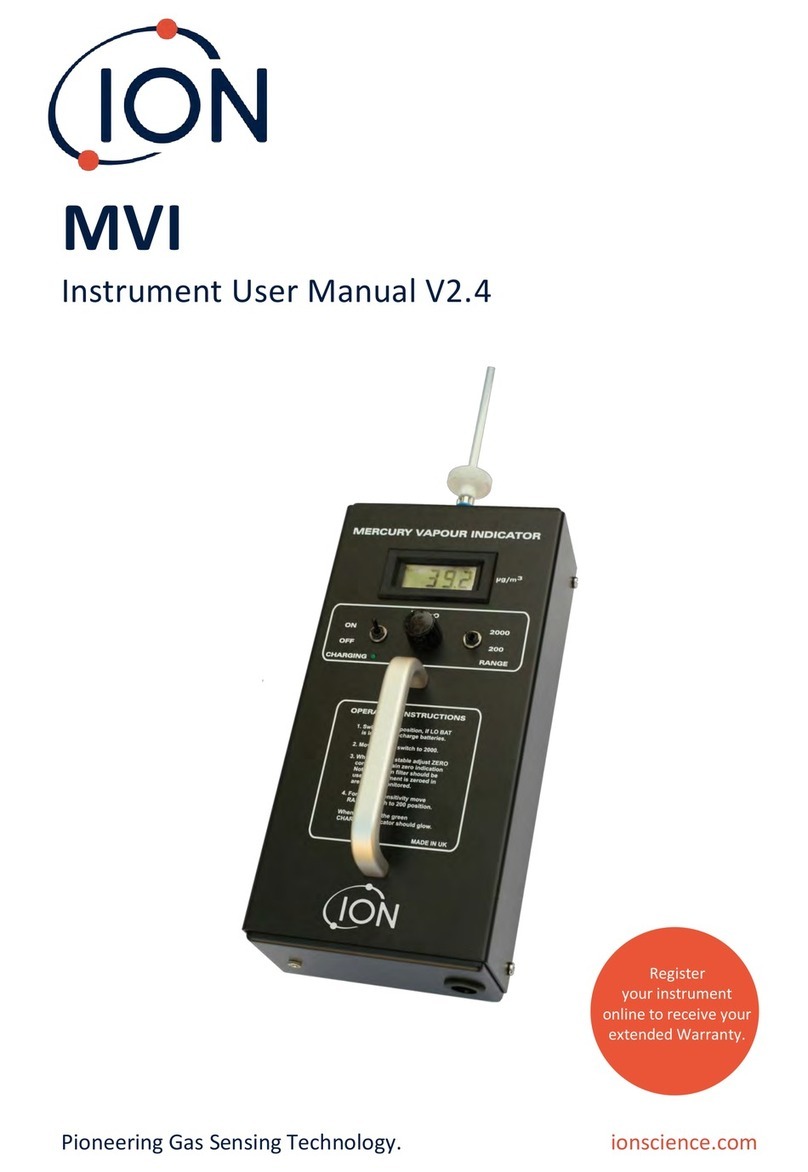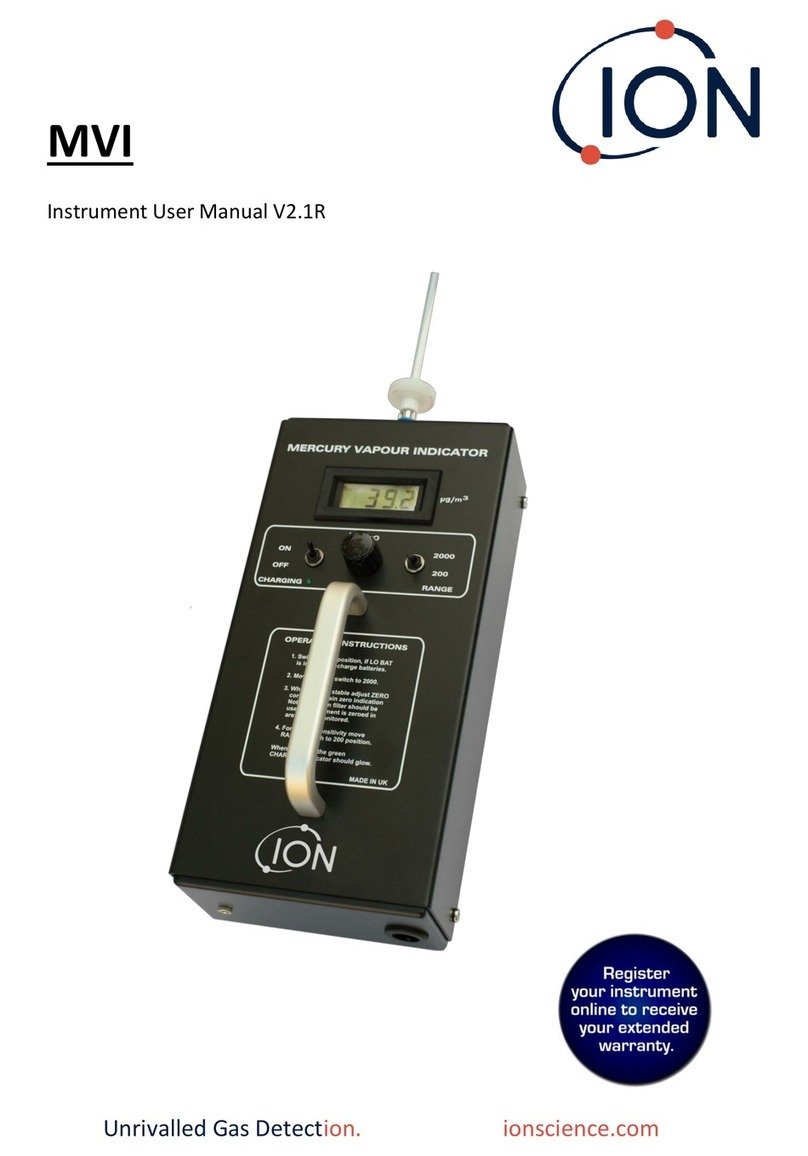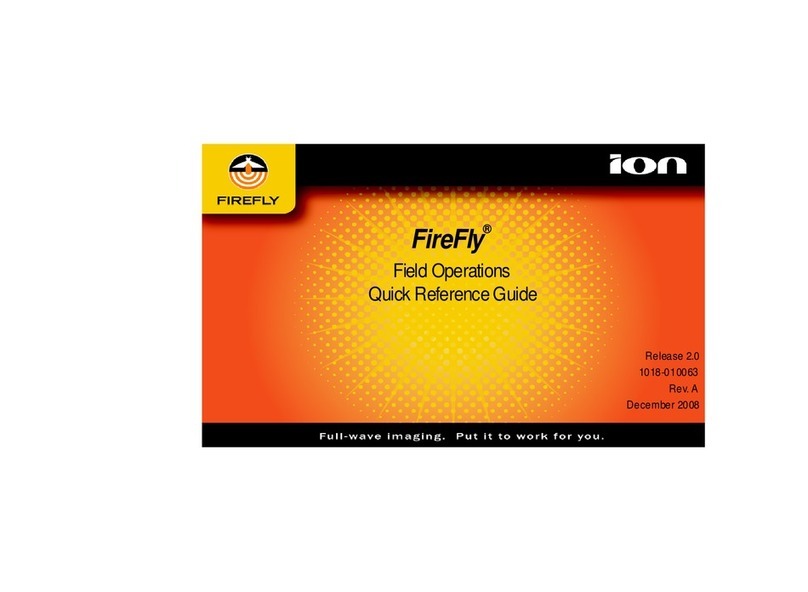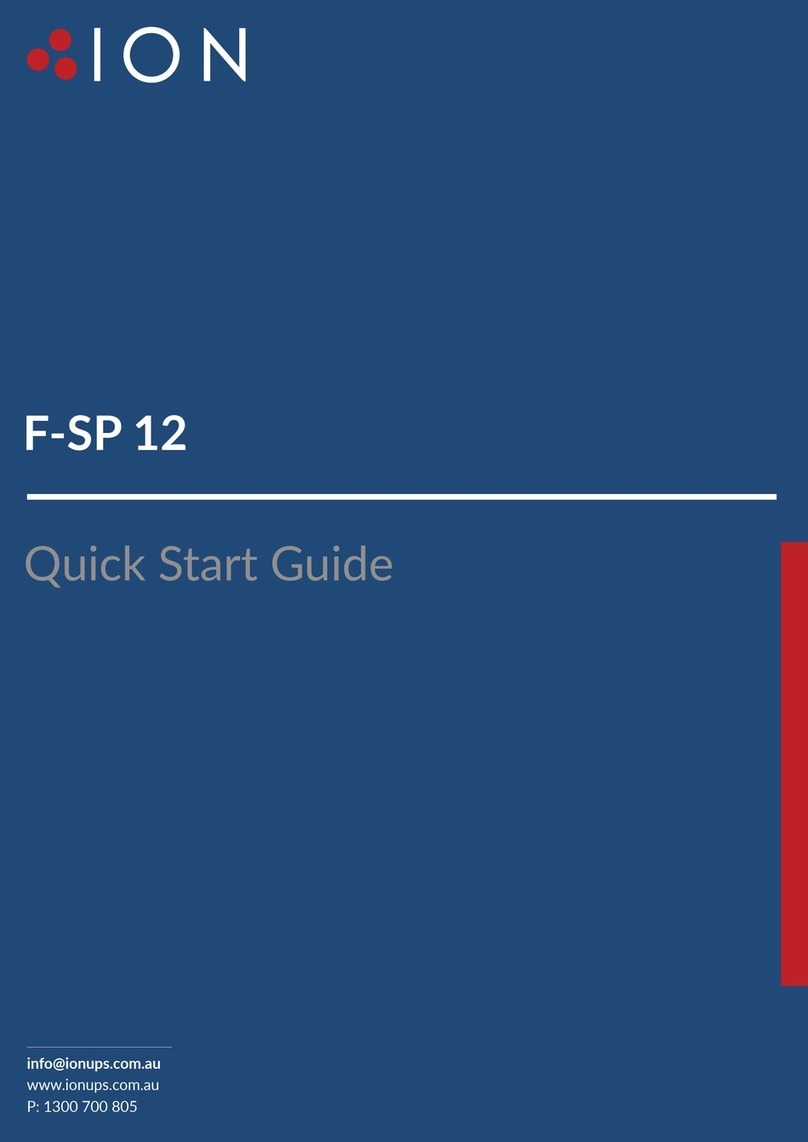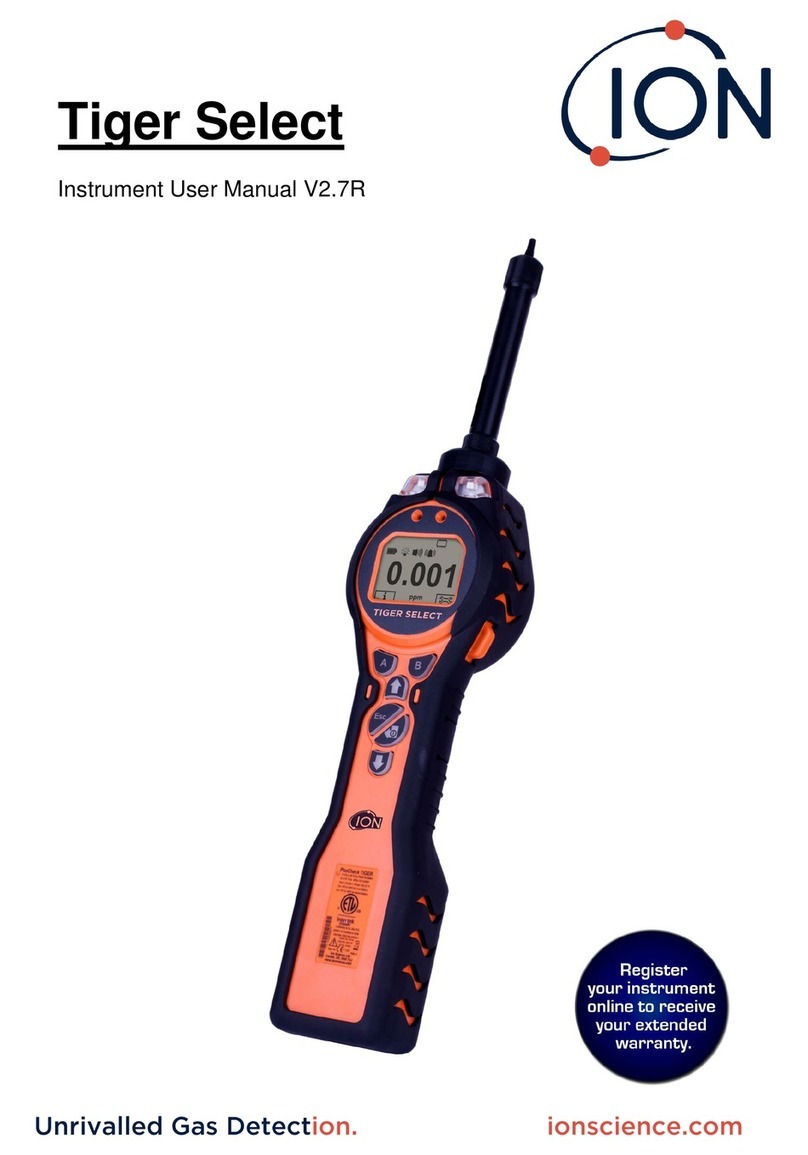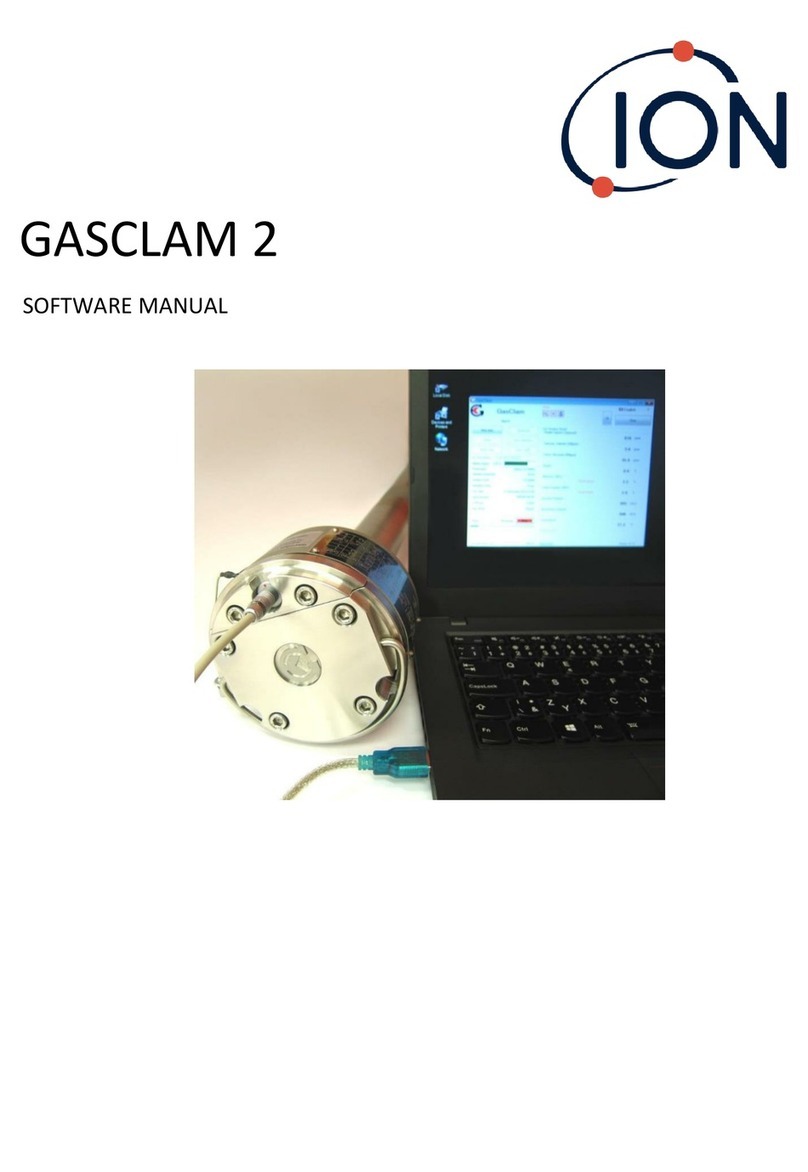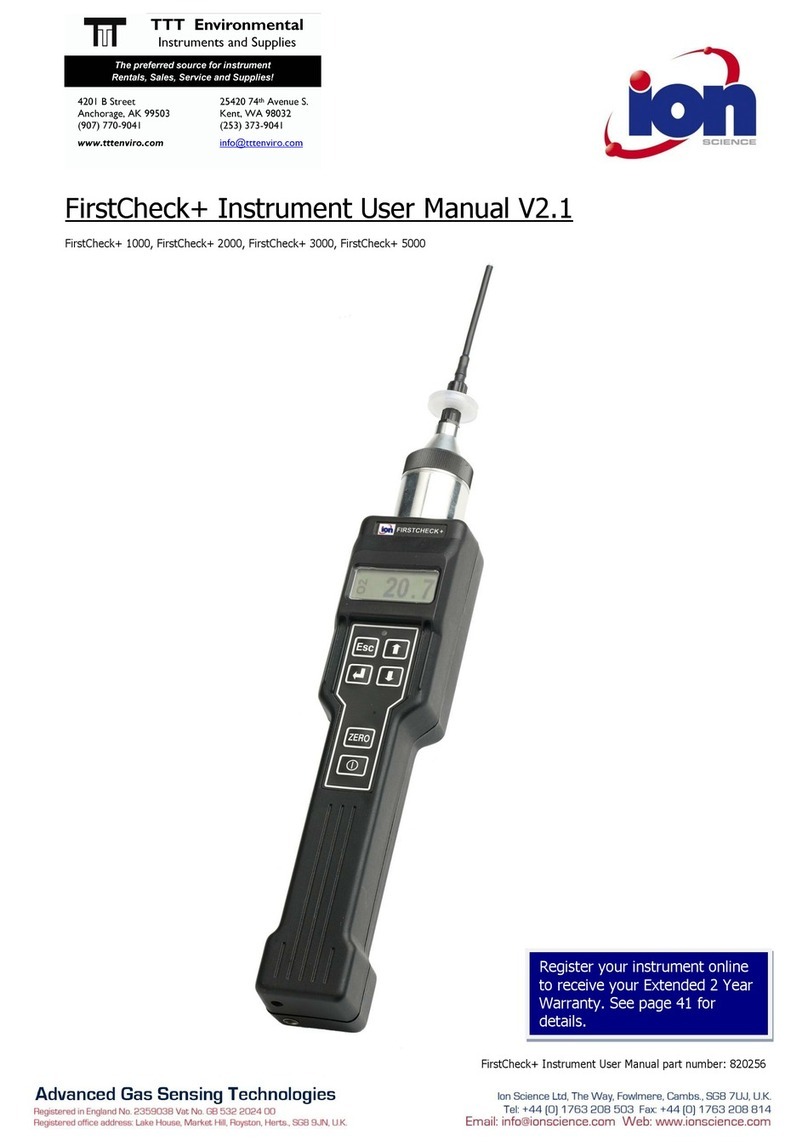5. Menu
Themainmenuconsistofthefollowingitemsarrangedinarotanglist:ExitMenu,Zero,Backlight,PowerOff,
Alarms,Logging,Sengs,andUSBUpdate.Pleaserefertothecorrespondingseconsbelowfordetailsoneach
item.Toexitthemenuandreturntothealtudedisplay,selectthe“ExitMenu”opon.
5.1. Zero
Thezeroscreenallowsyoutosetthegroundlevelaltudeoffsettothecurrentaltude.Touse,selectthe
“Zero”oponfromthemainmenu.AerenteringtheZeroscreen,select“Zero”toconfirmandpressSelect.
Thealmeterwillreturntothealtudescreen.
Note:
❏ThisfunconisavailableregardlessoftheAutoZeroseng.
❏IfLandingatadifferentelevaonfromwhereyoutookoff,itmaybenecessarytoperformazeroaer
landing.
❏Whenpoweringonthealmeteratthebeginningofthedayitmaybenecessarytoperformazeroeven
ifAutoZeroisset.
5.2. Backlight
Illuminatesthescreenforlowlightcondion.Thebrightnessofthebacklightisadjustablefrom1(lowest)to5
(highest).Select“Backlight”totogglethebacklightonandoff.PressingtheSelectbuonwhile“Brightness”is
selectedwillcyclethroughtheavailablebrightnesslevels.Thebacklighticon( )willbedisplayedonthe
altudescreenwhenthebacklightisenabled.
Note:
❏Enablingthebacklightforextendedperiodsofmewillreducethebaerylife.Ensureyouhavefully
chargedbaerybeforeusingthebacklight.
IONAlmeterUserManualversion1.0|firmwareversion1.0 Page7/11