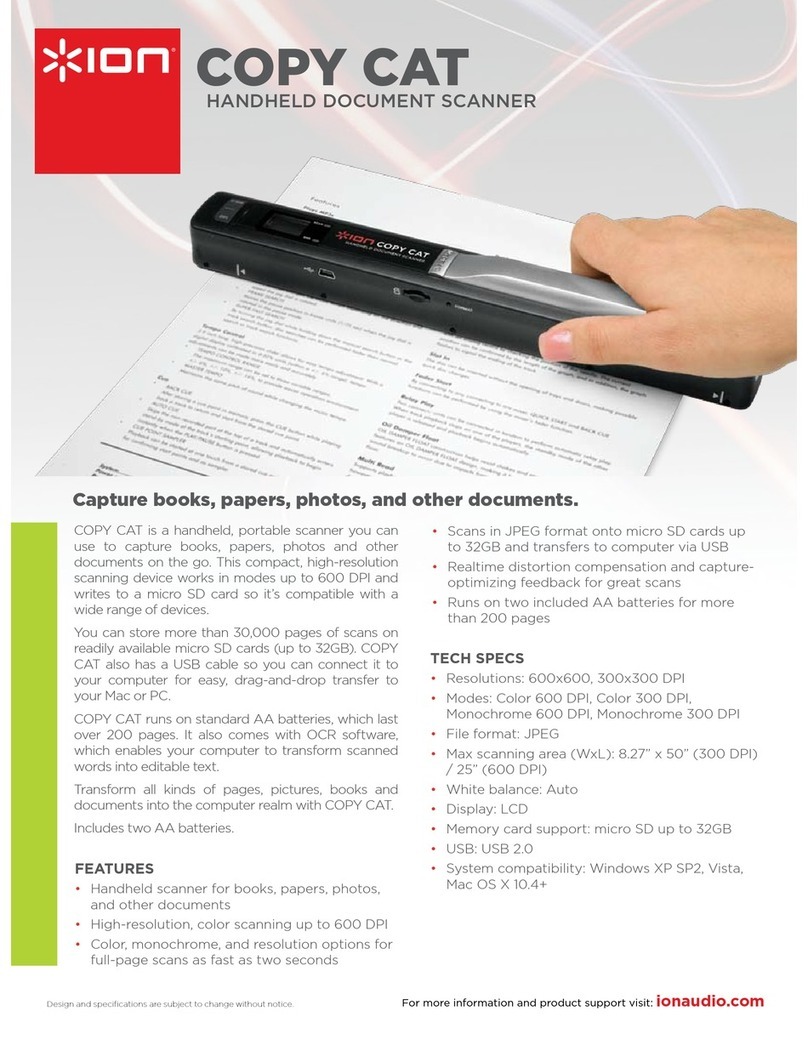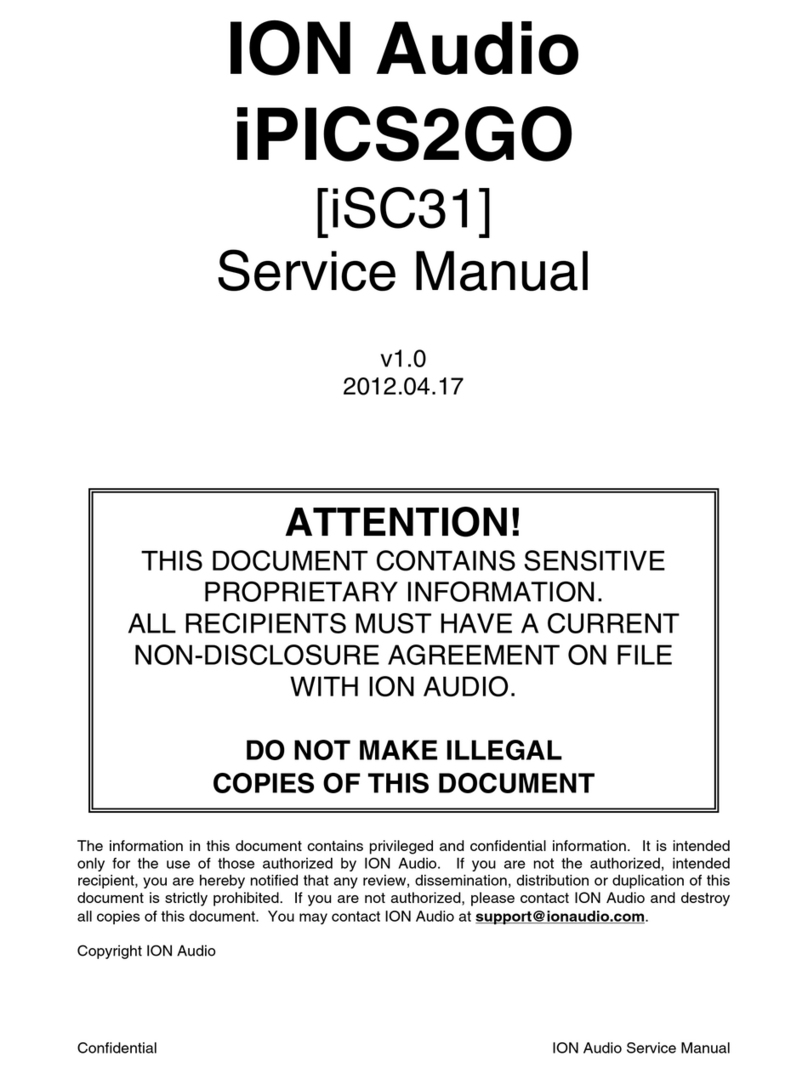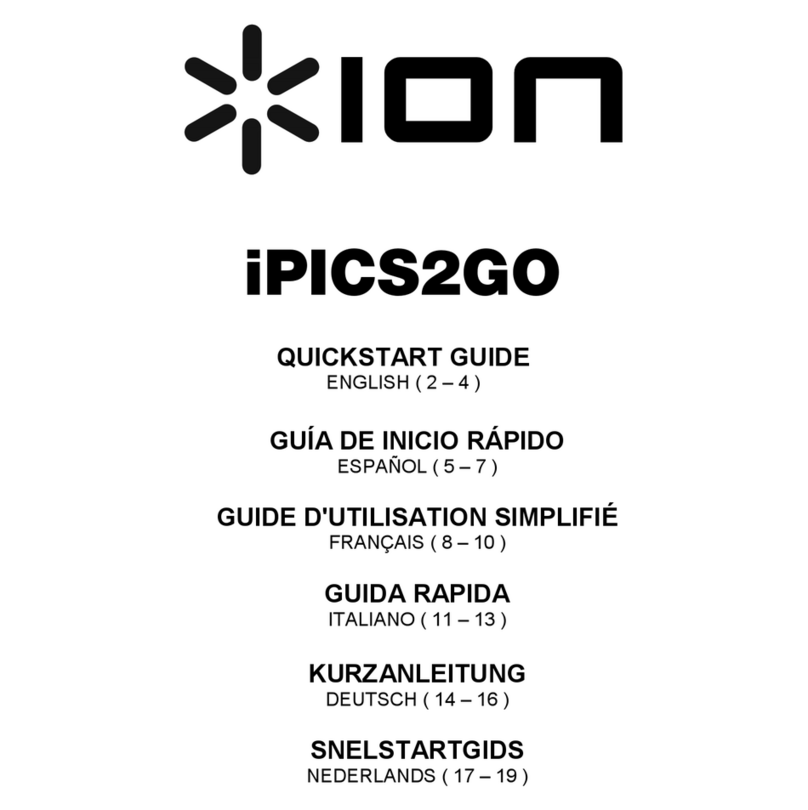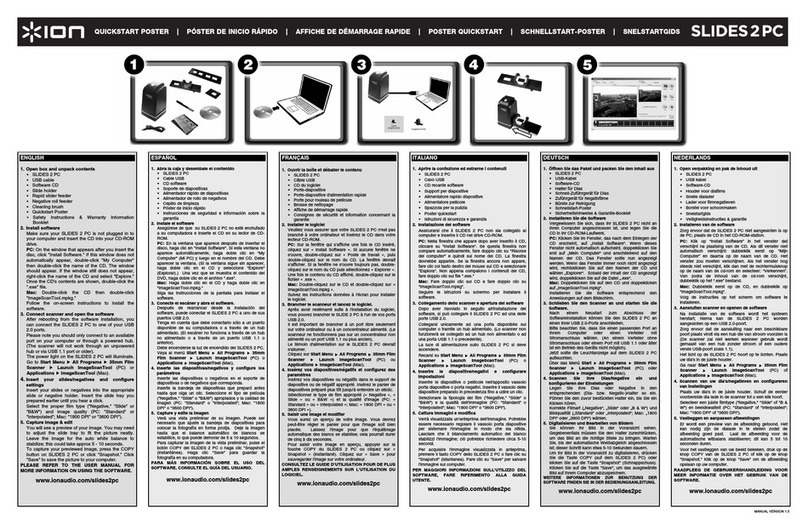Design and specifications are subject to change without notice. For more information and product support, please contact www.ionaudio.com
FILM 2 PC makes it easy and fun to rediscover your
135mm and 110 film negatives, as well as 135mm
slides on your computer. Incredibly fast, one-touch
scanning and a single-cable connection make FILM 2
PC perfect for archiving your memories, your family’s
memories and your friends’ memories! Just install the
included Arcsoft MediaImpression software on your
computer, and connect FILM 2 PC using the attached
cable, and you’re ready to reacquaint yourself with
your old pictures! Color or black and white, slides or
film negatives, FILM 2 PC does them all!
Bring your old
pictures back to life!
FILM 2 PC
135/110MM FILM
AND SLIDE
SCANNER
FEATURES
• Transfer color and B&W 135mm film, 110mm
film, and 135mm slides to your computer
• Super slim size
• High-Resolution 3MP, 1500dpi (3600
Interpolated), 48-bit Scanner
• Fast, one-touch scanning takes just one to
two seconds
• Single-cable USB computer connection
requiring no driver installation
• Portable design with ultra-small footprint
• Includes easy-to-use Arcsoft MediaImpression
image-transfer and editing software
• Works with Mac and PC (Windows XP and
Vista, 32 and 64-bit)