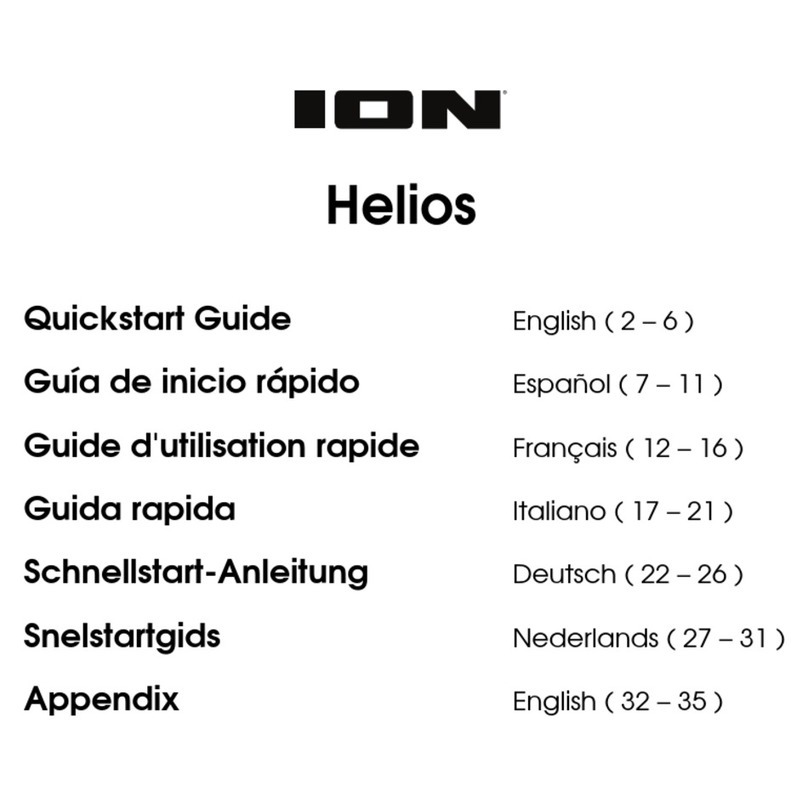ION Block Rocker Series Use and care manual
Other ION Speakers manuals

ION
ION PRO GLOW ULTRA User manual
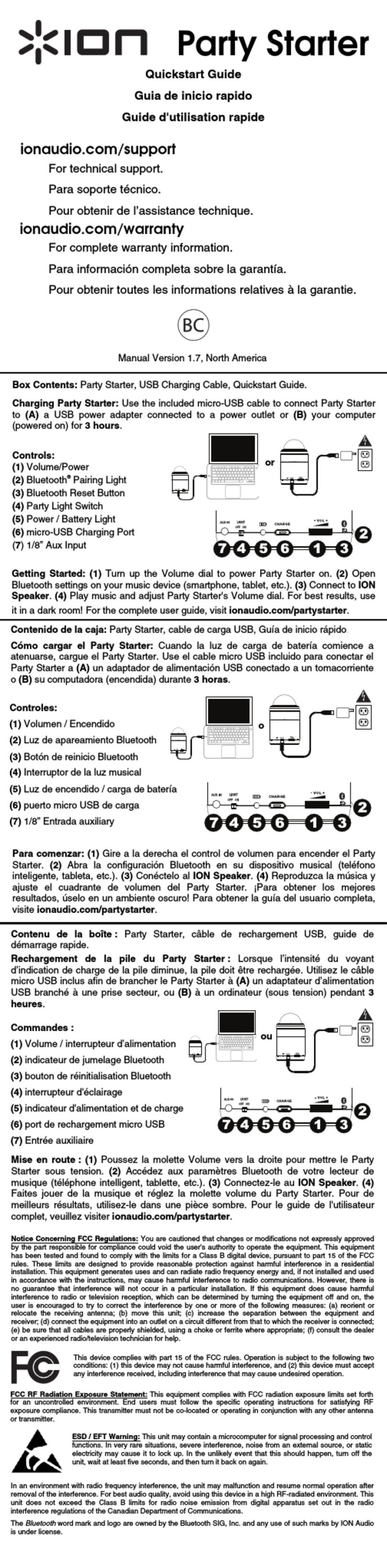
ION
ION party starter User manual

ION
ION Complete LP User manual

ION
ION PROFILE FLASH User manual

ION
ION Party Boat User manual
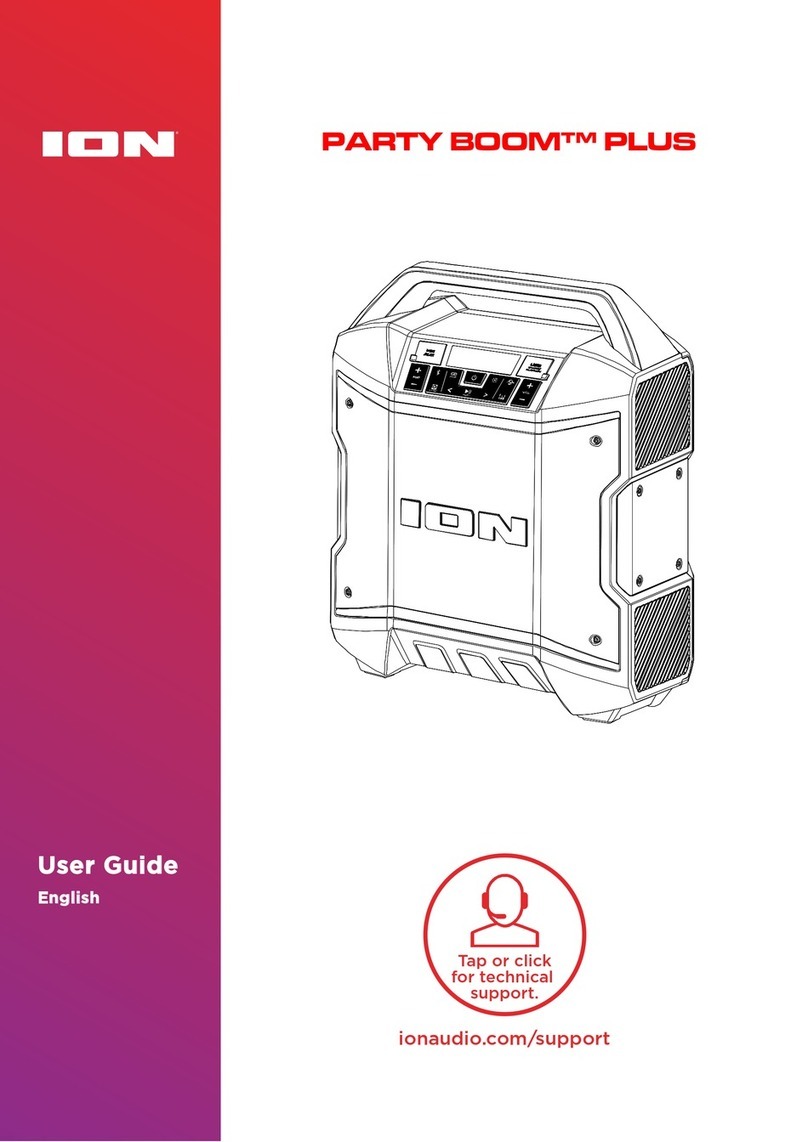
ION
ION PARTY BOOM PLUS User manual

ION
ION Bright Max User manual

ION
ION Total PA Max User manual

ION
ION Cornerstone Glow User manual

ION
ION Block Party Live User manual

ION
ION Magnet Rocker User manual

ION
ION PARTY BOOM User manual

ION
ION ROAD ROCKER User manual
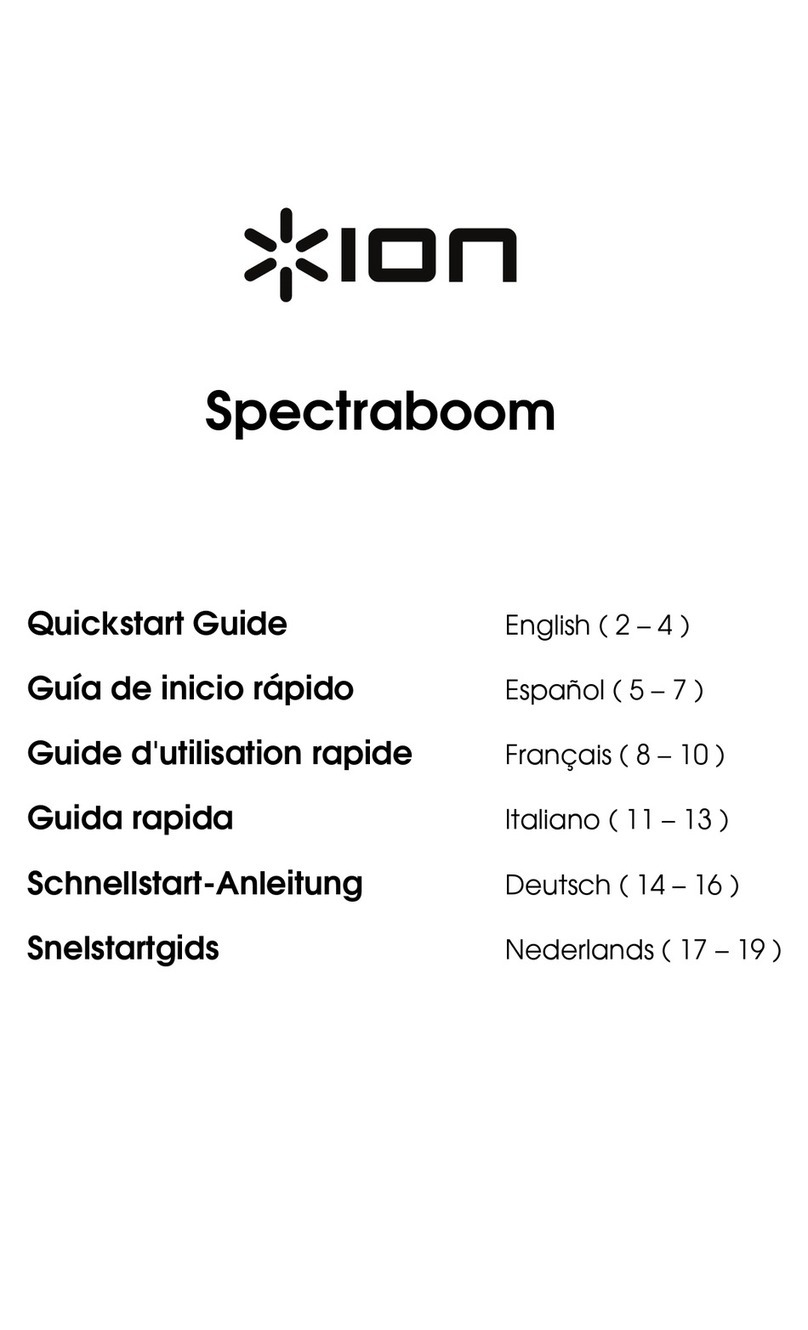
ION
ION Spectraboom User manual

ION
ION Party Boom FX User manual

ION
ION IPA18D User manual

ION
ION ROAD ROCKER User manual

ION
ION Block Rocker Bluetooth M5 User manual

ION
ION Total PA Pro User manual

ION
ION Block Rocker Bluetooth M5 User manual