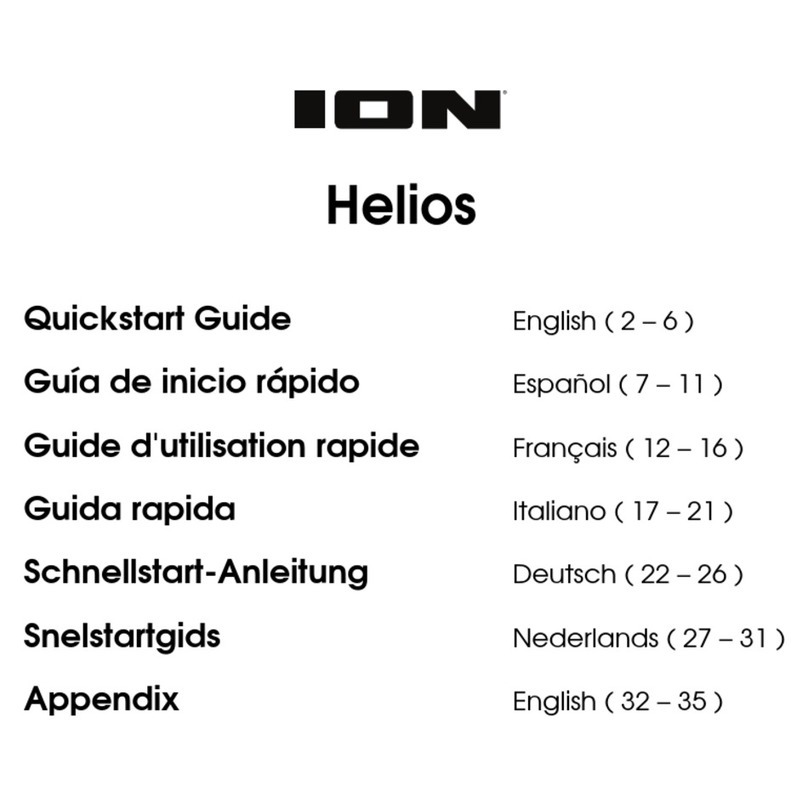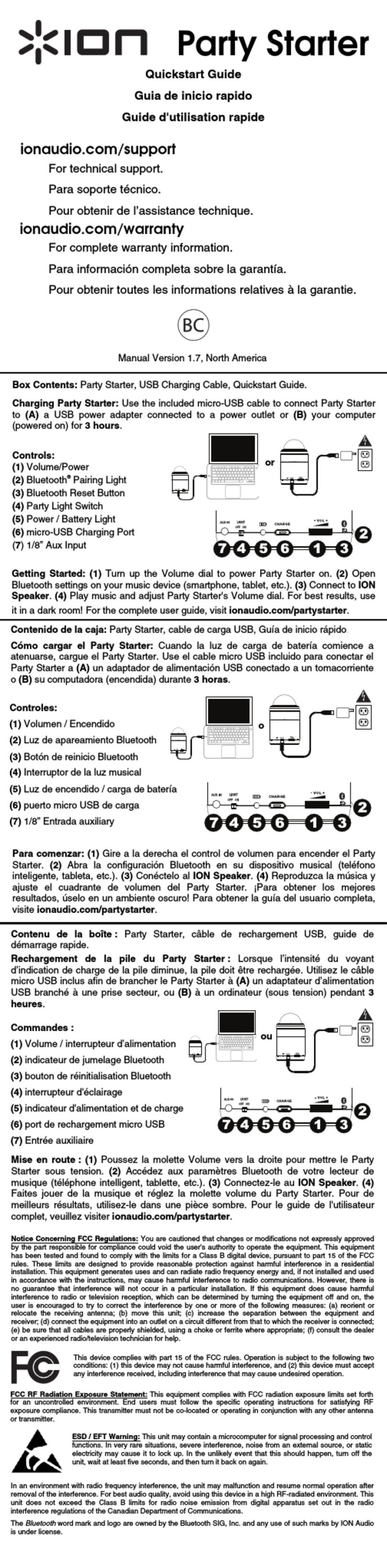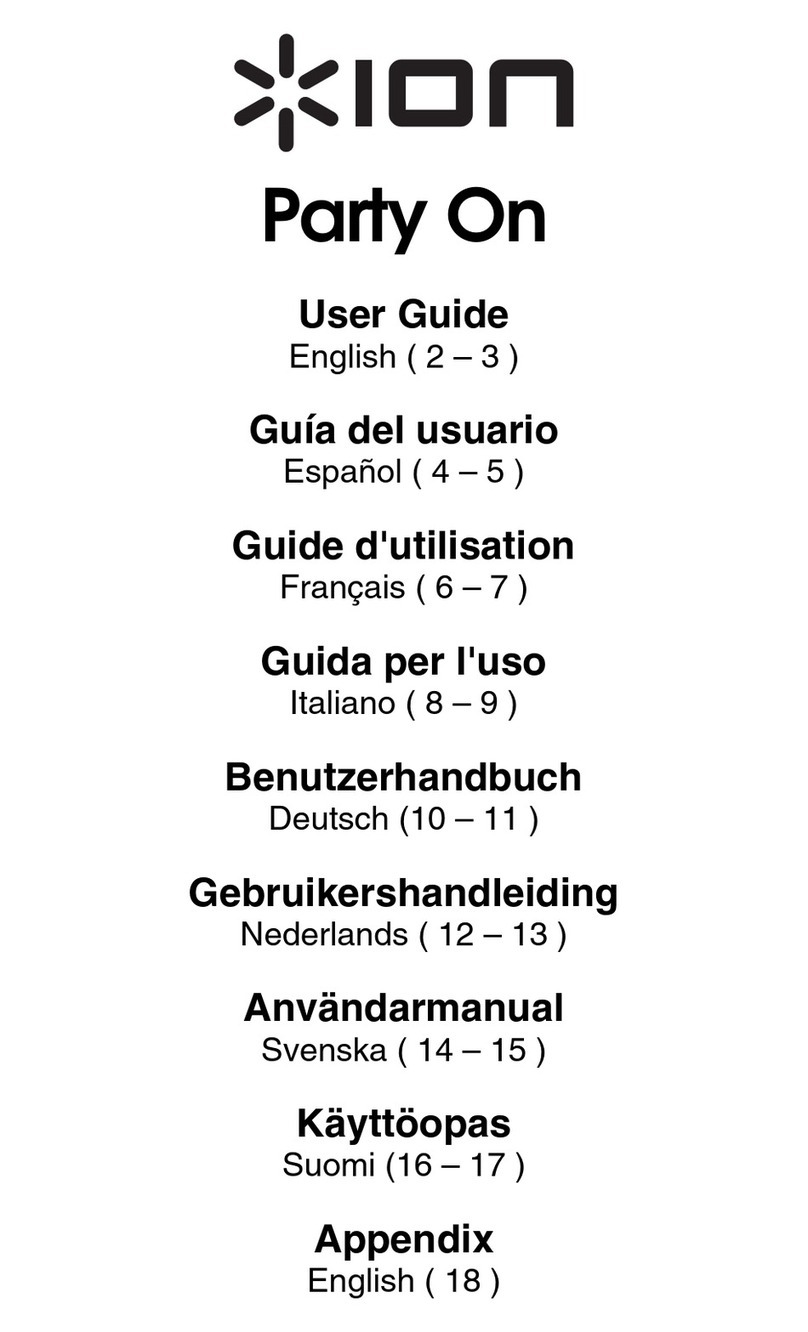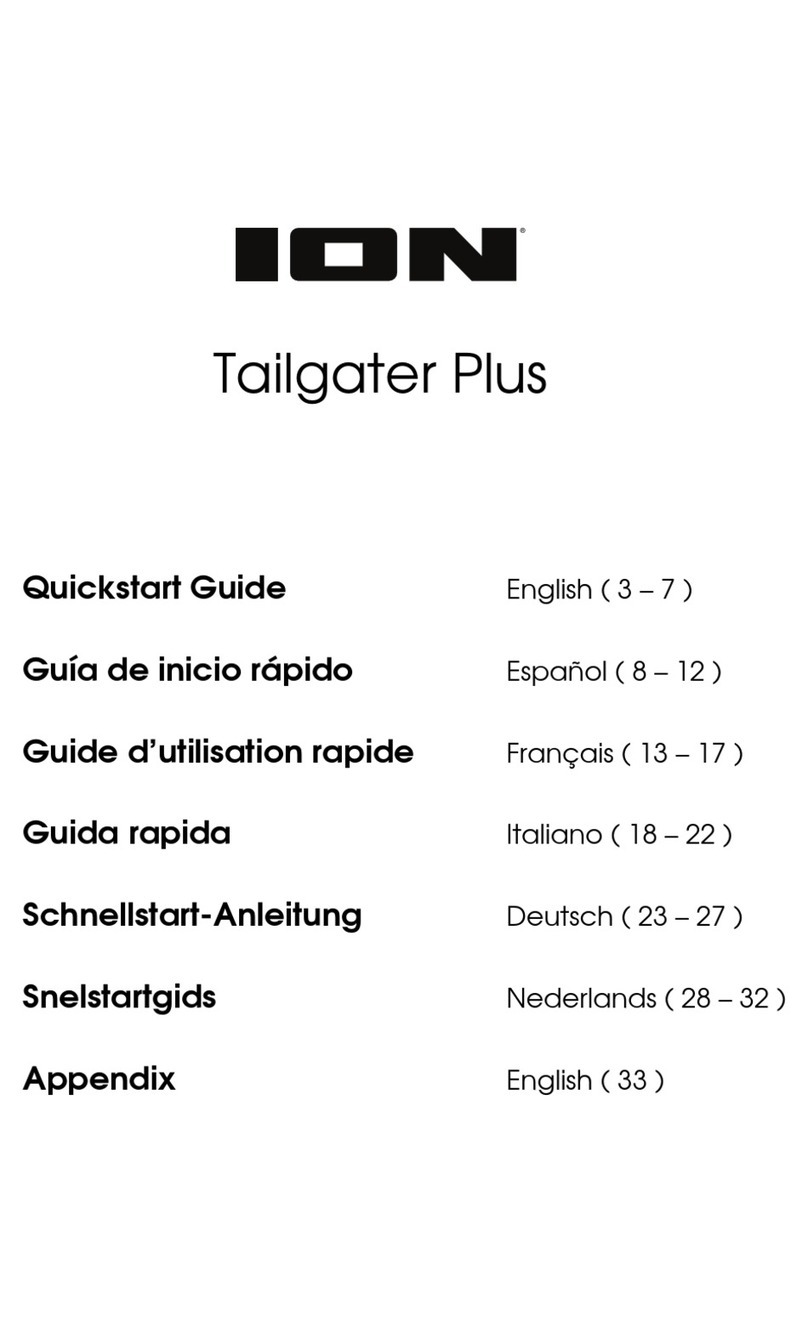9
Caractéristiques
Panneau avant
1. Touche d’alimentation : Maintenez
cette touche enfoncée pendant 1
seconde afin de mettre la
Spectraboom sous tension. Appuyez
et relâchez cette touche afin de mettre
la Spectraboom hors tension.
2. Déconnexion Bluetooth : Appuyez et
relâchez cette touche afin de
déjumeler un appareil Bluetooth
connecté.
3. Radio : Appuyez et relâchez cette
touche afin de mettre la radio sous et
hors tension.
4. Mode d’éclairage : Appuyez et
relâchez cette touche afin de parcourir
les différentes options d’éclairage :
•Color Cycle : Les lumières brillent et défilent à travers toutes les couleurs.
•Beat Sync : Les lumières se synchronisent au rythme de la musique.
•Off : Les lumières sont désactivées.
5. Volume : Ce bouton permet d’ajuster le volume des haut-parleurs.
6. Indicateur de charge : Branchez le câble d'alimentation/de rechargement inclus à cette entrée afin
d’alimenter/de recharger la Spectraboom. Lorsque le câble d'alimentation/de rechargement est débranché, le
segment de l'indicateur de charge indique le niveau de charge de la batterie.
7. Icône Bluetooth : L’icône Bluetooth s’allume lorsqu'un appareil est jumelé à la Spectraboom.
8. Station radio : Affiche la station radio FM en cours.
Remarque : Afin d’obtenir la meilleure réception radio possible, placer la poignée en position verticale.
9. Tune/Seek : Ce bouton permet de syntoniser une station radio FM. Pour balayer la bande (passer à la
prochaine station), tournez le bouton rapidement jusqu’à ce qu'il commence à rechercher la prochaine station
disponible.
10. Haut-parleur d’aigus : Produit les hautes fréquences de la source audio.
11. Haut-parleur d’extrêmes graves : Produit les basses fréquences de la source audio.
Panneau arrière
1. Entrée auxiliaire : Cette entrée stéréo 3,5 mm permet de brancher un lecteur multimédia, un
smartphone ou autre source audio.
2. Port de rechargement USB : Ce port permet de brancher le câble de rechargement USB
d'un smartphone or d’une tablette.
3. Entrée d’alimentation/de câble de rechargement : Cette entrée permet de brancher le
câble d’alimentation/de rechargement fourni.
Remarque : Chargez complètement la batterie avant premier de l’utiliser.
Connexion d’un appareil Bluetooth
1. Maintenez la touche d’alimentation enfoncée pendant 1 seconde afin de mettre la Spectraboom sous
tension.
2. Accédez à l'écran de configuration de votre appareil Bluetooth, recherchez Spectraboom et appuyez sur
Connecter. L'icône Bluetooth de la Spectraboom s’allume lorsque la connexion est établie.
Remarque : Si la connexion ne peut être établie, sélectionnez Oublier cet appareil sur votre appareil
Bluetooth et lancer à nouveau le jumelage.
Pour déjumeler un appareil Bluetooth, appuyez et relâchez la touche de Déconnexion Bluetooth sur la
Spectraboom.