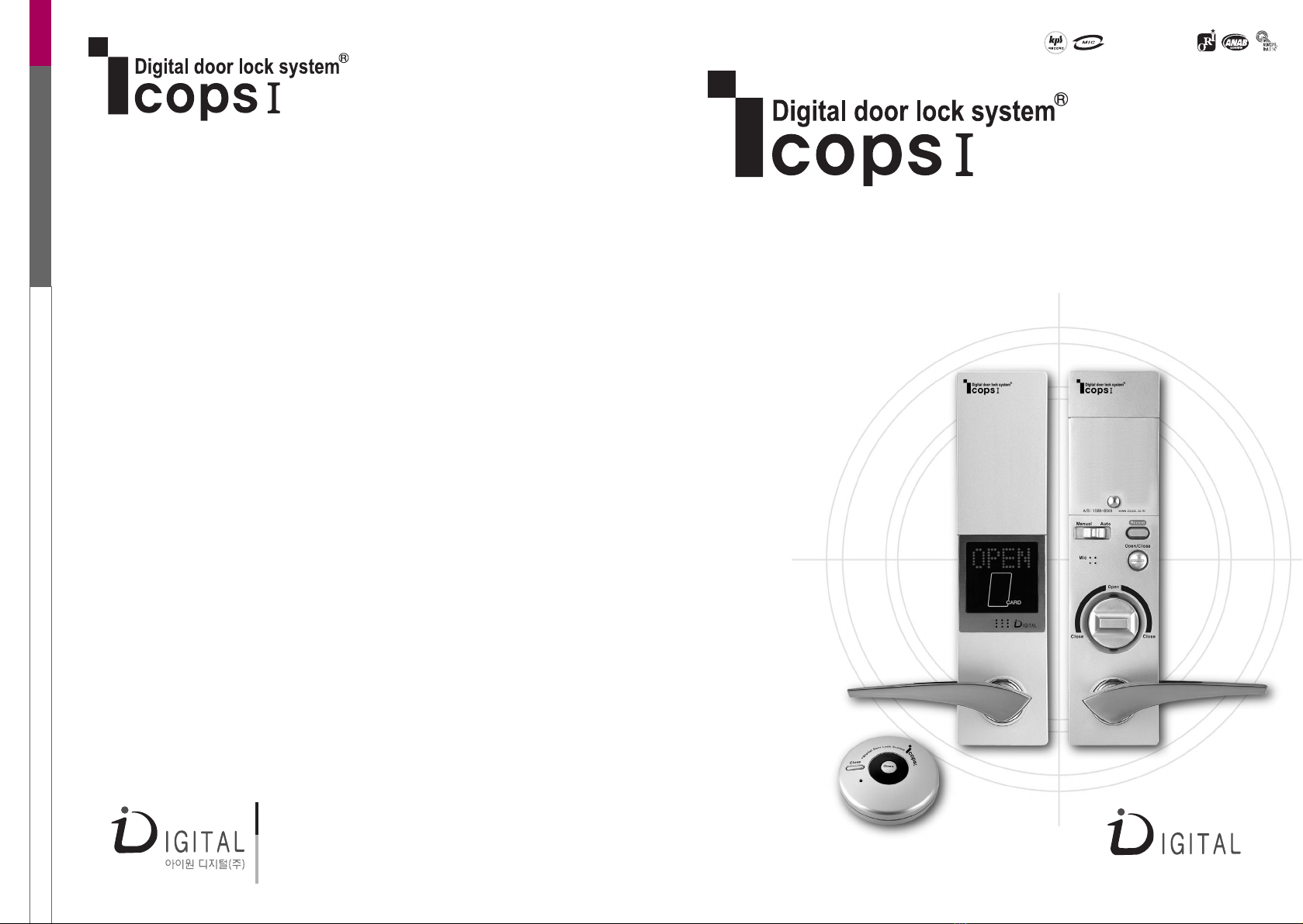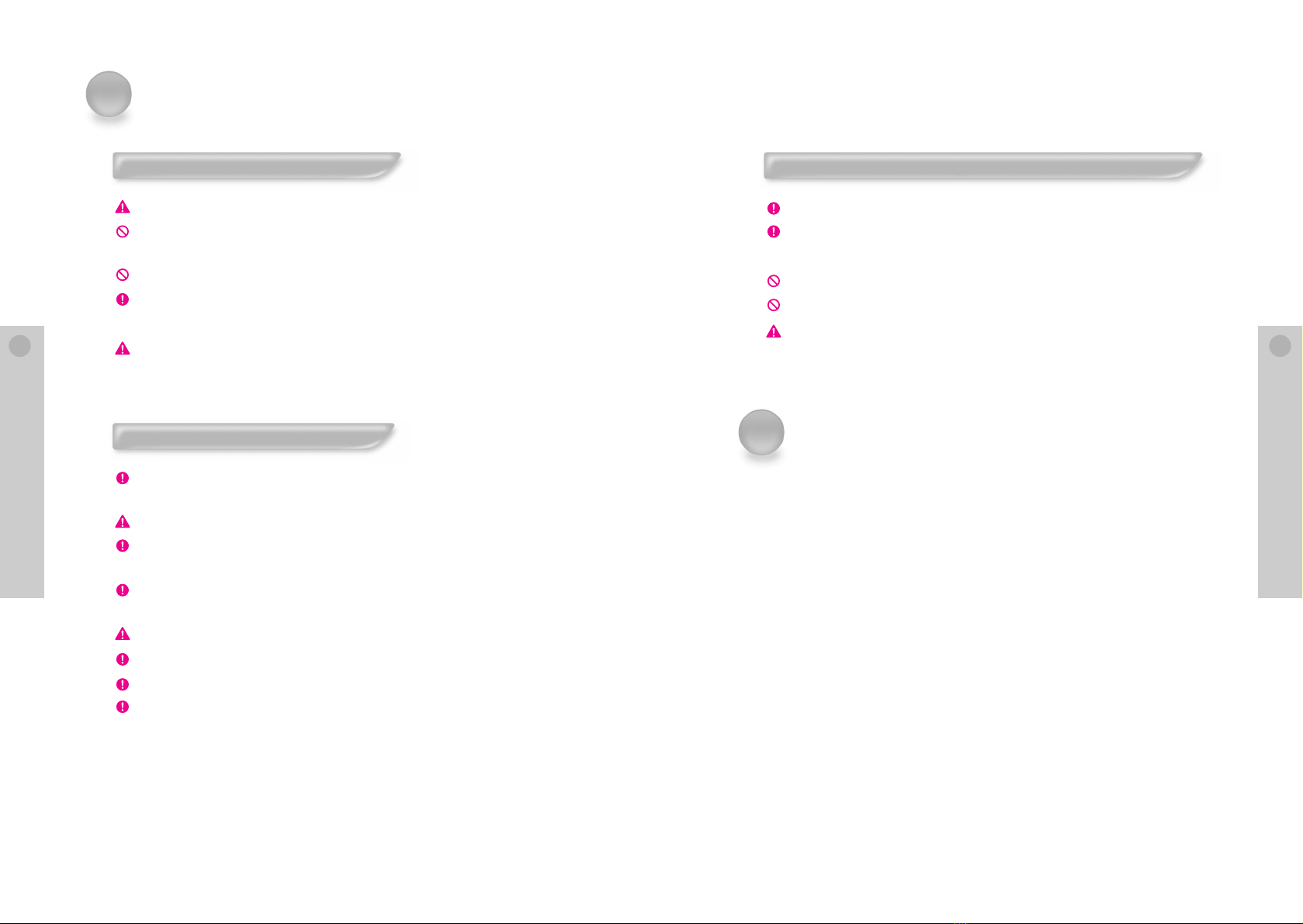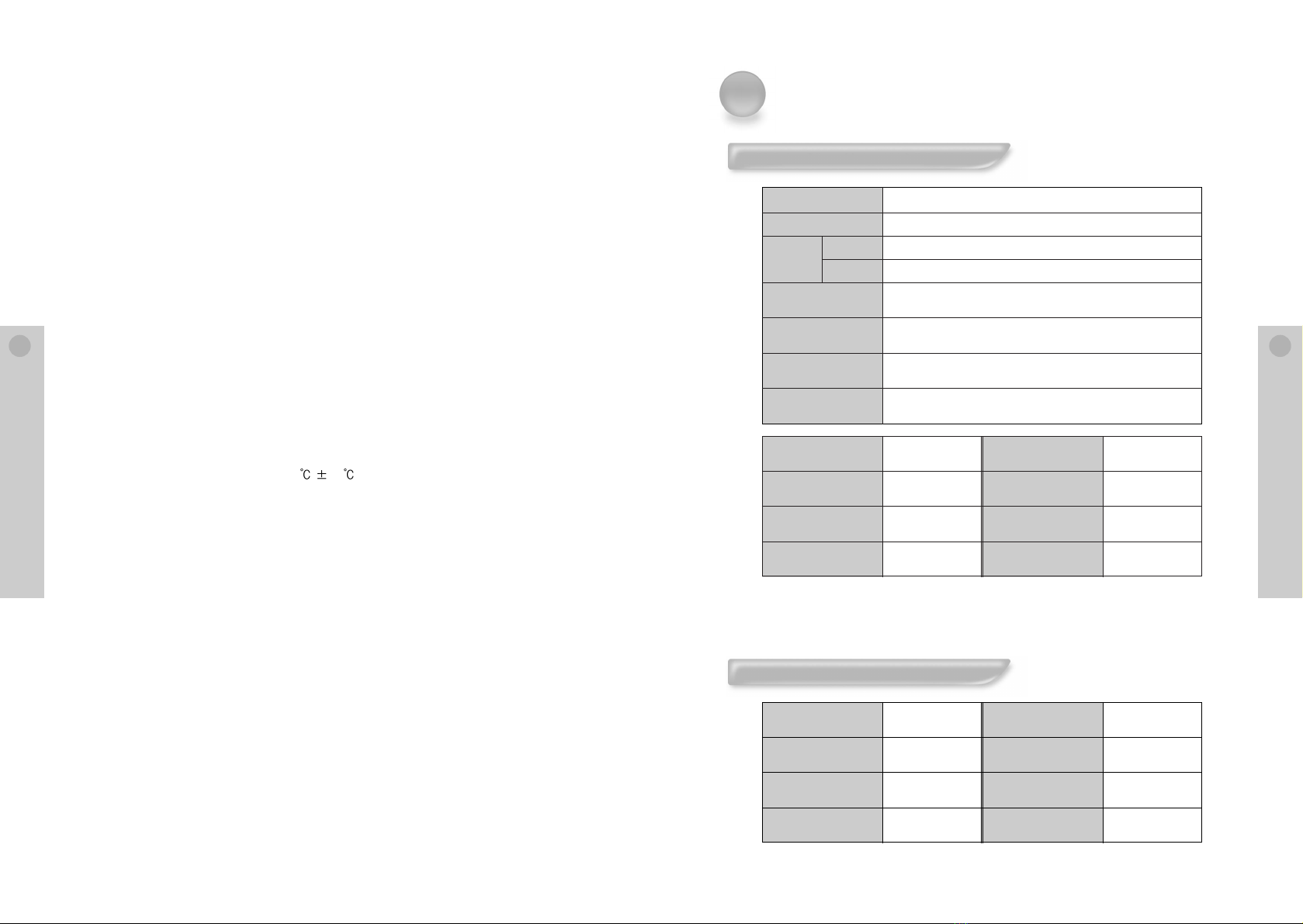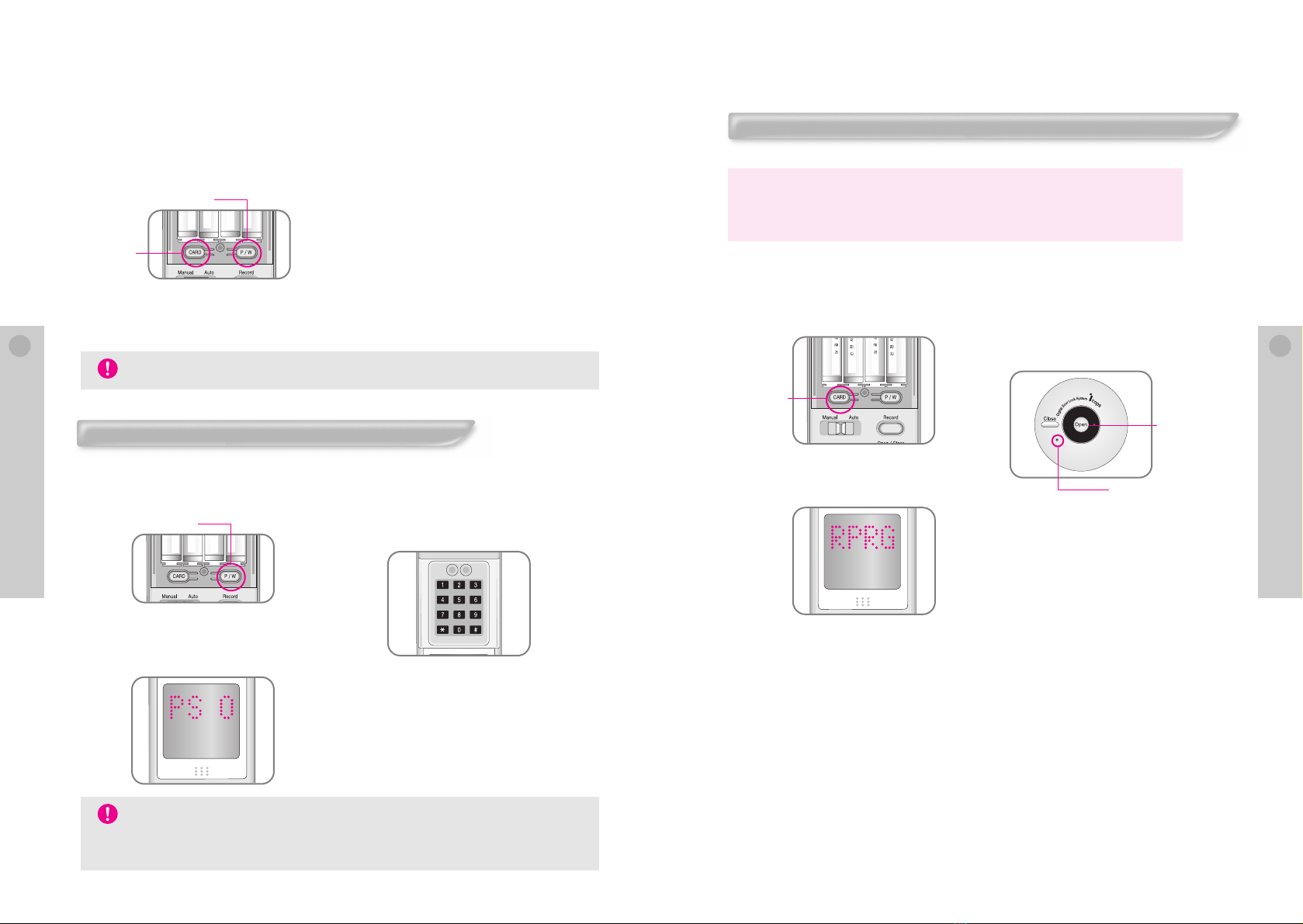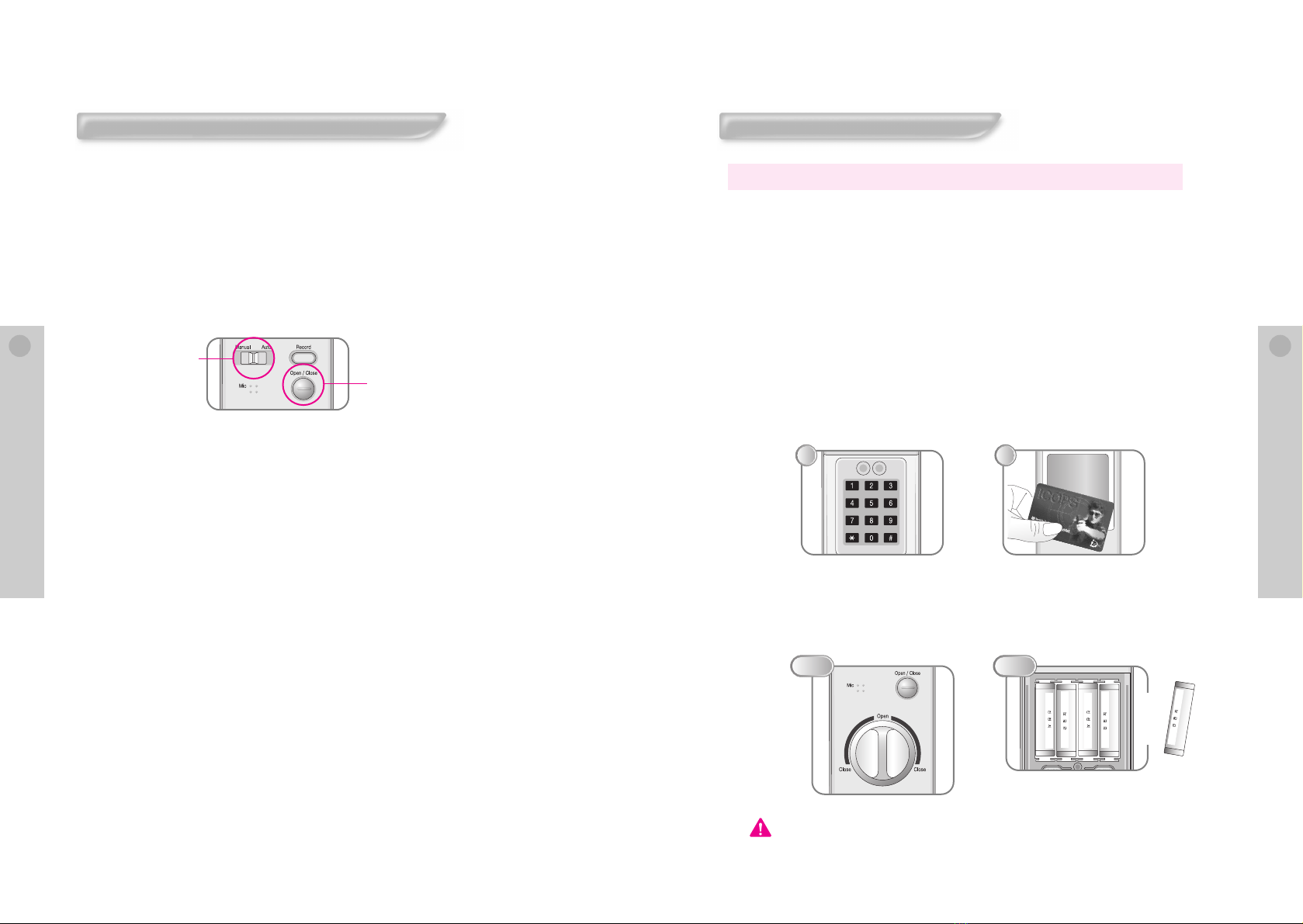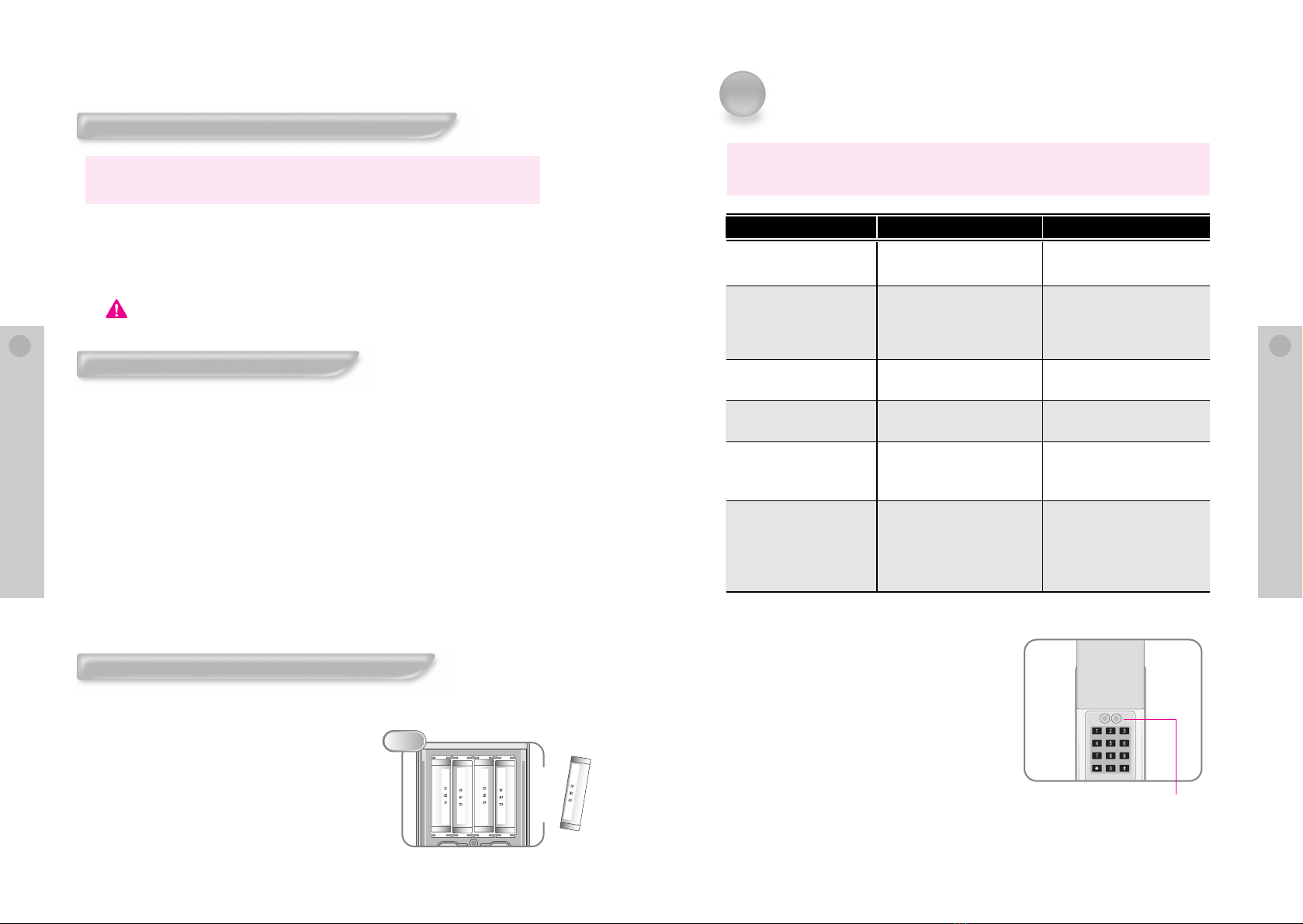19
Before you think it is broken...
18
General Function
8-5 Function for long-term absence
8-6 Alarm Function
8-7 How to cancel warning sound
This mode must be set from outside of the house.
Indoor Remote Control and Open/Close button can not be functioned.
1) Open key cover and press “ #- P/W - ” and then contact ID Card and close it.
Long term absence function is in activation.
2) You can cancel this function by inputting P/W and contacting ID Card.
Do not contact the card first for it is not going to function properly.
Caution : you always need both P/W and ID card to open the door.
1) When the wrong P/W is inputted 3 times in a row, a warning sound is given and its function
is suspended for one minute.
2) In case of a forcible attempt to open the door from outside and the sensor is affected for a
second, a strong warning sound is given. (the warning sound continues)
3) In case the connector wire between the Main and Front is disconnected and the warning
PCB pattern is broken, there is a warning sound.
4) “Beep, beep” sound is made when the door is opened or closed, indicating need for battery
change.
5) When the door is not properly locked and the lock-up attempts are made for 3 times, there
is a warning sound and the Dead Bolt remains in its original position.
6) In case of fire heat detection sensor is in action and the door is automatically open with the
alarm sound,(Heat detection temperature 60℃±10℃.)
11.. FFrroomm oouuttssiiddee ((FFrroonntt))
: Input P/W or put ID card on the sensor
22.. FFrroomm iinnssiiddee ((MMaaiinn))
: Press Open/Close button.
(Fire alarm not included)
: Take out one of battery and put it back.
Method
Tips for solutions to most of the problems arising while in use.
Many problems could easily be solved when carefully read and followed.
Use of power from outer source
1) This product is designed to use power from
outer source when the door lock is not fun
ctioning due to dead batteries in the lock.
2) When the button number LED is not turned
on after opening the front cover or pressing
the # button, use 9V battery.
3) 9V battery is 6F22(FC-1), available on the
market.
4) When using 9V battery, accurately put the
battery to the outside power source terminal
and use the P/W or Card.
Outside power source
terminal (9Vbattery)
9
Before you think it is broken...
Misplaced or poor electrode
contact
Check out if it is for entry/exit
card
Battery exchange alarm
sound
Installation problem. Gap
between Deadbolt and the
door frame
Set up in dual lock or long
term absence mode
Not working after
insertion of batteries
Card registration problem
“Beep.beep” sound while
in use
The door is open or closed
after 2-3 movements
The door makes only
"beep" sound and will not
open although the
registered card or P/W is
used.
Check out the electrode before
battery insertion.
Wrong selection of mortise
right hand/left hand direction
Repeated alarm sound
after the installation
Initially produced with left-
hand direction. Change the
mortise direction if it is right-
handed.
Use the 125Hz type card
Replace all the batteries with
new ones
Re-do installation work
In-put the P/W first and
contact the card to get it
open.
Working Conditions Reasons Measures