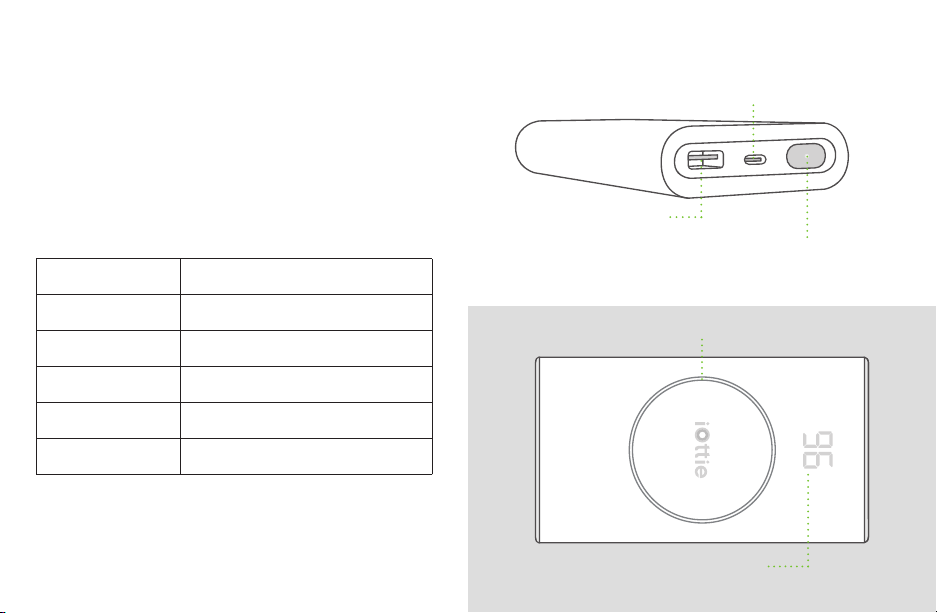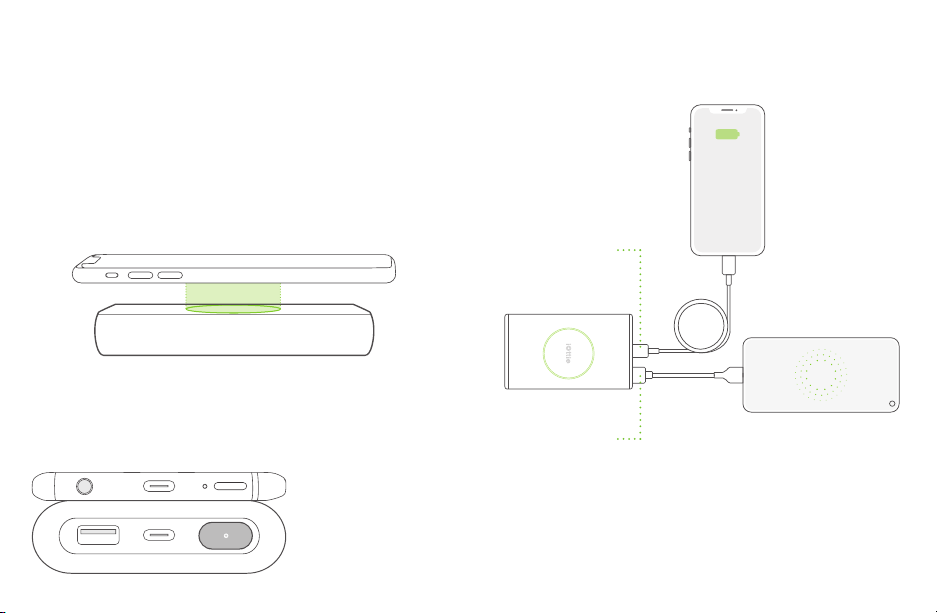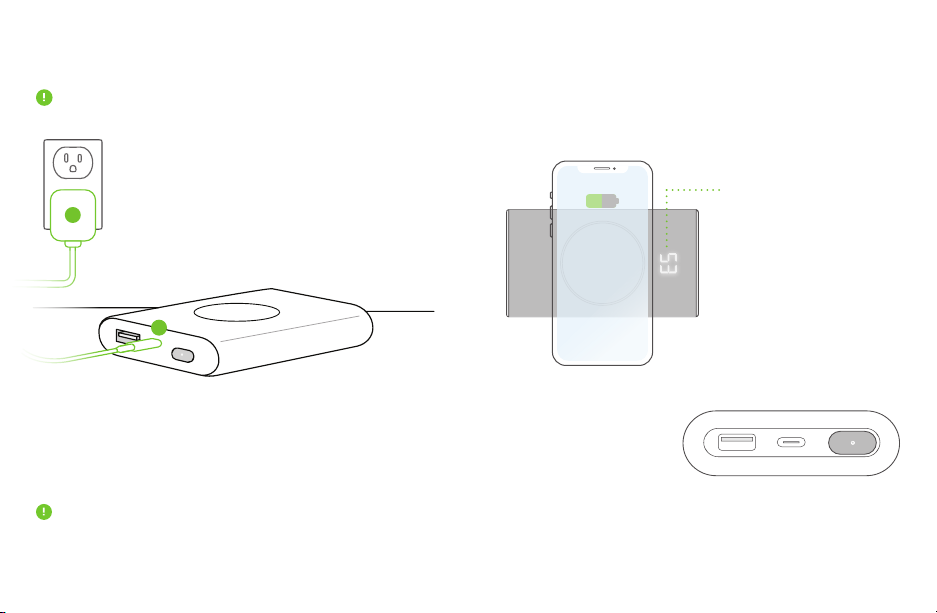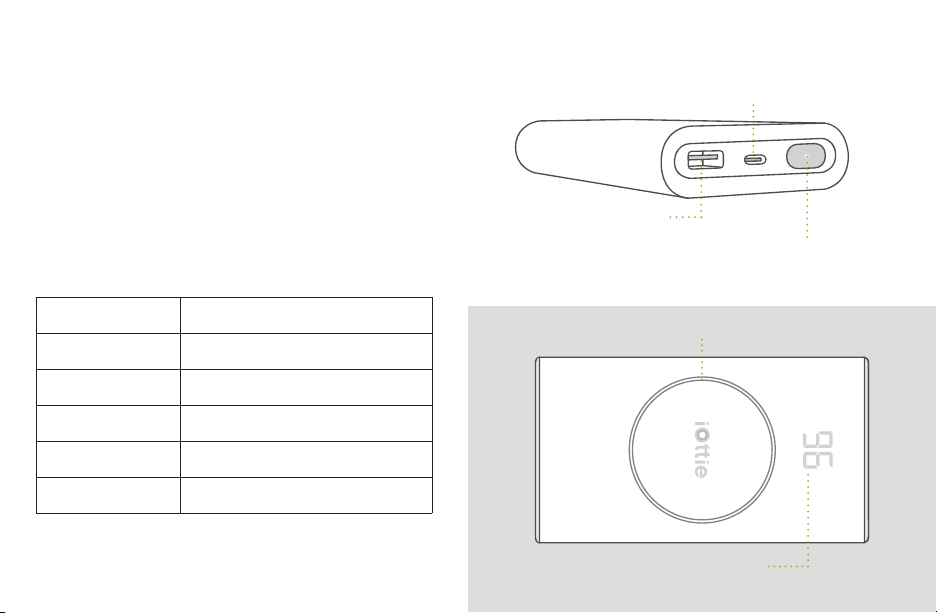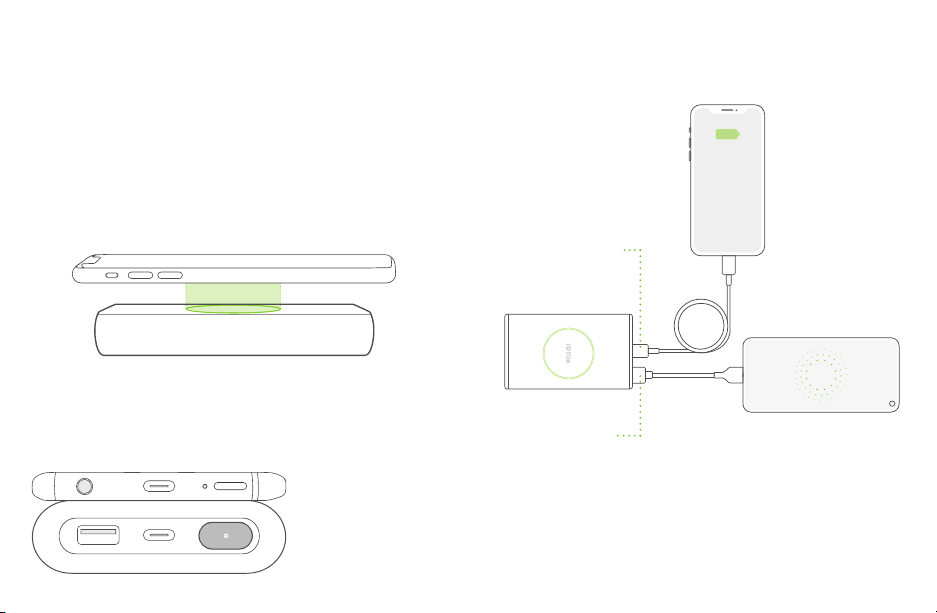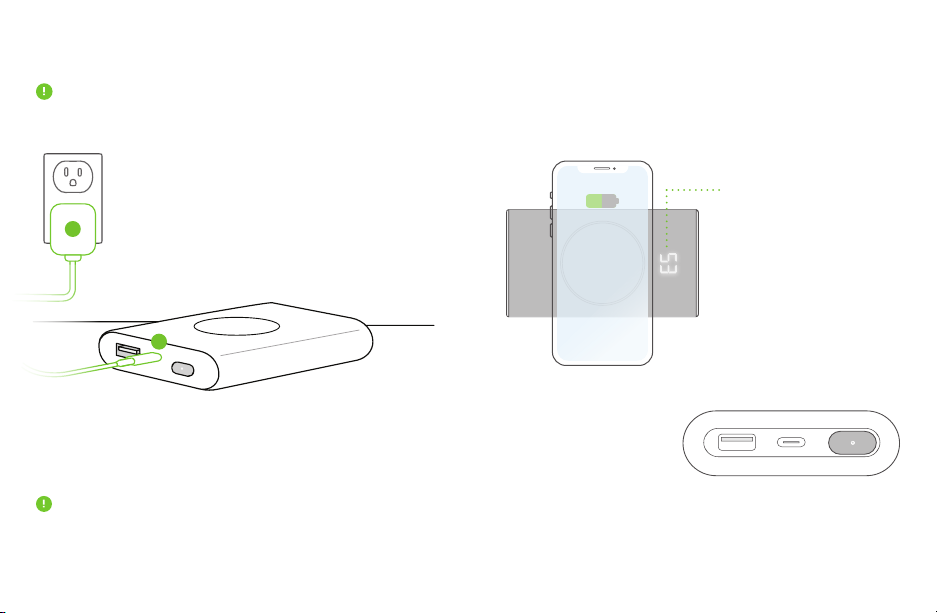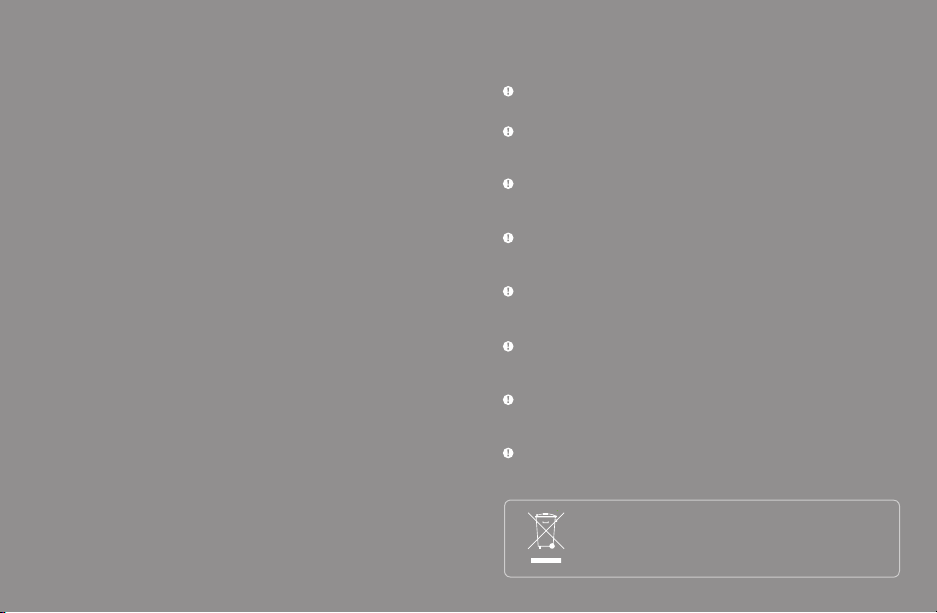Declaration of Conformity (FCC)
This device complies with Part 18 of the FCC Rules.
CAUTION: Changes or modifications not expressly approved by the
party responsible for compliance could void the user’s authority to
operate
the product.
NOTE: This equipment has been tested and found to comply with the
limits for a wireless power transfer, pursuant to Part 18 of the FCC
Rules. These limits are designed to provide reasonable protection
against harmful interference in a residential installation. This equipment
generates, uses and can radiate radio frequency energy and, if not
installed and used in accordance with the instructions, may cause
harmful interference to radio communications. However, there is no
guarantee that interference will not occur in a particular installation. If
this equipment does cause harmful interference to radio or television
reception, which can be determined by turning the equipment o and
on, the user is encouraged to try to correct the interference by one or
more of the following measures:
• Reorient or relocate the receiving antenna.
• Increase the separation between the equipment and receiver.
• Connect the equipment into an outlet on a circuit dierent from that
to which the receiver is connected.
• Consult the dealer or an experienced radio/TV technician for help.
During the charging process, the transfer of electricity gives o heat.
Your device may become warm, but should not become exceedingly hot.
If the device gets wet, please cease charging immediately. Remove all
plugs and dry the product completely. Device is only to be operated in a
dry, indoor environment.
Please be careful of excessive drops, dents, punctures, or deformities on
the device. If you are concerned, please unplug the device and contact
the manufacturer.
Changes or modifications not expressly approved by the party
responsible for compliance could void the user’s authority to operate the
equipment.
Operating this device in a hot environment or in direct sunlight for a long
period of time may cause malfunctions. We recommend keeping the
product in cooler temperatures.
Please use included components for an optimal experience. To support
Qi fast charge when using a third party charger or a USB Power Adapter
use a minimum output of both “9.0V-2.0A or 12V-1.5A”.
If your phone is misaligned when wireless charging, your device may
become warm due to inecient wireless output. It is important to always
properly align your smartphone.
California Proposition 65: This product contains chemicals known
to the state of California to cause cancer and birth defects or other
reproductive harm.
Operational Warnings
Caution
Old electrical appliances must not be disposed of together
with residual waste, but have to be disposed of separately.