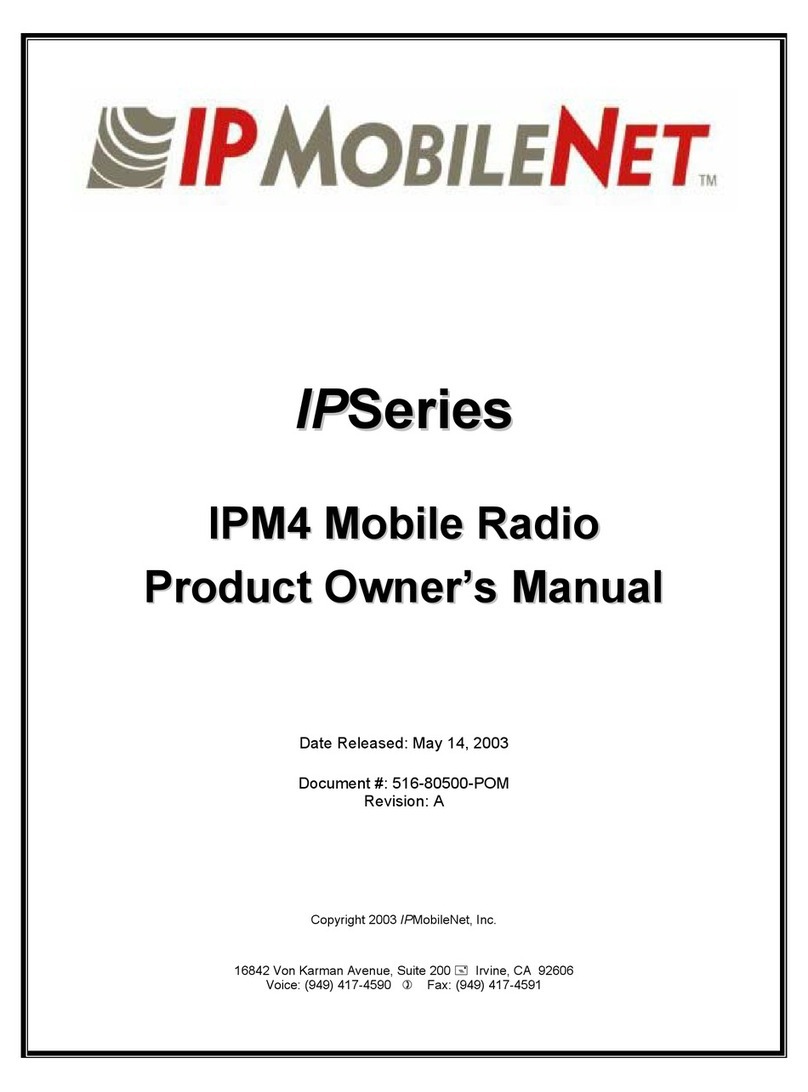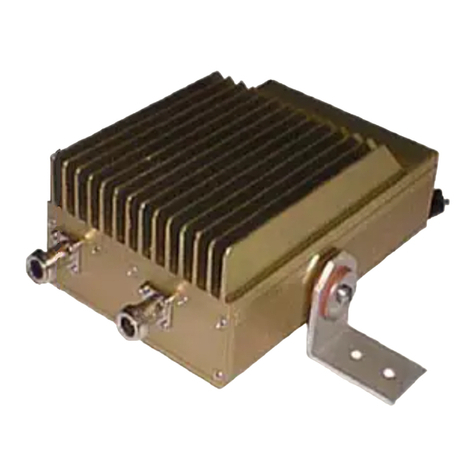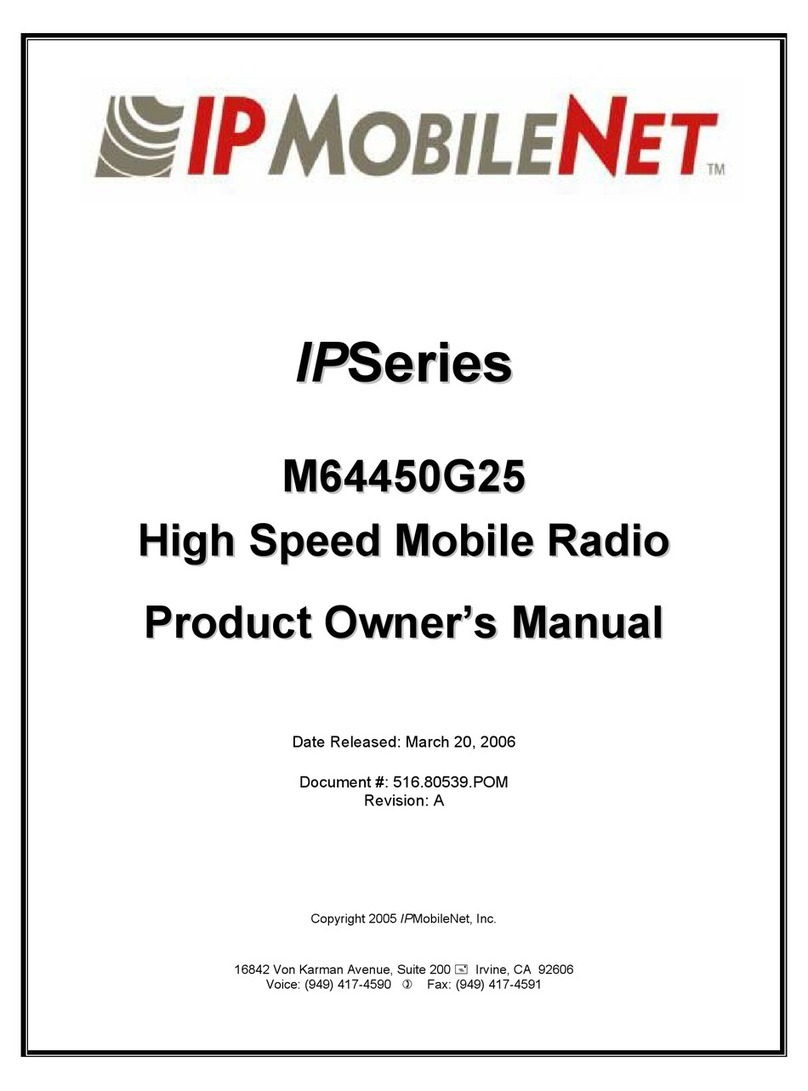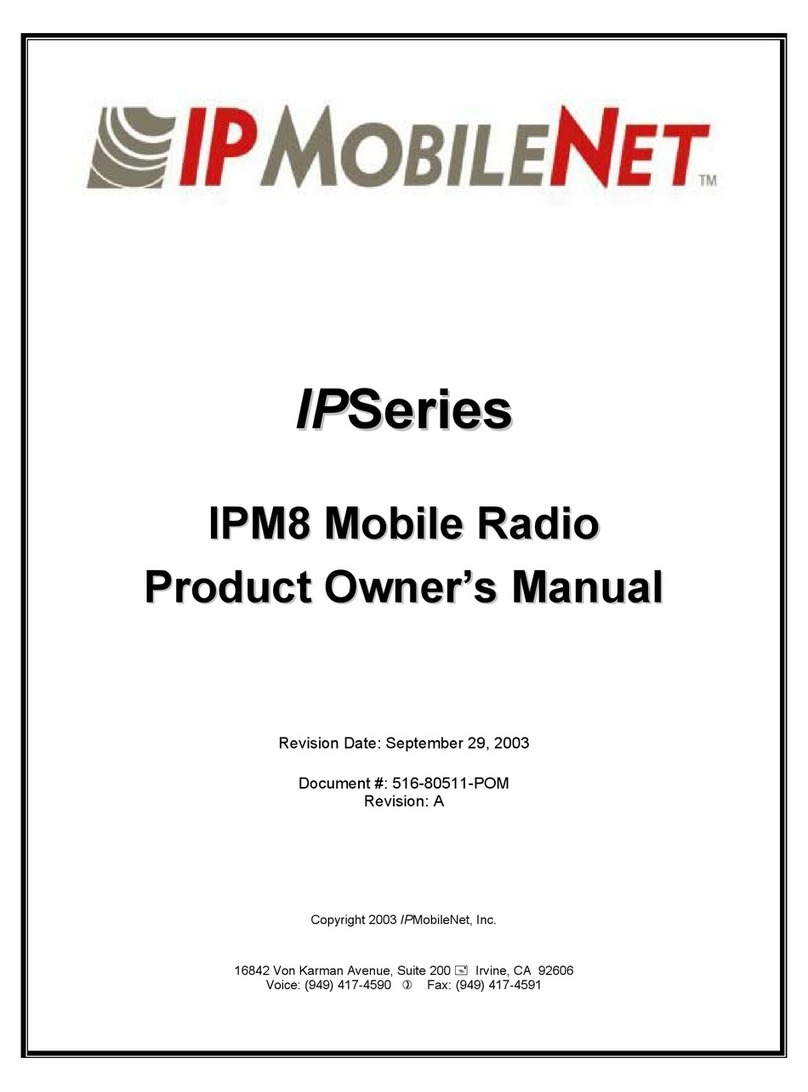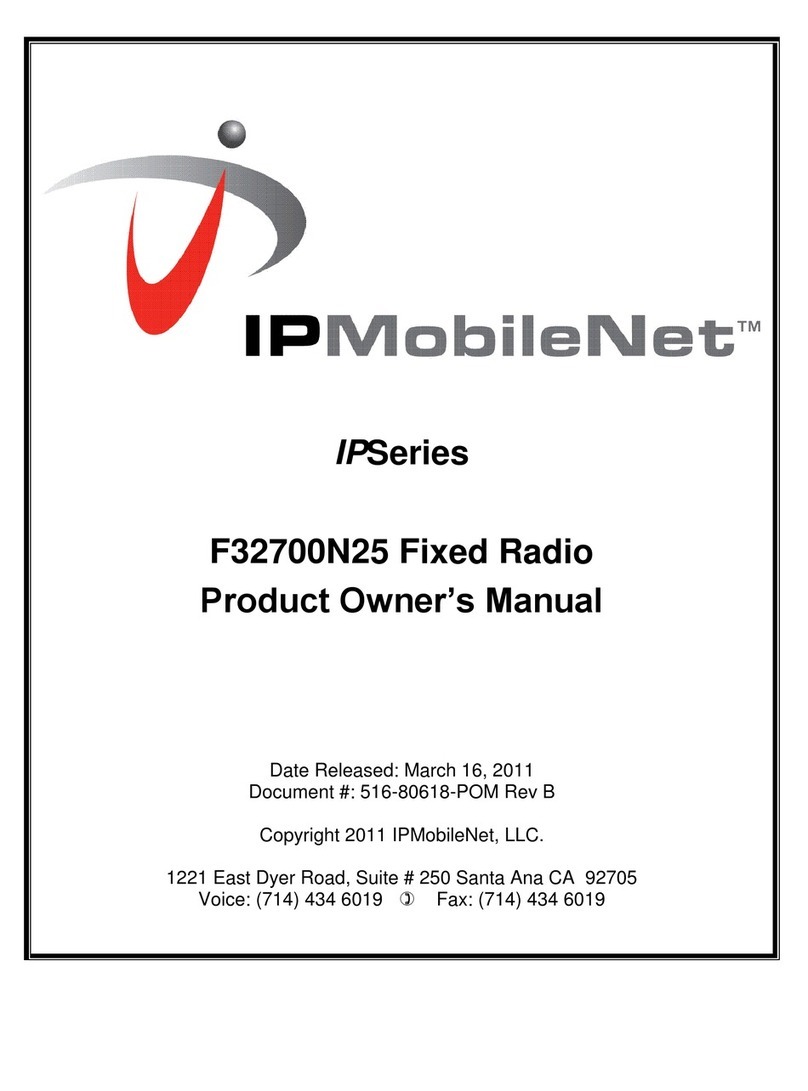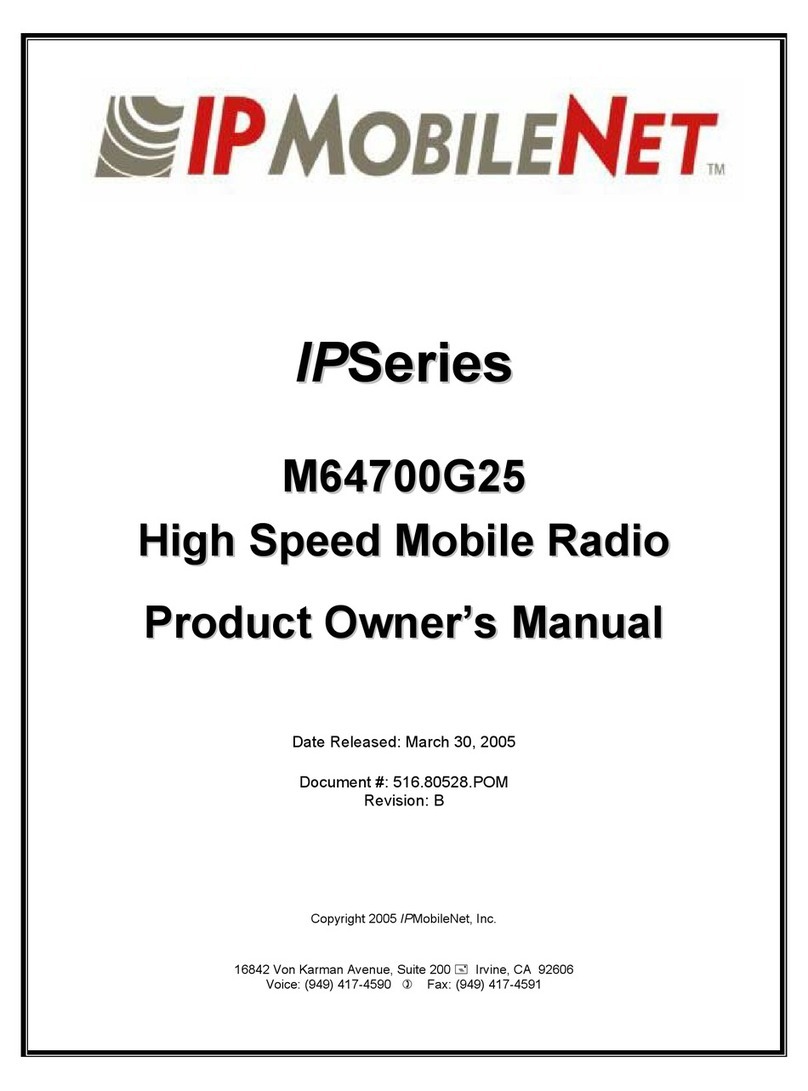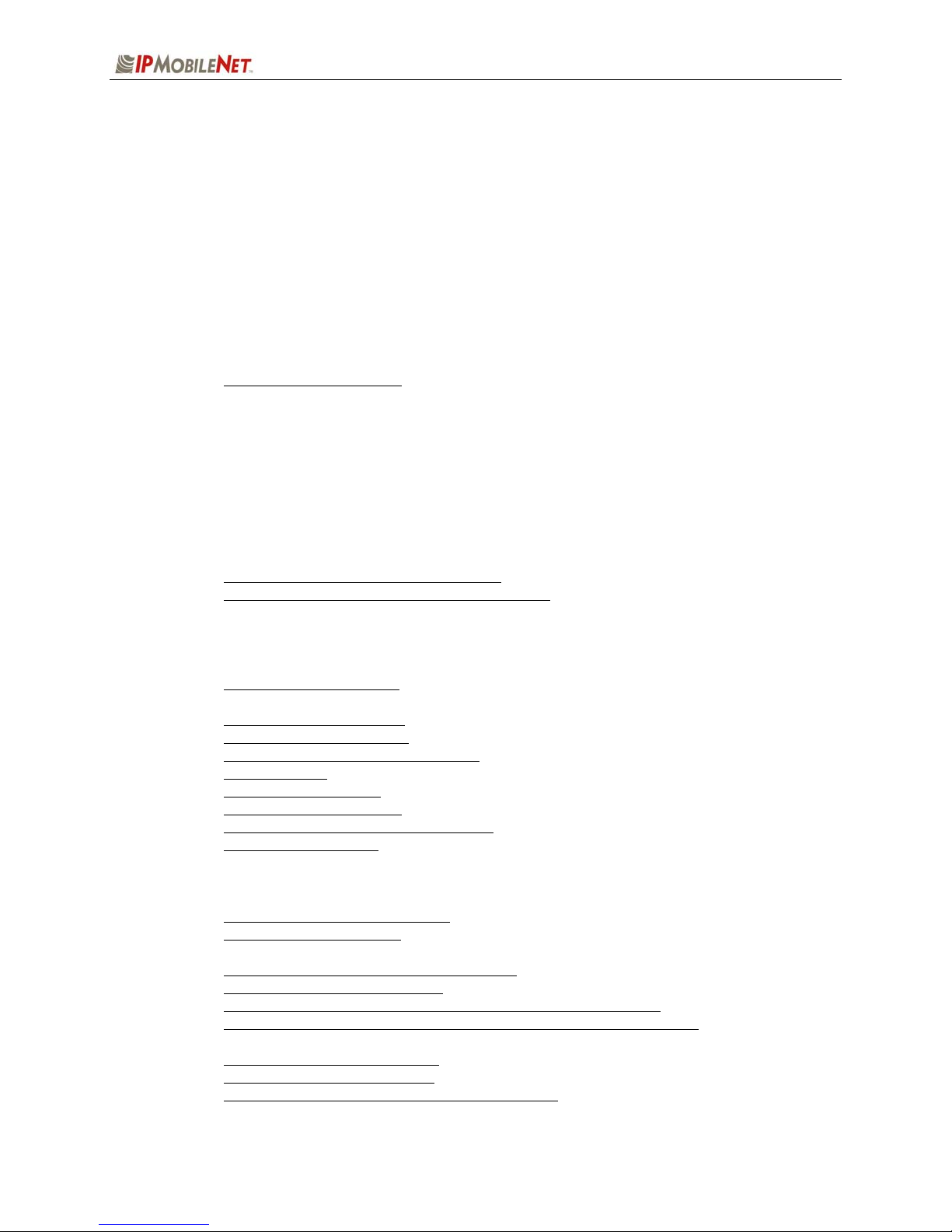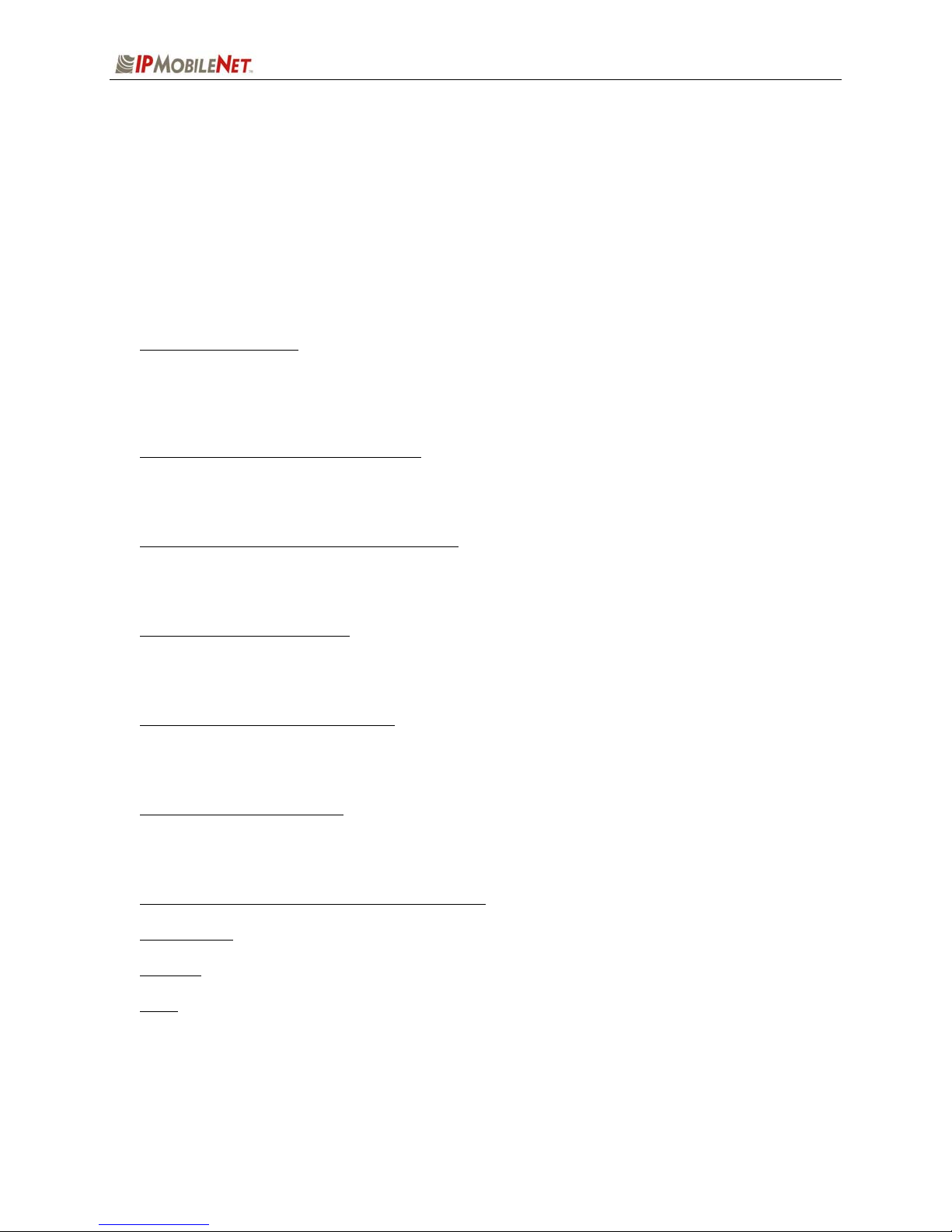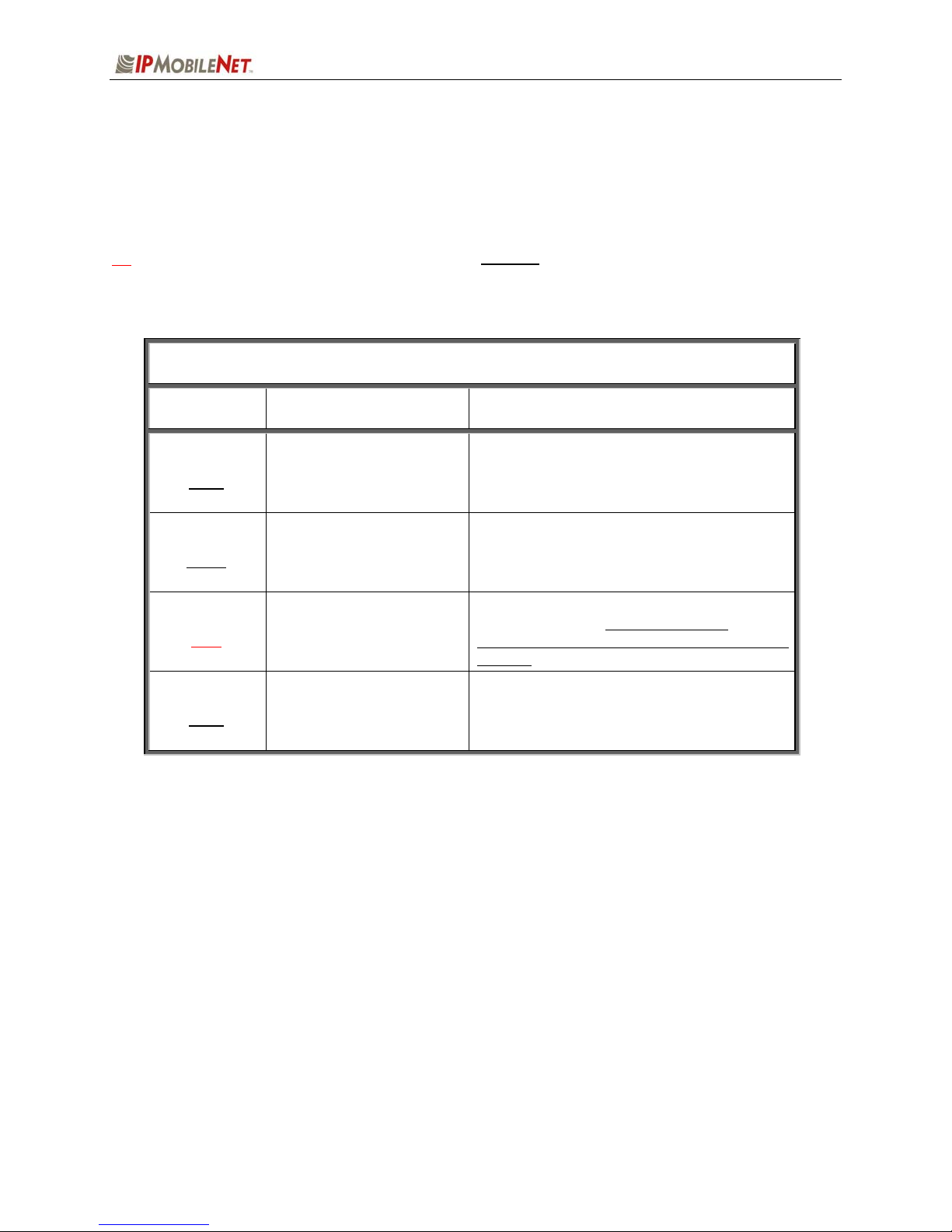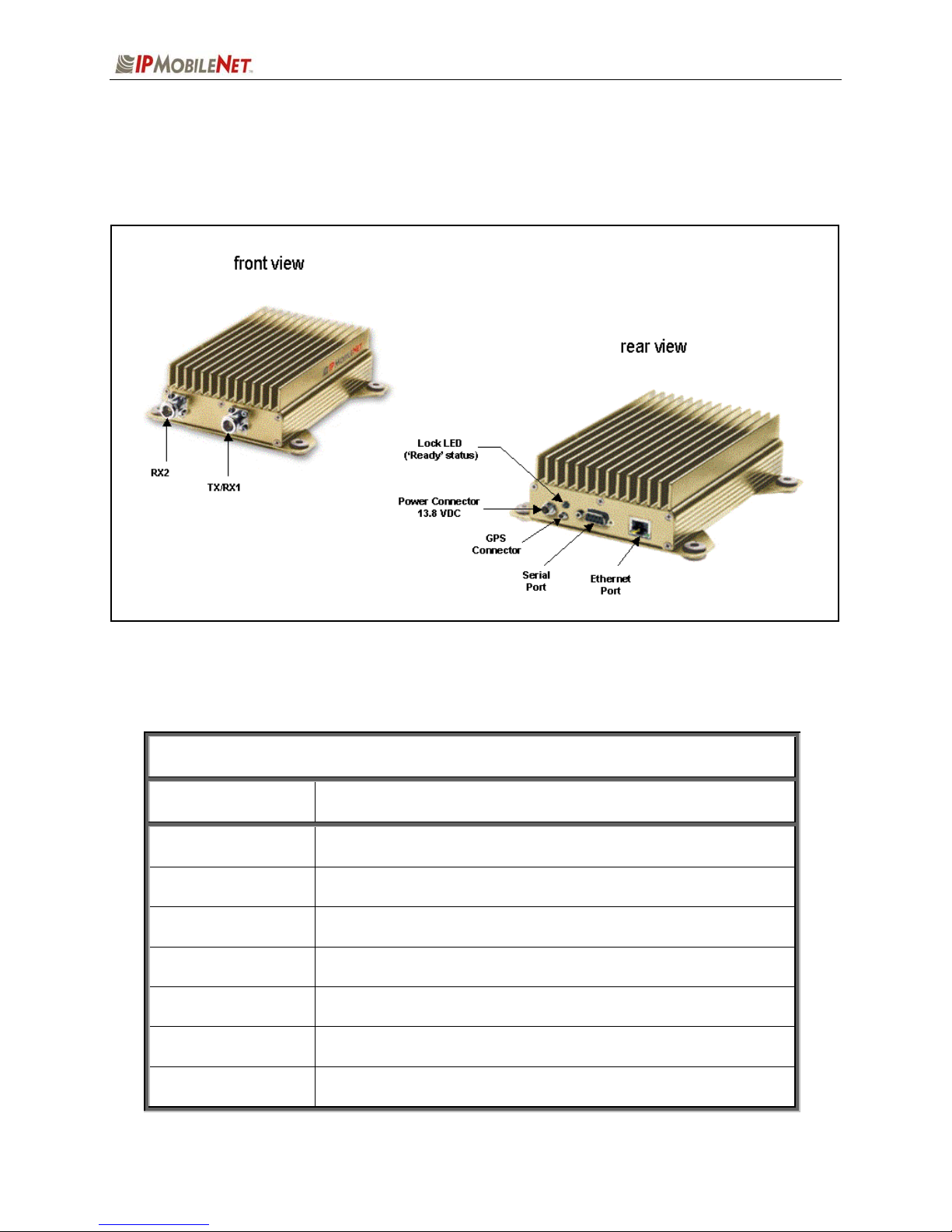TABLE OF CONTENTS
2003 IPMobileNet, Inc. 3 IPSeries MR User Manual / Rev. A / 08-Apr-03
MANUAL COMPONENTS.........................................................................................................................5
Manual Purpose ...........................................................................................................................5
Manual Contents...........................................................................................................................5
Manual Use ...................................................................................................................................6
Audience .......................................................................................................................................6
CHAPTER 1: INTRODUCTION................................................................................................................7
Product Description.......................................................................................................................7
Product Functionality.....................................................................................................................7
External Features..........................................................................................................................8
Product Specifications...................................................................................................................9
Theory of Operation ....................................................................................................................10
Block Diagram Definitions..............................................................................................10
CHAPTER 2: BASIC NETWORK CONFIGURATIONS.........................................................................12
Basic Network Connection..........................................................................................................12
Network Connection to an Existing LAN .....................................................................................13
Wireless High Speed Digital IP Voice and Data (over the Internet) ...........................................14
CHAPTER 3: SETUP AND CONFIGURATION SCENARIOS...............................................................15
Mobile Radio Setup Scenarios....................................................................................................15
Mobile Radio-to-Mobile Computer Setup.......................................................................15
Mobile Radio-to-VIU-to-Mobile Computer Setup ...........................................................16
CHAPTER 4: PRODUCT INSTALLATION ............................................................................................17
Installation Overview ...................................................................................................................17
Installation Requirements ..............................................................................................17
Installation Instructions................................................................................................................20
Pre-Installation Guidelines .............................................................................................20
Mounting the Mobile Radio ............................................................................................21
Serial Cable Connection and Routing............................................................................22
Ethernet Setup ...............................................................................................................22
Delay Time Installation...................................................................................................22
Carling Switch Installation..............................................................................................24
Mobile Radio Power Supply Installation.........................................................................25
Antenna Configuration ...................................................................................................26
Measuring Return Loss.....................................................................................27
Measuring Voltage Standing Wave Ratio .........................................................28
Measuring Insertion Loss..................................................................................27
Voice Interface Unit Connections...................................................................................28
Post Installation Checklist ..............................................................................................30
Mobile Installation Layout Diagrams ...........................................................................................31
Vehicle Unit Wiring Interconnection Layout ...................................................................31
Mobile Antenna Distance Matrix ....................................................................................31
Diversity Antenna Mobile Installation Detail (Typical Installation) .................................32
Vehicle Unit Wiring Interconnection Layout (with Voice Interface Unit).........................32
Preliminary Testing and Troubleshooting ...................................................................................33
Checklist of Required Materials .....................................................................................33
Base Station Setup for Testing ......................................................................................34
Preliminary Test Procedure and Troubleshooting .........................................................35