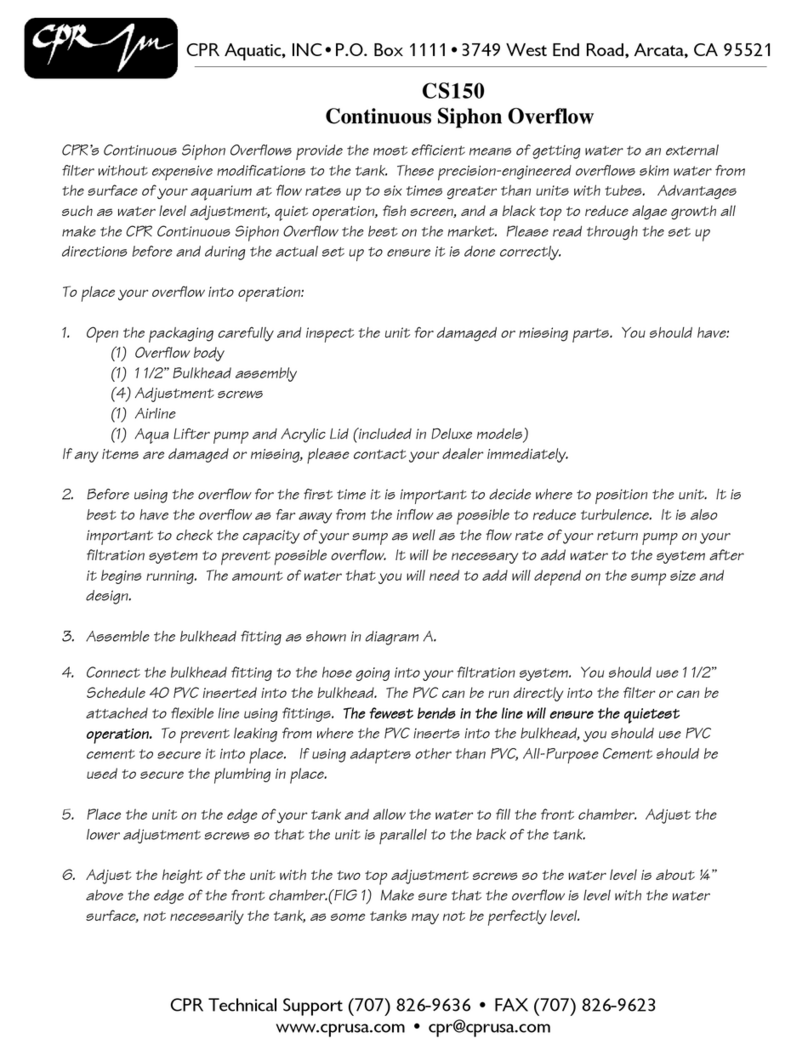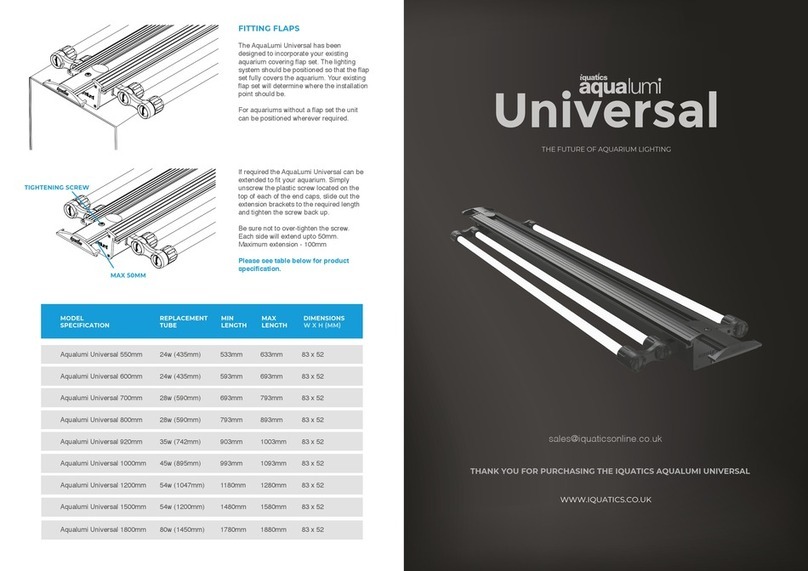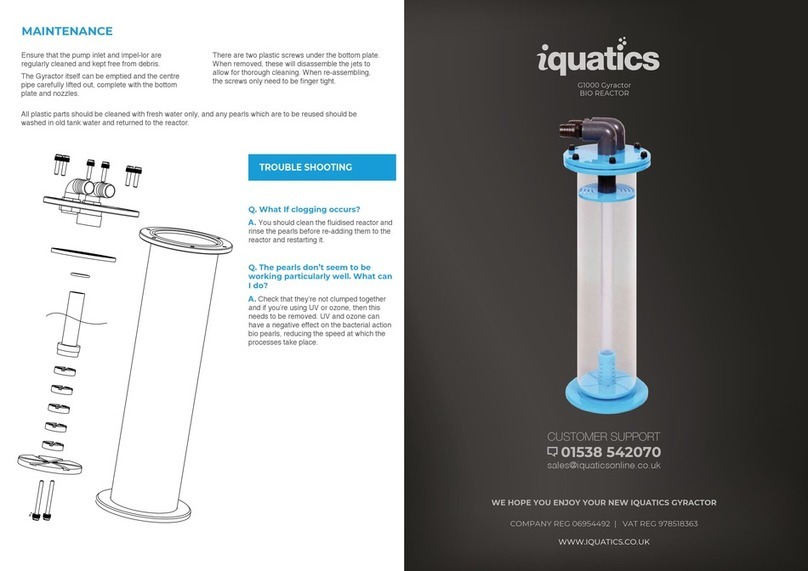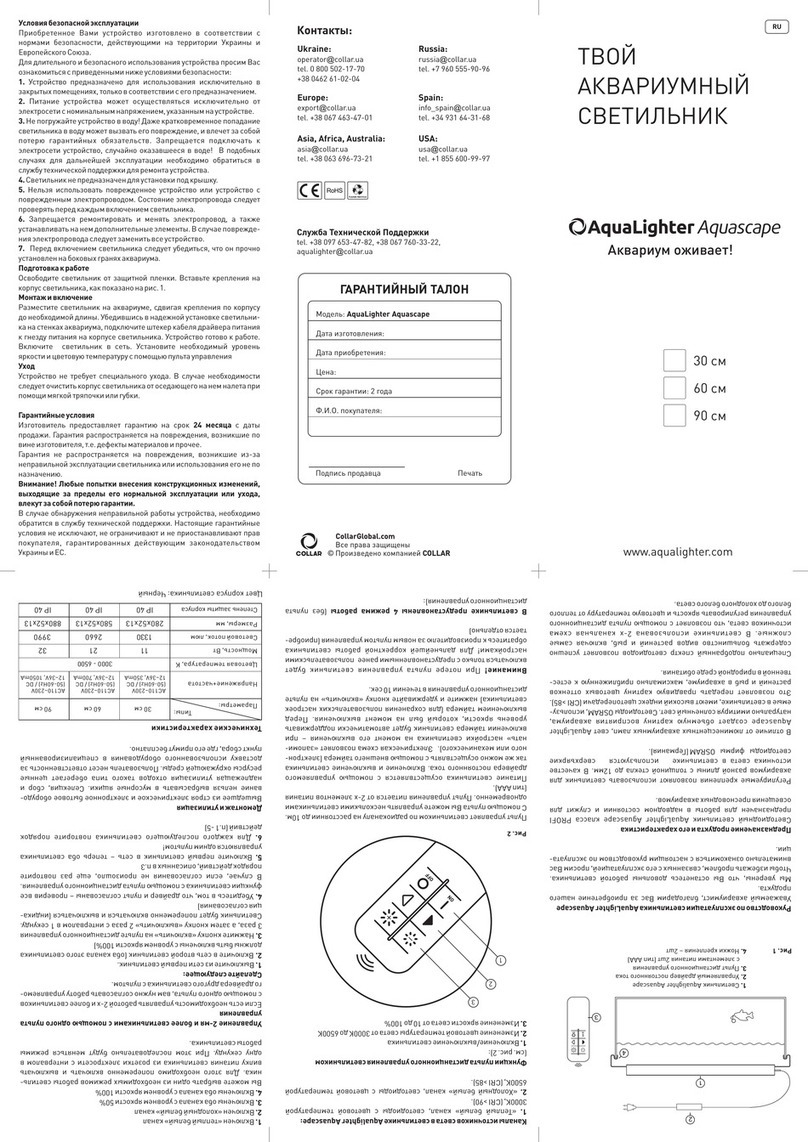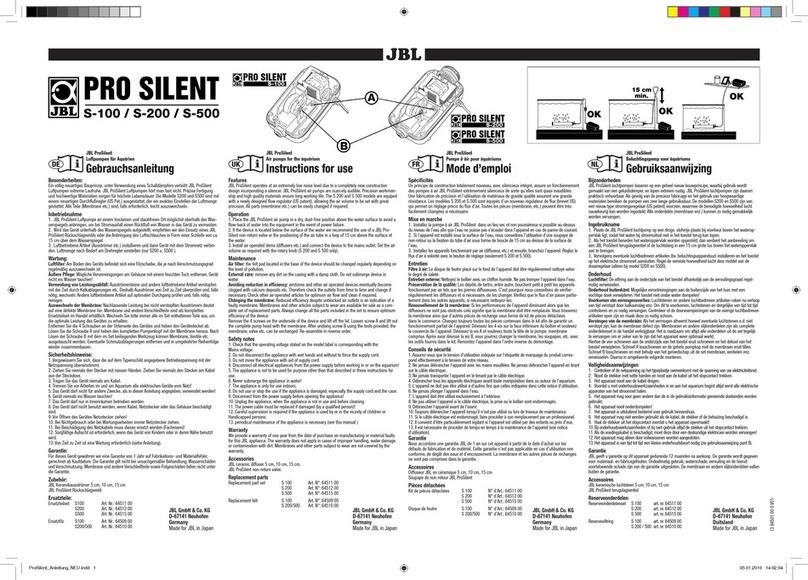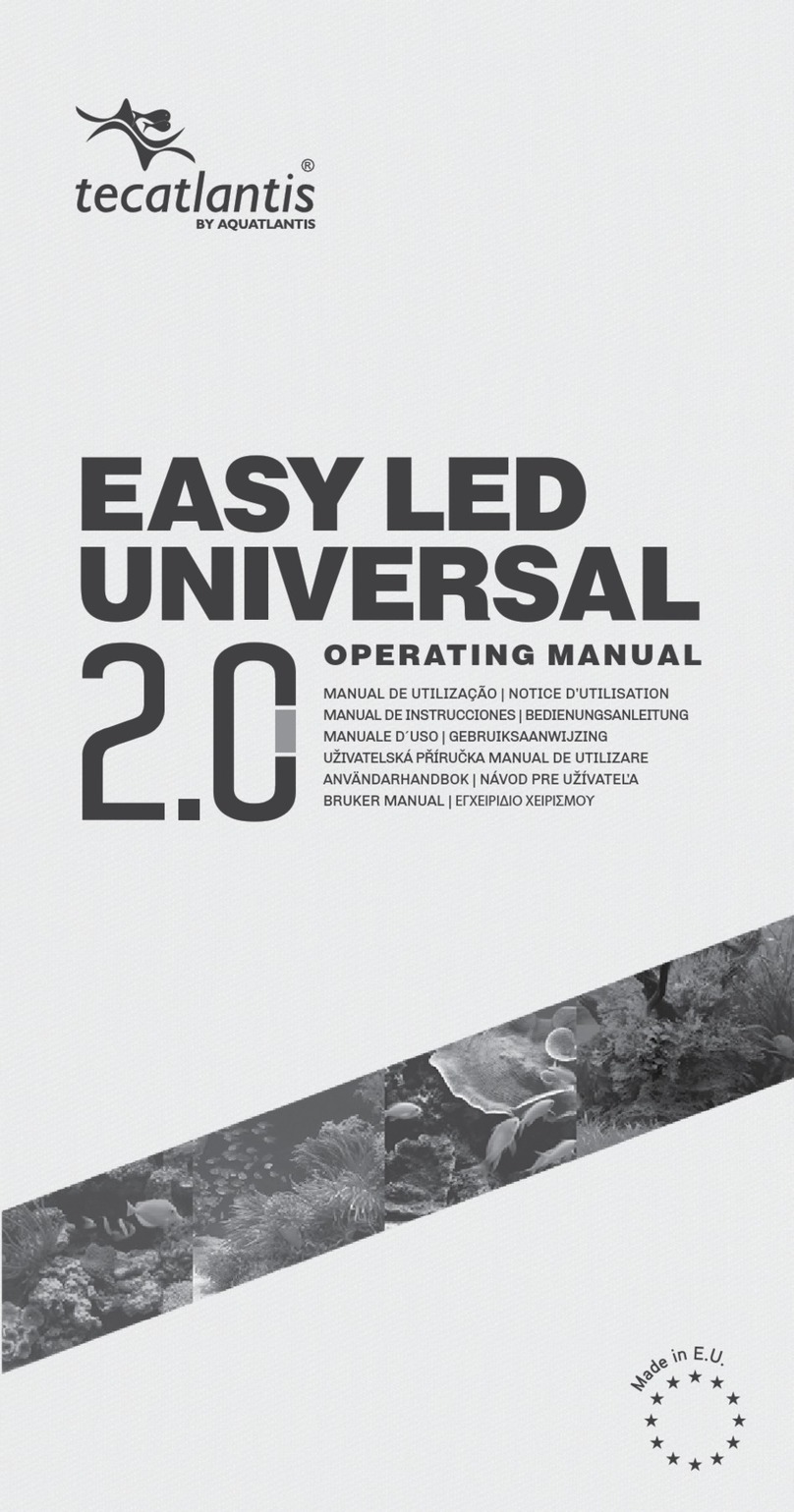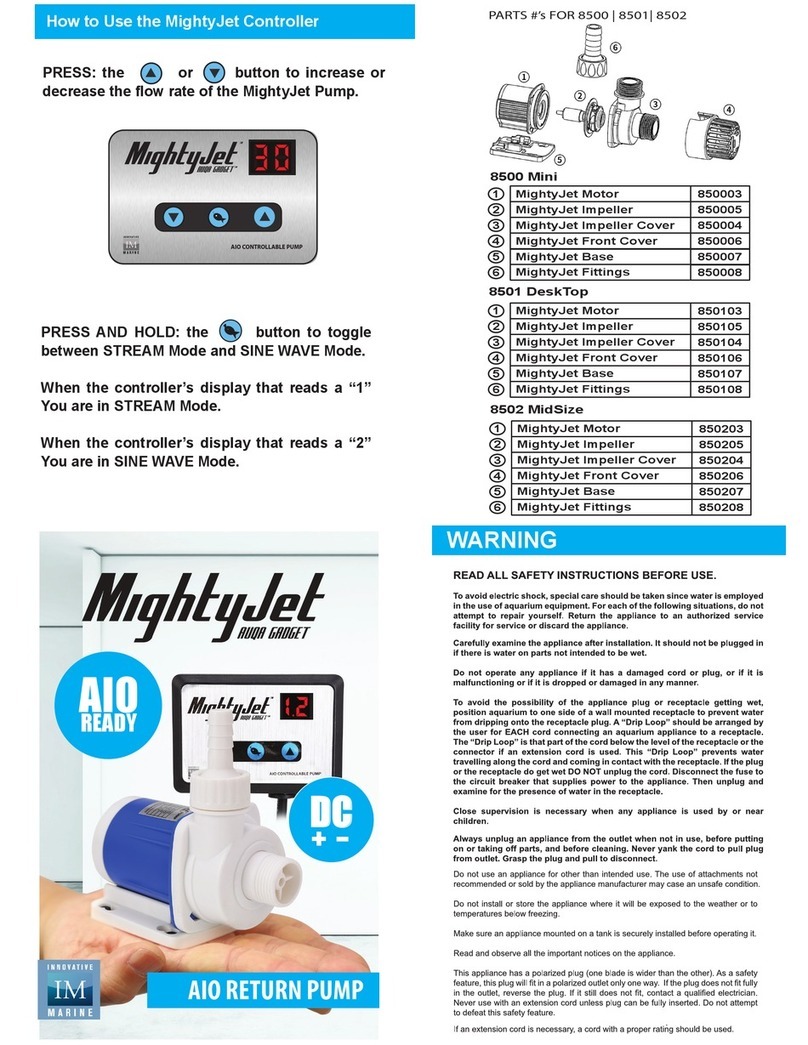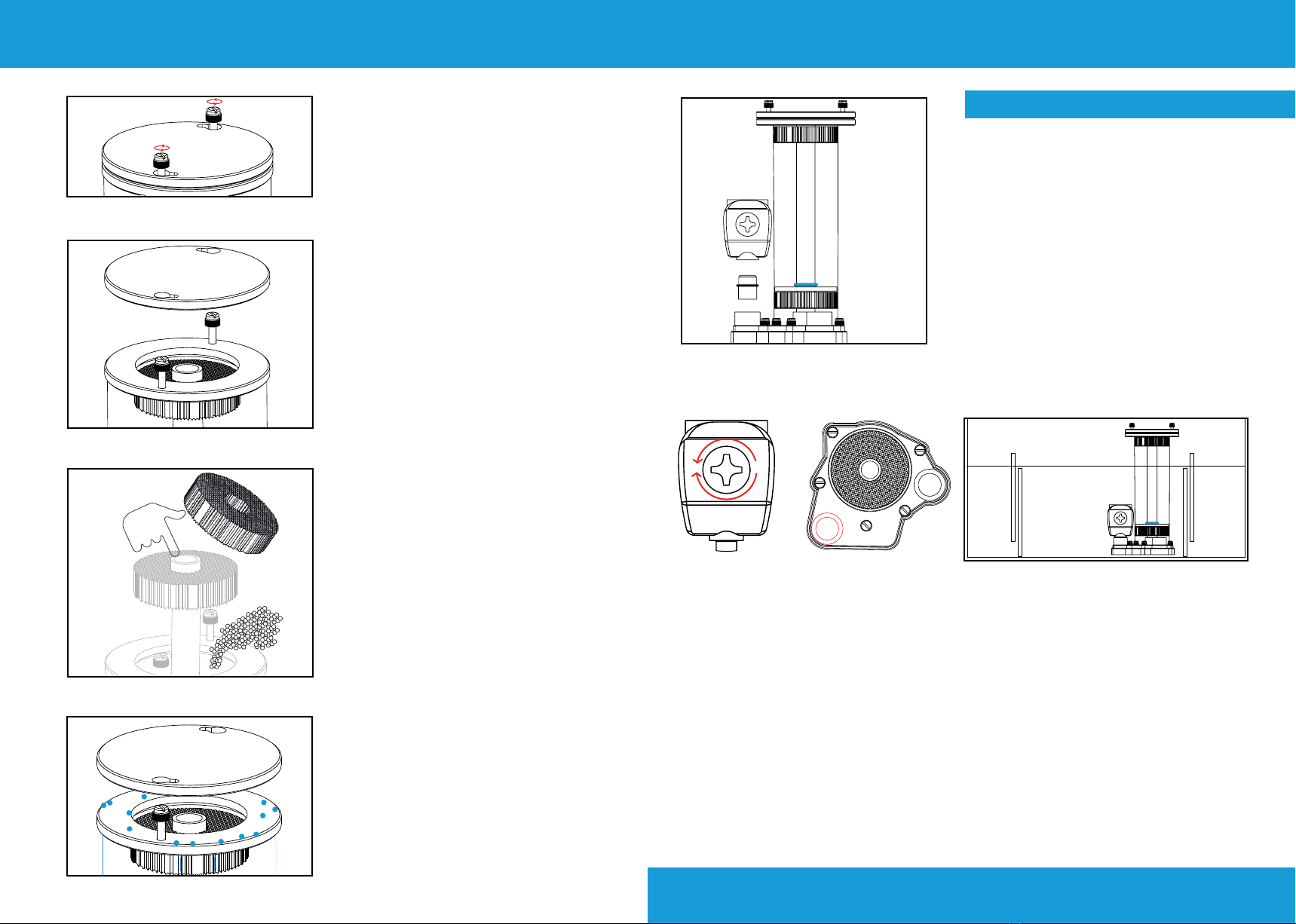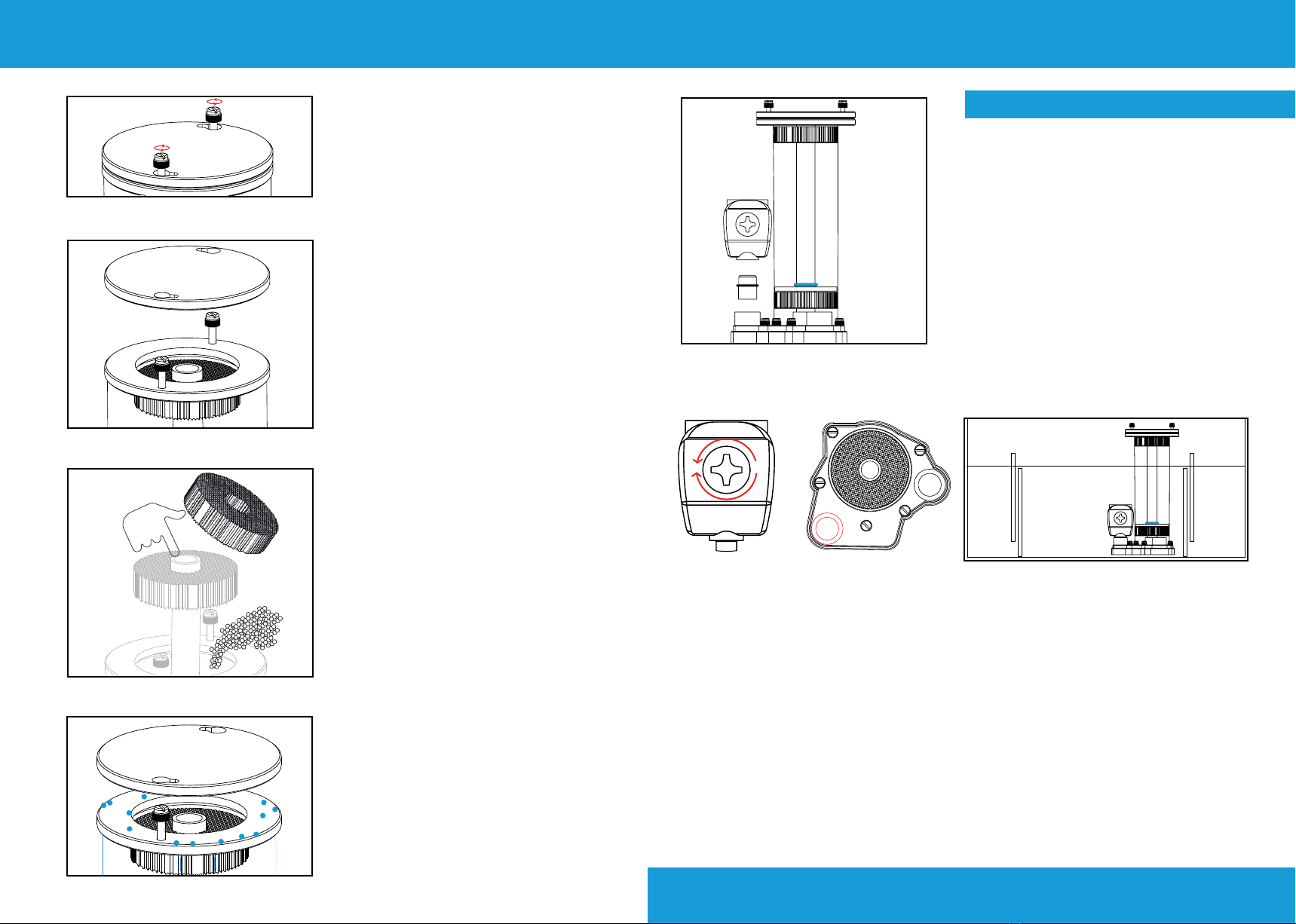
TIP Use caution when screwing sections together, Hand tighten screw do not use a screwdriver. TIP Posotioning your Reactor- You should now decide if you are positioning your reactor inside or outside of the sump.
Step 1
Loosen by hand, (do not remove) the 2 lid
retaining screws at the top of the Gyractor (a)
and remove the lid (b), by slightly rotating the lid
and lifting up.
Lift up the clear inner tube to access the blue
filter sponge (c).
Lift out the top blue filter sponge (d) to gain
access to the main cavity.
Step 2
Place the desired quantity of Bio Phos 80 into
the main body of the reactor, being careful not to
allow any to fall down the centre feed pipe. (e)
It’s a good idea to block this pipe with your finger
or a piece of kitchen paper. (f)
Step 3
Check the top of the main body to ensure there
is no stray media that will prevent the lid from
creating a good seal when replaced.
Step 4
Replace the top filter sponge and lid, being
careful not to over tighten the plastic screws.
Finger tight is sufficient to prevent any leaks.
Step 5
Push the supplied connector into the pump inlet (1)
followed by the pump (2). The pump will only fit in one
position. (3)
Ensure bottom sponge is under the plastic plate and the
small red seal is sitting above this. (4)
WARNING - the pump needs to be submerged in the
sump
Step 6
At this point, you can power the reactor up. The Bio
Phos 80 media is very dense so there will be very little
movement in the reactors. The heavier mass allows
water to pass through without causing channeling giving
more even surface contact time.
Step 3 - Pump instructions
apply to pumps supplied by
iQuatics
At this point, you can power the reactor up. Some
media may float to the top at first because air
bubbles have stuck to it.
A sharp tap on the side of the reactor will release
most, any that remain will eventually fall back.
Set the flow control to give a gentle simmer at the
top of the Gyractor with a much more aggressive
cleaning action at the bottom. The pump is
purposely overrated to allow you to increase flow if
the nozzles or top filter sponge start to clog slightly.
The best starting point on pump adjustment is 2
clicks up from the lowest flow.
INSIDE SUMP
If you need to extend the pipework, you can use standard 19mm internal diameter Poly Pipe,
(a)
(a)
(c) (4)
(1)
(2 )
(f)
(c)
(e)
Set the flow control on the pump.
+
-
(3)
Package Contents
iQuatics Bio Phos Reactor
1 x Pump Connector
1 x SICCE Syncra 1.0 Silent Pump (If ordered
with reactor from iQuatics)