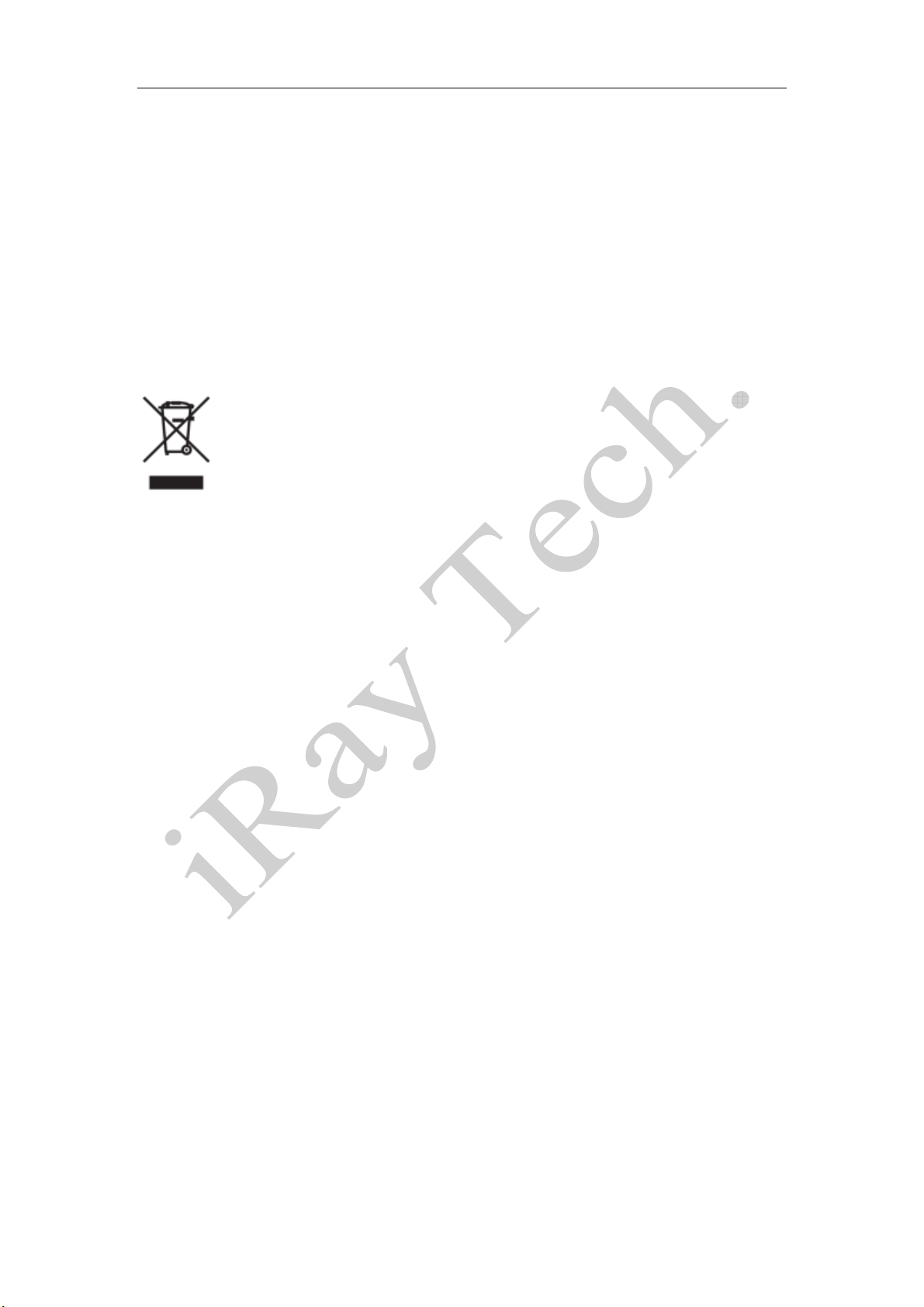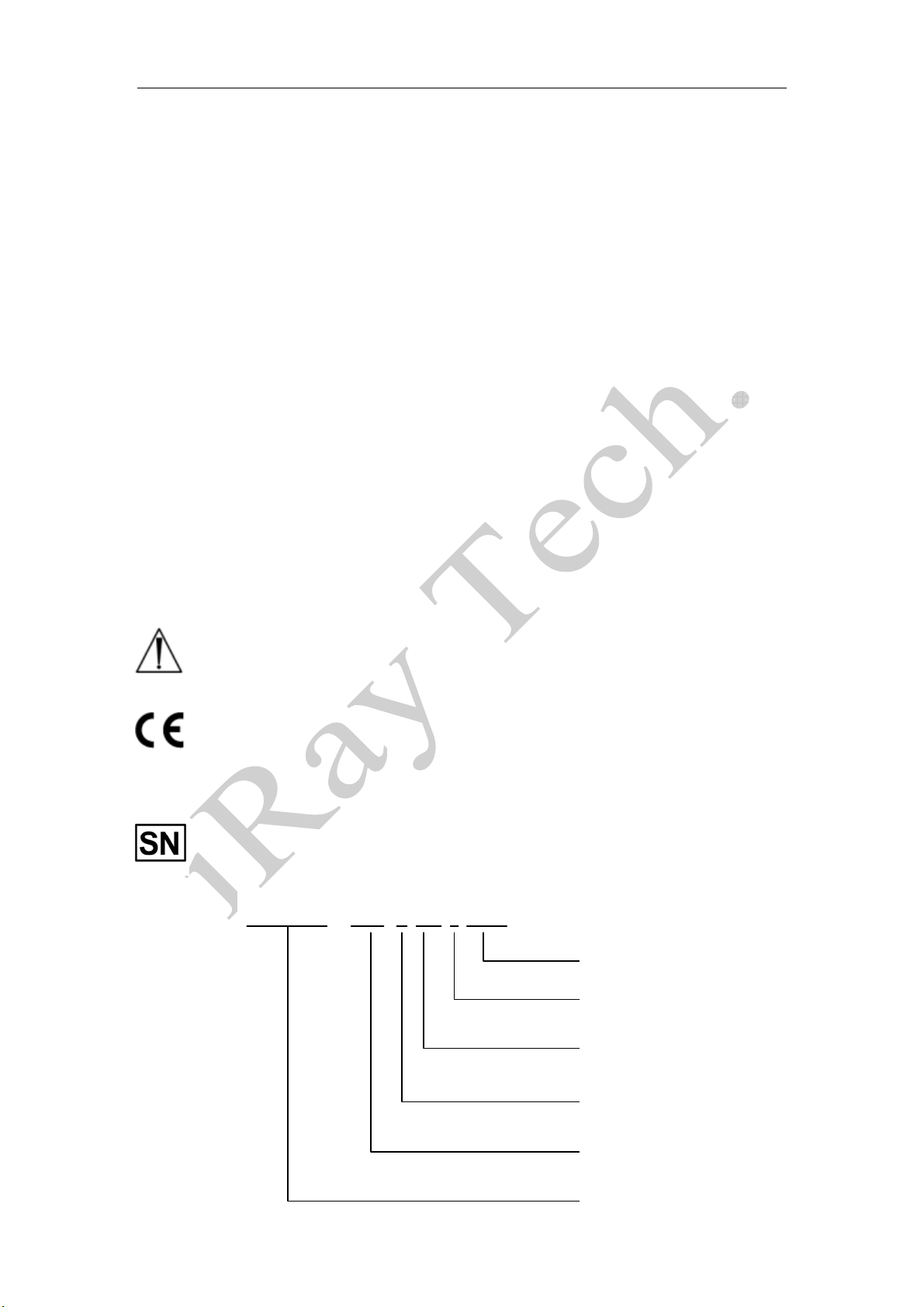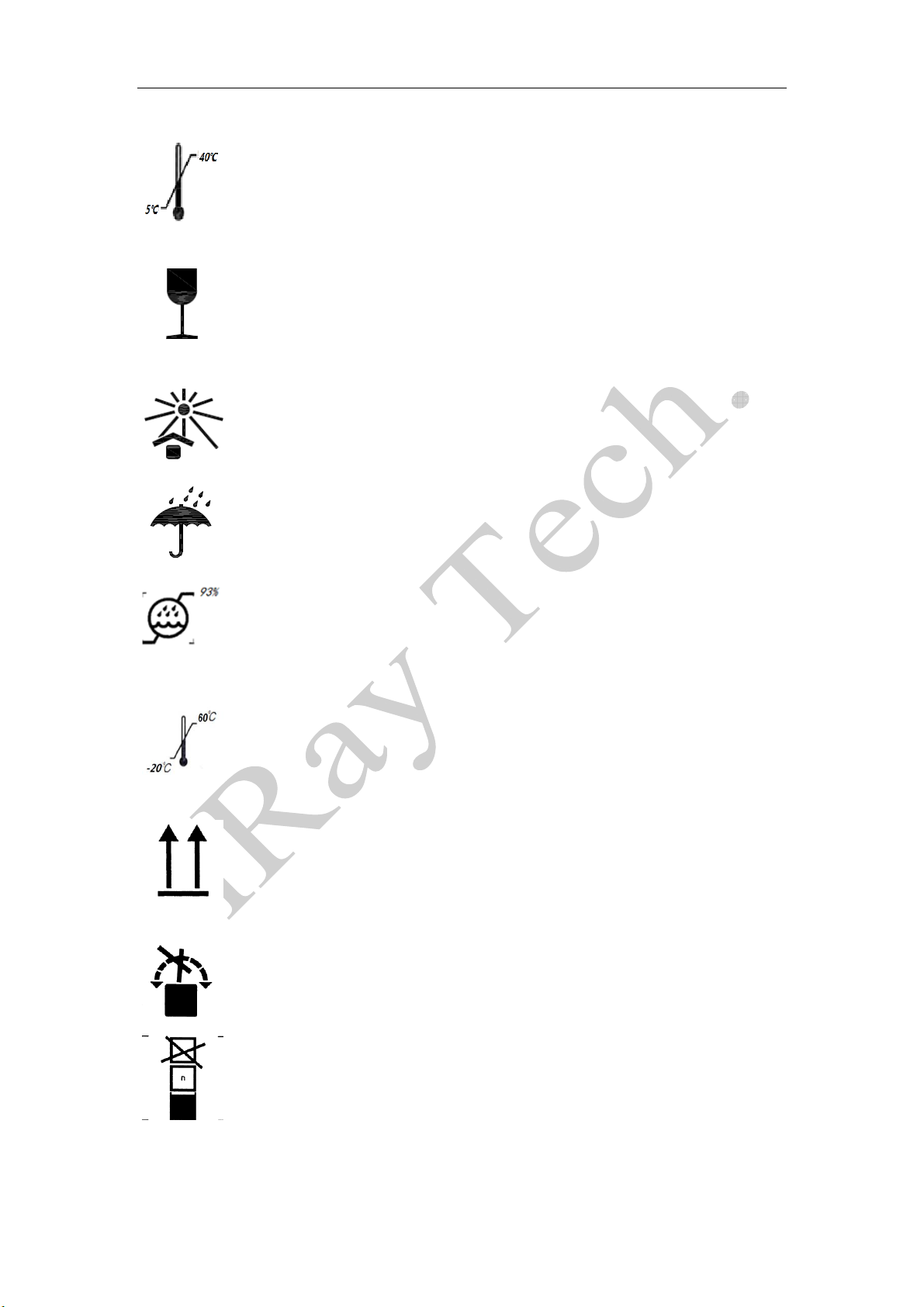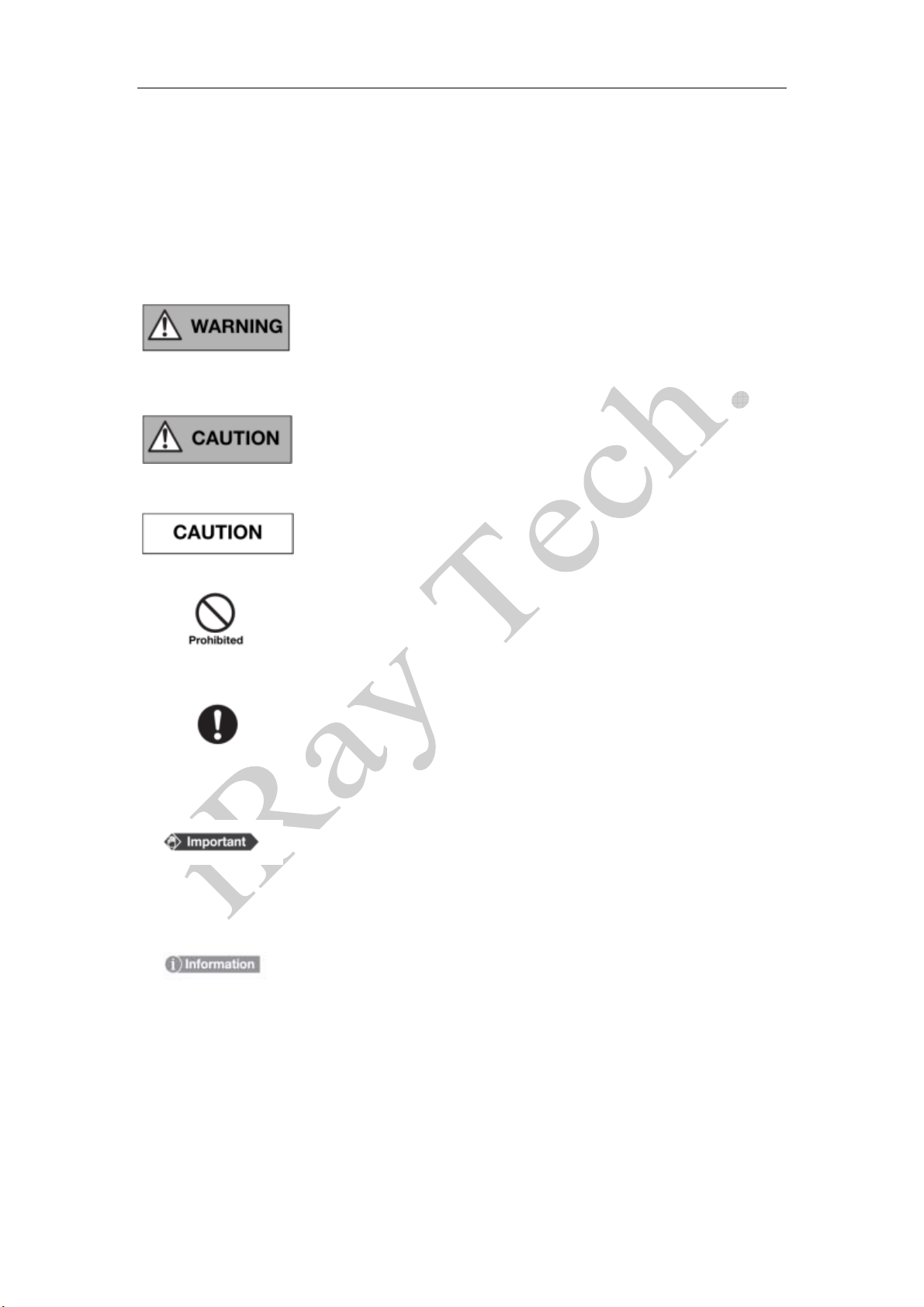003‐202‐02A5
7/66
Contents
TO CUSTOMERS ..................................................................................................................................1
NOTE ON INSTALLATION.................................................................................................................3
ABOUT SERVICE INFORMATION ...................................................................................................3
SAFETY NOTICES ...............................................................................................................................9
1. SAFETY INFORMATION ..............................................................................................................10
2. GENERAL DESCRIPTION............................................................................................................18
2.1 SCOPE............................................................................................................................................18
2.2MODEL...........................................................................................................................................19
2.3 CHARACTERISTIC ..........................................................................................................................19
2.4INTENDED USE................................................................................................................................19
2.5 STANDARD CONFIGURATION ..........................................................................................................20
2.6MAIN SPECIFICATIONS ...................................................................................................................21
3. INSTALLATION AND OPERATION............................................................................................26
3.1QUICK START .................................................................................................................................27
3.2FIRST IMAGE ACQUISITION.............................................................................................................27
4. CONTROL BOX INTERFACE ......................................................................................................31
4.1POWER SUPPLY PORT .....................................................................................................................31
4.2 D-SUB SERIAL PORT ......................................................................................................................31
4.3 GIGABIT ETHERNET PORT..............................................................................................................33
4.4 HVG INTERFACE ...........................................................................................................................33
4.5 INNER DIGITAL SYNC-SHOT MODULE ............................................................................................34
4.6 X-RAY IMAGE ACQUISITION ..........................................................................................................34
5. REGULATORY INFORMATION..................................................................................................37
5.1 MEDICAL EQUIPMENT SAFETY STANDARDS....................................................................................37
5.2 GUIDANCE AND MANUFACTURE’S DECLARATION FOR EMC ..........................................................38
6. IMAGING SOFTWARE SDK.........................................................................................................44
6.1DESCRIPTION OF LIBRARY(IRAYACQUIRELIB.LIB)...................................................................44
6.2DESCRIPTION OF FUNCTION:.......................................................................................................46
6.3 DEMO ILLUSTRATION ....................................................................................................................51
7. SERVICE INFORMATION ............................................................................................................53
APPENDIX A INSTALLATION OF SDK..........................................................................................56
APPENDIX C FUNCTION LIST OF DIFFERENT HARDWARE/FIRMWARE VERSIONS....61
APPENDIX D RECOMMENDED COMPUTER PLATFORM ......................................................62