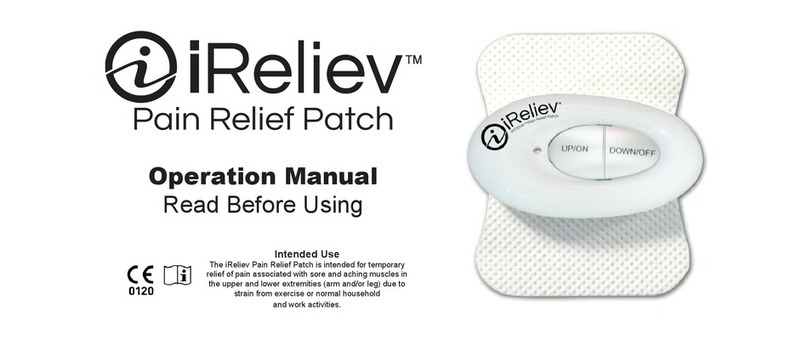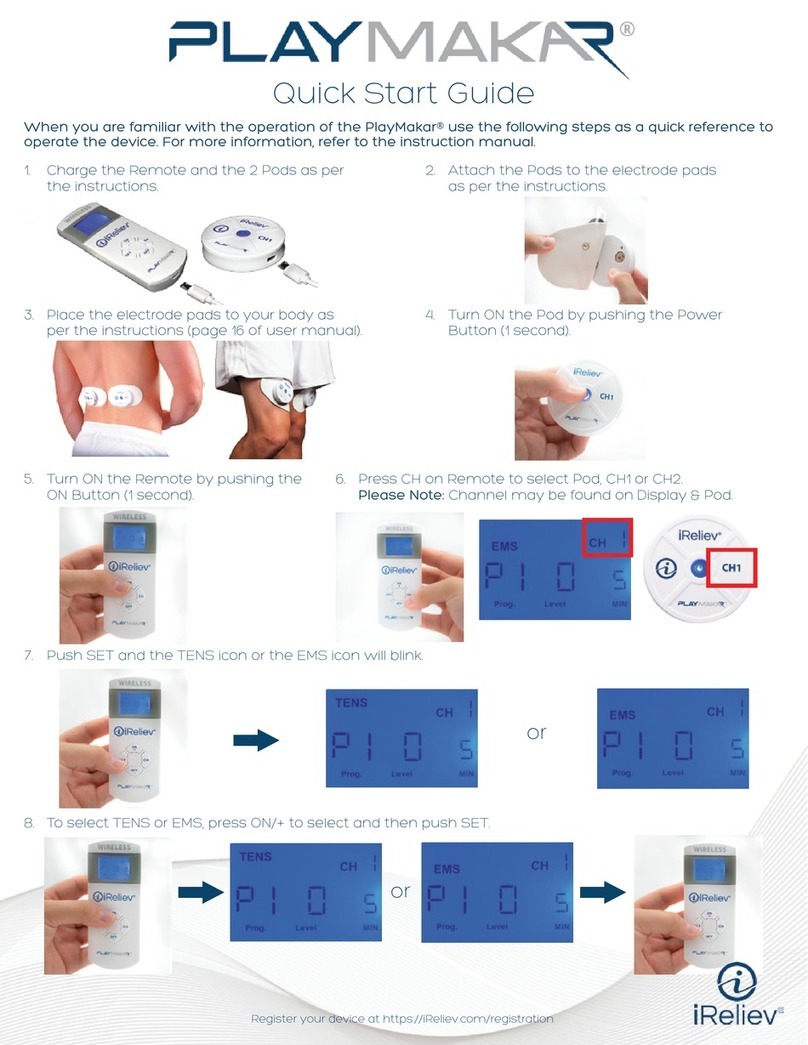TABLE OF CONTENTS
INDICATIONS......................................................................................................................................................................................................................................................................... 2
CONTRAINDICATIONS, WARNINGS, AND PRECAUTIONS.....................................................................................................................................4-6
WHAT’S INCLUDED........................................................................................................................................................................................................................................................7
POD FEATURES.................................................................................................................................................................................................................................................................. 8
ABOUT RECHARGEABLE BATTERIES................................................................................................................................................................................................. 9
SET UP: POD CHANNEL PAIRING............................................................................................................................................................................................................. 10-11
STEP BY STEP OPERATION GUIDE FOR TREATMENT............................................................................................................................................... 12
• Preparing the Skin..............................................................................................................................................................................................................................................12
• Attach Electrode Pad to Receiver Pod................................................................................................................................................................................... 12
• Attach Pod and Electrode Pad to Your Body.................................................................................................................................................................12
• Turning On and Off Receiver Pod(s)..........................................................................................................................................................................................13
• Turning On and Off Remote..................................................................................................................................................................................................................13
• Selecting TENS or EMS Mode...........................................................................................................................................................................................................14
• Selecting Therapy Program.................................................................................................................................................................................................................. 14
• Selecting Treatment Minutes............................................................................................................................................................................................................. 15
• Selecting Intensity Level............................................................................................................................................................................................................................15
COMMUNICATION BETWEEN REMOTE AND RECEIVER POD(S)................................................................................................................ 16
ELECTRODE PAD PLACEMENTS................................................................................................................................................................................................................17
TENS PROGRAMS.......................................................................................................................................................................................................................................................... 18
EMS PROGRAMS..............................................................................................................................................................................................................................................................19
CARE AND MAINTENANCE............................................................................................................................................................................................................................... 20
TROUBLESHOOTING.................................................................................................................................................................................................................................................. 21
TECHNICAL SPECIFICATIONS...................................................................................................................................................................................................................... 22-24
RADIO FREQUENCY WIRELESS INFORMATION...................................................................................................................................................................25-26
INFORMATION ABOUT ELECTROMAGNETIC COMPATIBILITY...................................................................................................................... 27-30
FCC INFORMATION...................................................................................................................................................................................................................................................... 31
WARRANTY..............................................................................................................................................................................................................................................................................32
REGISTER................................................................................................................................................................................................................................................................................... 34
www.iReliev.com 3