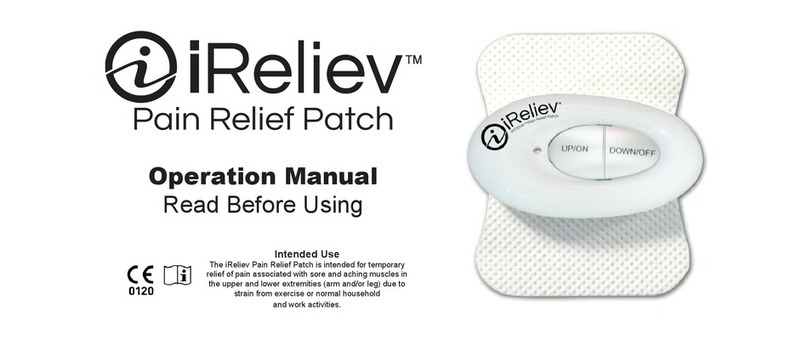9. Now the Program icon P1,-P8 for TENS and P1-P6 for EMS will blink.
To select a program push ON/+ or OFF/-, and then push SET.
10. The time icon will now blink.
To select therapy time our duration push ON/+ to increase or OFF/- to decrease the time, then push SET.
11. The Intensity Level icon will now blink, starting at “0.”
To increase the intensity, push ON/+ until you feel the stimulation, then push SET.
Set level of intensity or program independently for each pod or it will shut off after 3 minutes.
12. To program the second pod, push the power button (1 second).
Wait until the channel icon switches from 1 to 2 on your remote.
If you have purchased add-on pods, wait until the channel icon switches from 3 to 4 on your remote.
13. Repeat sequence from points 6 to 12 for each new pod.
14. Stimulation will be applied until the preset time has elapsed. To stop the stimulation, push button on
each of the pods for 1-2 seconds. You can turn off the Remote by pushing OFF/- button for 3 seconds, or
it will automatically turn off after 3 minutes. Intensity must be >0 for each channel pod you wish to use
or pod will automatically turn off after 3 minutes.
15. The Remote will display the previous chosen settings for each respective pod. To save battery power,
push OFF/- button on the Remote after having powered up and adjusted according to your preferred
settings.
16. You may go through this programming sequence with the pods attached to the electrode pads on the
provided clear plastic shields. Please do so on a flat surface.
17. To maximize battery life, please charge the system every 3 months when not in use.
or
or
or
Register your device at https://ireliev.com/registration to get a 2-year extended warranty on your PlayMakar system.