iSens CareLance User manual
Other iSens Blood Glucose Meter manuals

iSens
iSens CareSens N Voice User manual

iSens
iSens Nipro Premier alpha User manual

iSens
iSens CareSens N Pop User manual

iSens
iSens CareSens N Voice User manual

iSens
iSens CareSens N Voice User manual
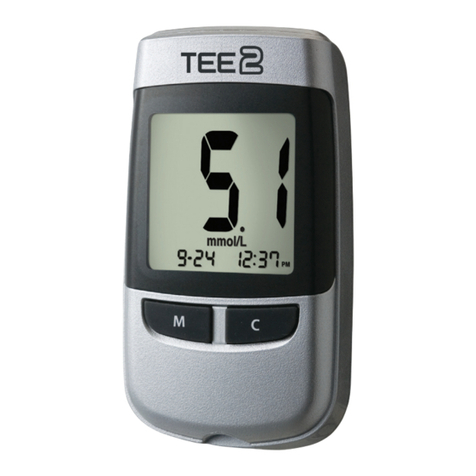
iSens
iSens TEE2 User manual

iSens
iSens CareSens N Voice Operator's manual

iSens
iSens CareSens N Pop User manual

iSens
iSens CareSens N Plus BT User manual

iSens
iSens e-Checker User manual

iSens
iSens CareSens N Pop User manual

iSens
iSens CareSens N Voice User manual

iSens
iSens CARESENS DUAL User manual
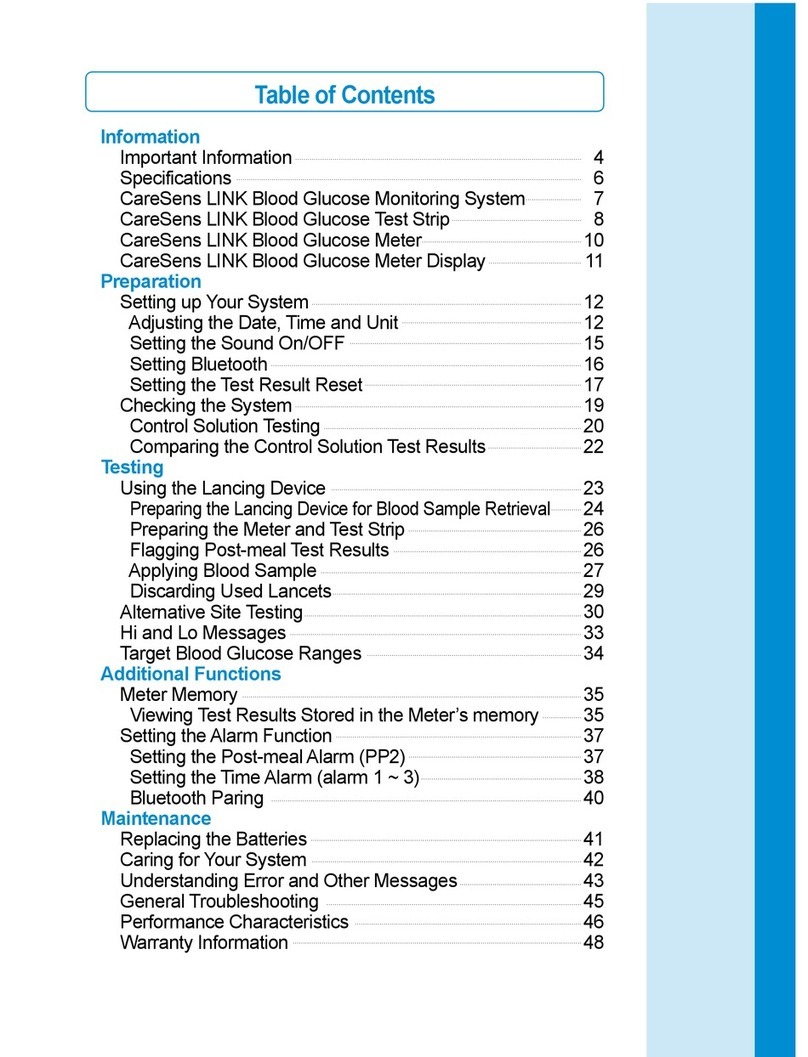
iSens
iSens CareSens LINK User manual

iSens
iSens CareSens N Pop User manual

iSens
iSens CareSens N Voice User manual

iSens
iSens AutoChek t User manual

iSens
iSens COOL User manual

iSens
iSens CareSens N Voice User manual

iSens
iSens CareSens N Premier User manual
























