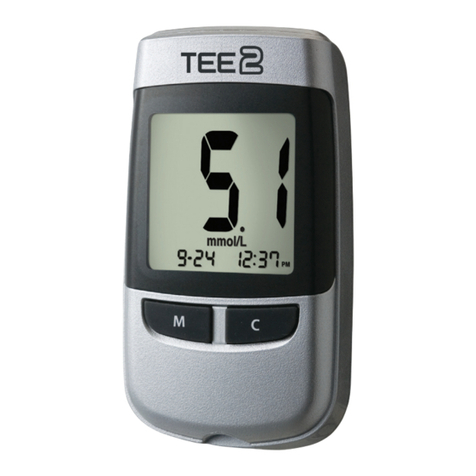www.i-sens.com
18
www.i-sens.com
19
Checking the System
You may check your meter and test strips using the
CareSens Control Solution.
The CareSens Control Solution contains a known amount of
glucose and is used to check that the meter and the test strips
are working properly. The test strip vials have CareSens
Control Solution ranges printed on their labels. Compare
the result displayed on the meter to the CareSens Control
Solution range printed on the test strip vial.
Before using a new meter or a new vial of test strips, conduct
a control solution test following the procedure on page 20.
•Use only the CareSens Control Solution.
• Checkthe expiration dates printed on the vial. When you first open
a control solution vial, record the discard date (date opened plus
three months in the space provided on the label).
•Make sure your meter, test strips, and control solution are at room
temperature before testing. Control Solution tests must be done at
room temperature (20 ~ 25˚C, 68 ~ 77˚F).
•Before using the control solution, shake the vial, discard the first
few drops and wipe the tip clean.
•Close the control solution vial tightly and store at a temperature of
8 ~ 30˚C (46 ~ 86˚F).
Notes:
•
When using the meter for the first time
•
Whenever you open a new vial of test strips
•
If the meter or test strips do not function properly
•
If your symptoms are inconsistent with the blood glucose test
results and you feel that the meter or test strips are not working
properly
•
If you drop or damage the meter
Do a solution test:
Step 11
Discard the used test strip by pushing the strip ejection button on
the right side of the meter as shown in the picture on the right to
a proper disposal container. The meter will turn off automatically
in three seconds after the test strip has been removed.
When the Bluetooth mode is activated, follow the next step (Step
12)
Step 12
If the Bluetooth mode has been activated, ‘bT’ will appear on the
display and try to connect with a Bluetooth device when the test
strip has been removed.
Depending on the user’s Bluetooth settings PIN Code input may
be necessary in order to register the external Bluetooth device.
In this case, type in ‘0000’ in the input box. When the measured
glucose value has been transmitted via Bluetooth, the transmitted
data in the meter will be automatically deleted and the meter will
turn itself off.
In case, the measured glucose value has NOT been transmitted
even with the Bluetooth activated, ‘con’ and ‘check’ icon will
appear on the display. When measuring the glucose level at a
Bluetooth ready environment later, previous values stored in the
meter and the most recent value will be transmitted altogether.
Note