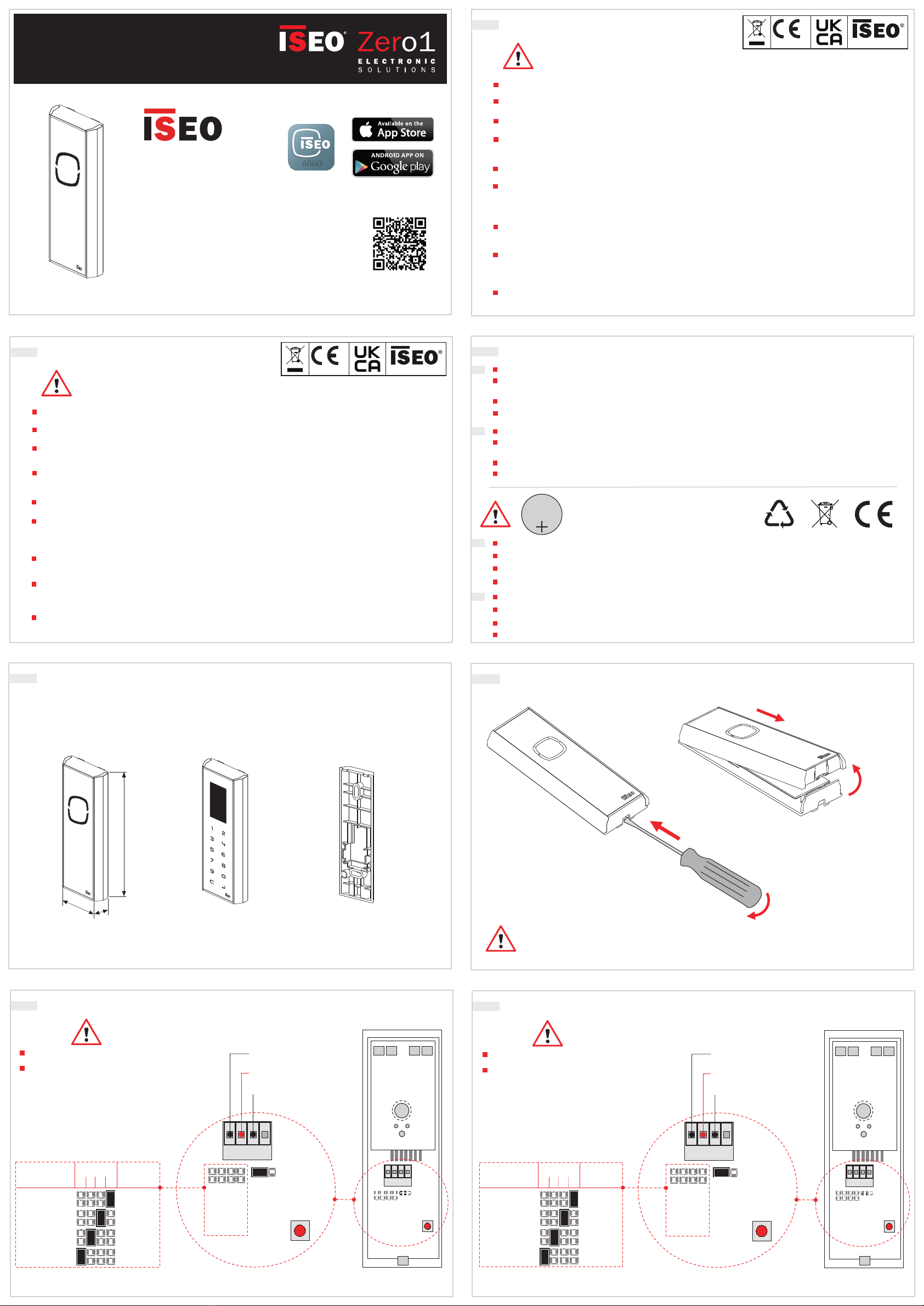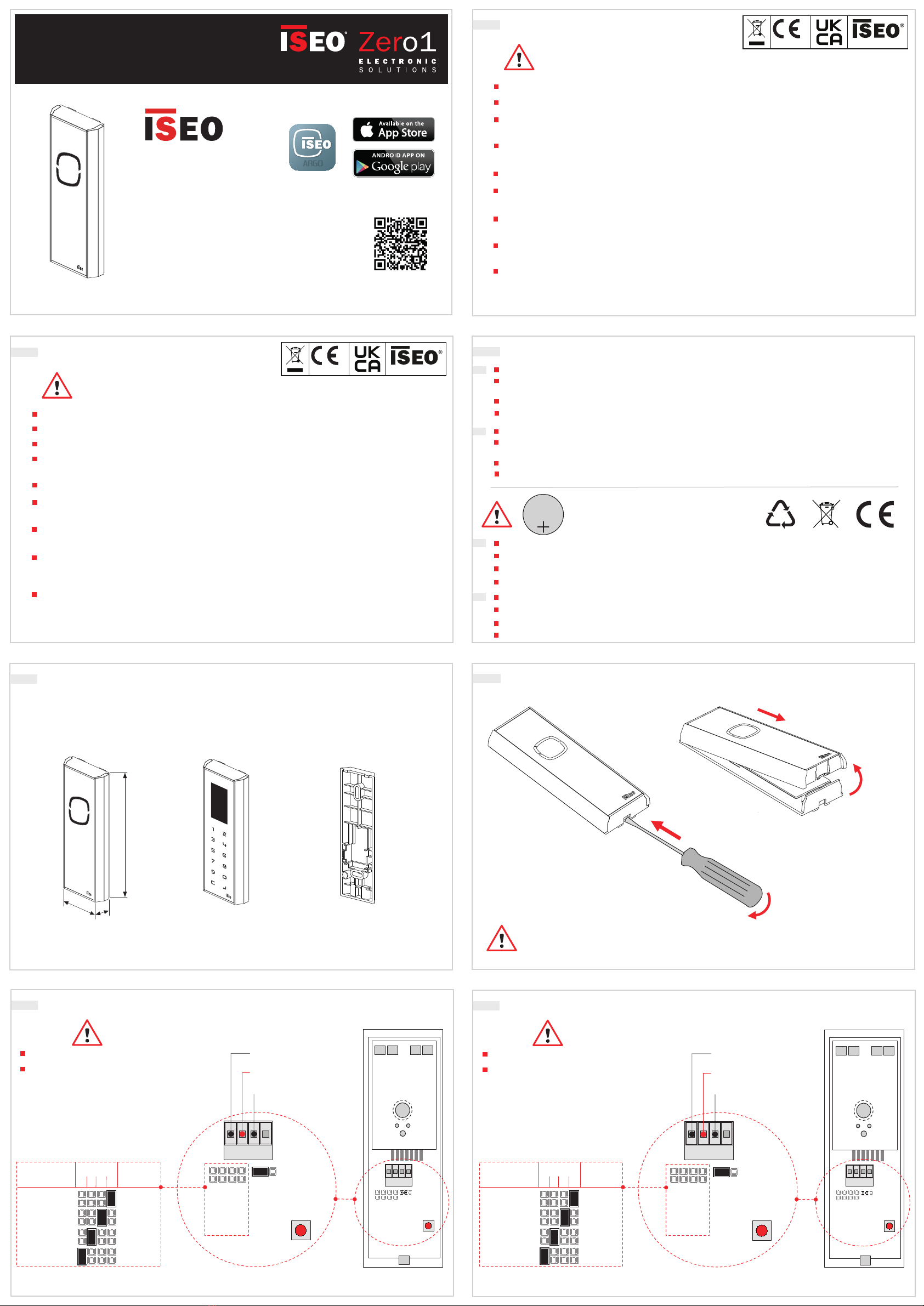Stylos Smart
Non contractual document. Subject to change. Cod. 60000STY2SA00.5 - 31/03/2021
Stylos Smart installation guide (FR/ES) - © 2021 Iseo Serrature S.p.a. - www.iseo.com
GUIDE D’INSTALLATION (FR)
GUÍA DE INSTALACIÓN (ES)
ELECTRONIC SUPPORT SERVICE
iseozero1.com
®
iseo.com
Iseo Serrature s.p.a
Via San Girolamo 13
25055 Pisogne (BS)
ITALY
Tel. +39 0364 8821
Download
See the
Tutorial Video
Iseo Argo App
app.iseo.com
ARGO
JP
6JP
4JP
2JP
0
J2.
1J2.
2J2.
3J2.
4
JPS
S1
3. CONEXIONES ELÉCTRICAS
LEYENDA:
J2.1/2/3/4 = Alimentación/Lockbus
JPS = Jumper de sistema (reservado)
S1 = Pulsador de programación
JP 0/2/4/6 = Jumpers Bus dirección
La sección mínima/máxima de los
cables de conexión es:
Lado posterior
vista circuito
DIRECCIÓN 0=
DIRECCIÓN 2=
DIRECCIÓN 4=
DIRECCIÓN 6=
BUS
DIRECCIONES
(Master)
(slave)
(slave)
(slave)
FUNCIÓN
Alimentación: 8 ÷30 VDC 3W MAX
(Canal de comunicaci
ó
n)
NEGATIVO (-) GND
POSITIVO (+)
Alimentación
LOCKBUS
INDIRIZZO
BUS
0.20÷1.5 mm² (24÷15AWG).
JP
4
JP
2
JP
0
JP
6
}
J2.
1J2.
2J2.
3J2.
4
JP
6
JPS
S1
JP
4JP
2JP
0
LEGENDE:
J2.1/2/3/4 = Alimentation/Lockbus
JPS = Jumper du systeme (réservé)
S1 = Bouton de programmation
JP 0/2/4/6 = Jumpers Bus adresse
JP
6JP
4JP
2JP
0
Face arriére
vue cote circuit
J2.
1J2.
2J2.
3J2.
4
JPS
S1
ADDRESS 0 =
ADDRESS 2 =
ADDRESS 4 =
ADDRESS 6 =
BUS
ADRESSE
(Master)
(slave)
(slave)
(slave)
FONCTION
(Canal de Comunication)
NEGATIF (-) GND
POSITIF (+) Alimentation
LOCKBUS
}
BUS
ADRESSE
JP
4
JP
2
JP
0
JP
6
J2.
1J2.
2J2.
3J2.
4
JP
6
JPS
S1
JP
4JP
2JP
0
3. CONNEXION ELECTRIQUE
La section minimum/maximum
du câble de raccordement est:
Alimentation: 8÷30 VDC 3W MAX
0.20÷1.5 mm² (24÷15AWG).
2. DEMONTAGE - DESMONTAJE
3
1
4
2
FR: déconnecter l’alimentation avant d’ouvrir le produit.
ES: desconecte la alimentación antes de abrir el dispositivo
1. VERSIONS ET DIMENSIONS - VERSIONES Y DIMENSIONES
A = 47,5mm
B = 17,5mm
C = 130mm
A = 47,5mm
B = 17,5mm
C = 130mm
A = 40mm
B = 10mm
C = 125mm
C
A
B
Lecteur de badge à LED
Lector de credenciales
Lecteur de badge à clavier
Lector de credenciales
con teclado
Cale de pose pour
installation en applique
Distanciador para
instalación en muro
DONNÉES TECHNQUES - DATOS TÉCNICOS
Alimentation: 8 à 30 VDC 3W
MAX
Température de fonctionnement: -20°C à + 60°C
RFID: fréquence 13,553 - 13,567 MHz, exposition maximale au champ magnétique: 0,89 µA/m (puissance
mesuré à 10m et à la capacité maximale).
Radio: fréquence 2,40 - 2,4835 GHz, puissance maximale: 5,25 mW.
FR
Alimentación:
8÷30 VDC 3W MAX
Temperatura de funcionamiento: -20°C + 60°C
RFID: frecuencia 13,553 - 13,567 MHz, campo magnético máximo: 0,89 µA/m (medido a 10m a la
potencia máxima).
Radio: frecuencia 2,40 - 2,4835 GHz, potencia máxima: 5,25mW
ES
Batterie lithium - Batería de lítio
CR2032 - 3V
3V
CR2032
Lithium
Existe riesgo de explosión si la batería es reemplazada por una incorrecta.
ES
Deseche las baterías de acuerdo con las leyes y directrices medioambientales locales.
El reemplazo de la batería debe ser realizado por personal técnico cualificado.
Para el procedimiento de reemplazo de la batería, lea el manual del usuario disponible en app.iseo.com.
FR Risque d’explosion si la batterie est remplacée par un modèle non approprié.
Eliminer les batteries conformément aux règles et directives environnementales en vigueur dans votre pays.
Le changement des batteries doit être réalisé par du personnel technique qualifié.
Pour réaliser le changement des batteries, veuillez consulter le manuel d’utilisation disponible à l’adresse app.iseo.com.
ATTENTION
Consulter ce manuel avant la mise en service du produit afin d’en permettre un usage sécurisé et convenable.
Conserver ce manuel comme document de référence pour le suivi du produit.
L’installation de ce matériel requiert l’intervention de personnel qualifié, idéalement formé par ISEO.
Les instructions doivent être rigoureusement respectées pendant l’installation. Les instructions et les
différentes modalités de maintenance doivent être transmises par l’installateur à l’utilisateur.
Aucune modification quelque-soit sa nature n’est permisse, à l’exception de celles décrites dans ce document.
Le produit doit être destiné uniquement à l’usage pour lequel il a été expressivement conçu: un lecteur
de badge pour un bâtiment public ou industriel. Tout usage différent sera considéré comme inapproprié
et dangereux.
Les connexions électriques doivent être réalisées en respectant les instructions du constructeur ainsi que
les normes en vigueur.
En cas de dysfonctionnement et/ou de mauvaises opérations, désactiver l’alimentation en utilisant
l’interrupteur général et ce de manière impérative. Pour toutes réparations, contacter exclusivement un
centre d’assistance technique autorisé par le constructeur.
Couper l'alimentation électrique avant toute intervention qui nécessite l'ouverture du produit ou la
manipulation de ces pièces internes.
ADVERTENCIAS
Lea este manual antes de usar el dispositivo para garantizar un uso seguro y adecuado.
Conserve este manual para futuras referencias.
La instalación y el mantenimiento del dispositivo deben ser realizados por personal técnico calificado y debida-
mente capacitado por ISEO.
Las instrucciones deben ser seguidas cuidadosamente durante la instalación. Estas instrucciones y cualquier
instrucción de mantenimiento deben ser transmitidas por el instalador al usuario.
No se permiten modificaciones de ningún tipo, a excepción de las descritas en estas instrucciones.
El producto debe ser destinado únicamente para el uso para el que está expresamente diseñado, por lo
tanto, como un lector de credenciales para ambientes civiles e industriales. Cualquier otro uso se considera
impropio y peligroso.
Las conexiones eléctricas deben realizarse de acuerdo con las instrucciones del fabricante y de acuerdo con
la normativa vigente.
En caso de avería y/o mal funcionamiento, desconecte la alimentación utilizando el interruptor general y no lo
manipule. Para la reparación, contacte exclusivamente con un centro de asistencia técnica autorizado por el
fabricante.
Desconecte la fuente de alimentación antes de realizar cualquier servicio técnico que implique abrir o acceder
a los componentes internos del producto.
EC Declarations of conformity available at:
https://www.iseo.com/it/es/download
EC Declarations of conformity available at:
https://www.iseo.com/it/fr/download