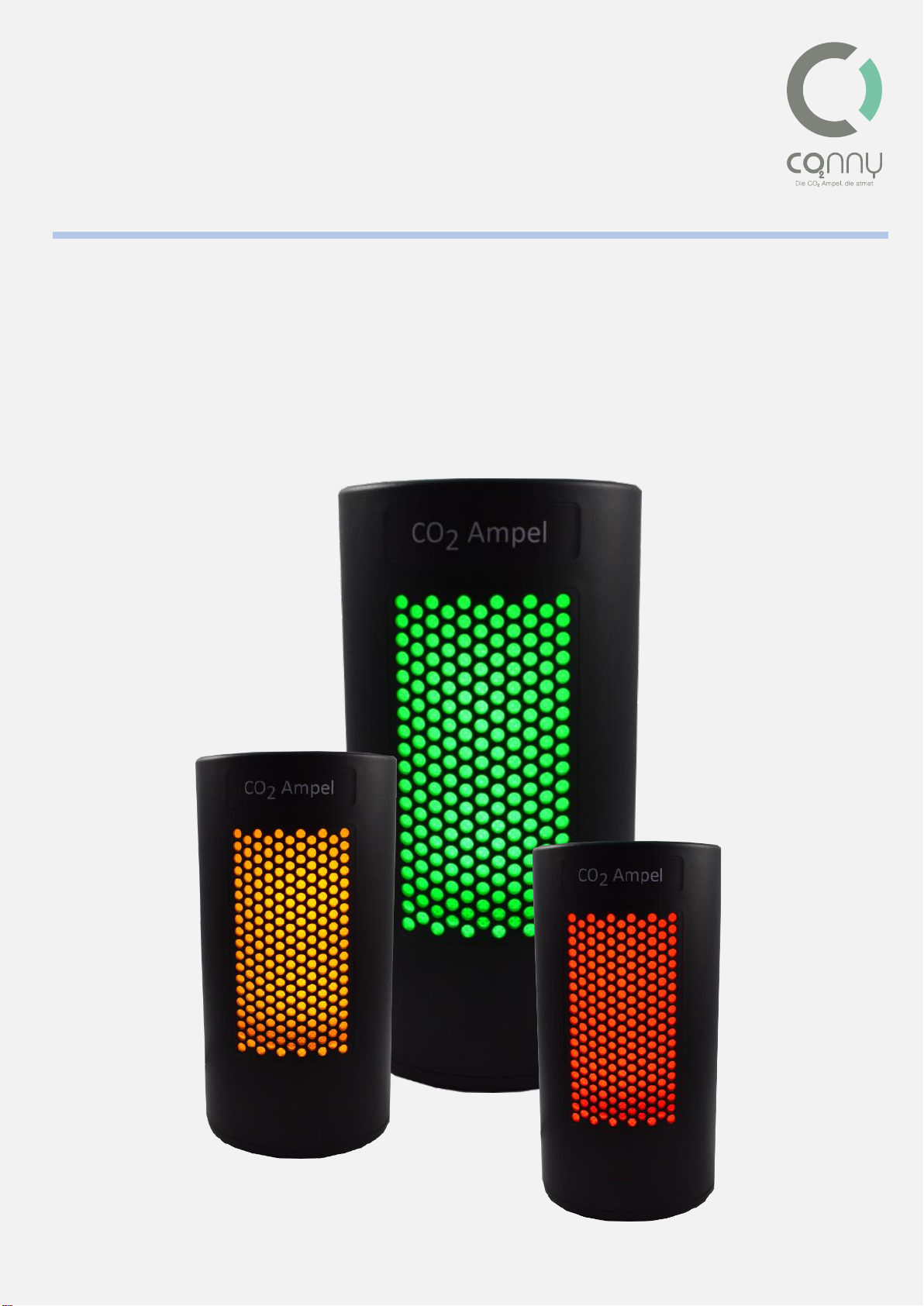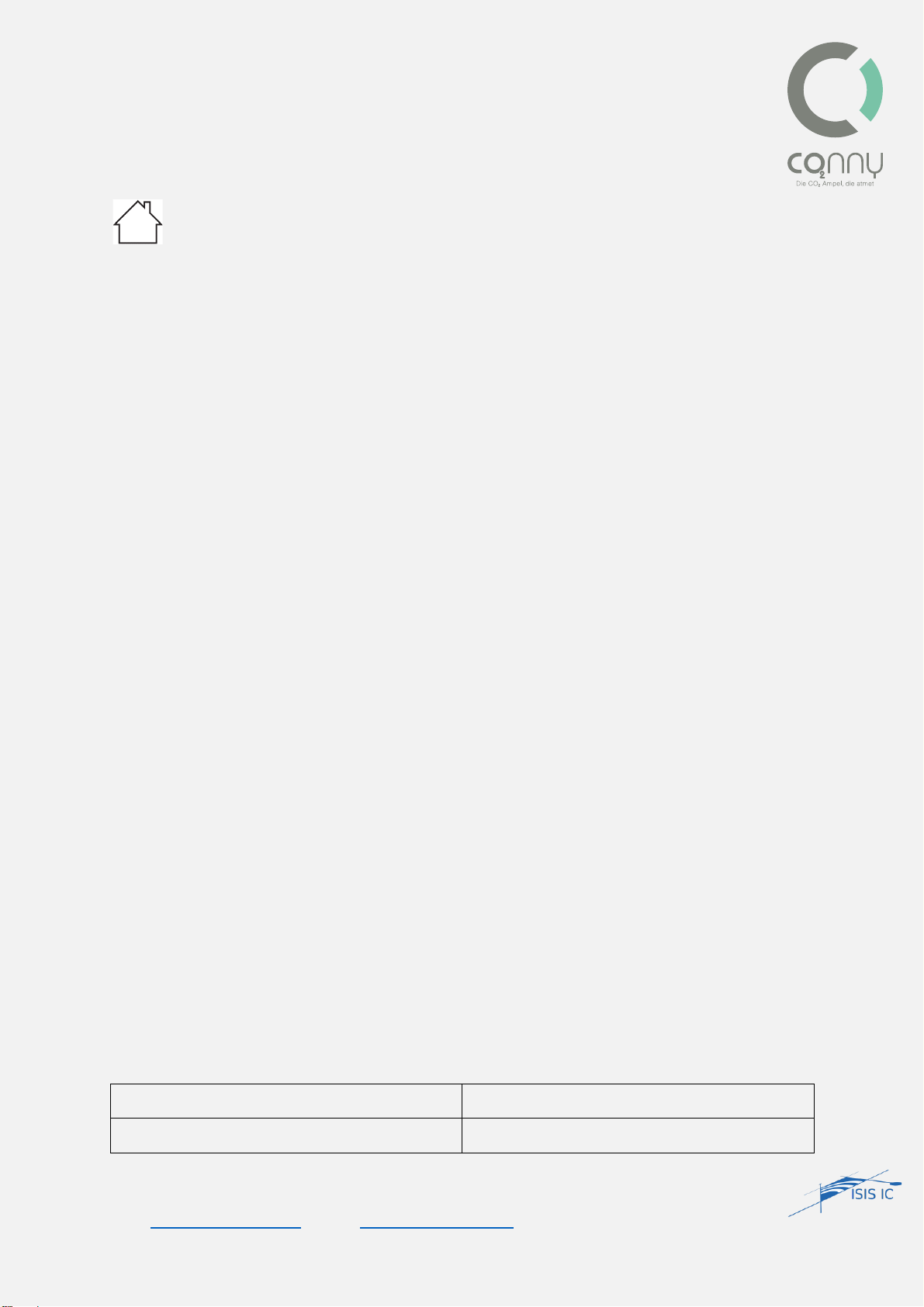Operating Instructions with App, CO2Ampel®
Version: 1.4
State: June, 2021
ISIS IC GmbH, Handelsweg 2, D-46485 Wesel
Web: www.co2ampel.online | email: info@co2ampel.online | Phone +49 281 33839-0 2
Table of Contents
Conny CO2Ampel® ............................................................................................................ 1
Foreword.......................................................................................................................... 4
Safety ............................................................................................................................... 5
General .......................................................................................................................................................... 5
Notes on Grid Separation .............................................................................................................................. 5
Safety Instructions for Operation .................................................................................................................. 5
Privacy Policy ................................................................................................................................................. 5
Intended Use .................................................................................................................... 6
Device Description ............................................................................................................ 6
Scope of Delivery .............................................................................................................. 6
Technical Data (device).................................................................................................................................. 6
CO2Ampel® in Relation to Room Size and Room Height..................................................... 7
Area of Application of the CO2Ampel® .............................................................................. 7
Commissioning of the CO2Ampel® .................................................................................... 8
Connection .................................................................................................................................................... 8
Acceptance Test............................................................................................................................................. 8
Mounting of the Wall Bracket (optional)....................................................................................................... 8
App Usage ........................................................................................................................ 9
Installation of the CO2Ampel® App............................................................................................................... 9
Operating Mode "Cloud"............................................................................................................................... 9
Operating Mode "Local".............................................................................................................................. 12
Color Code ...................................................................................................................... 13
Recommended behavior at "Green" ........................................................................................................... 13