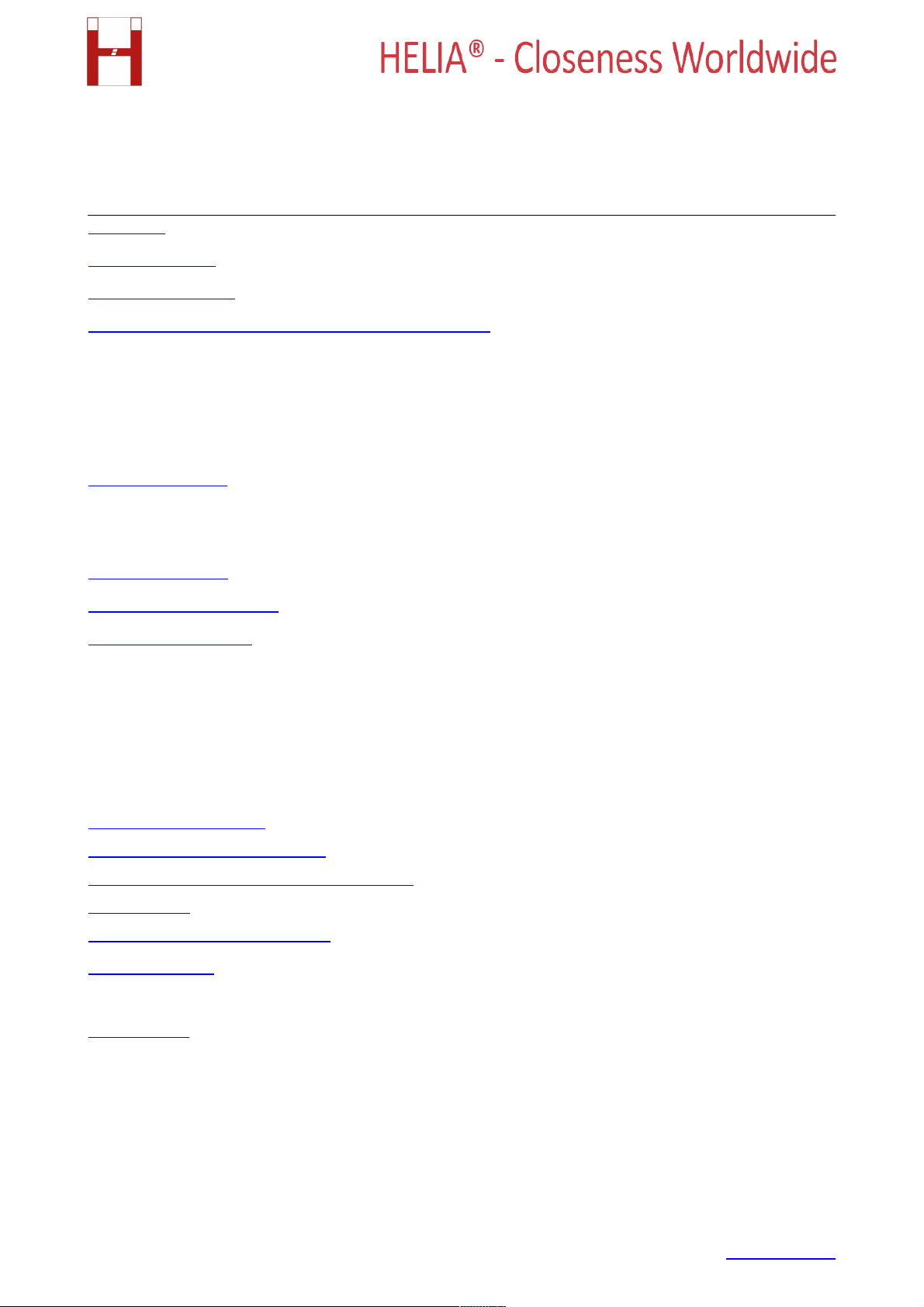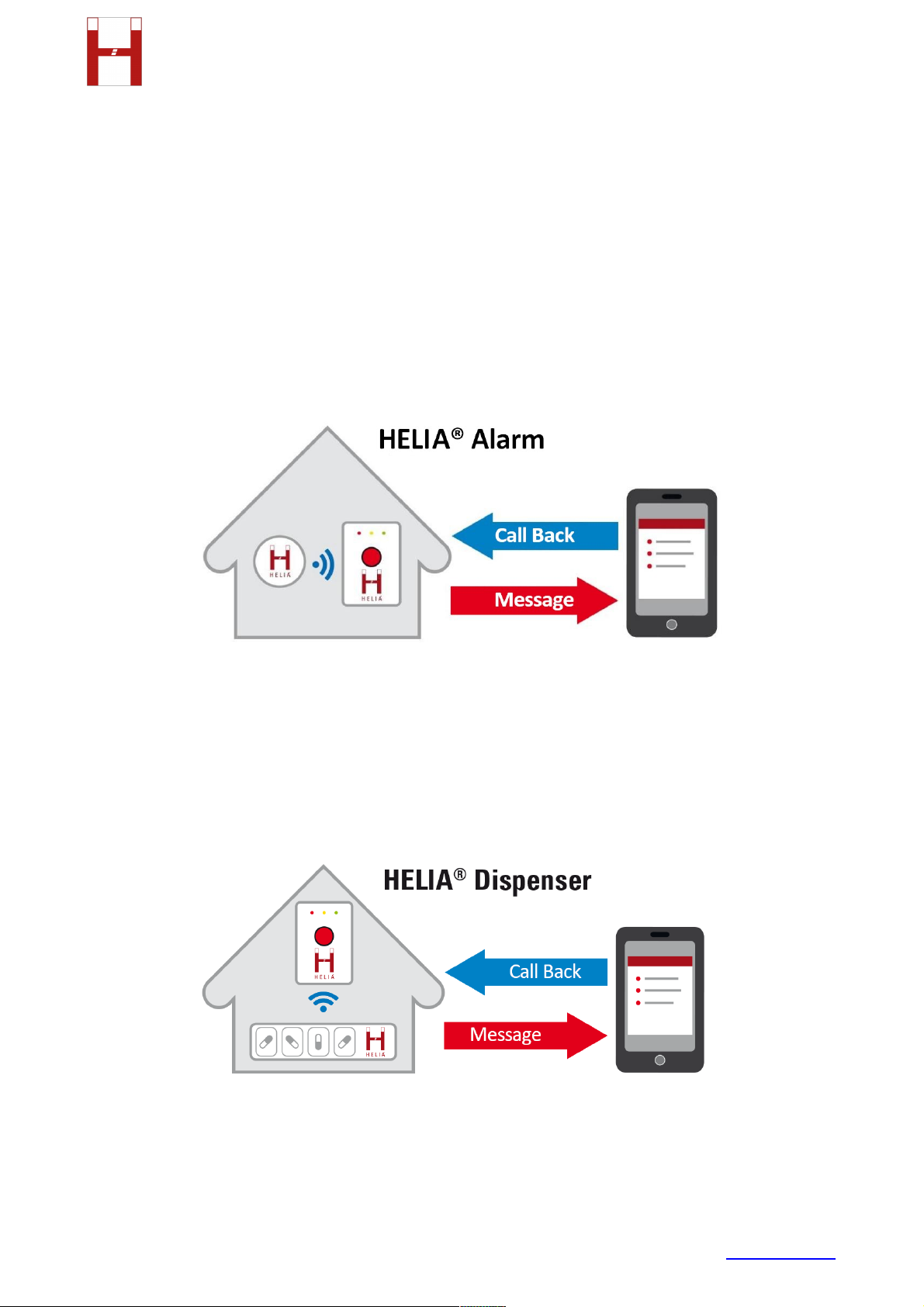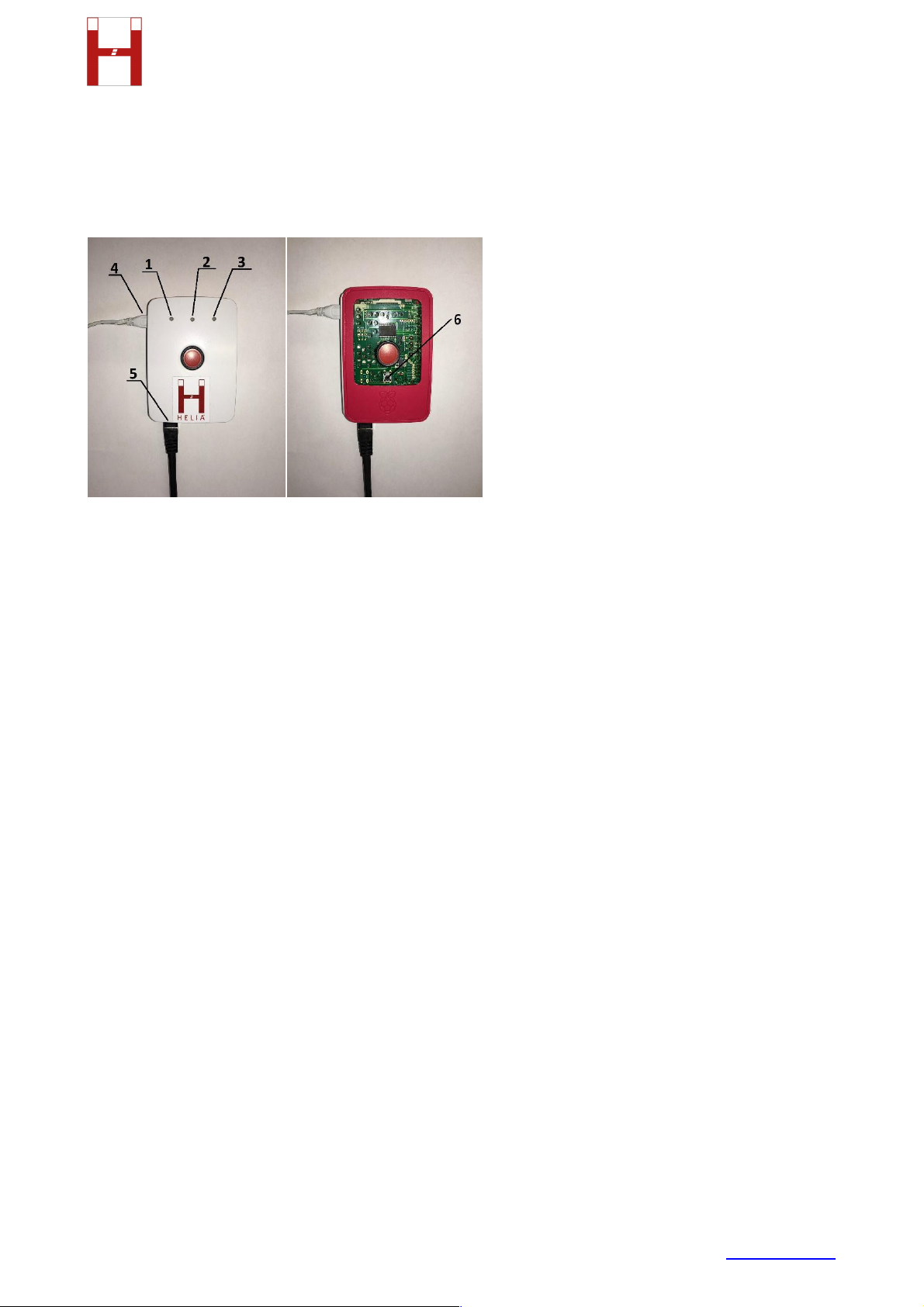Content
FOREWORD.............................................................................................................................................................. 3
SCO E OF DELIVERY.................................................................................................................................................. 4
SAFETY INSTRUCTIONS............................................................................................................................................. 4
AREAS OF A LICATION FOR THE HELIA® ASSISTANCE SYSTEMS................................................................................5
HELIA® Alarm................................................................................................................................................5
HELIA® Dispenser..........................................................................................................................................5
HELIA® Life Si n............................................................................................................................................6
HELIA® Private Emer ency Call.....................................................................................................................6
HELIA® BASE STATION............................................................................................................................................... 7
Hardware construction.................................................................................................................................7
LED display....................................................................................................................................................7
HELIA® INSTALLATION............................................................................................................................................... 7
CHANGING SETTINGS ONLINE................................................................................................................................... 8
"CONFIGURE MY HELIA®"......................................................................................................................................... 8
Re isterin with your own HELIA® account..................................................................................................8
Addin your new HELIA® base station..........................................................................................................8
Chan in settin s on a HELIA® base station.................................................................................................9
Confi urin sensors....................................................................................................................................10
Checkin delivery to receiver......................................................................................................................12
Adding new HELIA® sensors.................................................................................................................................... 12
Switching on the HELIA® base station..................................................................................................................... 12
Connecting the HELIA® base station to the internet.................................................................................................12
HELIA ush App...................................................................................................................................................... 12
RESETTING THE HELIA® BASE STATION.................................................................................................................... 13
TECHNICAL DETAILS................................................................................................................................................ 14
Technical data for the HELIA® base station.................................................................................................14
DEVICE U DATE...................................................................................................................................................... 15
2Table of Contents