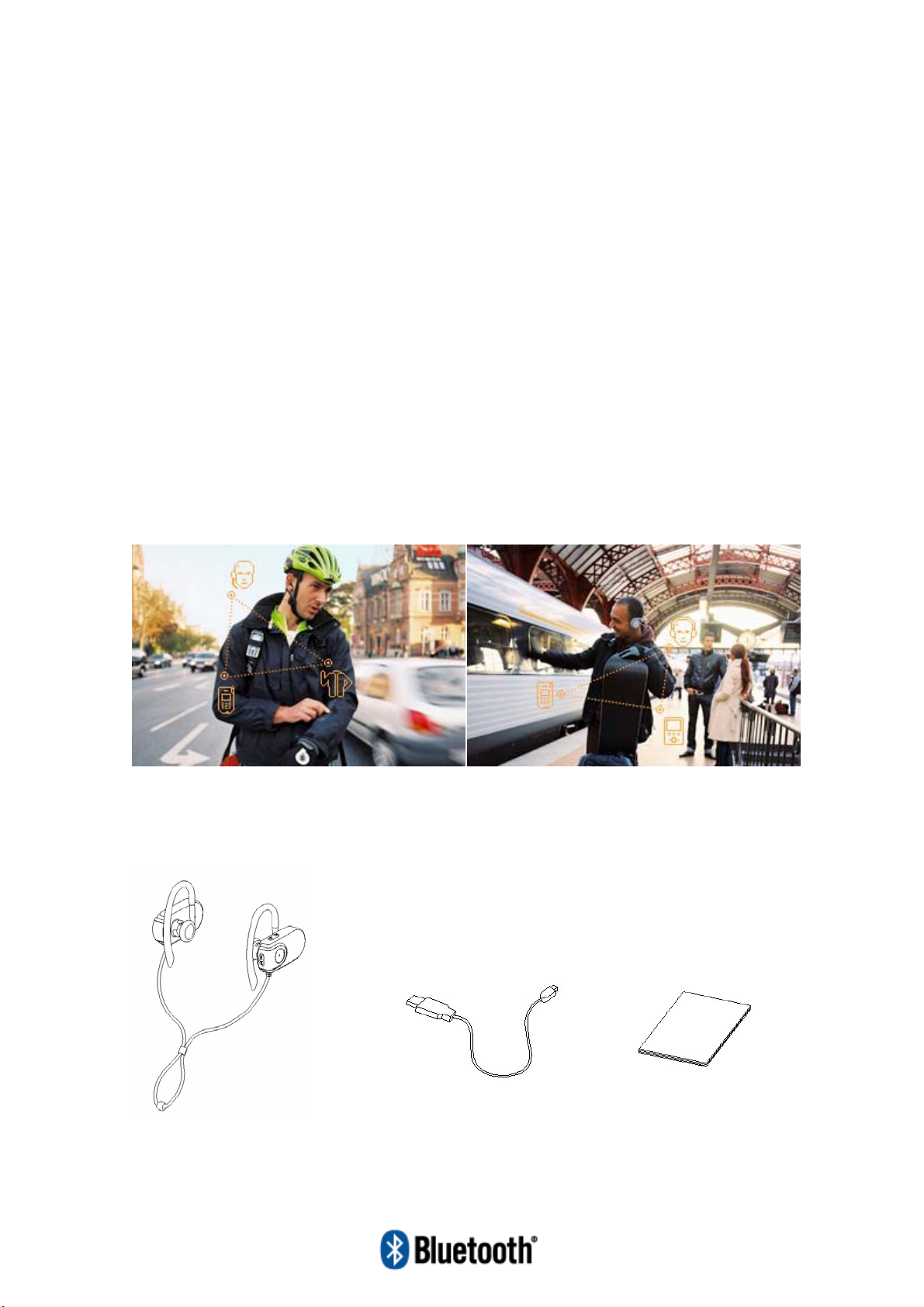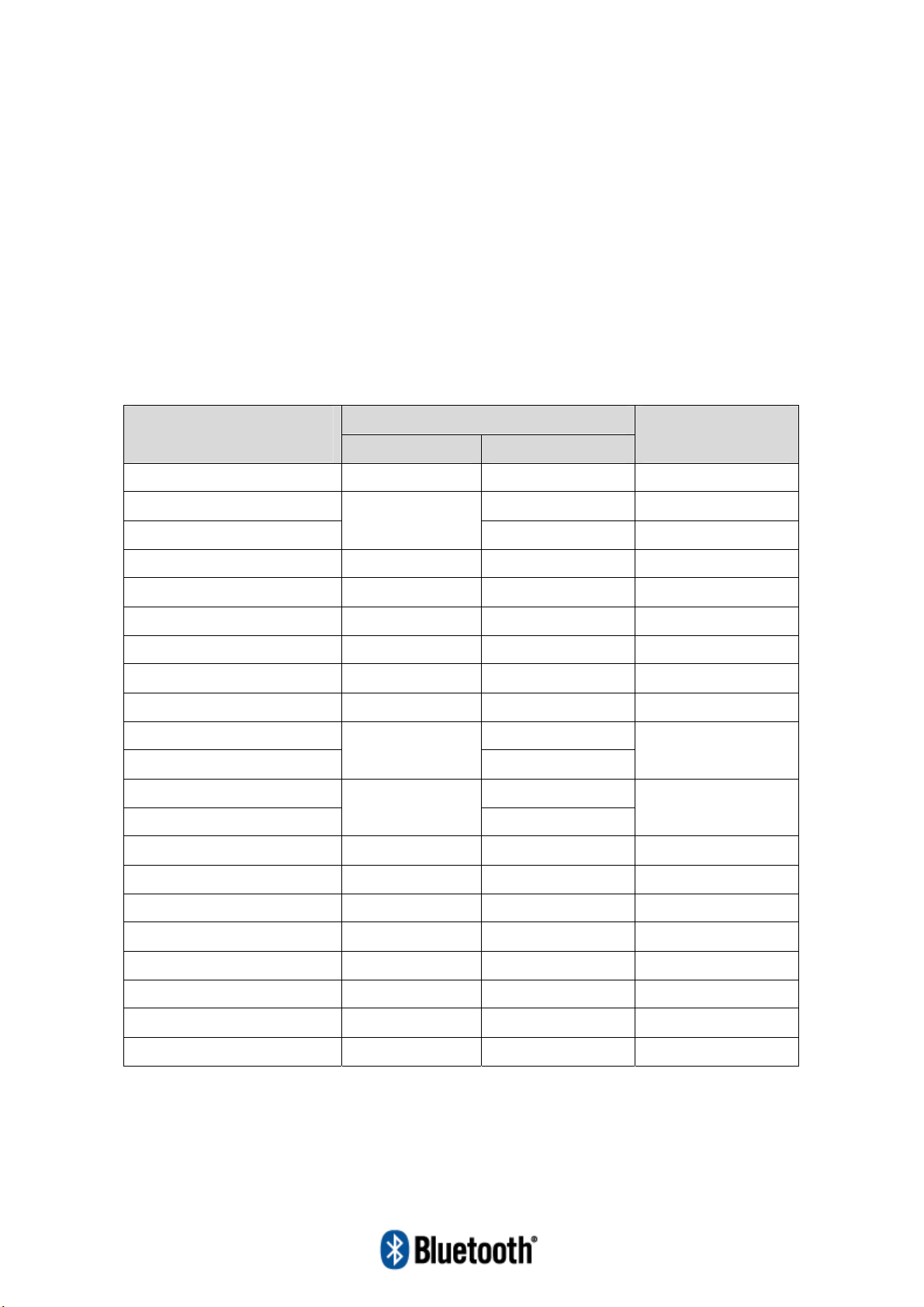9. Products Specification
Bluetooth Version Version 2.0, Class II
Bluetooth Support Profile A2DP, AVRCP, HSP, HFP
RF Frequency 2,4GHz / 79 Channel / AFH
Coverage Range* Bluetooth standard 33 feet (10 meters)
Music Playback Time* Up to 8 hours
(The maximum playback time depends on the usage
frequency and environmental factors. A long distance
wireless connection and high volume level will increase the
power consumption and may decrease the playback time.)
Talk Time* Up to 10 hours
Standby Time* Approximately 300 hours
Charging Time Approximately 2.5 hours
Charging Methods Mini USB cable, DC Adapter(5V, 300mA)
Battery 290mAh, Lithium-Poymer
Headset Speaker
Diameter: < 15mm
Frequency Response: 20Hz ~ 20KHz
SPL (Sound Pressure Level): 93dB @ 1KHz
Impedance: 16 @ 1V, 1KHz
Power Rating: 5mW (Maximum)
Mic. Typical : ECM unit (110dB)
S/N Ratio Up to 58dB
Size and Weight 45.5(W) x 23.5(L) x 11.8(H) , About 35g
Supports Bluetooth Hands-Free and Headset Profiles (HFP/HSP), Advanced
Audio Distribution Profile (A2DP), and Audio/Video Remote Control Profile
(AVRCP)
*Performance may vary by device.
10. Troubleshooting
1) If you hear crackling noises, - Bluetooth is a radio technology, which
means it is sensitive to objects between the headset and the connected
device. It is designed for the headset and the connected device to be used