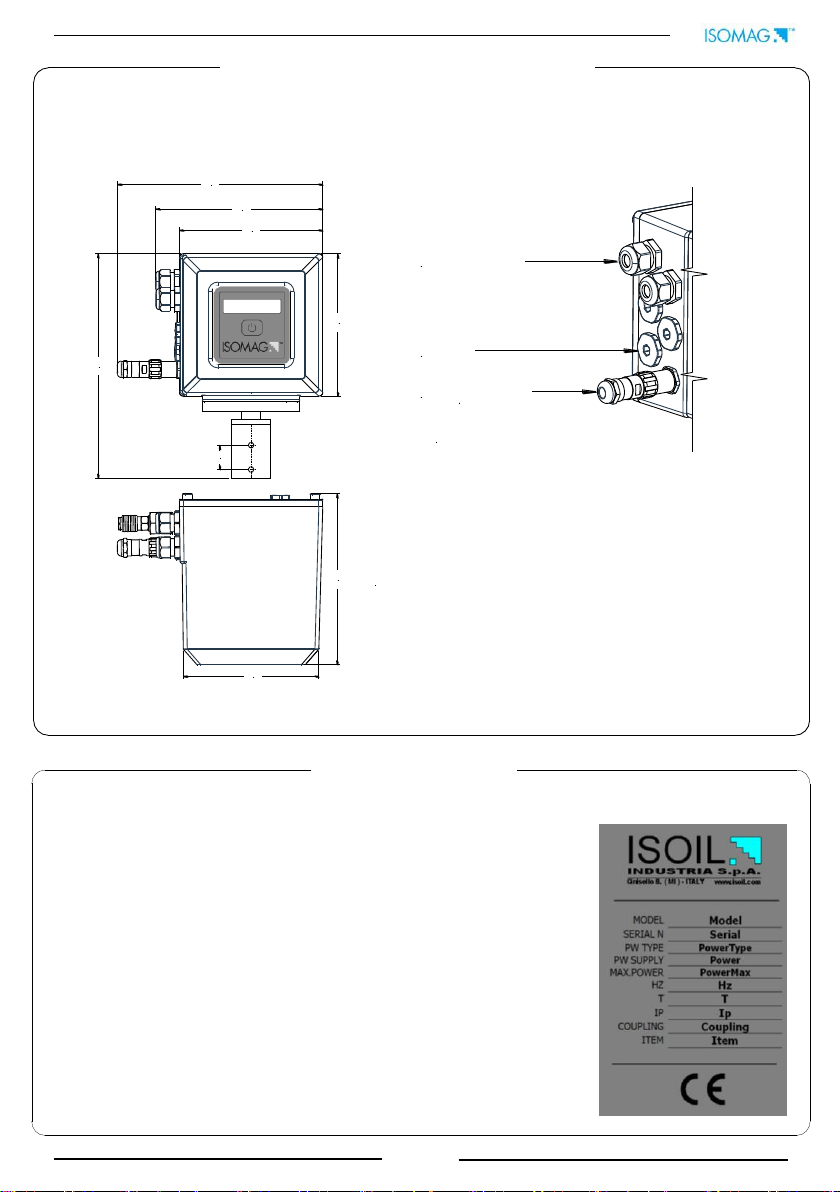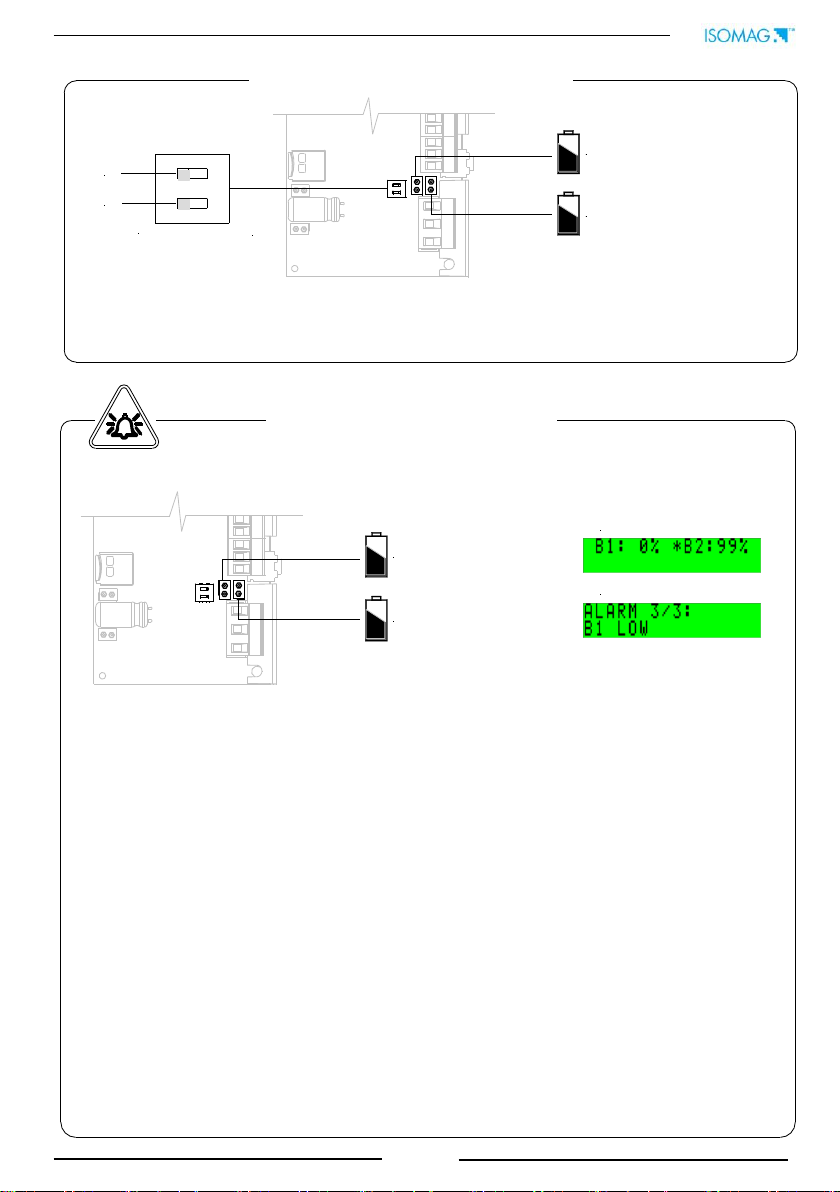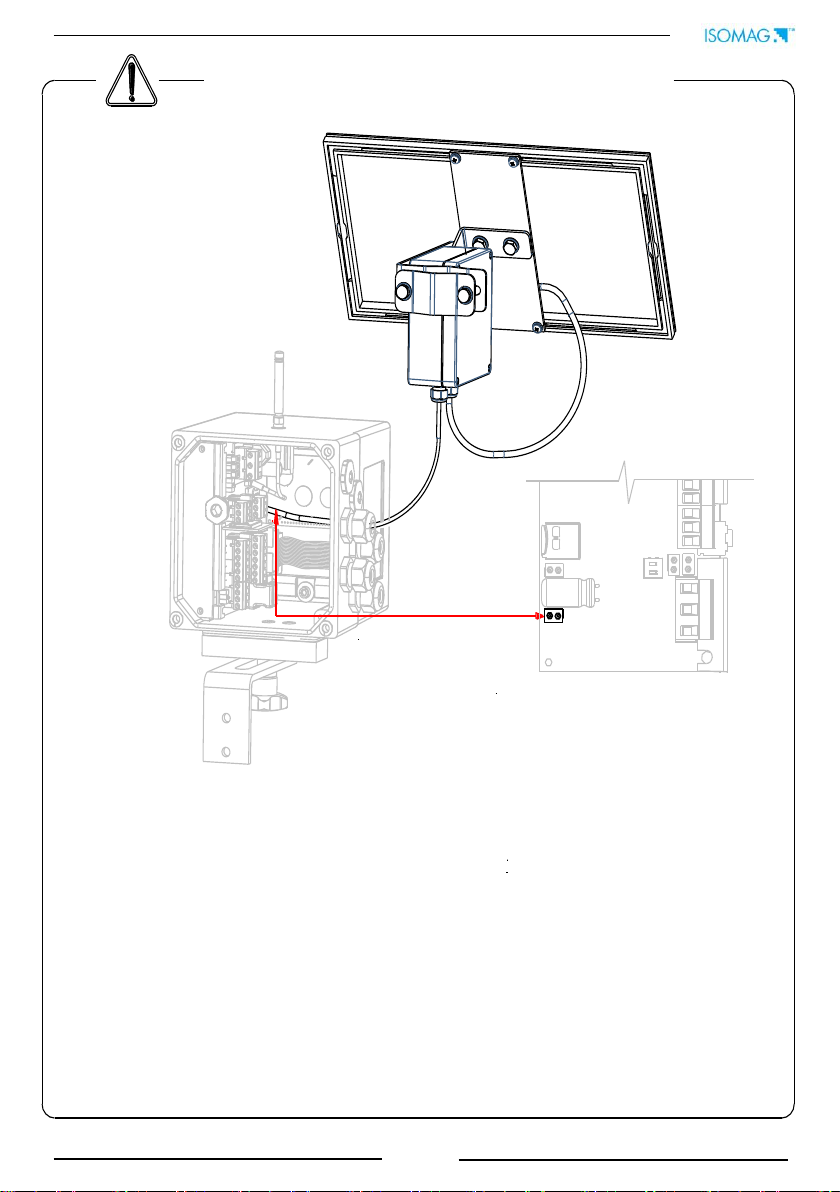4
4) The specialists must have read and understood these Operating Instructions and
must follow the instructions it contains. The Operating Instructions provide detailed
information about the converter. If you are unclear on anything in these Operating
Instructions, you must call the ISOIL service department.
5) Repairs may only be performed if a genuine spare parts kit is available and this
repair work is expressly permitted.
6) The converter should only be installed after have verified technical data provided in
these operating instructions and on the data plate.
7) Specialist must take care during installation and use personal protective equipment
as provided by any related security plan or risk assessment.
8) Never mount or wire the converter while it is connected to the power supply and
avoid any liquid contact with the instrument’s internal components.
9) Before connecting the power supply check the safety equipment functionality.
10) For the cleaning of the device use only a damp cloth, and for the
maintenance/repairs contact the service center (for details see the last page).
11) To return the product back for service complete and return the meter with form
found in the last pages of these operating instructions.
Before starting up the equipment please verify the following:
Power supply voltage must correspond to that specified on the data plate
Electric connections must be completed as described
Ground (earth) connections must be completed as specified
Verify periodically (every 3-4 months):
The power supply cables integrity, wiring and other connected electrical parts
The converter housing integrity
The suitable tightness of the sealing elements
The front panel integrity (display and keyboard)
The mechanical fixing of the converter to the pipe or wall stand.
SAFETY CONVENTIONS
DANGER
Warning indicates an action or procedure which, if not performed correctly,
can result in injury or a safety hazard. Comply strictly with the instructions
and proceed with care.
WARNING
Caution indicates an action or procedure which, if not performed correctly,
can result in incorrect operation or destruction of the device. Comply
strictly with the instructions.
NOTES
Note indicates an action or procedure which, if not performed correctly,
can have an indirect effect on operation or trigger an unexpected response
on the part of the device.