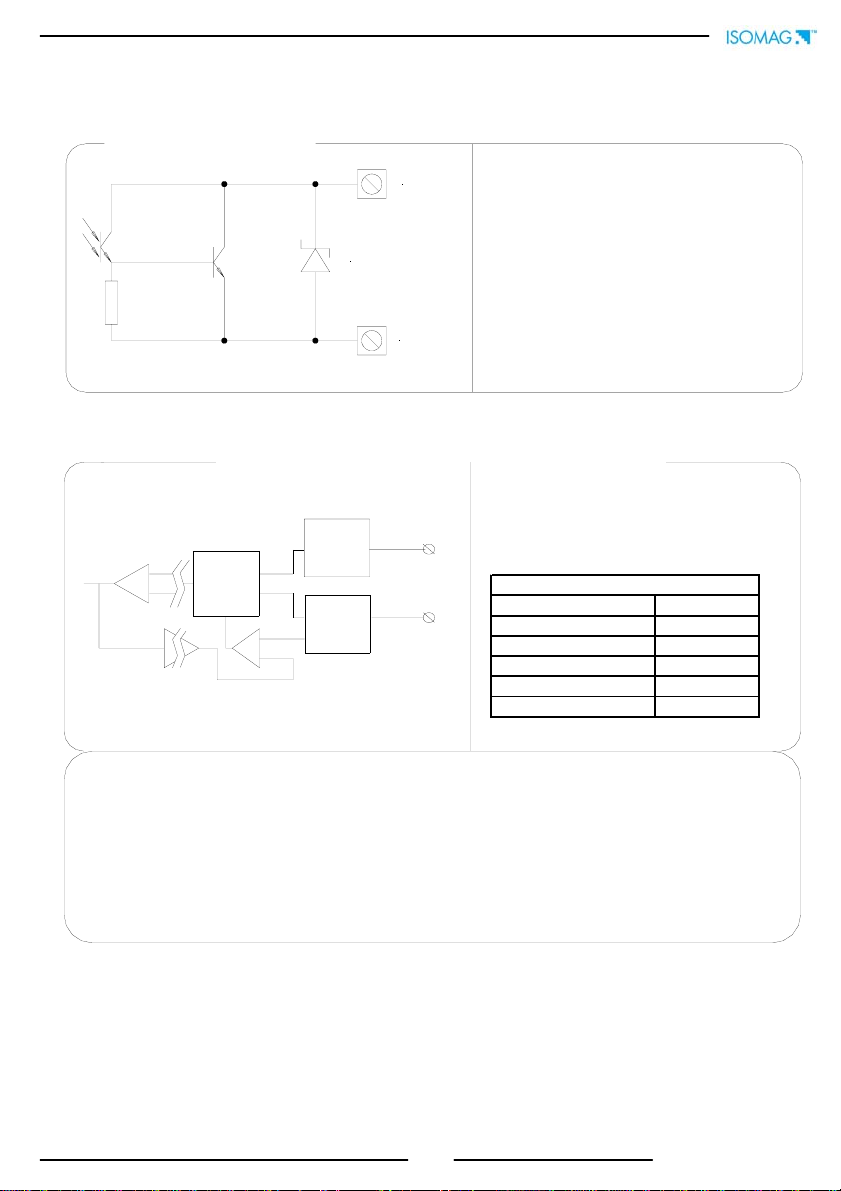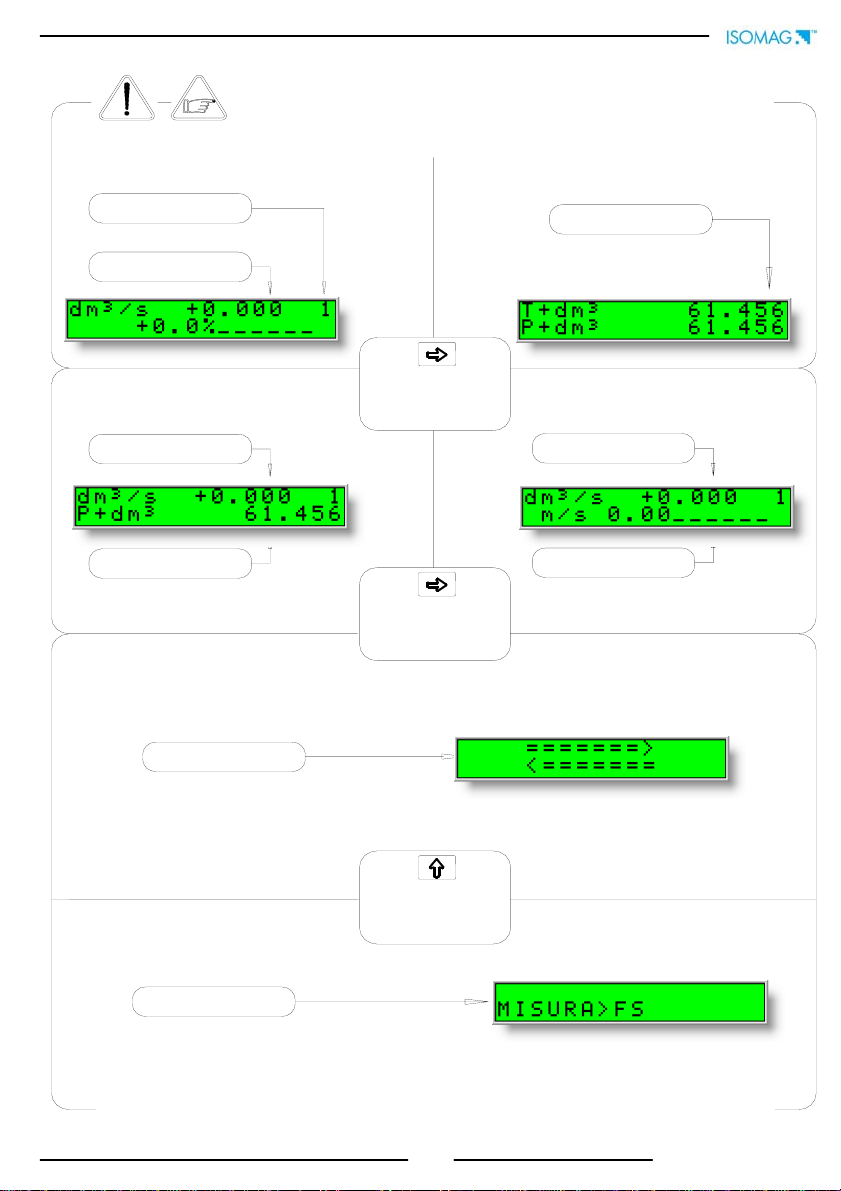6 51_EN_IS_1_3_0X.doc
-
+
910
GROUNDING INSTRUCTIONS
For the correct operation of the meter it’s NECESSARY that sensor and liquid are
equipotential, so ALWAYS connect sensor and converter to the ground
INPUT/OUTPUT ISOLATION
1. Input/output are insulated up to 500V
CONVERTER POWER SUPPLY
Power su
l
Before connecting the power supply, verify that
the mains voltage falls between the limits
indicated on the tag plate
ATTENTION: the converters on dc power
supply line are not protected against the
inversions of polarity.
For the wiring use only approved conductors,
with fireproof properties.
In the proximity of the instrument Provide a
circuit breaker that must be easily accessible
from the operator and clearly identified.
NOTE: characteristics of meter’s power supply, see
page 4