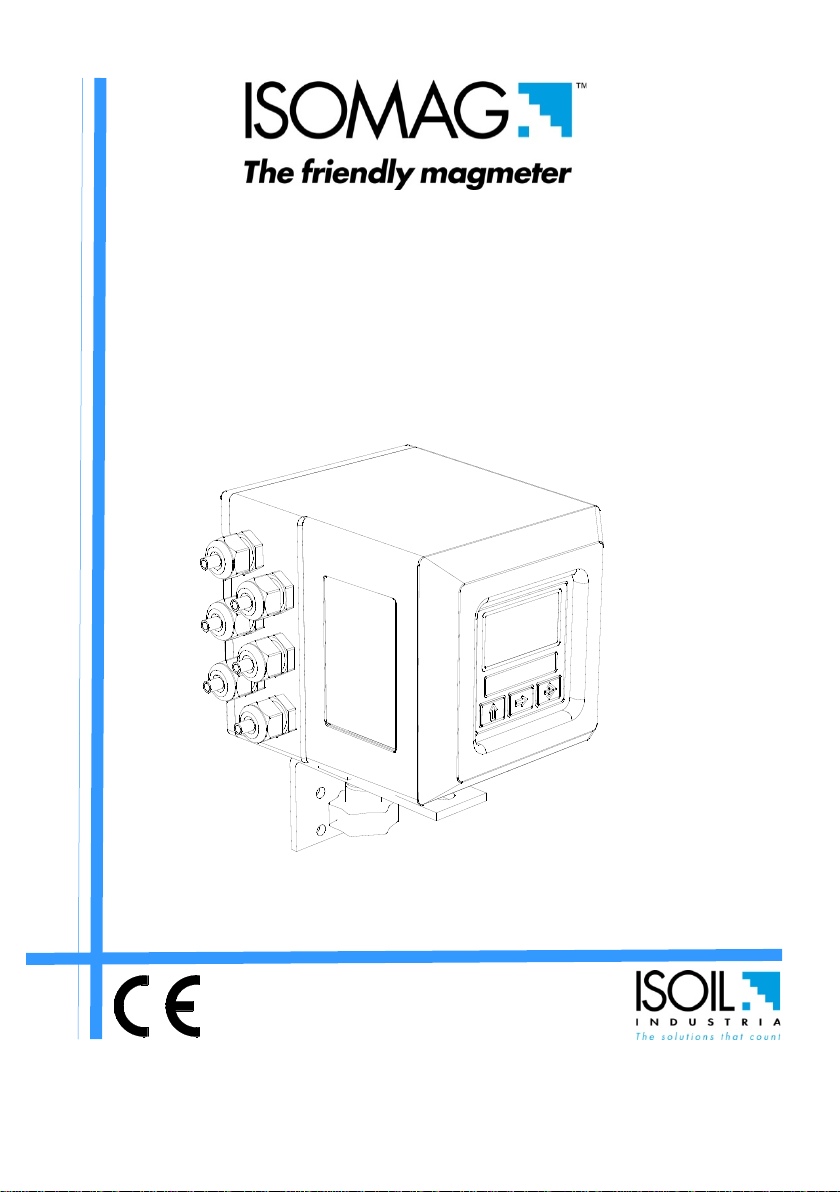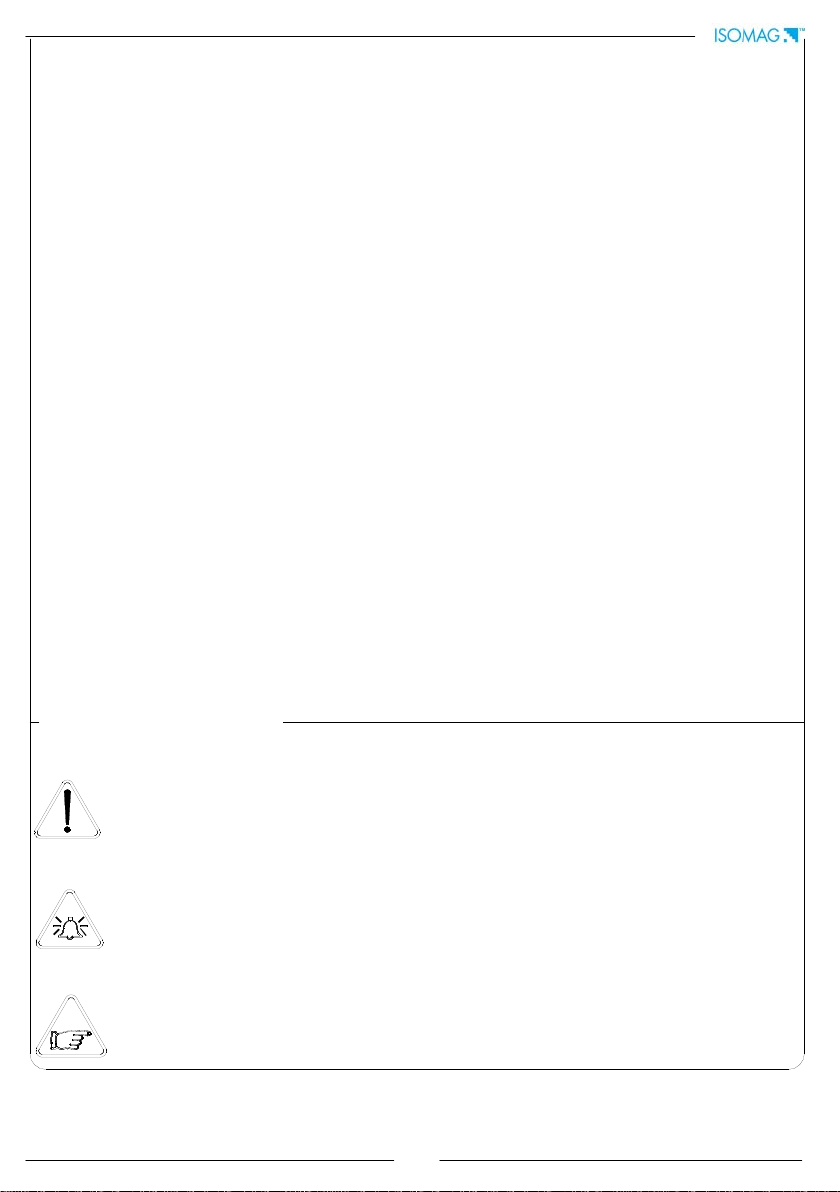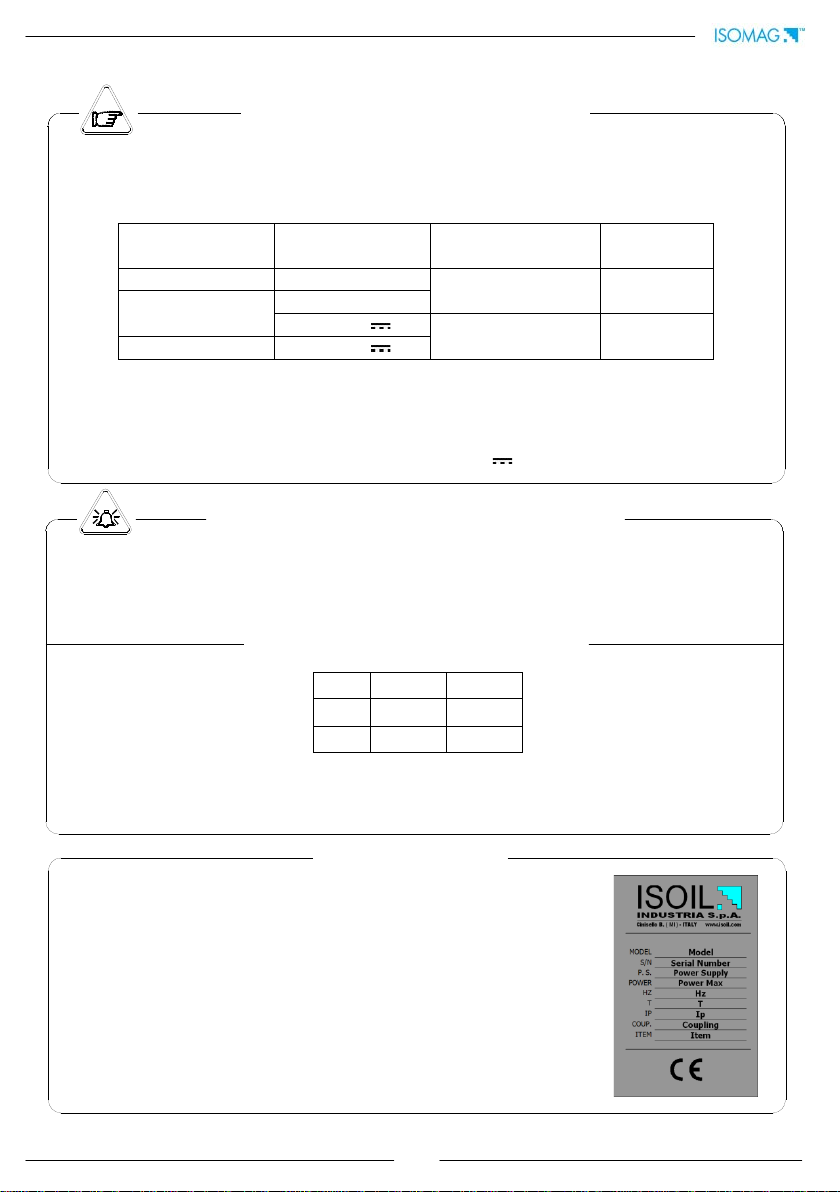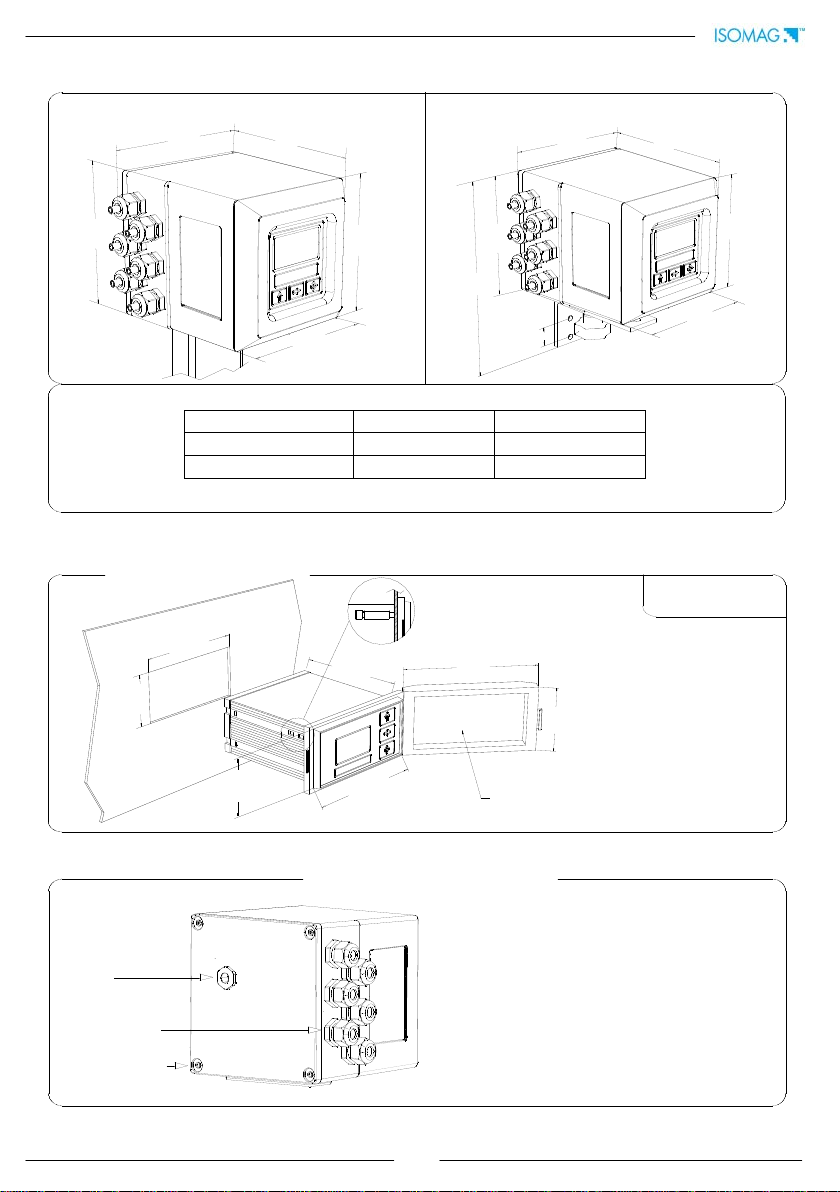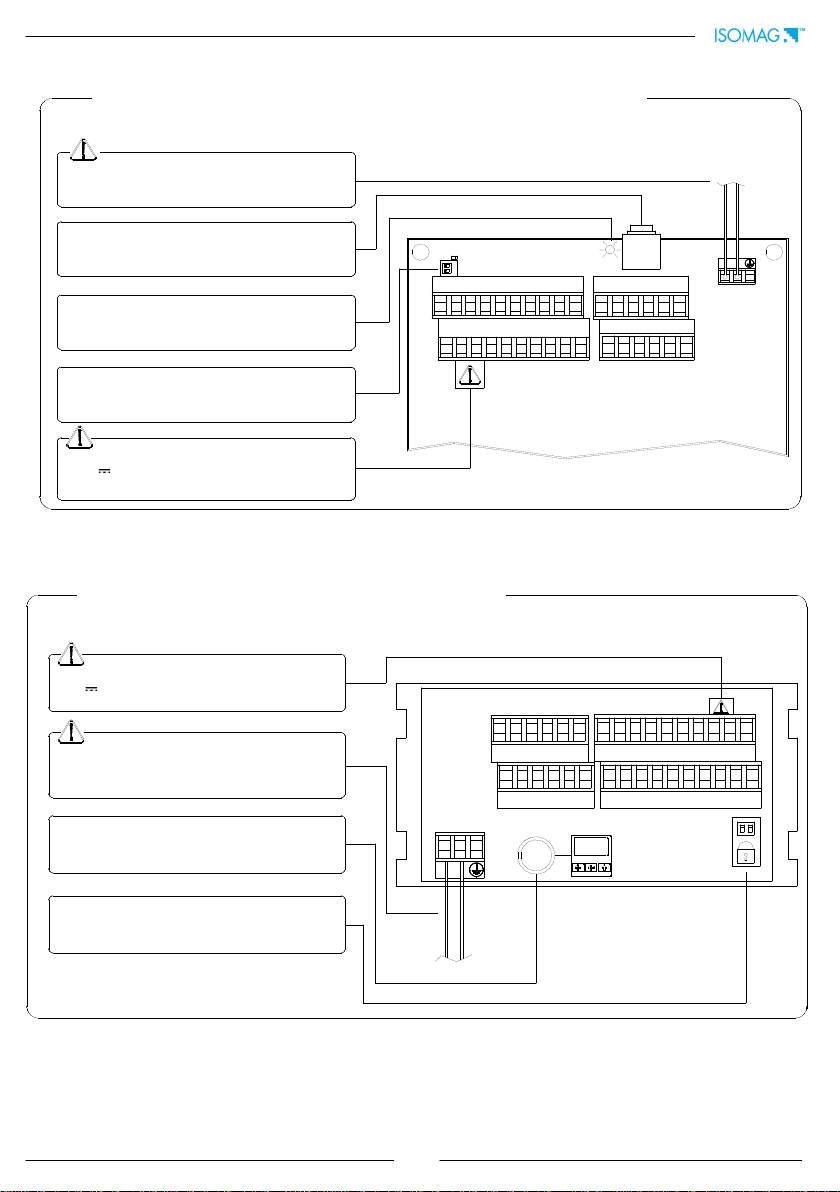2
Introduction_________________________________________________3
Safety informations ___________________________________________3
Safety conventions___________________________________________________4
Technical characteristics _______________________________________5
Electric characteristics ________________________________________________5
Environmental use conditions __________________________________________5
Ambient temperature_________________________________________________5
Data plate__________________________________________________________5
Overall dimensions___________________________________________________6
Electrical connections _________________________________________7
Grounding instructions________________________________________________7
Converter power supply_______________________________________________7
Compact/separate version M1 terminal block ______________________________8
Panel version M1 terminal block ________________________________________8
Converter to sensor electrical connections ________________________________9
Optional modules____________________________________________10
Inputs/outputs _____________________________________________12
Digital input _______________________________________________________12
Input operation stage (generic functions)________________________________13
Operation stage on input 1 or 2 (batch function) __________________________ 14
Operation stage on input 1 and 2 (batch function)_________________________ 15
Output wirings _____________________________________________________16
Converter access ____________________________________________17
Flags and led interpretation___________________________________________17
Keyboard _________________________________________________________18
Blind version_______________________________________________________18
Start-up visualization pages___________________________________________19
Flow rate visualization _______________________________________________20
Access codes ______________________________________________________21
Quick start menu ___________________________________________________22
Access to the configuration menu ______________________________________23
Examples _________________________________________________________24
Programming functions _______________________________________26
Functions description________________________________________________29
Batch function confuguration___________________________________38
Alarm messages_____________________________________________40
Appendix: Display rotation procedure ____________________________41
Service: return form for instrument repair or calibration______________45
Conformity declaration________________________________________47
Addresses__________________________________________________48