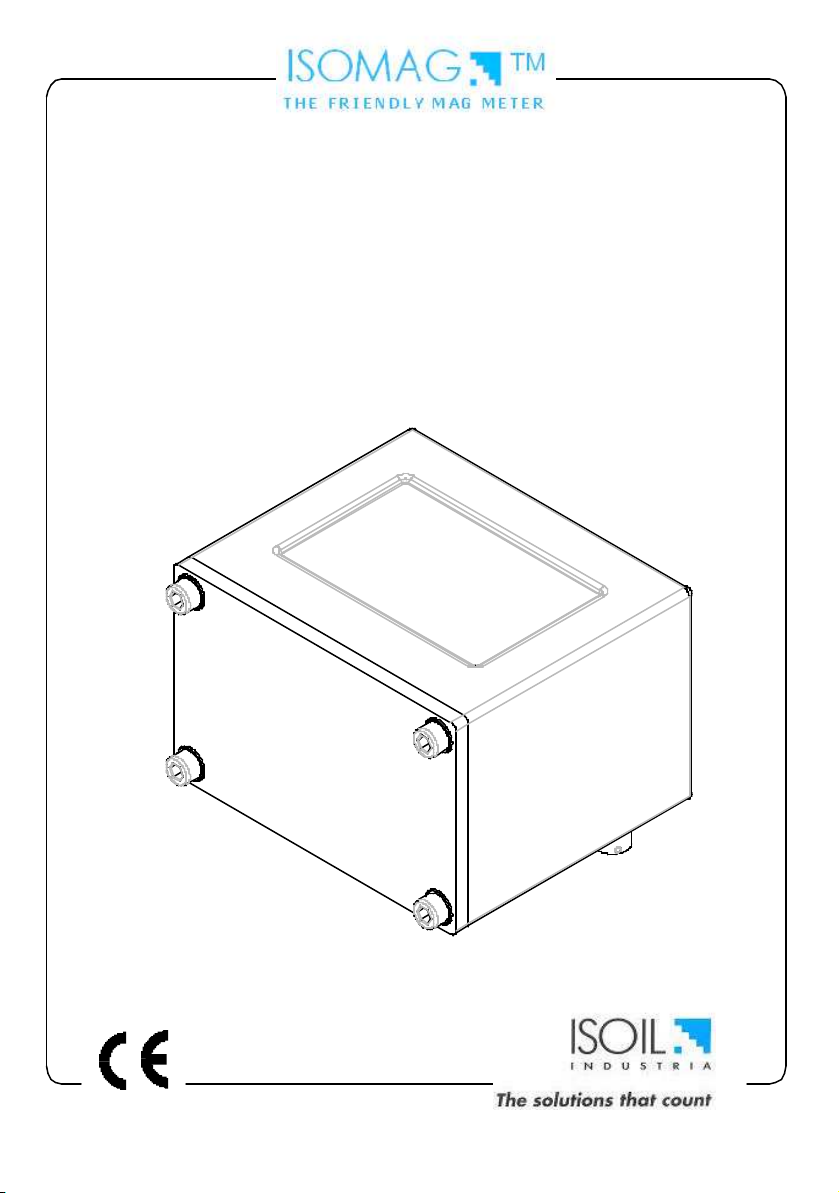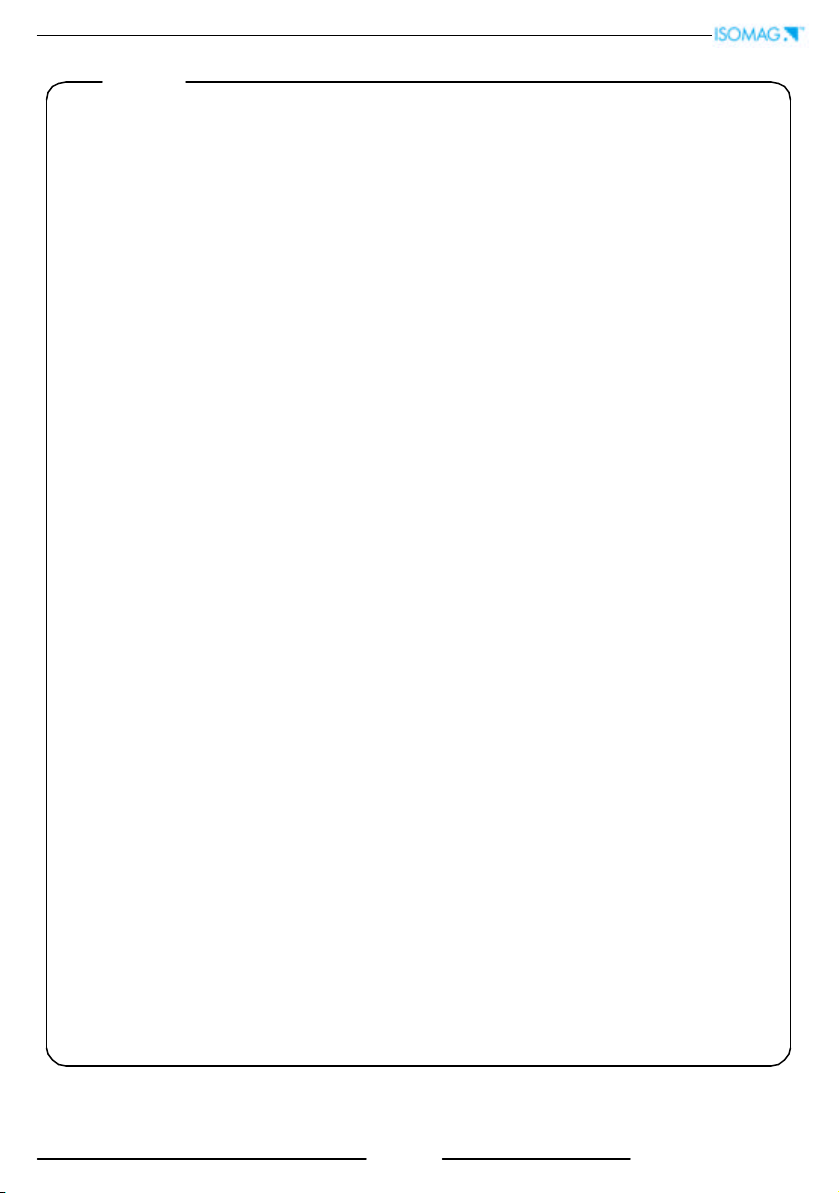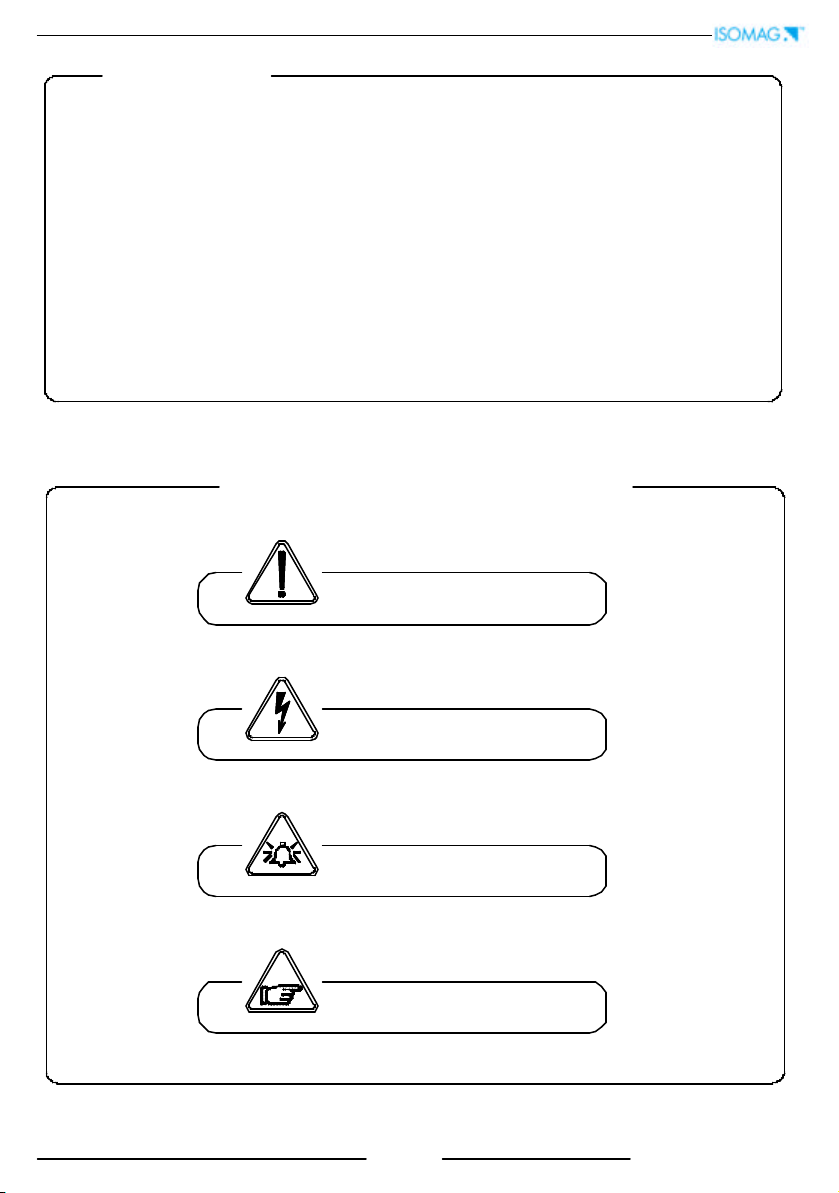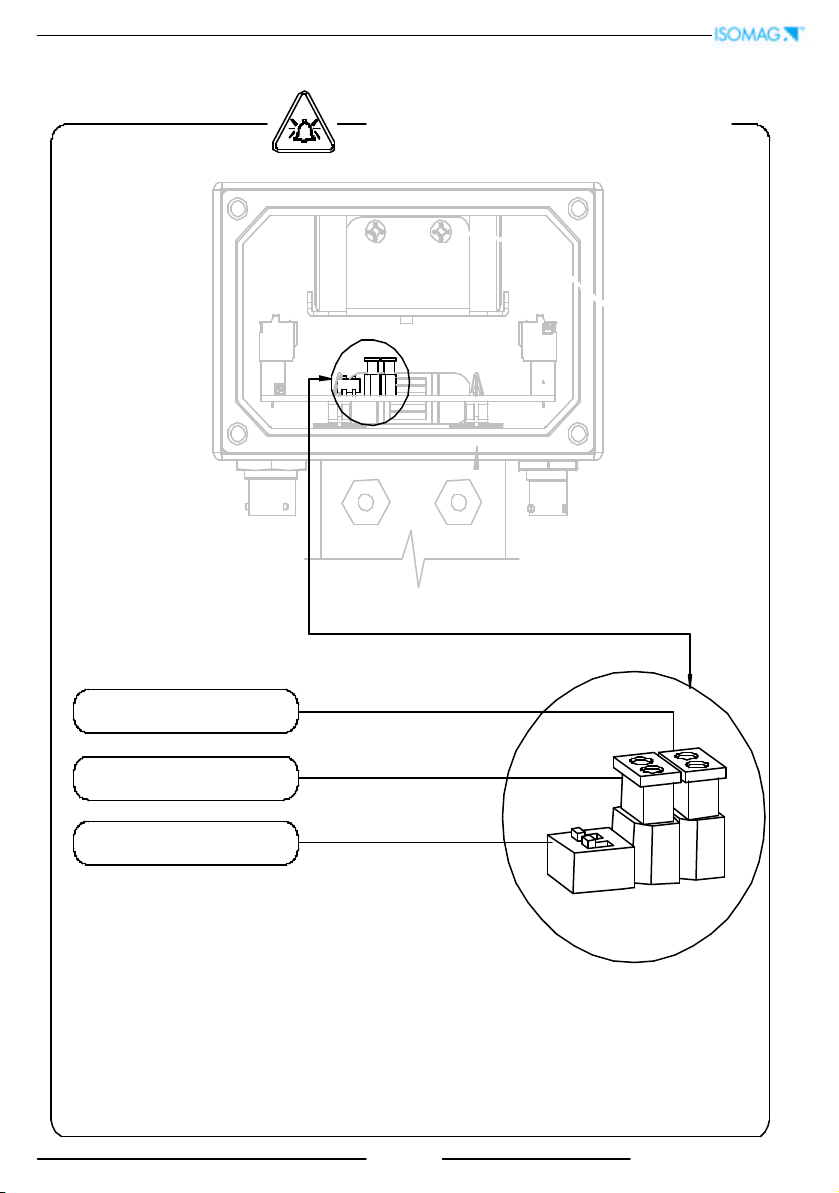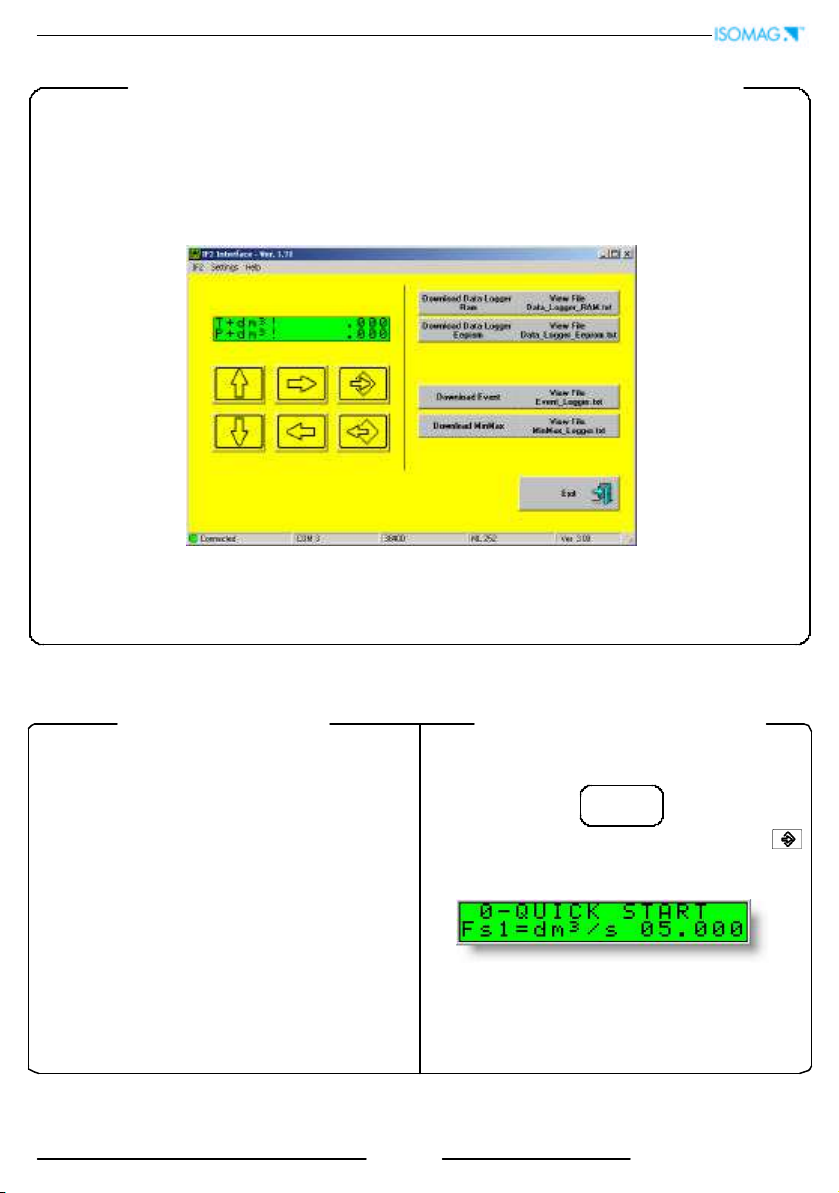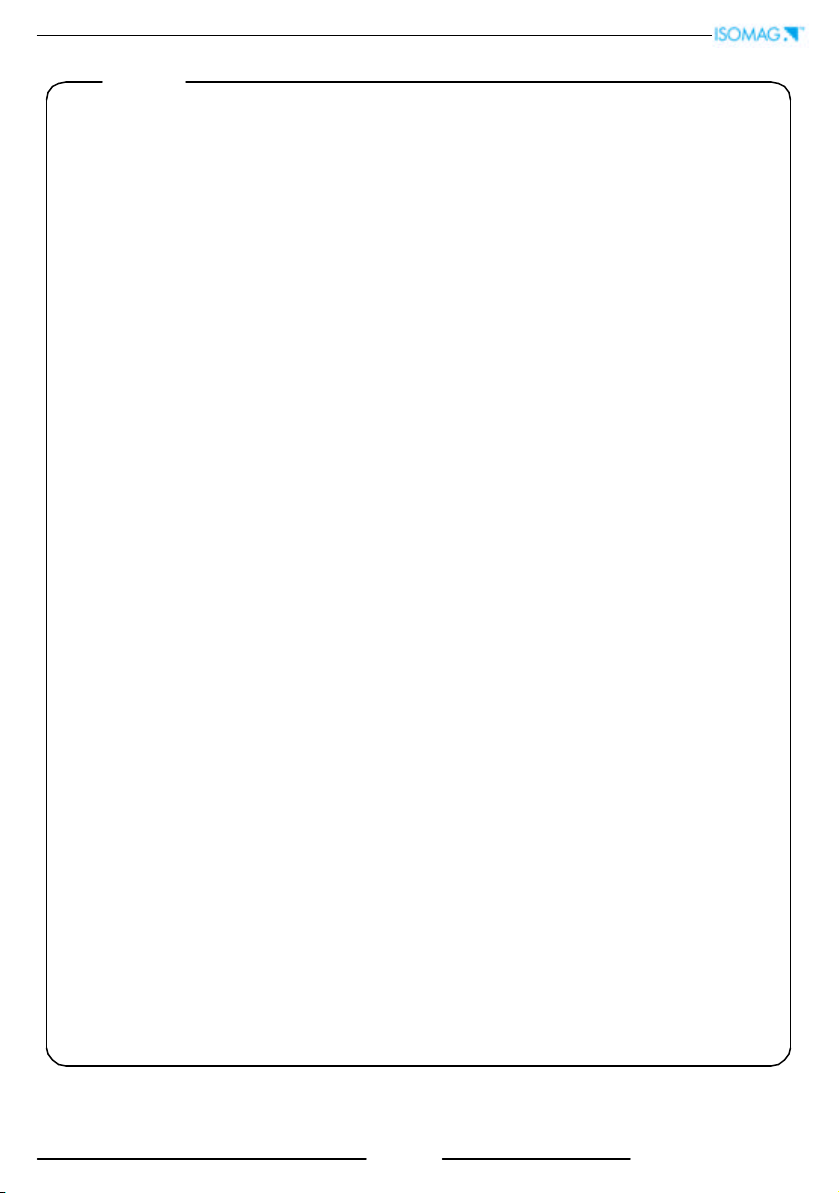
2
252_EN_I S_1_3_00.doc
qI ntroduction _______________________________________________________________________________________ pag.3
§Symbols Used on the manual ____________________________________________________________________ pag.3
§Overall dimensions _____________________________________________________________________________ pag.4
qTechnical characteristics of converter ______________________________________________________________ pag.5
§Electrical characteristics_________________________________________________________________________ pag.5
§Environmental conditions of use__________________________________________________________________ pag.5
§Operative tem perature __________________________________________________________________________ pag.5
§Measure and consumption ______________________________________________________________________ pag.6
qElectrical connections______________________________________________________________________________ pag.7
§Out put on/ off 50Hz _____________________________________________________________________________ pag.7
qStart up and maintenance of the instruments_______________________________________________________ pag.8
§Device switch on ______________________________________________________________________________ pag.9
§Batteries power supply __________________________________________________________________________ pag.9
qHow to access at the instrument functions ________________________________________________________ pag.10
§User interface ________________________________________________________________________________ pag.10
§Access codes _________________________________________________________________________________ pag.10
§Converter visualisation pages __________________________________________________________________ pag.11
§Flags interpretation and led _____________________________________________________________________ pag.12
§Converter key board ___________________________________________________________________________ pag.13
§Functions description __________________________________________________________________________ pag.14
§Access to the configuration menu _______________________________________________________________ pag.17
qProgramming functions ___________________________________________________________________________ pag.19
§Functions description __________________________________________________________________________ pag.19
qAlarm messages __________________________________________________________________________________ pag.24
§Causes and action to be taken __________________________________________________________________ pag.24
§Anomalies codes ______________________________________________________________________________ pag.24
APPENDI X 1
Batteries substitution ______________________________________________________________________________________ pag.25
I NDEX