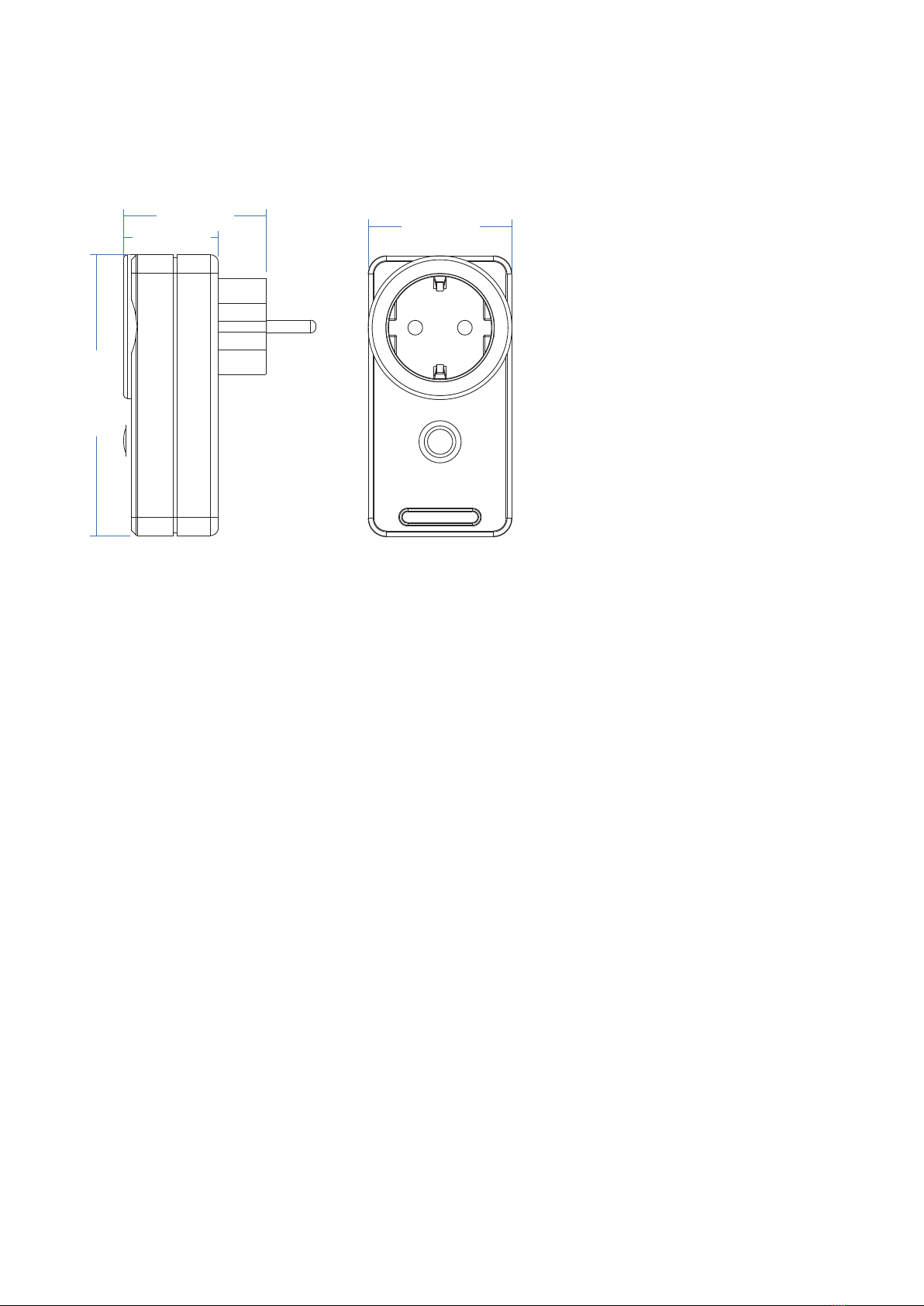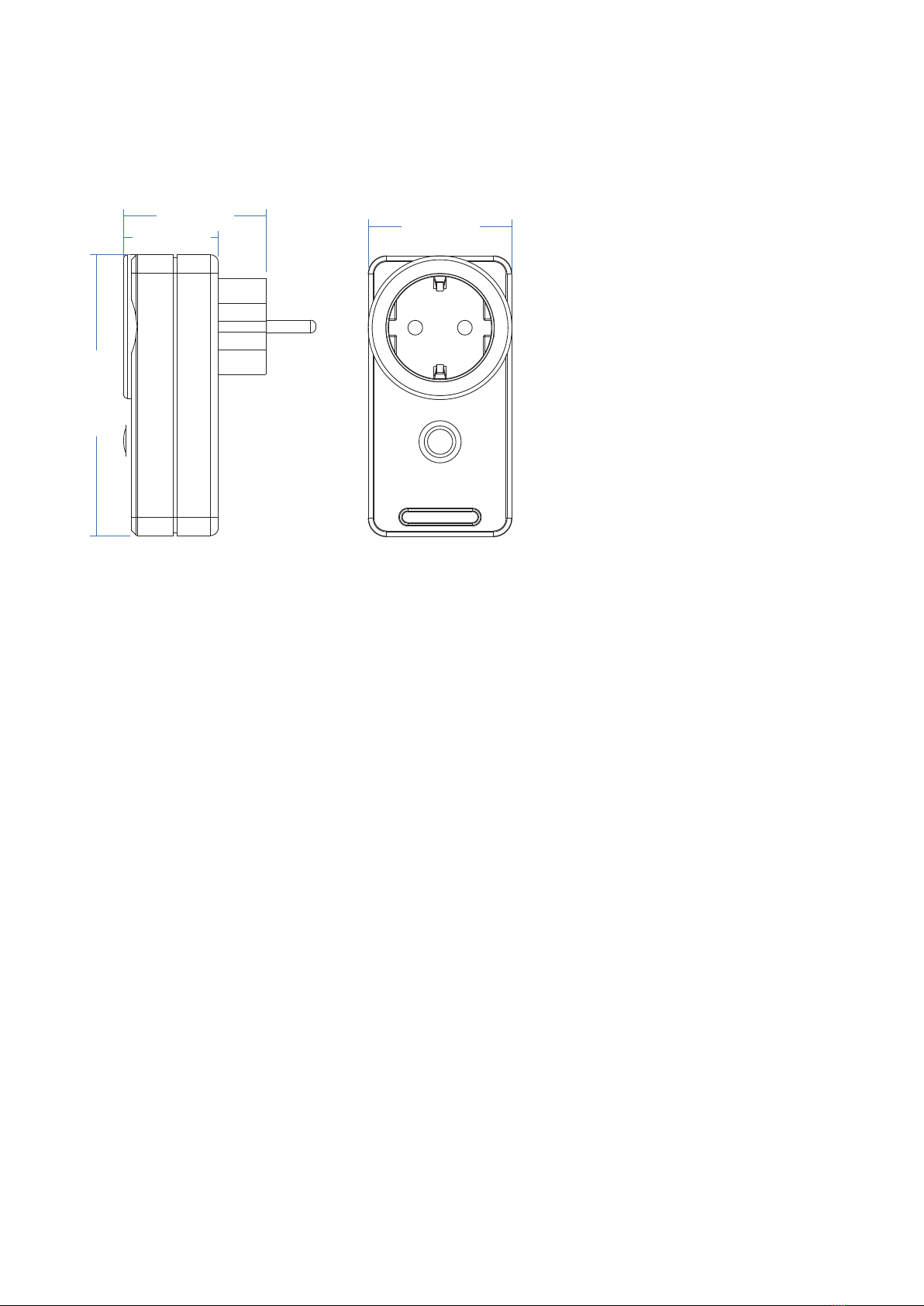
114427 | SYS-PRO FUNK MESH-STECKDOSE EIN/AUS 100-240V,
690W
Output current Max 3A
Input voltage AC100-240V
Output voltage AC100-240V
User Manual Ver 1.0.2
RF 2.4GHz
30m
Technical Parameters
Input and Output Safety and EMC
EMC standard (EMC)
EN 55015:2013
EN 61547:2009
EN 61000-3-2:2014
EN 61000-3-3:2013
Certification CE,EMC,LVD
EN 61347-2-11:2002
EN 61347-1:2015
EN 62493:2015
Safety standard(LVD)
Warranty
5 years
Warranty
Input signal
RF Control distance
Operation temperature
Case temperature (Max.)
Environment
IP20
IP rating
Ta: -30
O
C ~ +55
O
C
T c: +85
O
C
Model No.: SS-U
RF AC Switch/Relay output/Max 3A/Wireless remote control
Features
LVD
●Standard socket with relay output, without dimming function.
100-240VAC input and 100-240VAC output.●
●To switch single color LED lamps, traditional incandescent
and halogen lights.
Skydance’s 2.4G dimming remote control● Compatibility with .
● Remote distance up to 30m.
SS-U RF Smart AC Switch Socket
Output power Max 300-720W
Note:
If output connect with capacitive or inductive load, the maximum output current only up to 3A.
If output connect with resistive load, the maximum output current may up to 10A.
RF Smart AC Switch Socket
●Match
●Short press the on/off key of the RF switch to turn off, then press hold 5s,
the blue indicator will flash slowly 5s to indicates the RF switch is ready for match,
within this period, press on/off key (single zone remote) or zone key (multiple zone remote) of the RF
remote, the blue indicator will flash fastly several times if match is successful.
●Delete
Short press the on/off key of the RF switch to turn off, then press hold 10s,
the blue indicator will fastly several times, delete all matched RF remote.
●Use Power Restart
●Match:
Switch off the power, then switch on power again,then repeat the procedure again. After the second
ON/OFF procedure immediately short press on/off key (single zone remote) or zone key (multiple
zone remote) 3 times on the remote. The light blinks 3 times means match is successful.
●Delete:
Switch off the power, then switch on power again, immediately short press on/off key (single zone
remote) or zone key (multiple zone remote) 5 times on the remote. The light blinks 5 times means all
matched remotes were deleted.
Available RF remote
RU4 RU8 PF1-2
ON OFF
ON OFF
ON OFF
OFF
ON OFF
Al l
ON
Al l
1
2
3
4
12
43
56
87
OFF
All
ON
All
4 zone remote 8 zone remote 2 zone remote
Dimension
Match with RF remote
●Short press on/off key, switch is ON, the blue indicator light is
brighter.
●Short press on/off key again, switch is OFF, the blue indicator is
darker.
Operation
Switch ON/OFF use on/off key
54.00 mm
36.00 mm
106.50 mm
54.50 mm