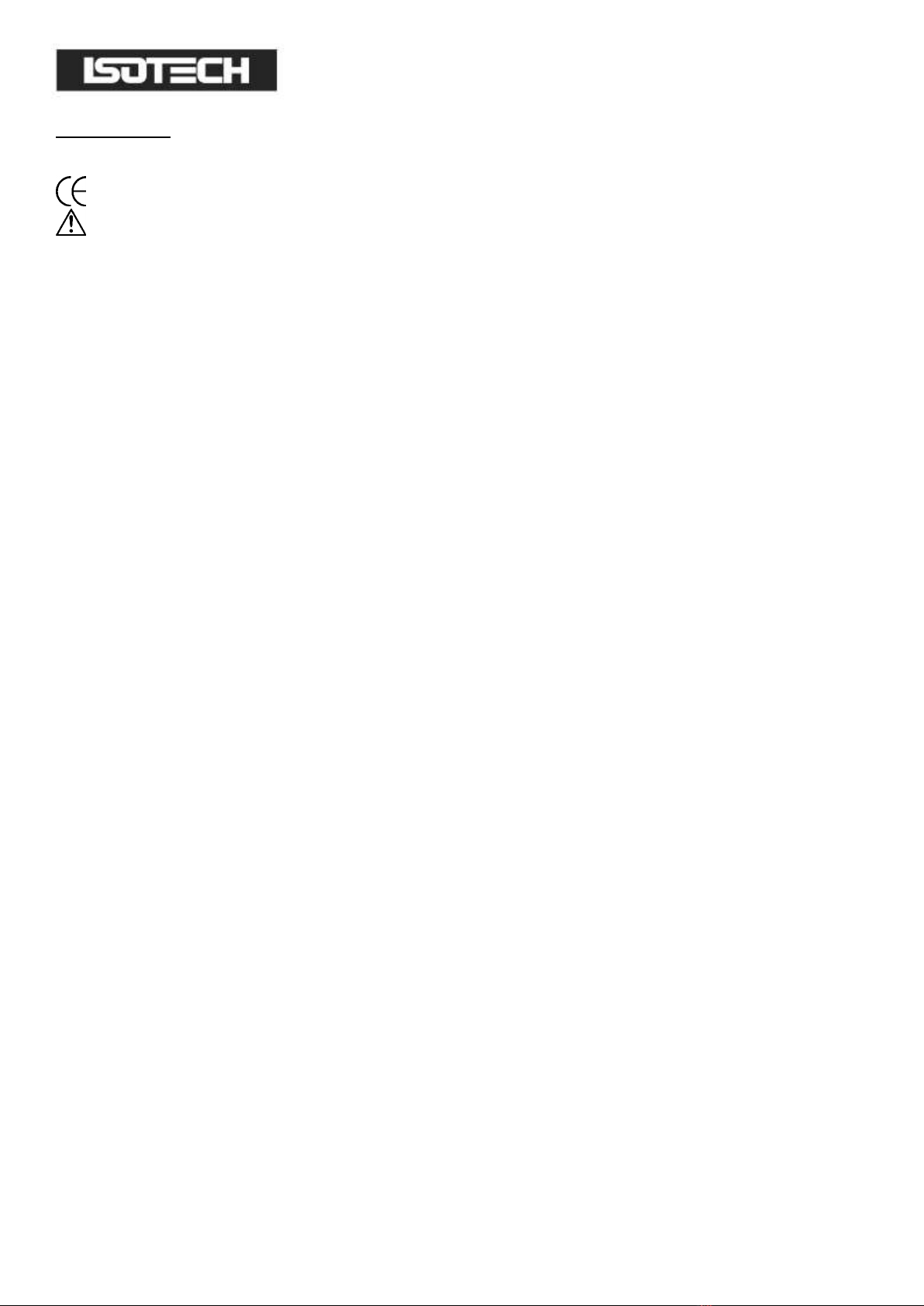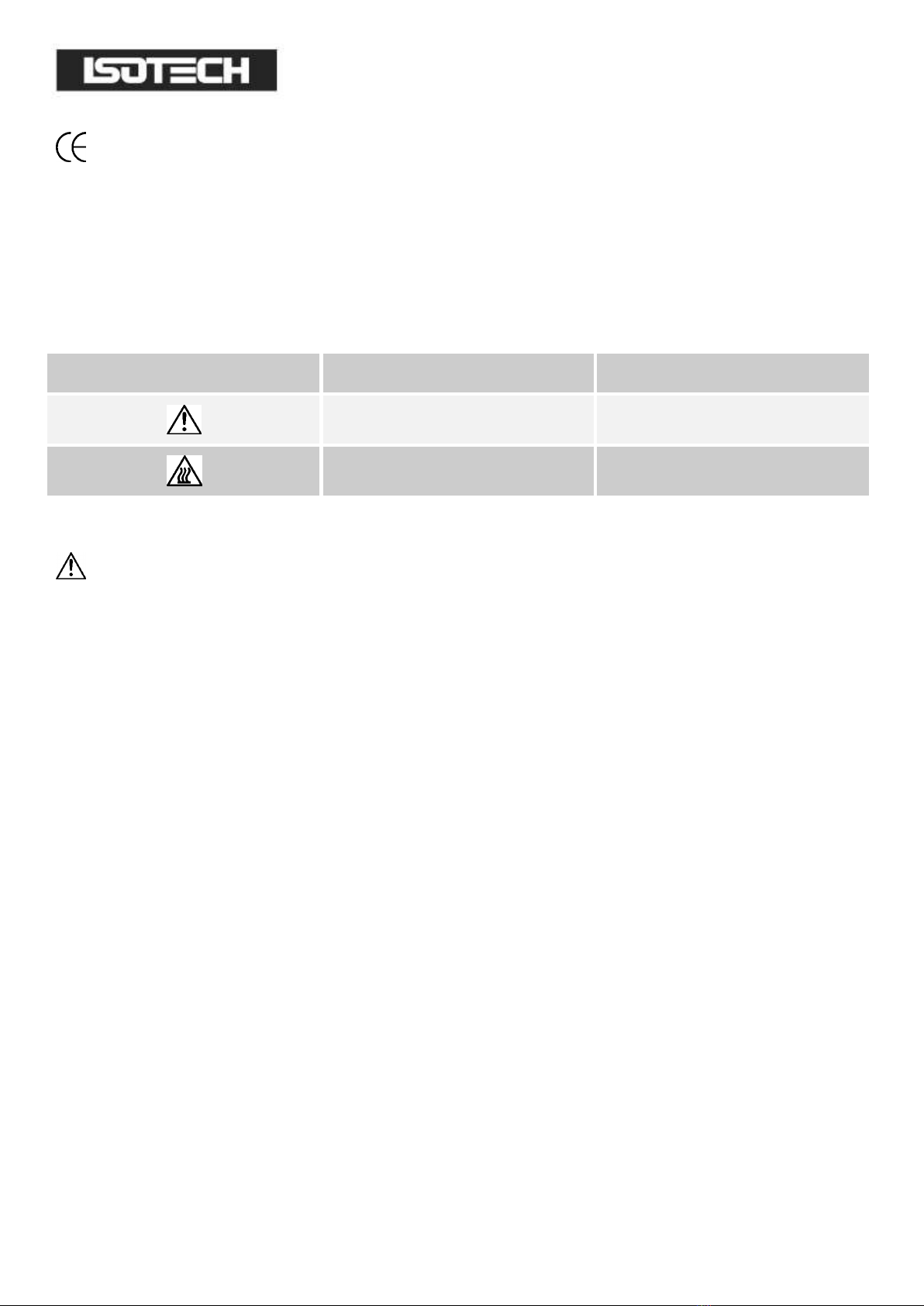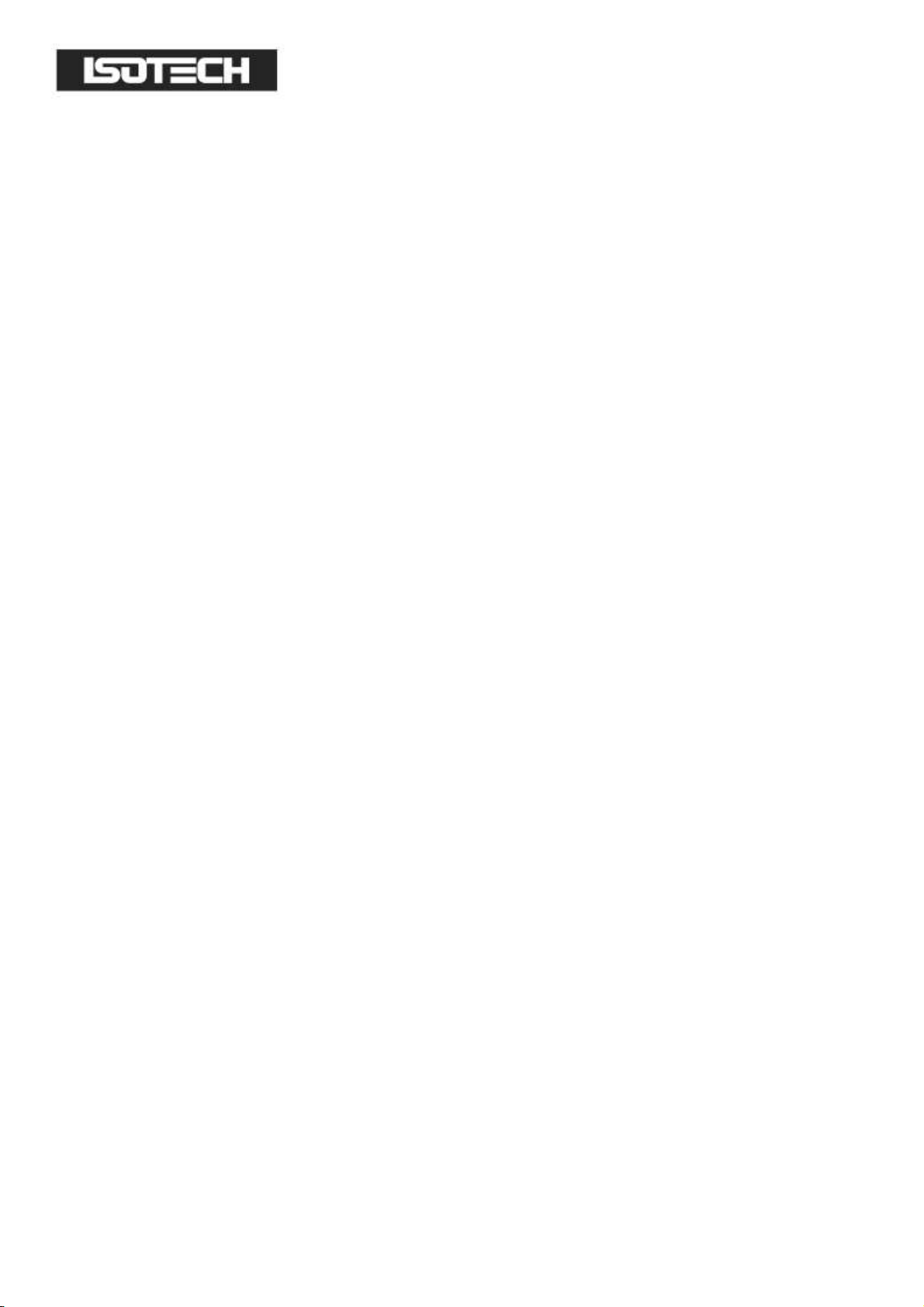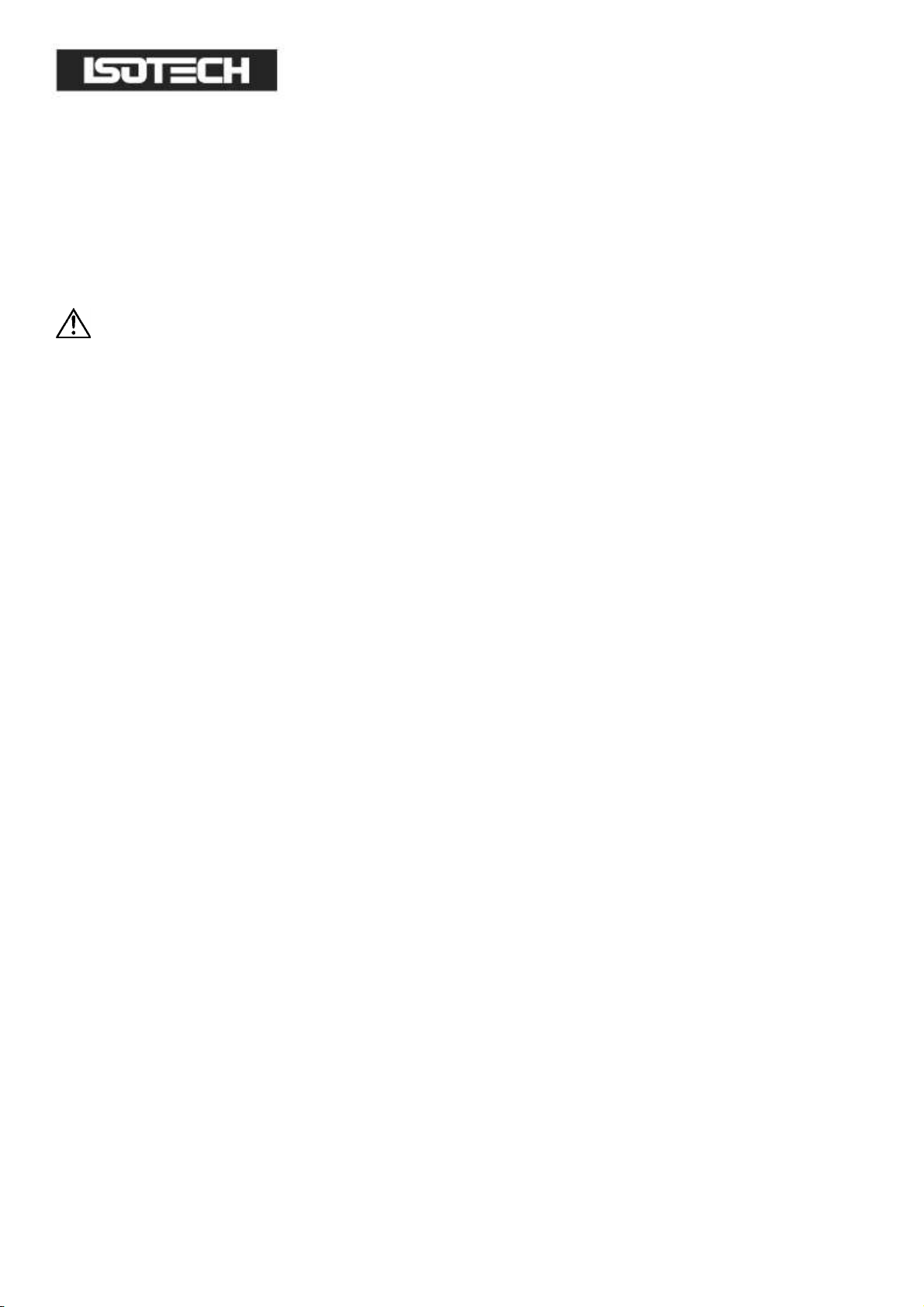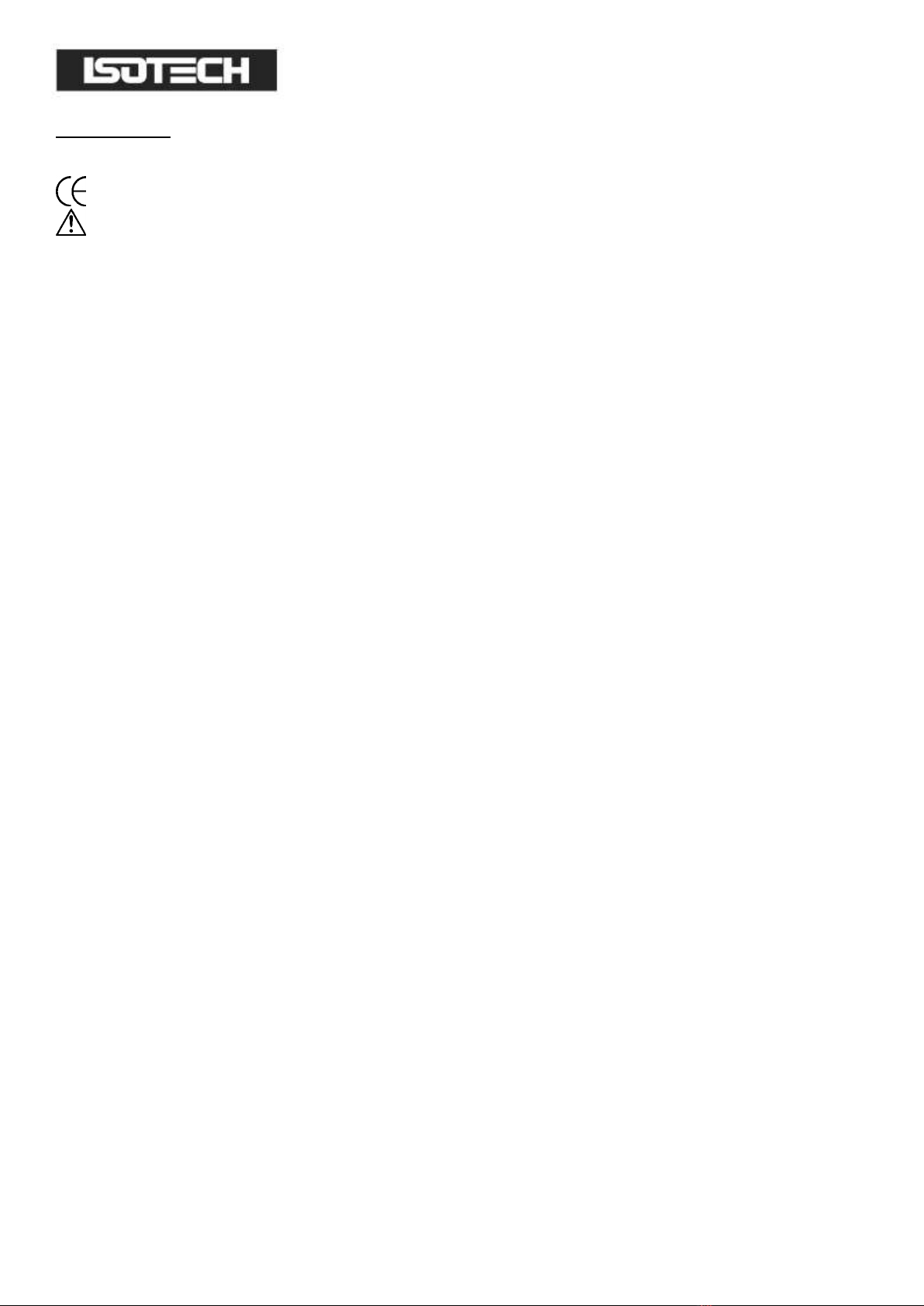
Page 2 of 39
Oceanus-6 Series Model 580 Iss.08 –04/15
CONTENTS
GUARANTEE.................................................................................................................................................................................... 4
EMC INFORMATION.............................................................................................................................................................. 5
ELECTRICAL SAFETY ............................................................................................................................................................. 5
ENVIRONMENTAL RATINGS ..................................................................................................................................................... 5
HEALTH AND SAFETY INSTRUCTIONS ....................................................................................................................................... 6
CAUTIONARY NOTE...................................................................................................................................................................... 7
UNPACKING AND INITIAL INSPECTION .................................................................................................................................... 8
ELECTRICITY SUPPLY................................................................................................................................................................. 8
OCEANUS-6 MODEL 580 ‘DO’S AND DON’TS’ .......................................................................................................................... 9
INTRODUCTION .......................................................................................................................................................................... 10
COMPARISON CALIBRATION ................................................................................................................................................. 10
Using the Controller .............................................................................................................................................10
Using the Indicator (Not Basic (B) Model)............................................................................................................ 11
Using External Standards ...................................................................................................................................... 11
MODE OF OPERATION................................................................................................................................................................ 12
ITS-90 FIXED POINT CALIBRATION ....................................................................................................................................... 12
METAL BLOCK BATH ............................................................................................................................................................... 12
STIRRED LIQUID BATH ............................................................................................................................................................ 12
STIRRED ICE BATH ................................................................................................................................................................... 13
BLACK BODY SOURCE............................................................................................................................................................. 13
SURFACE SENSOR CALIBRATION........................................................................................................................................... 13
ADJUSTING THE TIMER ............................................................................................................................................................... 14
USING WATER & GALLIUM FIXED POINT CELLS ..................................................................................................................... 14
WATER TRIPLE POINT CELL.................................................................................................................................................... 15
LARGE GALLIUM CELL ............................................................................................................................................................. 15
SLIM GALLIUM CELL ................................................................................................................................................................. 16
THERMOMETRIC FIXED POINTS (a tutorial note)...................................................................................................................... 17
HINT ON
HOW TO MEASURE THE TRUE TEMPERATURE INSIDE THE ACCESSORIES SUPPLIED WITH THE OCEANUS-6
SERIES ............................................................................................................................................................................................. 18
The Controller ...................................................................................................................................................... 18
The Reference Thermometer............................................................................................................................... 18
The Industrial Thermometer ................................................................................................................................18
SPECIFICATION ............................................................................................................................................................................ 19
OCEANUS-6 PERFORMANCE GRAPH ........................................................................................................................................ 20
OPERATING THE OCEANUS-6 ................................................................................................................................................... 21
FRONT PANEL LAYOUT .......................................................................................................................................................... 21
The Temperature Controller................................................................................................................................ 21
Altering the Setpoint ............................................................................................................................................. 21
ADVANCED CONTROLLER FEATURES.................................................................................................................................. 21
Setpoint Ramp Rate............................................................................................................................................... 21
Instrument Address............................................................................................................................................... 22
MONITORING THE CONTROLLER STATUS ......................................................................................................................... 22
UNITS ......................................................................................................................................................................................... 22
THE TEMPERATURE INDICATOR (NOT BASIC (B) MODELS) ............................................................................................. 22
SETTING THE INPUT TYPE ..................................................................................................................................................... 22
ENABLING / DISABLING CUSTOM CALIBRATION................................................................................................................ 23
INSTRUMENT ADDRESS........................................................................................................................................................... 23
MONITORING THE INDICATOR STATUS.............................................................................................................................. 24
UNITS ......................................................................................................................................................................................... 24
ADVANCED INDICATOR OPERATION .................................................................................................................................. 24
CALIBRATION DATA EXAMPLE .................................................................................................................................................. 25
CONNECTING A CURRENT TRANSMITTER (UP TO 20MA) ................................................................................................... 25
SELECTING CONFIGURATION LEVEL ................................................................................................................................... 26
TESTING THERMOSTATS ........................................................................................................................................................ 27
USING THE PC INTERFACE ......................................................................................................................................................... 28