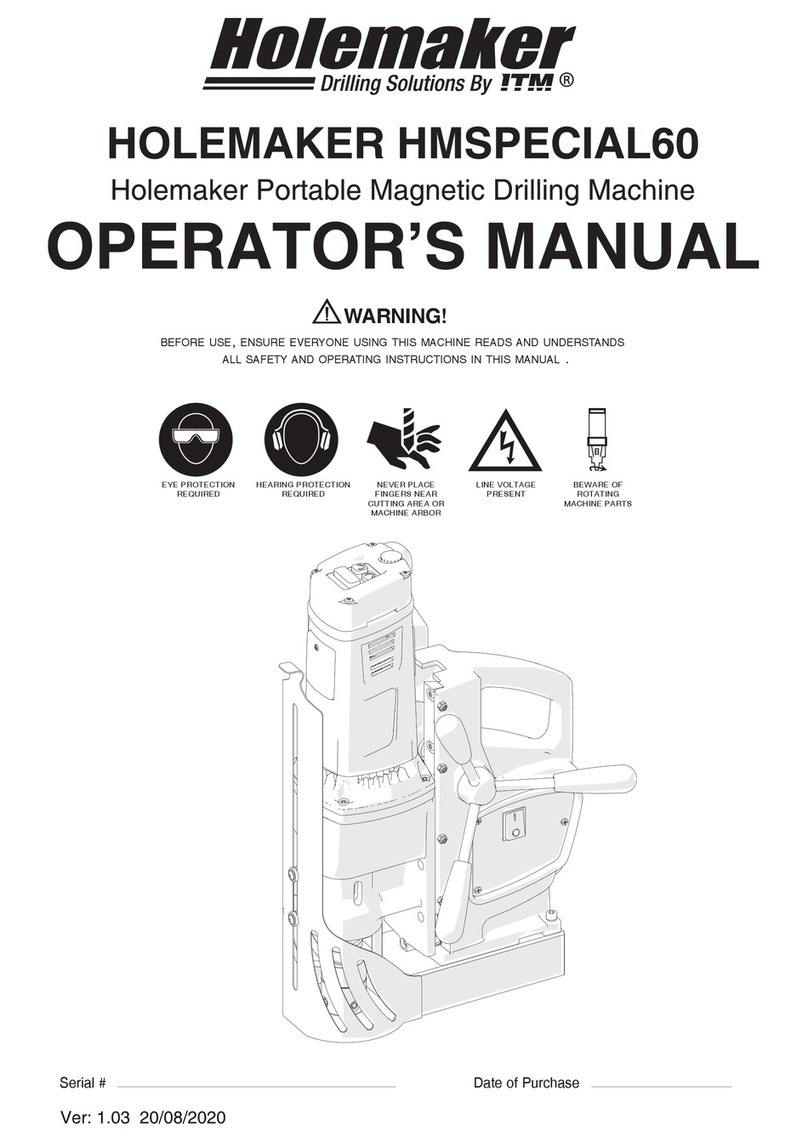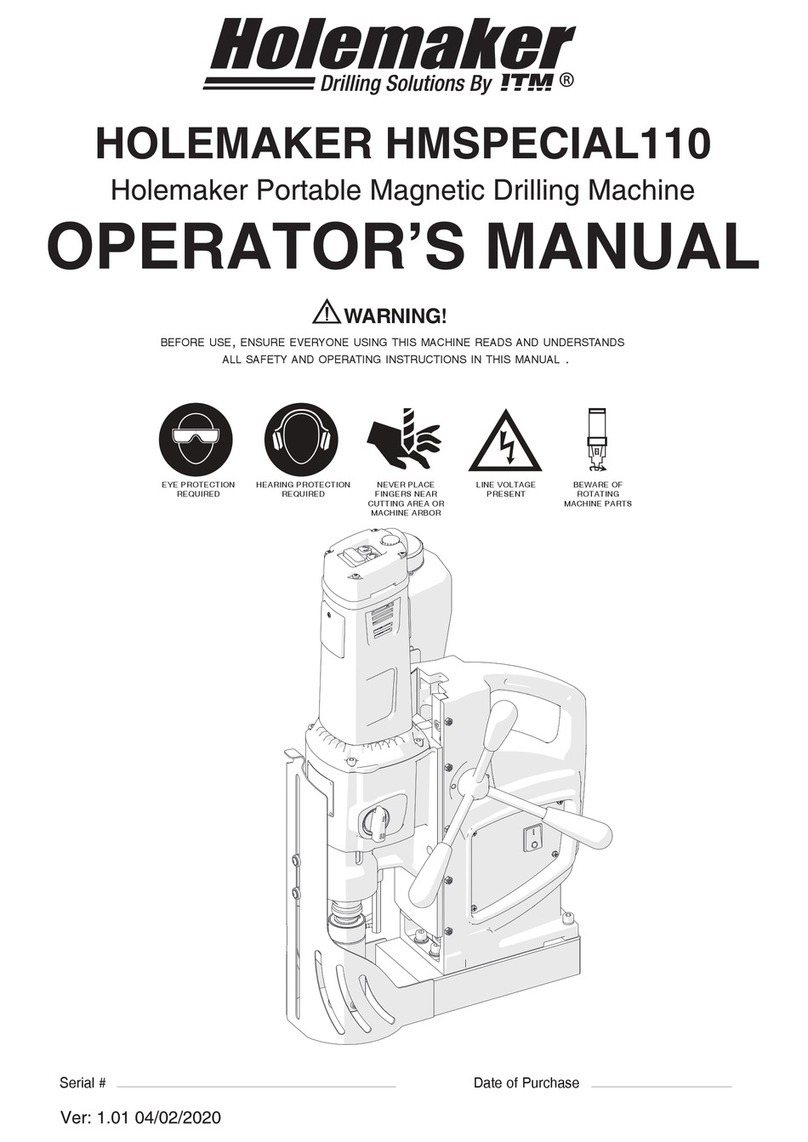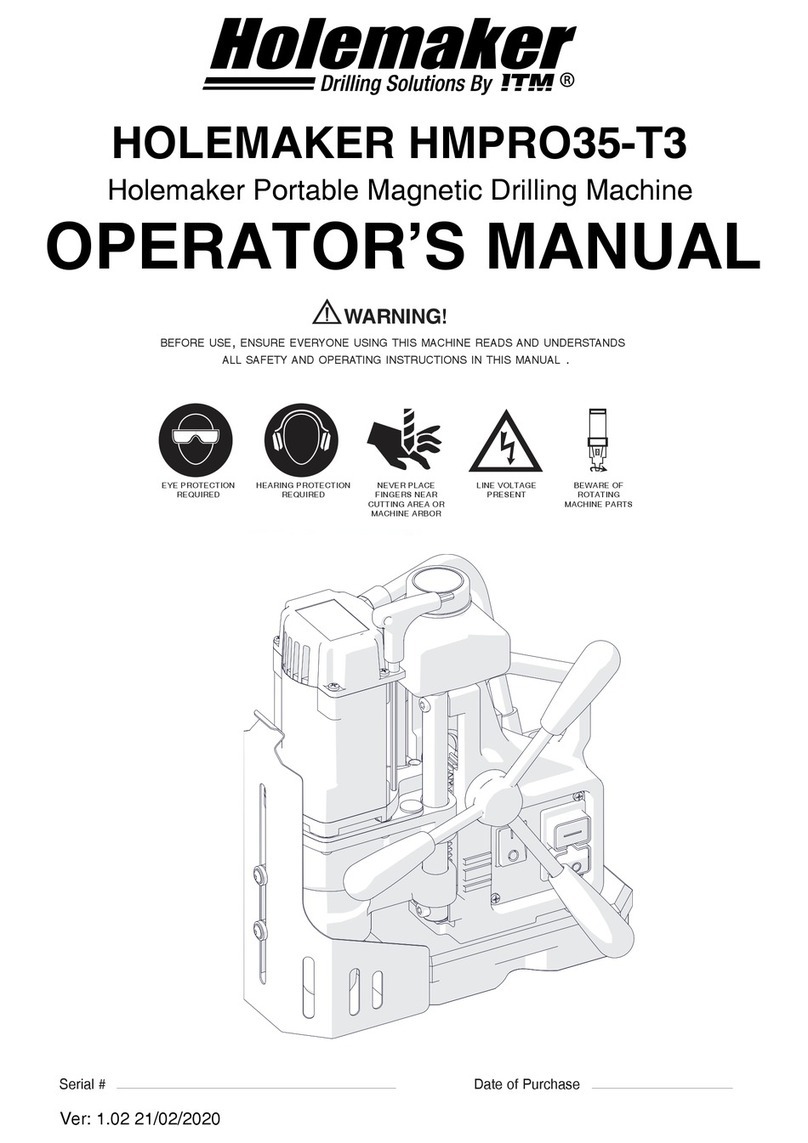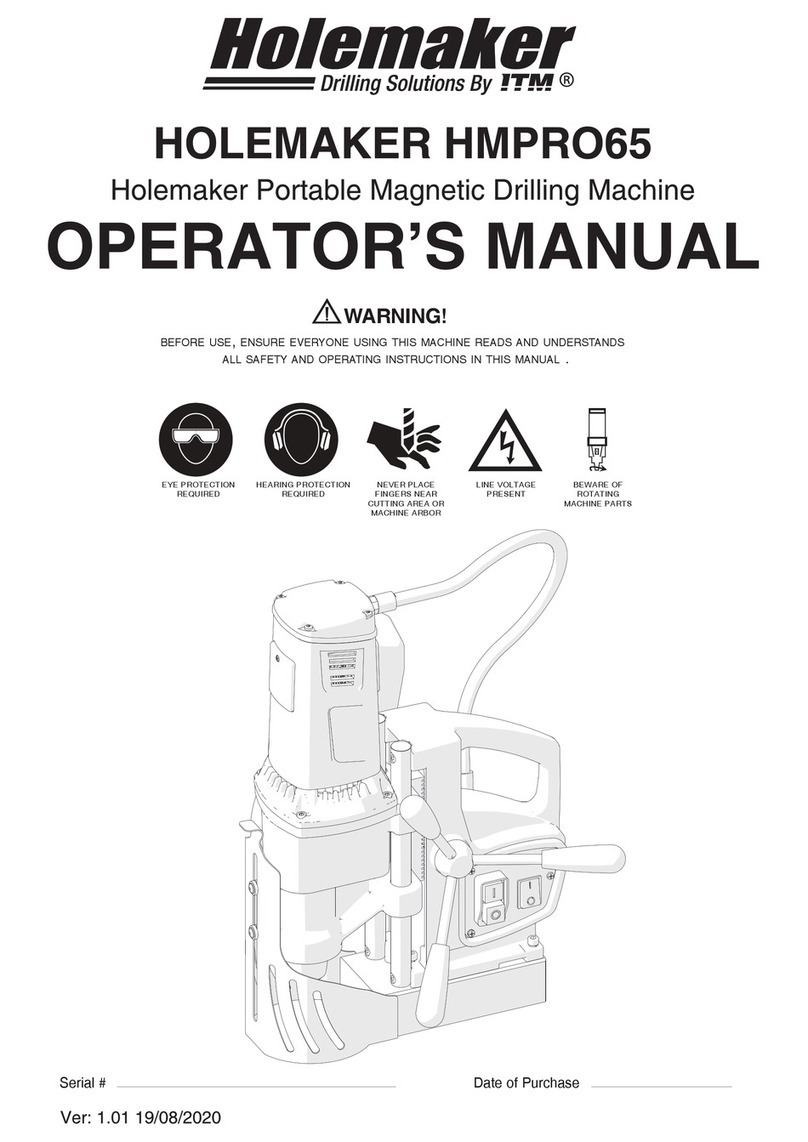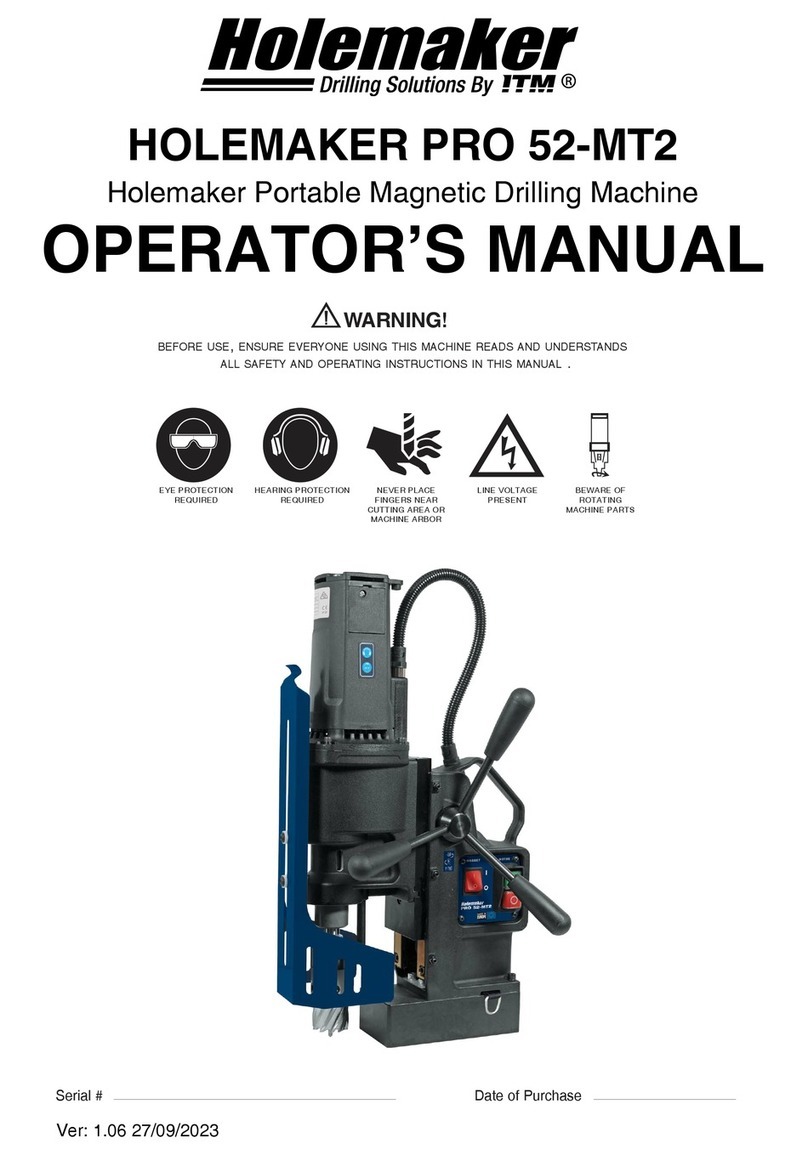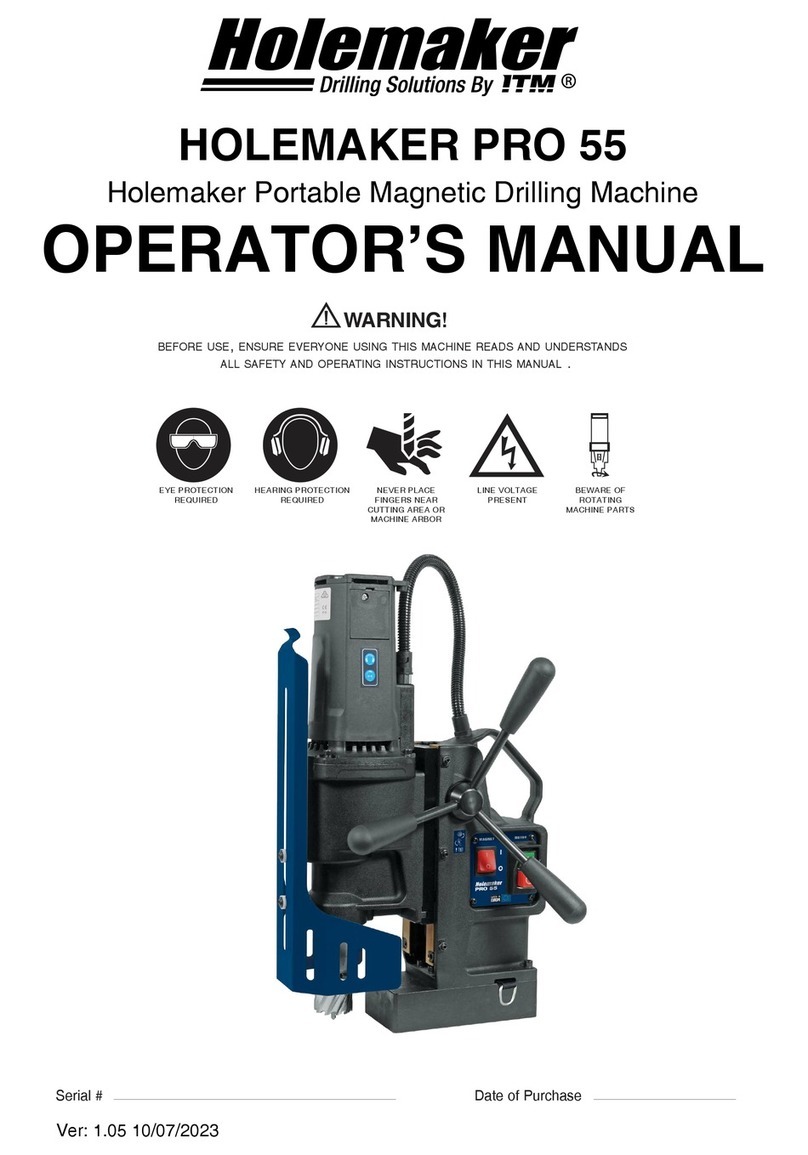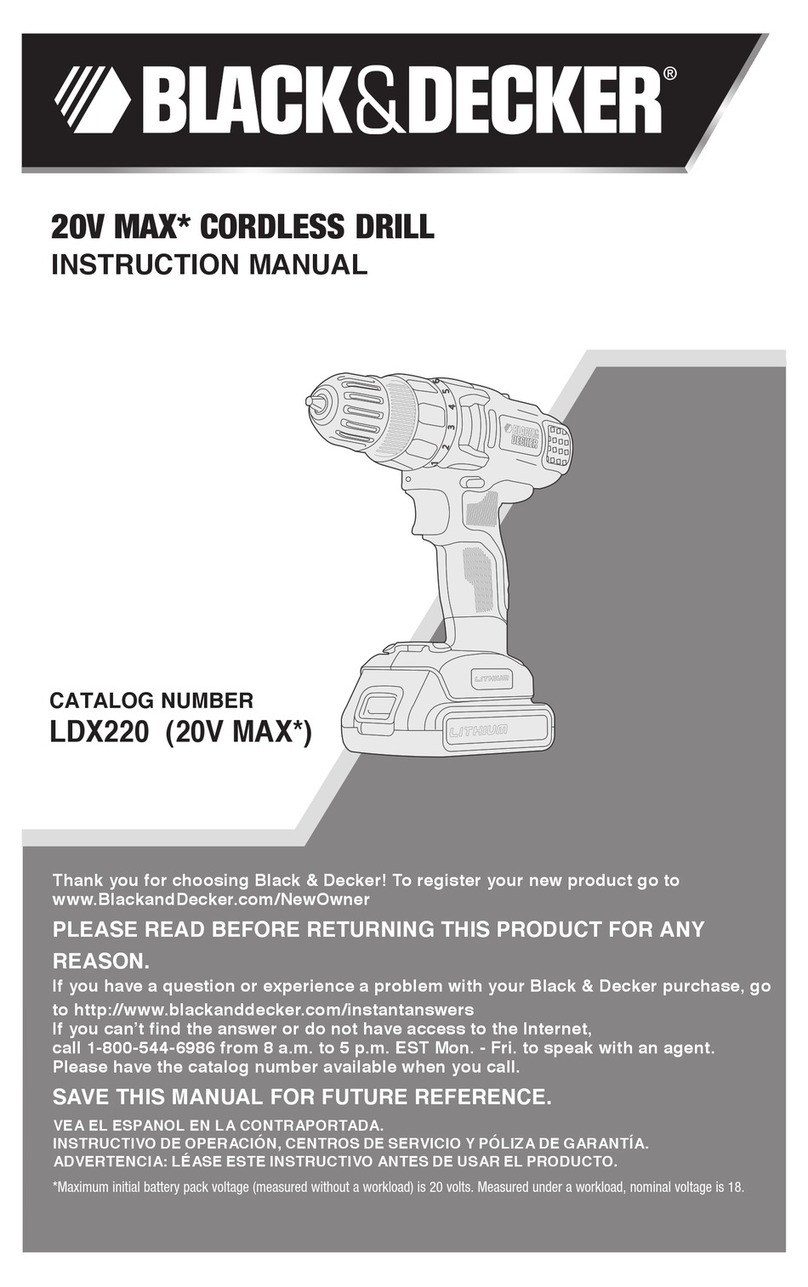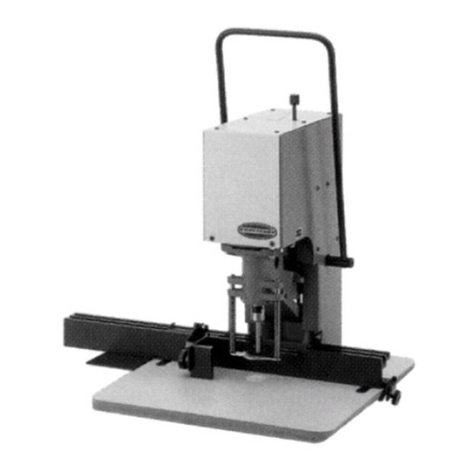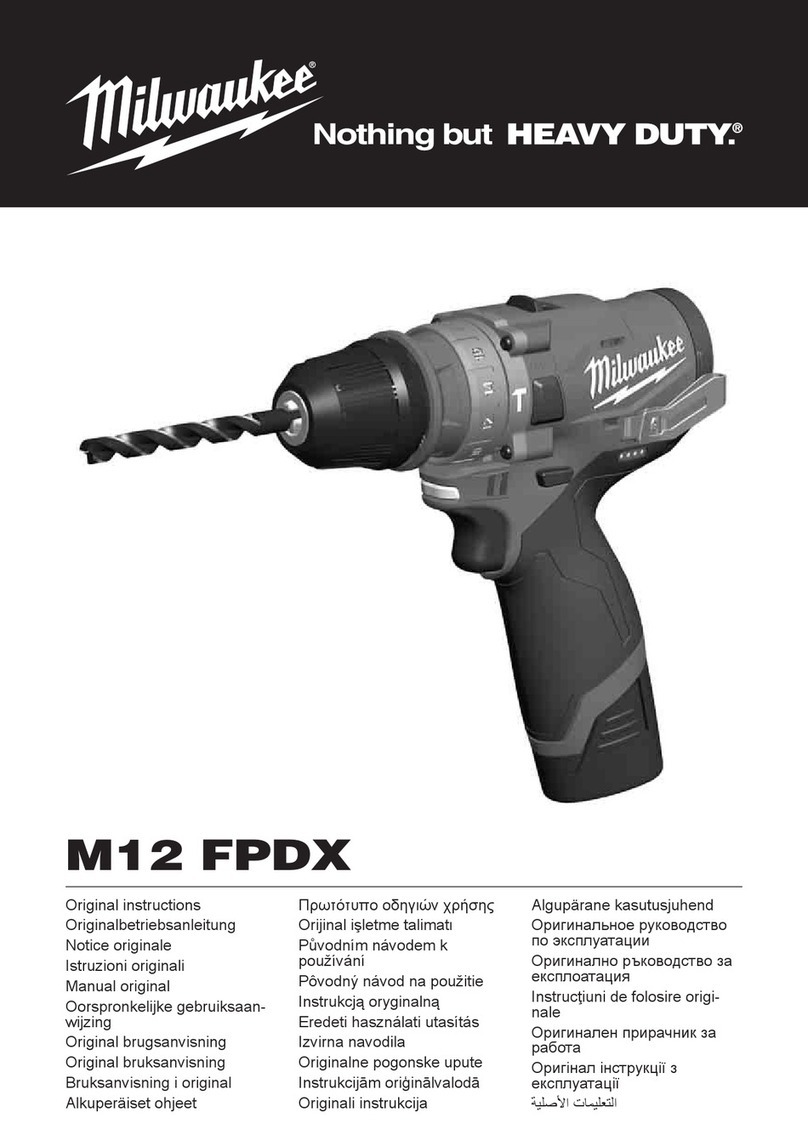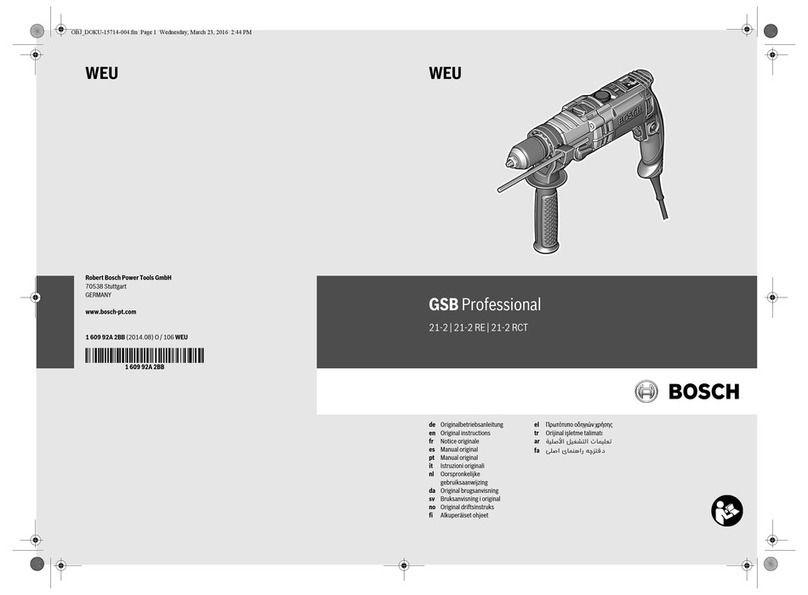TD1420F DRILL PRESS OPERATOR’S MANUAL
2www.itmtools.com.au
TABLE OF CONTENTS
2
Safety Information ............................................................................................... 3
Package Contents ............................................................................................... 8
Preparation .......................................................................................................... 8
Assembly Instructions .......................................................................................... 9
Operating Instructions ........................................................................................ 11
Care and Maintenance ....................................................................................... 12
Troubleshooting .................................................................................................. 13
Replacement Parts List ...................................................................................... 14
LIMITED WARRANTY
Industrial Tool & Machinery Sales (hereinafter referred to as ITMS) will, within twelve (12)
months from the original date of purchase, repair or replace any goods found to be defective
in materials or workmanship.
This warranty is void if the item has been damaged by accident, neglect, improper service or
other causes not arising out of defects in materials or workmanship. This warranty does not
apply to machines and/or components which have been altered, changed, or modified in any
way, or subjected to overloading or use beyond recommended capacities and specifications.
Worn componentry due to normal wear and tear is not a warranty claim. Goods returned
defective shall be returned prepaid freight to ITMS or agreed repair agent, which shall be the
buyer’s sole and exclusive remedy for defective goods. ITMS accepts no additional liability
pursuant to this guarantee for the costs of travelling or transportation of the product or parts to
and from ITMS or the service agent or dealer, such costs are not included in this warranty.
Our goods come with guarantees which cannot be excluded under the Australian Consumer
Law. You are entitled to replacement or refund for a major failure and to compensation
for other reasonably foreseeable loss or damage. You are also entitled to have the goods
repaired or replaced if the goods fail to be of acceptable quality and the failure does not
amount to a major failure.
THE MANUFACTURER RESERVES THE RIGHT TO MAKE IMPROVEMENTS AND
MODIFICATIONS TO DESIGN WITHOUT PRIOR NOTICE.
PRODUCTS IMPORTED AND DISTRIBUTED NATIONALLY BY:
INDUSTRIAL TOOL & MACHINERY SALES
18 BUSINESS ST, YATALA QLD 4207
F: 07 3287 1115 W: www.itmtools.com.au
TRADEMASTER
Magnetic Base Drilling Machines
Tools and Machinery
AIR
Warranty.............................................................................................................................. 2
Introduction.......................................................................................................................... 3
Safety Information ............................................................................................................... 3
Product Overview ................................................................................................................ 7
Assembly............................................................................................................................. 8
Operation............................................................................................................................. 17
Maintenance........................................................................................................................ 17
Troubleshooting................................................................................................................... 19
Parts List.............................................................................................................................. 20