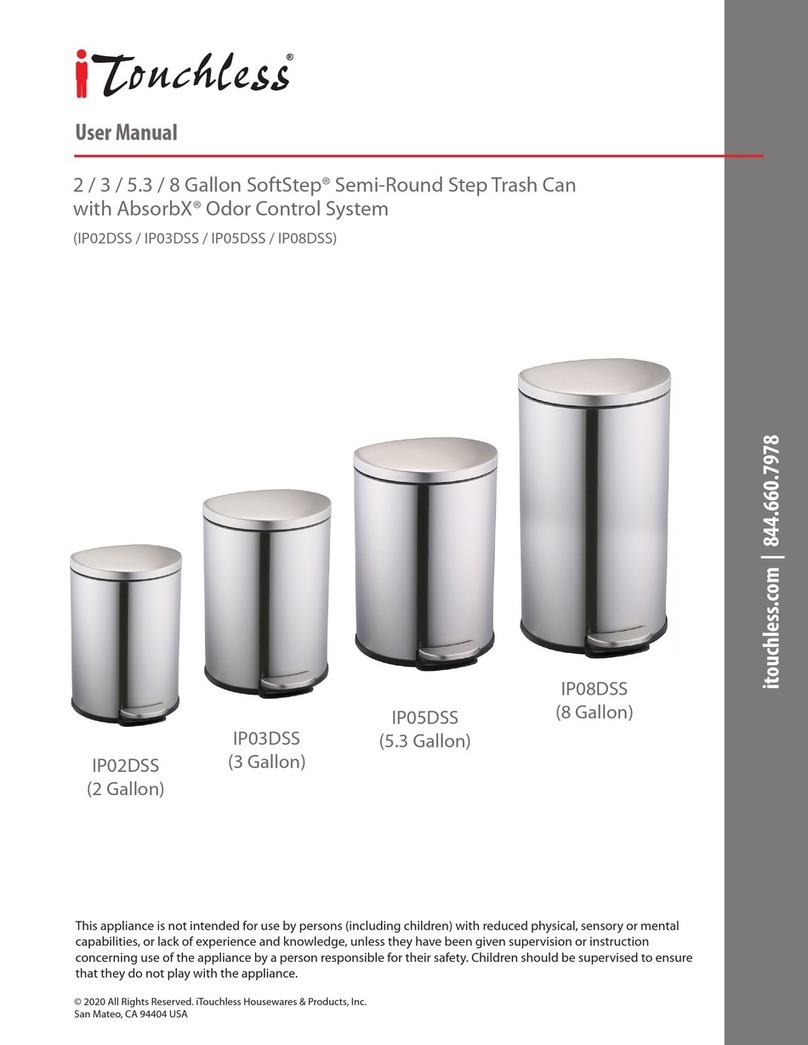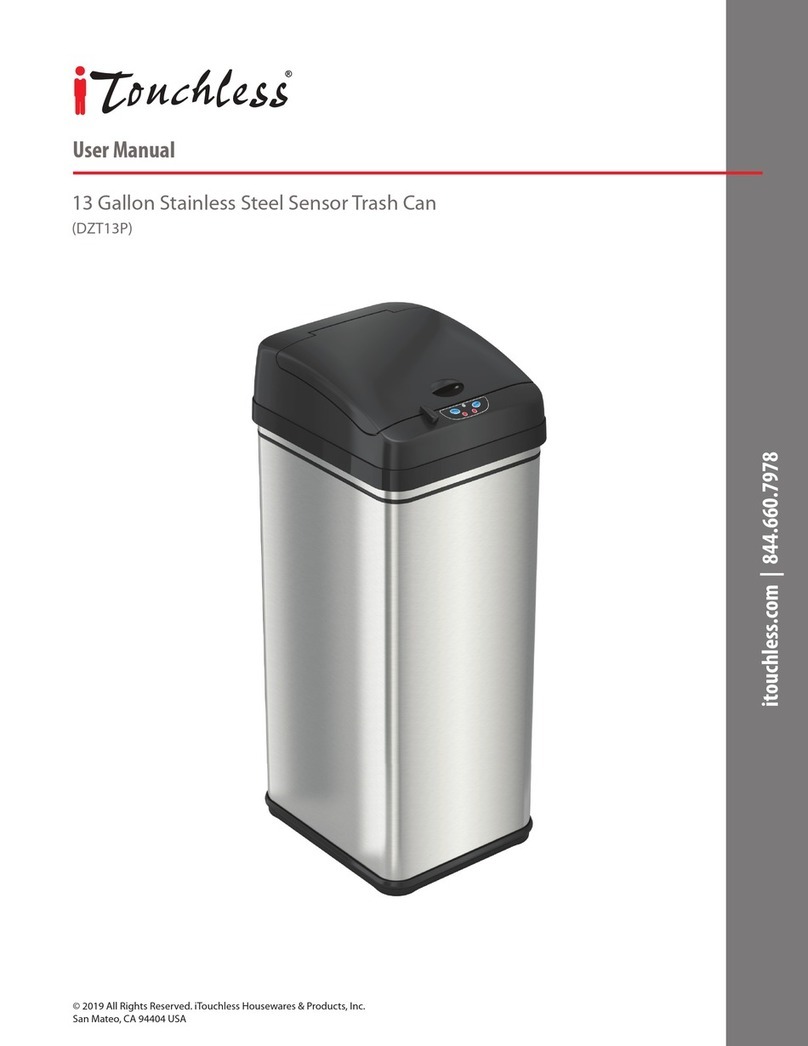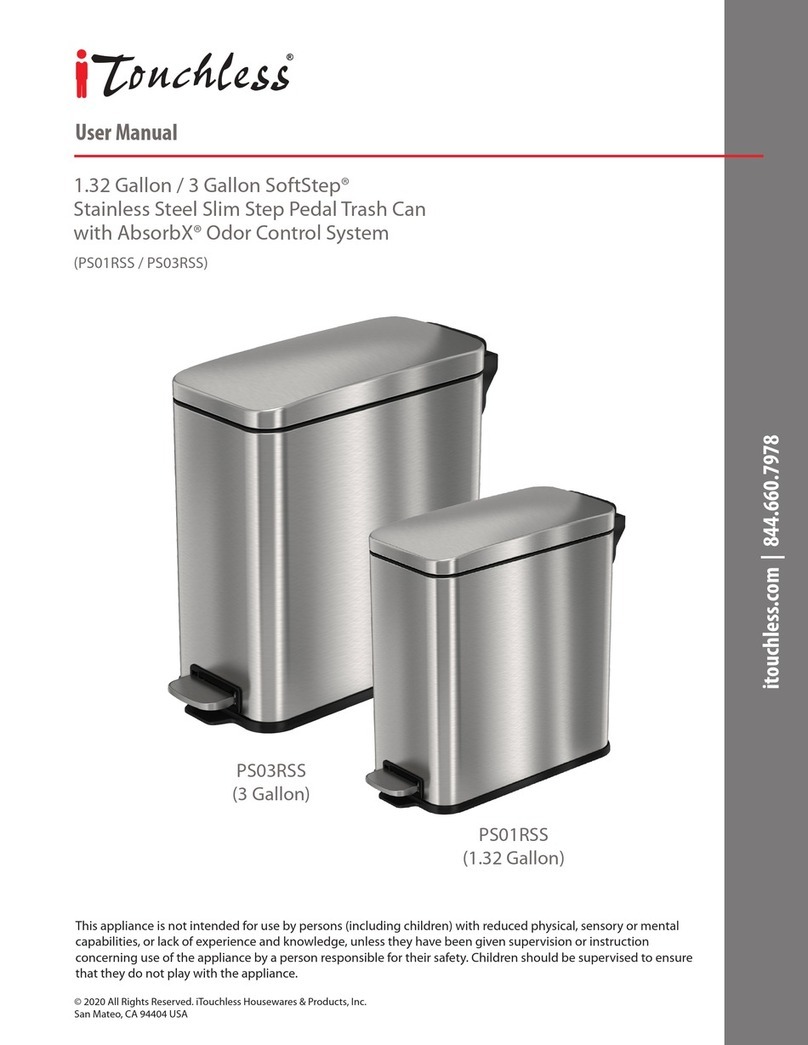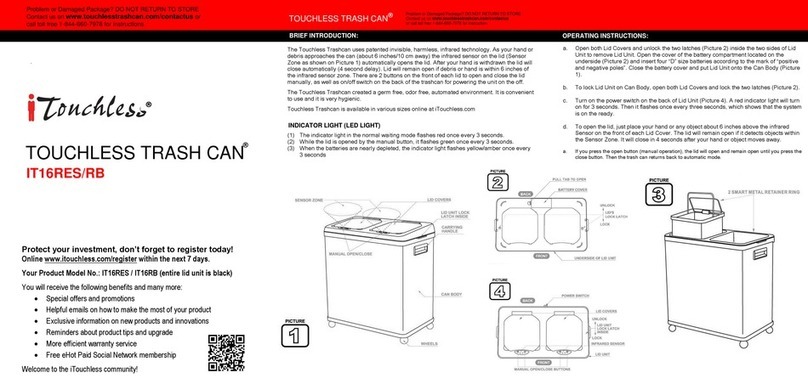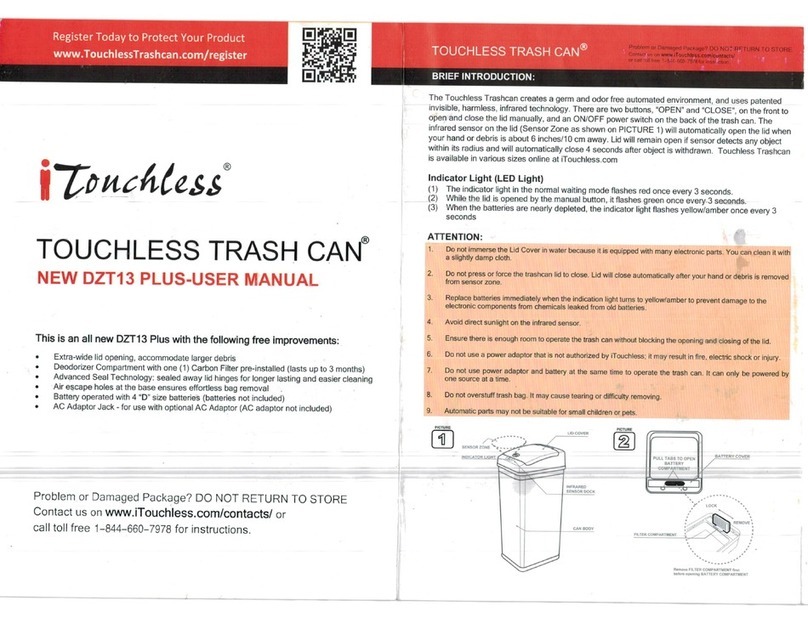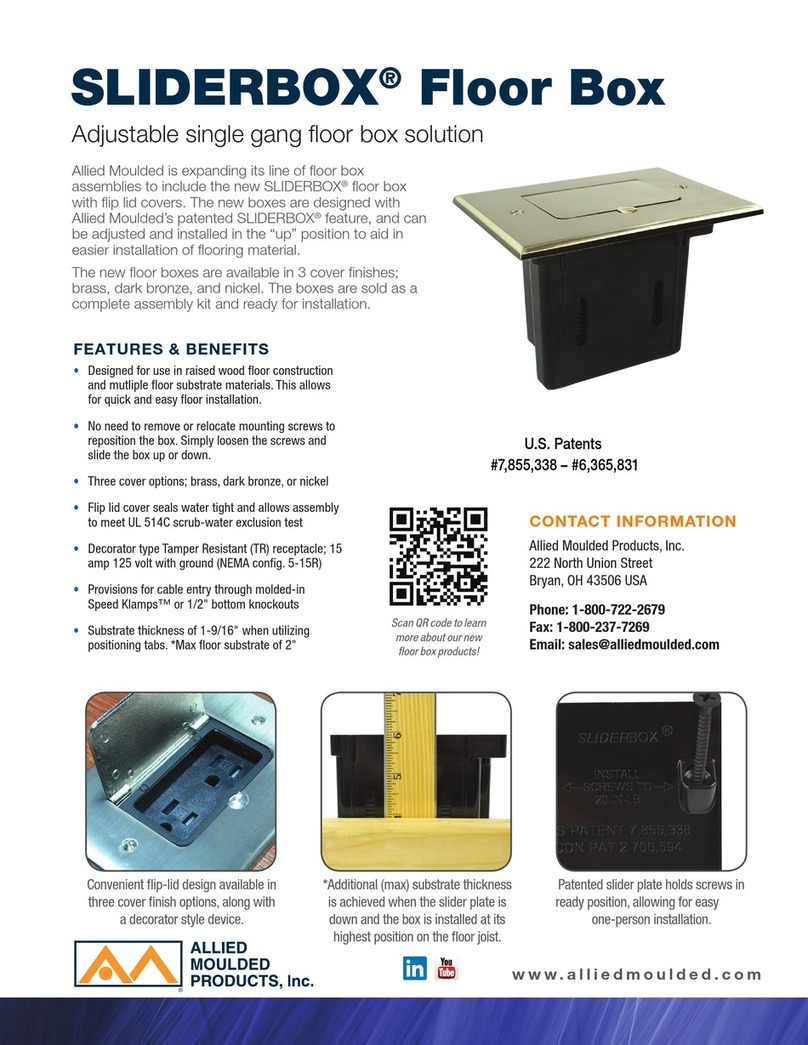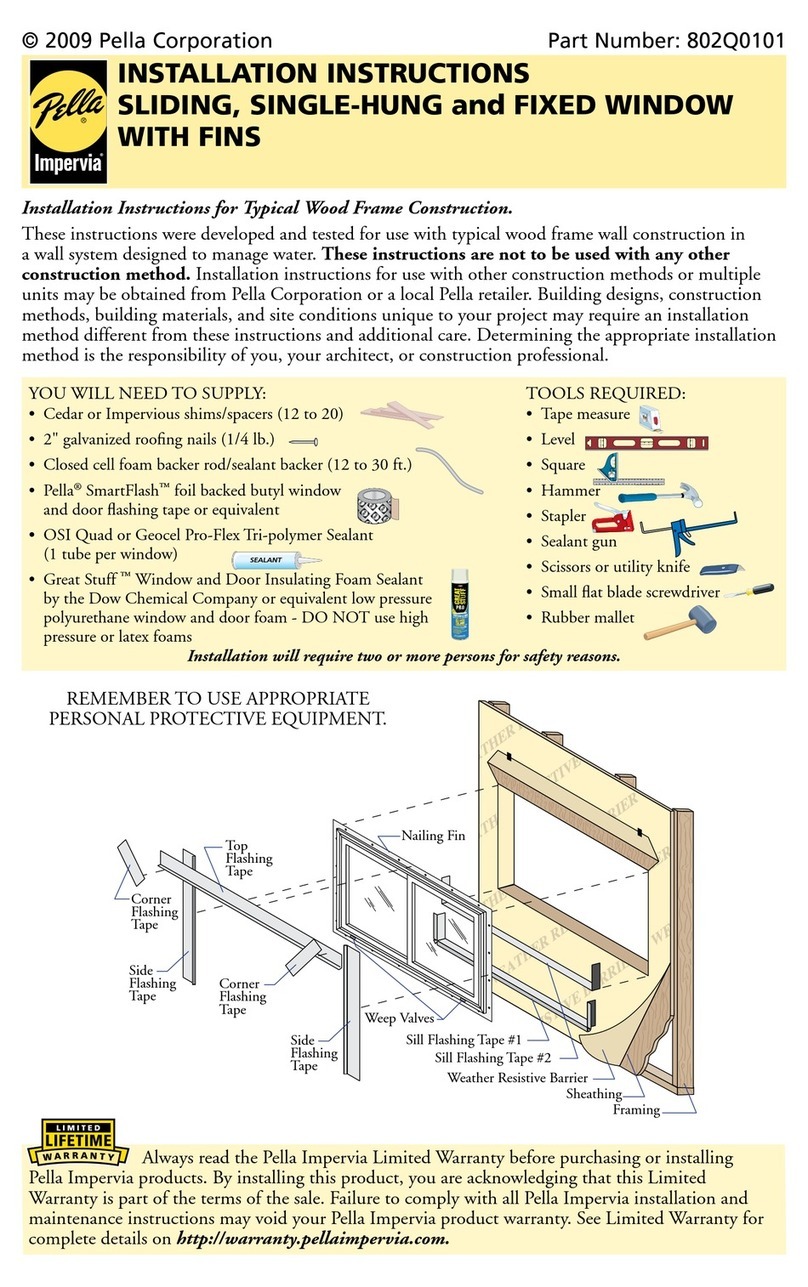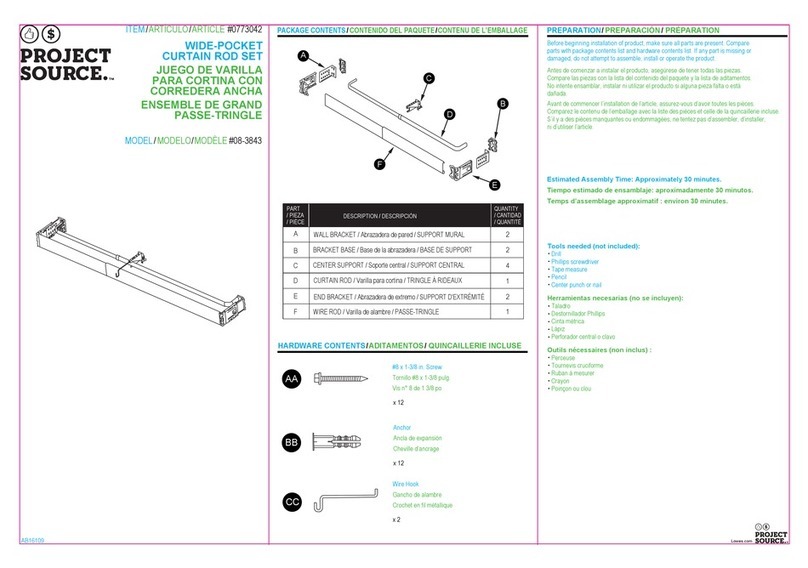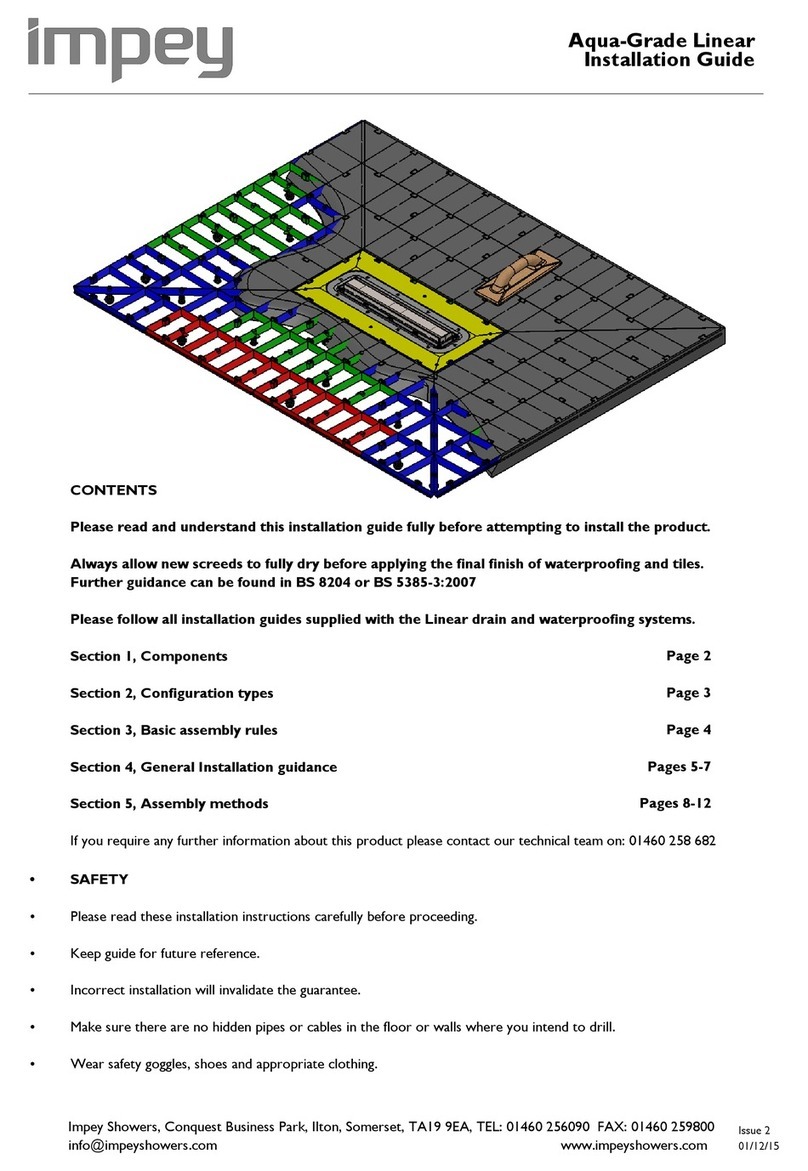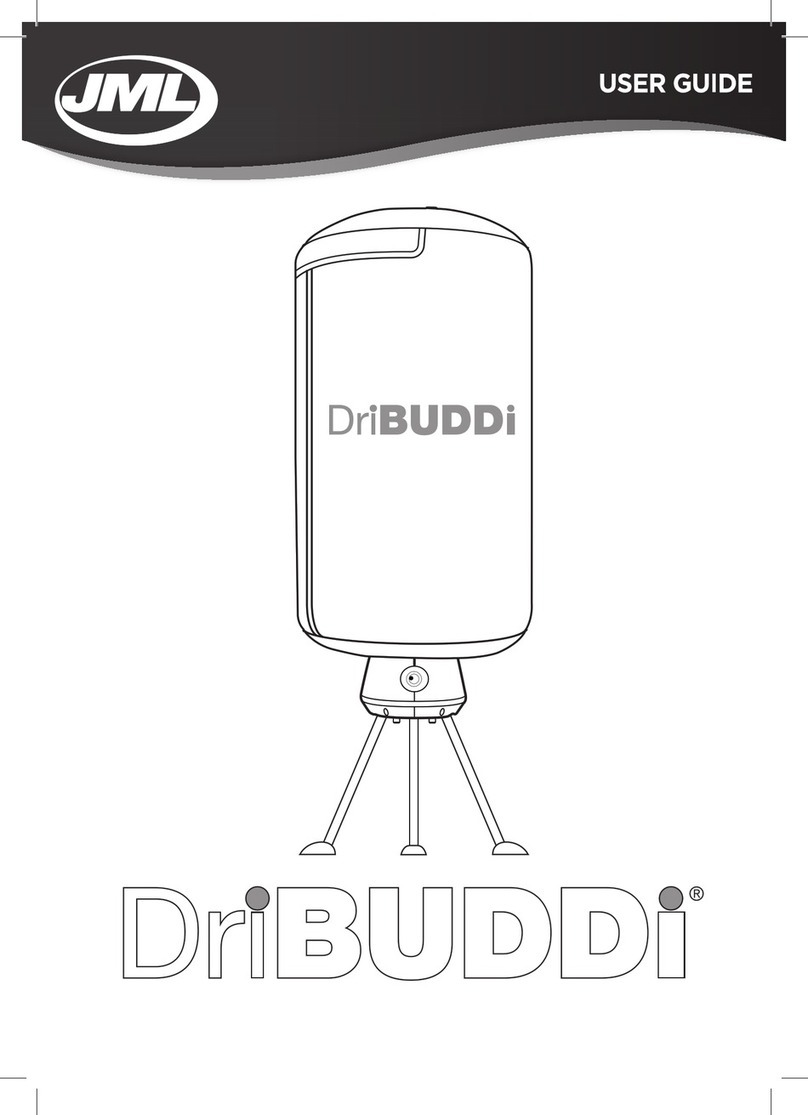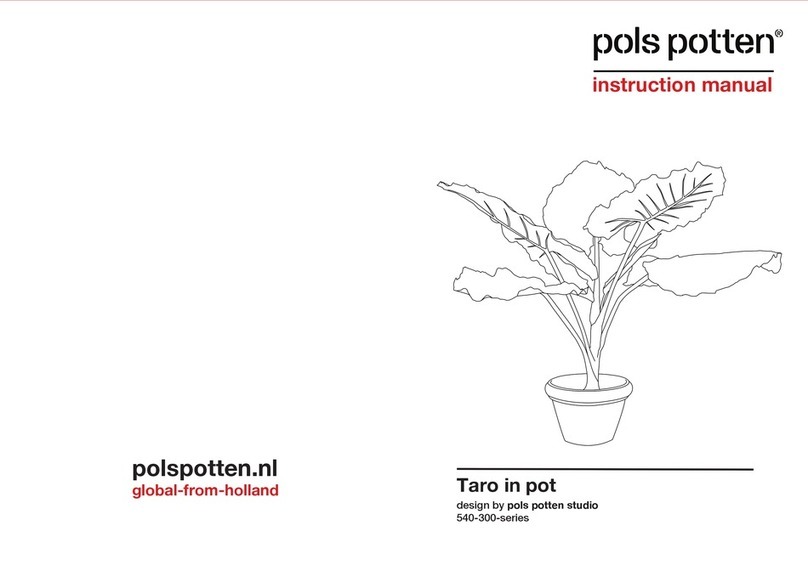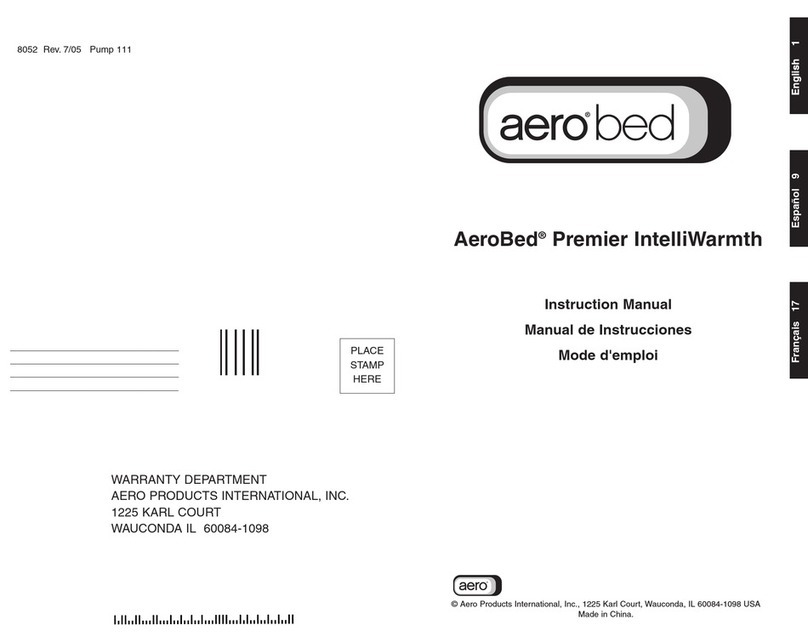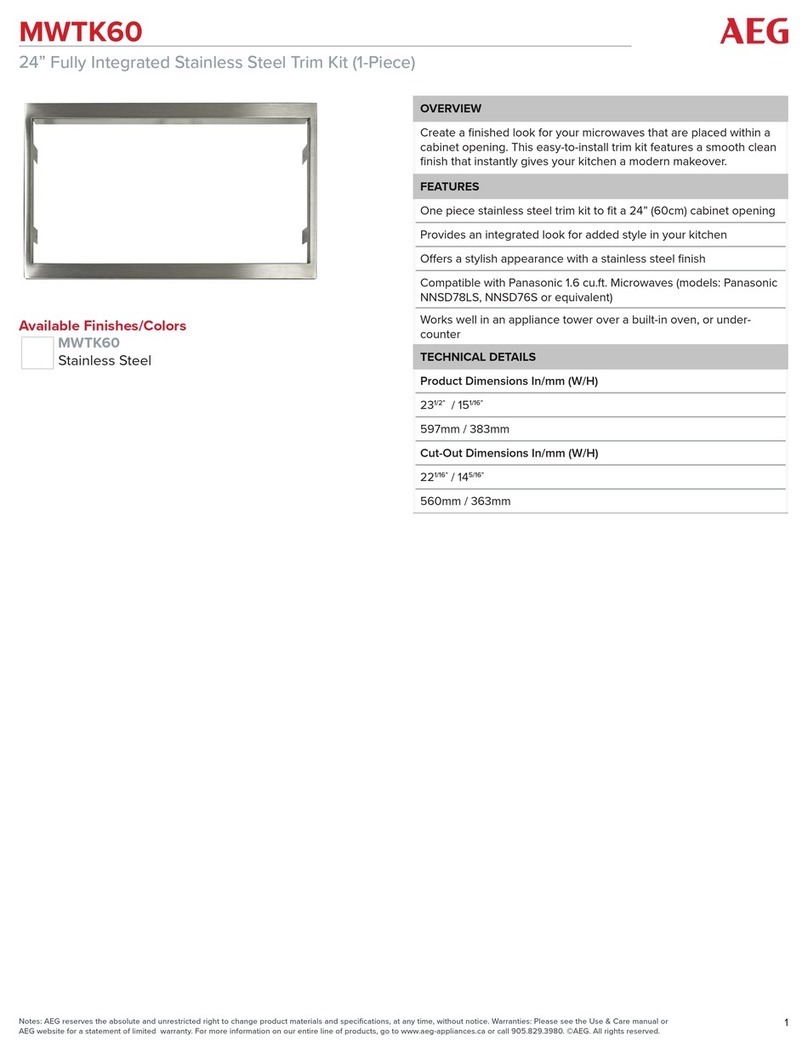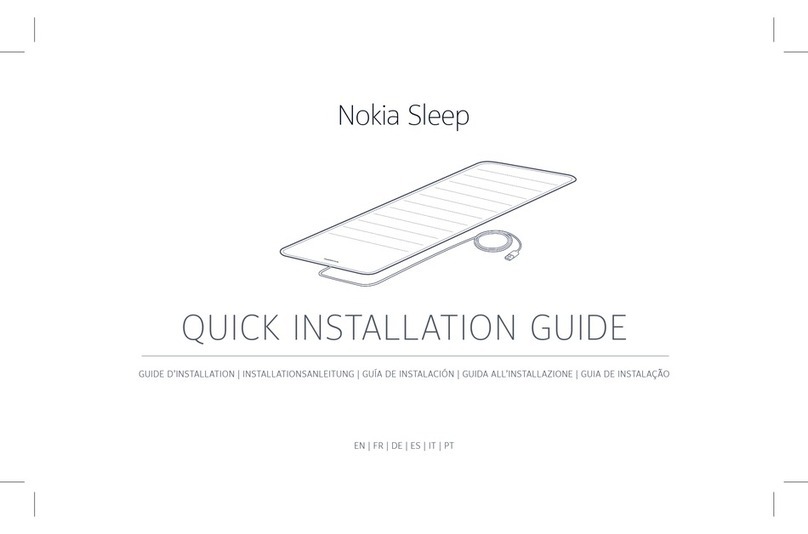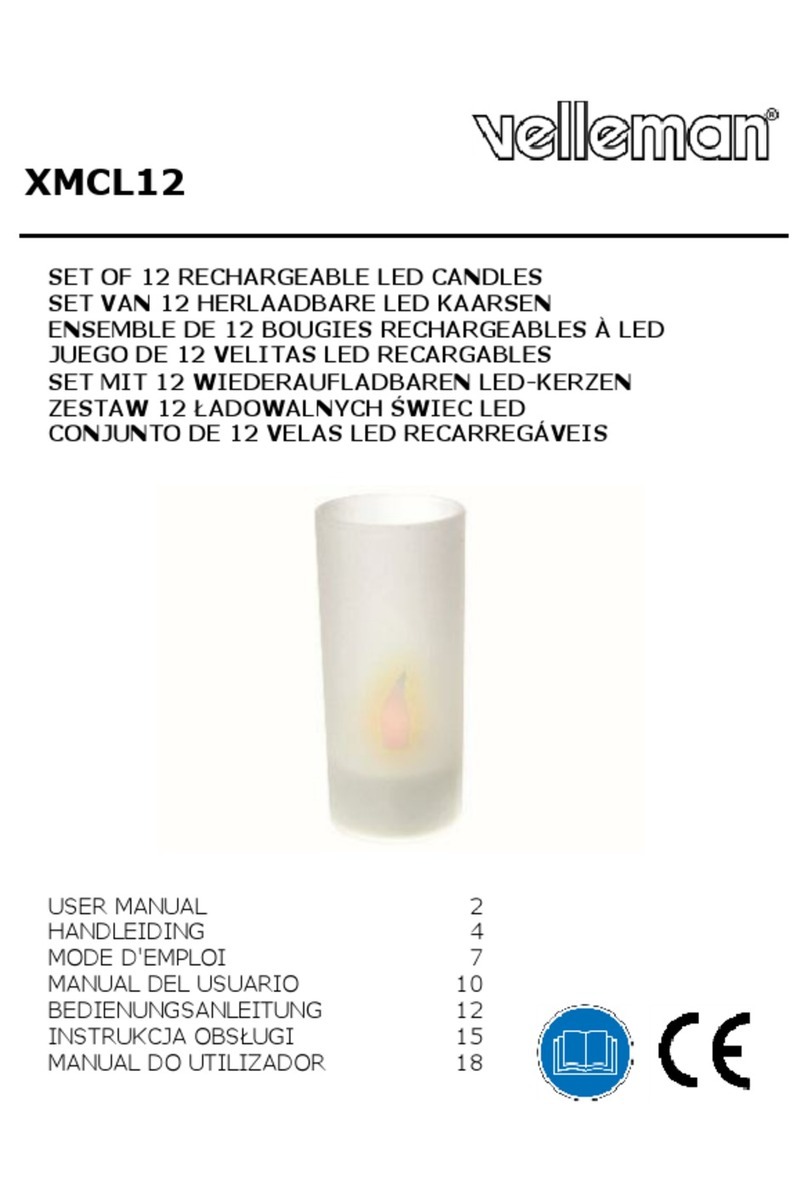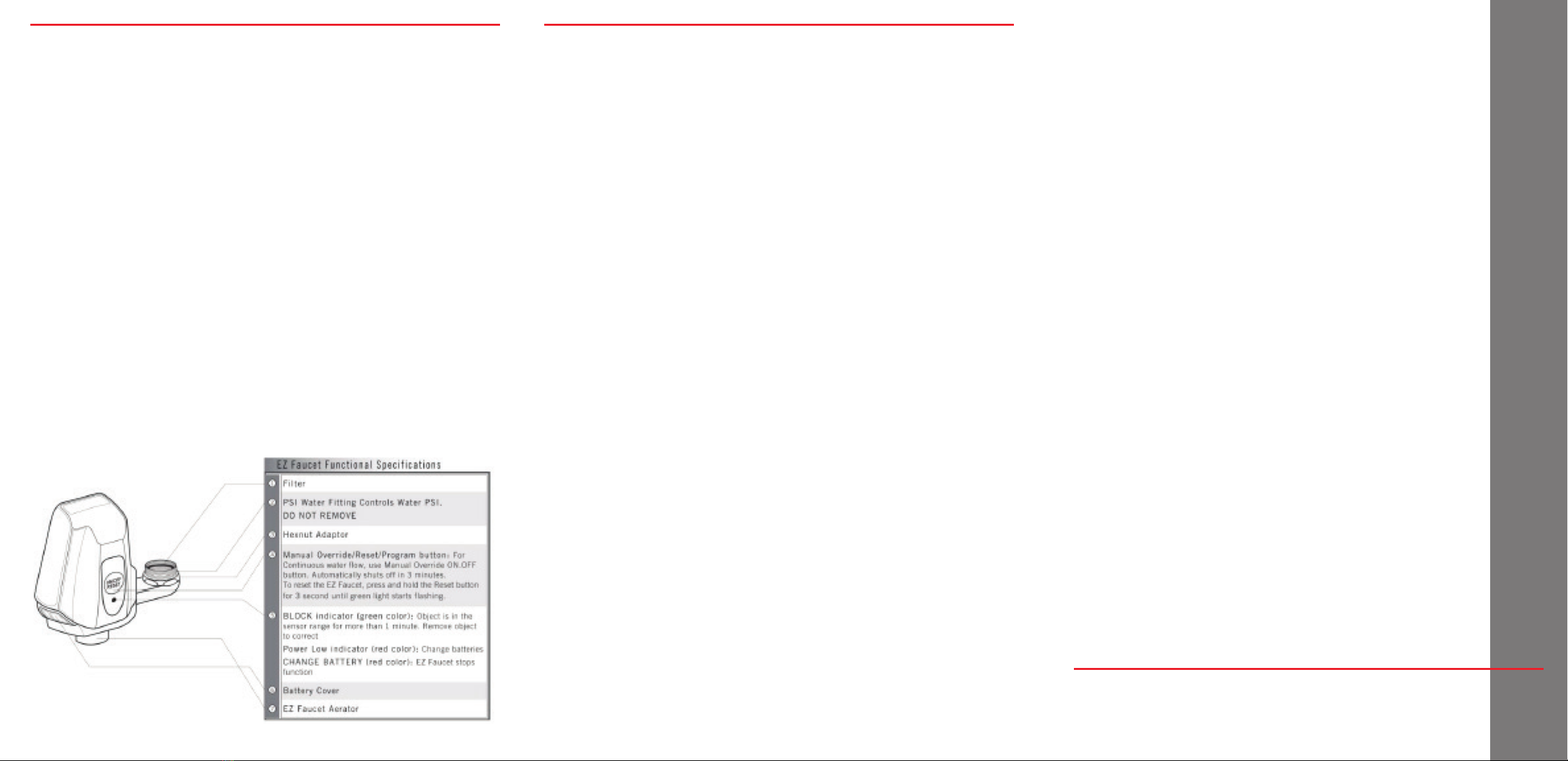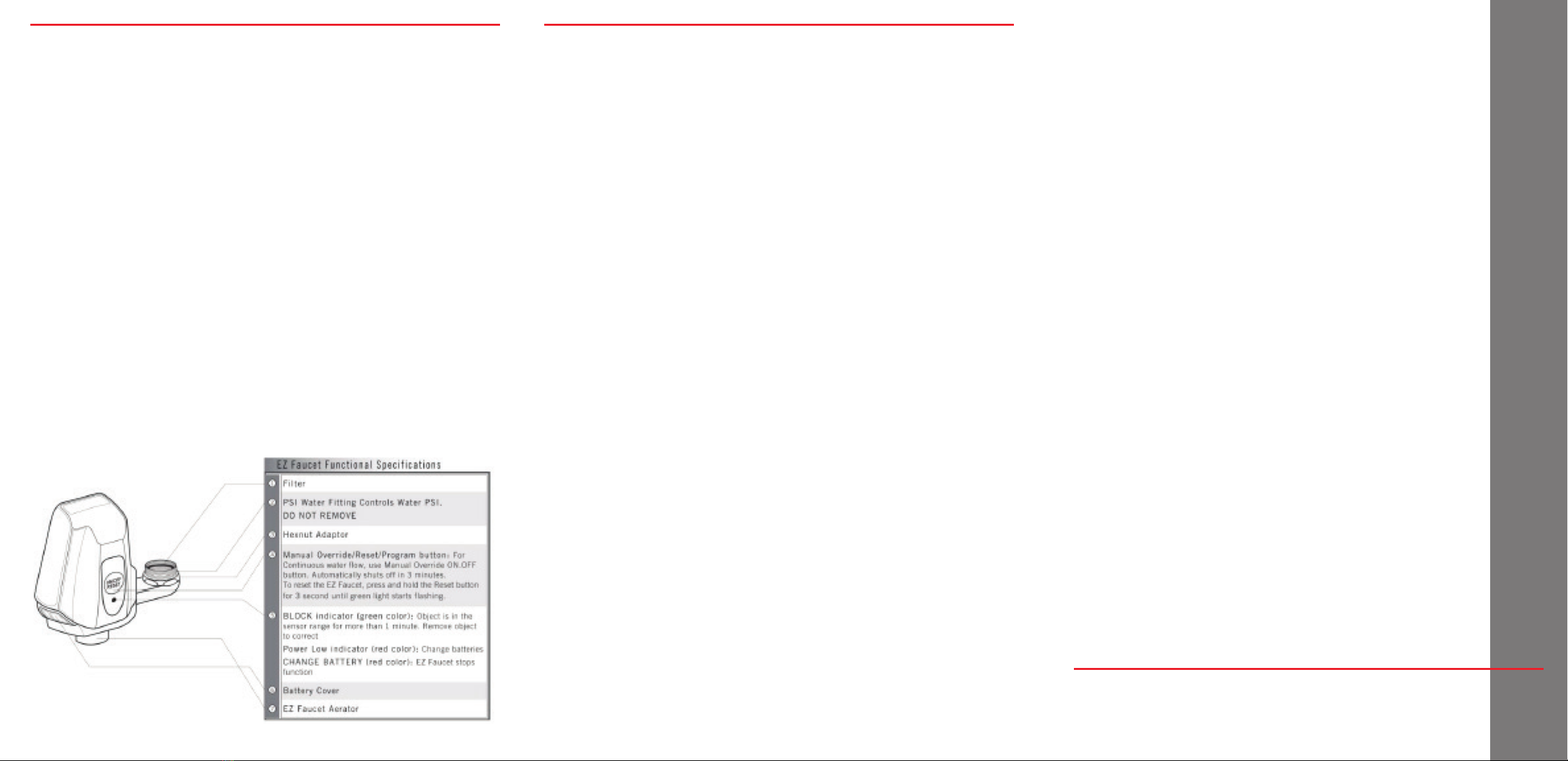
© 2019 All Rights Reserved. iTouchless Housewares & Products, Inc.
San Mateo, CA 94404 | itouchless.com | 844.660.7978
1. Warning! Water may be hot from last use! If you are not sure about the
water temperature, always turn the faucet handles to COLD position (See
Setting Water Temperature and Flow Rate section).
2. If water is leaking at the connection between the EZ Faucet and faucet
head after installation, check if you put in the correct rubber washer (See
No. 3 in Quick Installation Guide and Troubleshooting FAQs sections).
3. Keep the EZ Faucet surface clean and dry. DO NOT WASH, clean with damp
towel. Never immerse unit in water or any other liquid.
4. Make sure each battery is put in the correct direction.
5. Water stops owing after 1 minute when an object is kept in the sensor
area. A BLOCK indicator (green light) will ash signaling you to remove
object from the sensor area.
6. Dark colored or transparent objects are not easily detected. Press Manual
Override button for manual operation when objects are not detected.
7. Do not obstruct water ow drainage when EZ Faucet is unattended. During
extended absence from premise, it is best to turn the faucet handles to the
“o”position (turn water tap o).
8. If the EZ Faucet keeps turning on by itself even after adjusting the sensor
range manually (see Program the Sensor Range section), press and hold
the Reset button 3 seconds to reset the EZ Faucet.
9. If EZ Faucet malfunctions, press and hold the Reset button for 3 seconds to
reset. If this fails remove and reinsert all batteries to reset the unit.
Attention
Q: I just installed the EZ Faucet and it’s ready to use, but the water keeps running
and won’t stop.
A: The control valve inside the EZ Faucet may be too dry. Let water run for 3 minutes
and then turn the water o. After 20 minutes, press and hold the Reset button for 3
seconds to reset the EZ Faucet (See Reset the EZ Faucet section). Turn the faucet
handles to“on”position. The EZ Faucet is ready for use. If it fails, repeat the steps to
lubricate the control valve.
Q: Why isn’t the EZ Faucet working?
A: Always use 4 new AAA batteries with the same brand name (Alkaline batteries
preferred). Ensure that all 4 batteries have been inserted facing the correct direction
(+ and -) as indicated in the battery compartment. Also check and ensure the
batteries are snapped rmly into place.
Q: I have attached the EZ Faucet unit to my faucet. However, when I turn on the
tap, water is spraying out at the connection. How do I x this?
A: You may have a poor connection if you did not use the included black Rubber
Washer (see No. 3 in Quick Installation Guide section). Remove the unit and try
inserting the Rubber Washer. Every faucet is dierent, so you have to take some
time to make the best adjustment for yours. Tightening the Adaptor with the
included “Hexnut”Wrench may also be needed.
Q: The EZ Faucet sensor is too sensitive. How do I adjust this?
A: You can adjust the detecting range of the sensor that activates the EZ Faucet. If your
basin is shiny or the plug is bright silver in color, the sensor will pick up movement
o of these reections. Please see Program the Sensor Range section under
“Operating Instructions”.
Q: I am unable to remove the current existing aerator from the faucet or I am
unable to tighten the EZ Faucet. What should I do?
A: If you are having diculties removing the existing aerator, please rst ensure that it
actually can be removed. Although this piece is removable in all standard faucets,
there may be a few that function dierently. Also check if you are removing the
aerator correctly (usually by turning counter-clockwise). If the aerator is too tight,
remove it by using the “Hexnut”Wrench, pliers or vice grips. Wrap a cloth between
the faucet and the tool; this will avoid harmful scratches for which the manufacturer
is not liable. To tighten the EZ Faucet, turn the EZ Faucet Hexnut Adaptor clockwise
by ngers rst, and then rmly tightening it with the included“Hexnut”Wrench.
Q: I am experiencing intermittent uctuations in water ow from my EZ Faucet;
any suggestions?
A: Water ow uctuations could be due to normal changes in water pressure at
dierent times of the day in so residential areas. Turn the faucet handles to the OFF
position and let it stand for a few minutes. The EZ Faucet will reset itself. You can
also reduce water ow to the unit by adjusting the faucet handles (see Setting
Water Temperature and Flow Rate section). If EZ Faucet continues to malfunction,
remove and reinsert batteries to reset.
Q: I have a problem I cannot resolve.
A: Please call 1.844.660.7978 for customer service.
Troubleshooting Q & A One (1) Year Limited Warranty
EZ Faucet is distributed by iTouchless Housewares & Products, lnc.
(iTouchless) with the highest quality components and most
advanced technologies available. The EZ Faucet is warranted to be
free from defects in material and workmanship, given normal use
and care, for 365 days from the date of the original purchase with
proof of purchase within the United States and Canada. iTouchless
will only honor warranty requests from orders placed with our
authorized dealers. Items sold as used, oor sample or renished
are sold solely under the terms and conditions of the selling party;
iTouchless will not warrant such purchase. iTouchless will repair or
replace a working condition EZ Faucet thereof which fails as the
result of such a defect during the warranty period.
The warranty is the customers' exclusive remedy for product defect
and does not apply to:
• User modication
• Attachments to product by user that causes damage
• Any product, on which the seals and/or serial numbers have
been broken, remove, tampered with, defaced or altered in
any manner
• Damage caused by abuse, misuse, accident, water of theft
Except as stated above, iTouchless makes no express or implied
warranties as to any product, in particular, makes no warranty of
merchantability or of tness for any particular purpose. iTouchless
shall not be liable for consequential or incidental damages arising
from any product defect. Our Liability is limited to the replacement
of any defective product. iTouchless expressly disclaims all
warranties not satised in this limited warranty. Any implied
warranties that may be imposed by law are limited to the terms of
this limited warranty.
If EZ Faucet should fail during the warranty period, contact us
through http://www.iTouchless.com/contacts/ to submit a request
for warranty service. For additional details, please refer to the
warranty email that iTouchless will provide. The required warranty
fee is subject to location. Fee references are as following: for
Contiguous 48 U.S. States $9.95 and up, for Alaska and Hawaii
$29.95 and up, for Canada $19.95 and up.
Subject to the above conditions, we will ship a working EZ Faucet
to you after payment has been provided for the warranty service
fee. This warranty gives you specic legal rights. However, you may
also have other rights that vary from state to state and province.