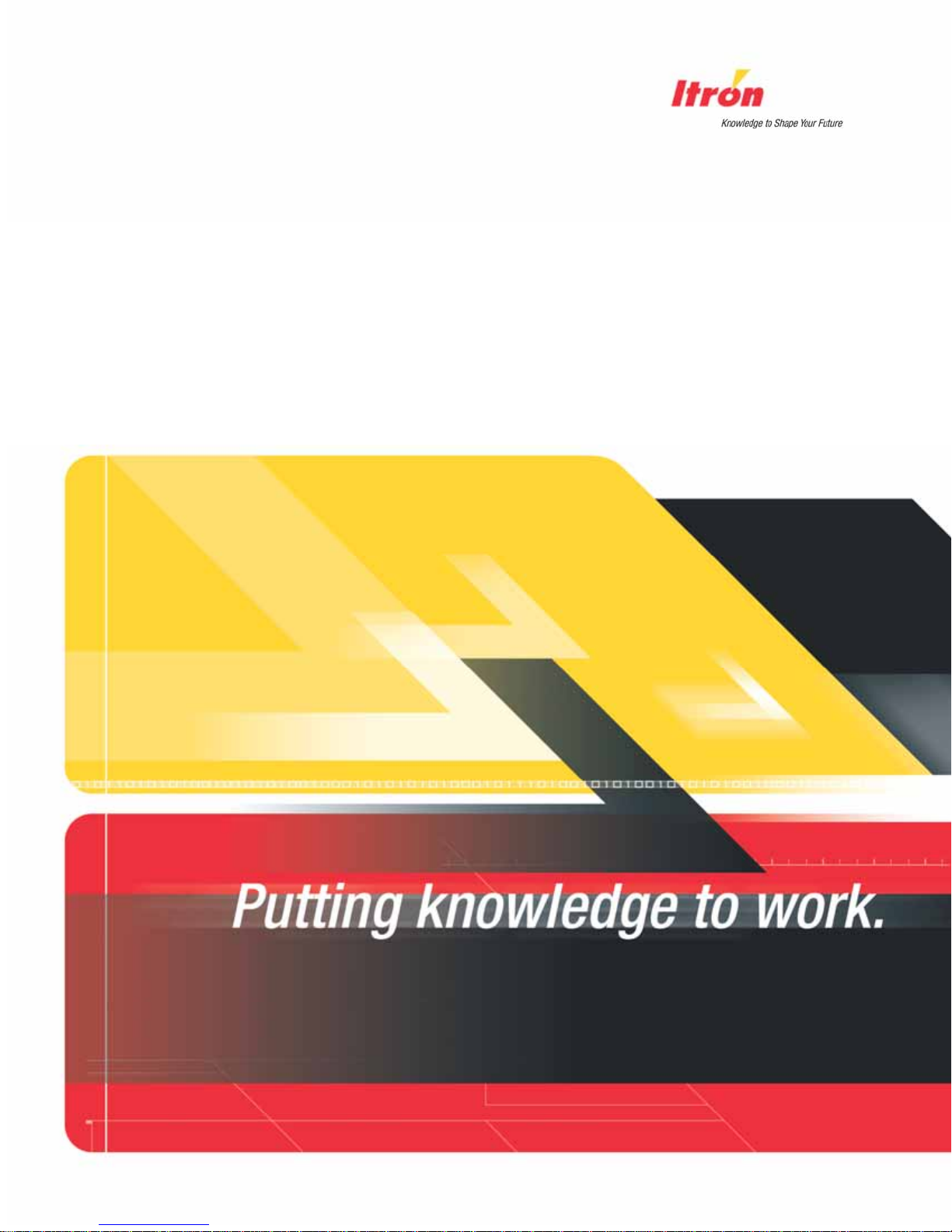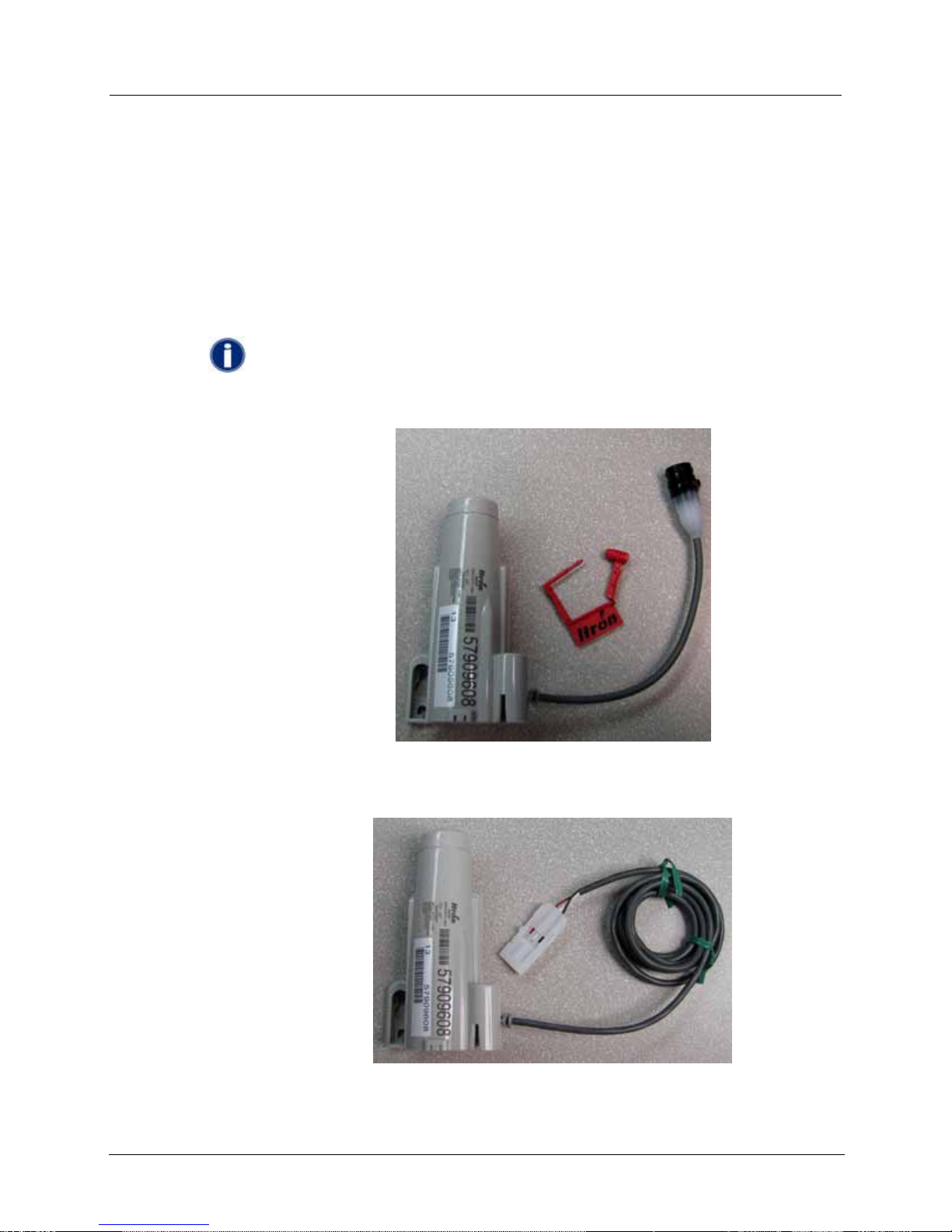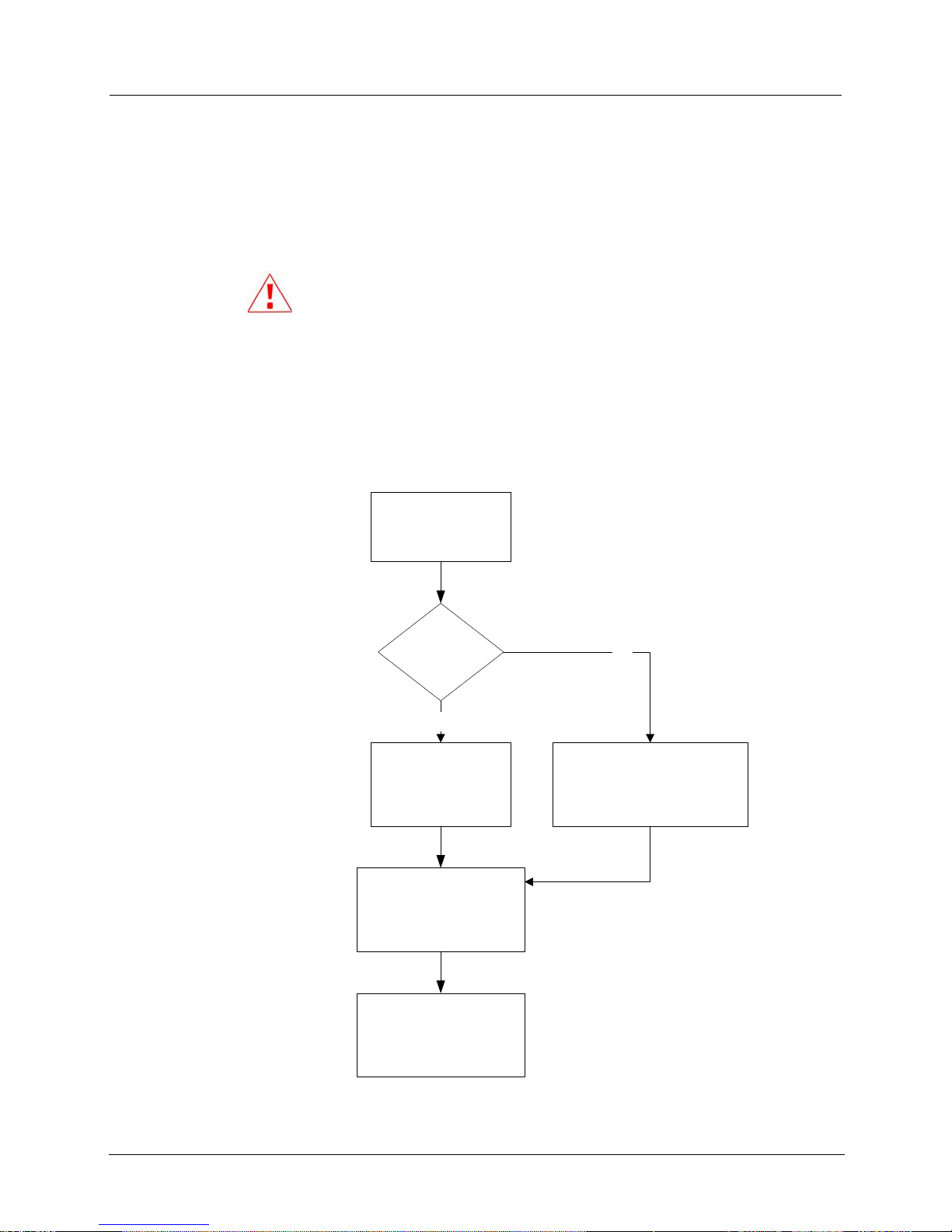Water Solutions 60WP Endpoint Installation Guide iii
Before You Begin ..........................................................................................................v
How This Document is Organized.......................................................................................................v
Documentation Conventions..............................................................................................................vi
Chapter 1 About the 60WP Endpoint..........................................................................7
Battery Life ..........................................................................................................................................7
Installation Options..............................................................................................................................7
Operating Modes.................................................................................................................................8
Included Materials...............................................................................................................................9
Accessories.......................................................................................................................................10
Installation Process Overview...........................................................................................................10
Chapter 2 Installing the 60WP Endpoint...................................................................11
Rod Mount Installation.......................................................................................................................11
Required Tools and Hardware - Rod Mount Installation.........................................................11
Wall Mount Installation......................................................................................................................16
Required Tools and Hardware - Wall Mount Installation........................................................16
Installing Using a Wall Mount..................................................................................................16
Through-Lid Mounting.......................................................................................................................18
Pit Lids with Holes...................................................................................................................18
Required Tools and Hardware......................................................................................18
Installing Through New Lid .....................................................................................................20
Required Tools and Hardware......................................................................................21
Shelf Mount Installation.....................................................................................................................23
Required Tools and Hardware................................................................................................24
Chapter 3 Connecting the 60WP ...............................................................................27
Using an Inline Connector.................................................................................................................27
Using a 5-Foot Cable ........................................................................................................................29
Using an Extended Cable..................................................................................................................30
Chapter 4 Programming and Verifying 60WP Endpoint Operation........................31
Activating Programming Mode..........................................................................................................31
Programming the 60WP Endpoint.....................................................................................................32
Verifying Operation of the 60WP Endpoint .......................................................................................34
Contents