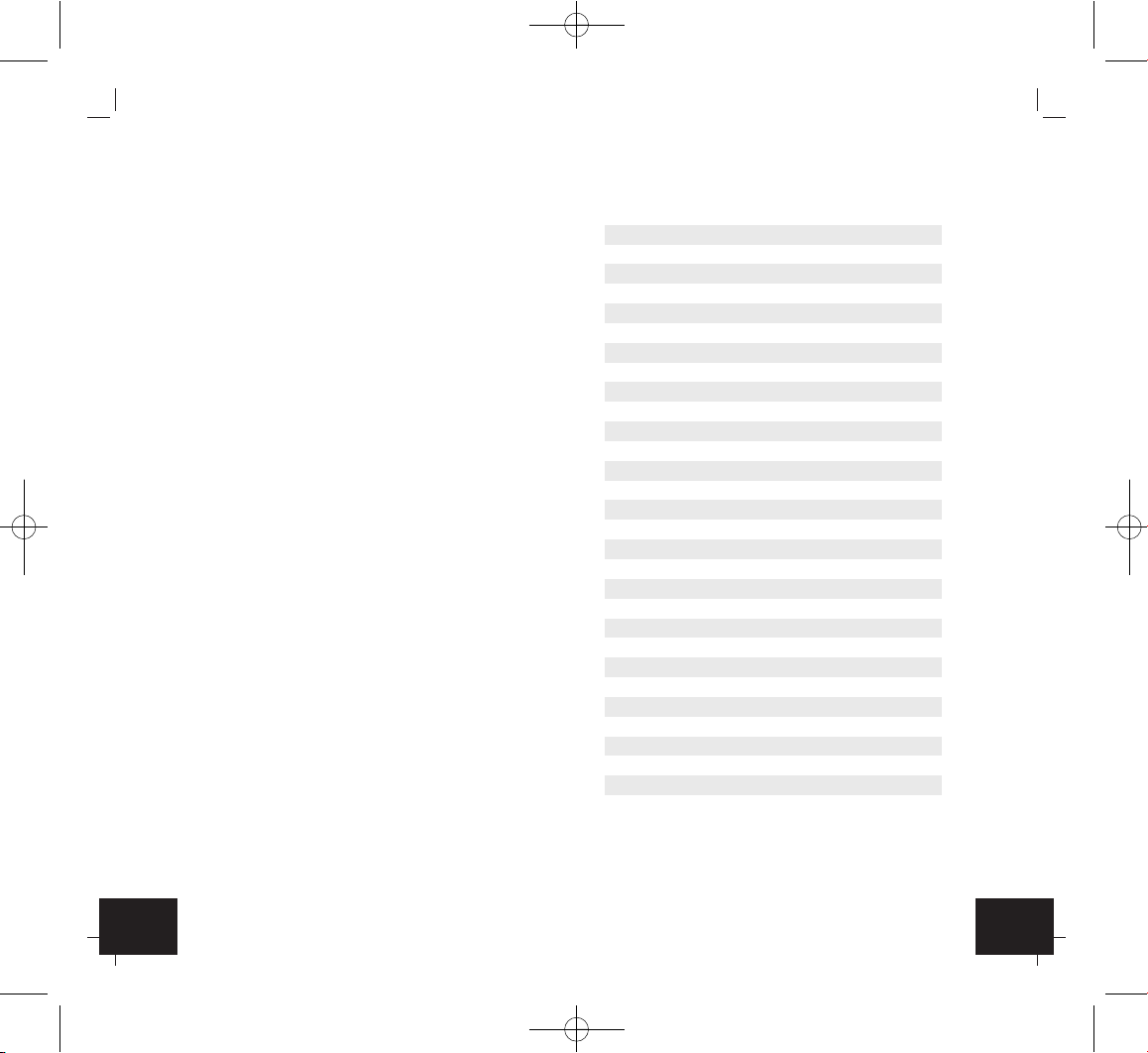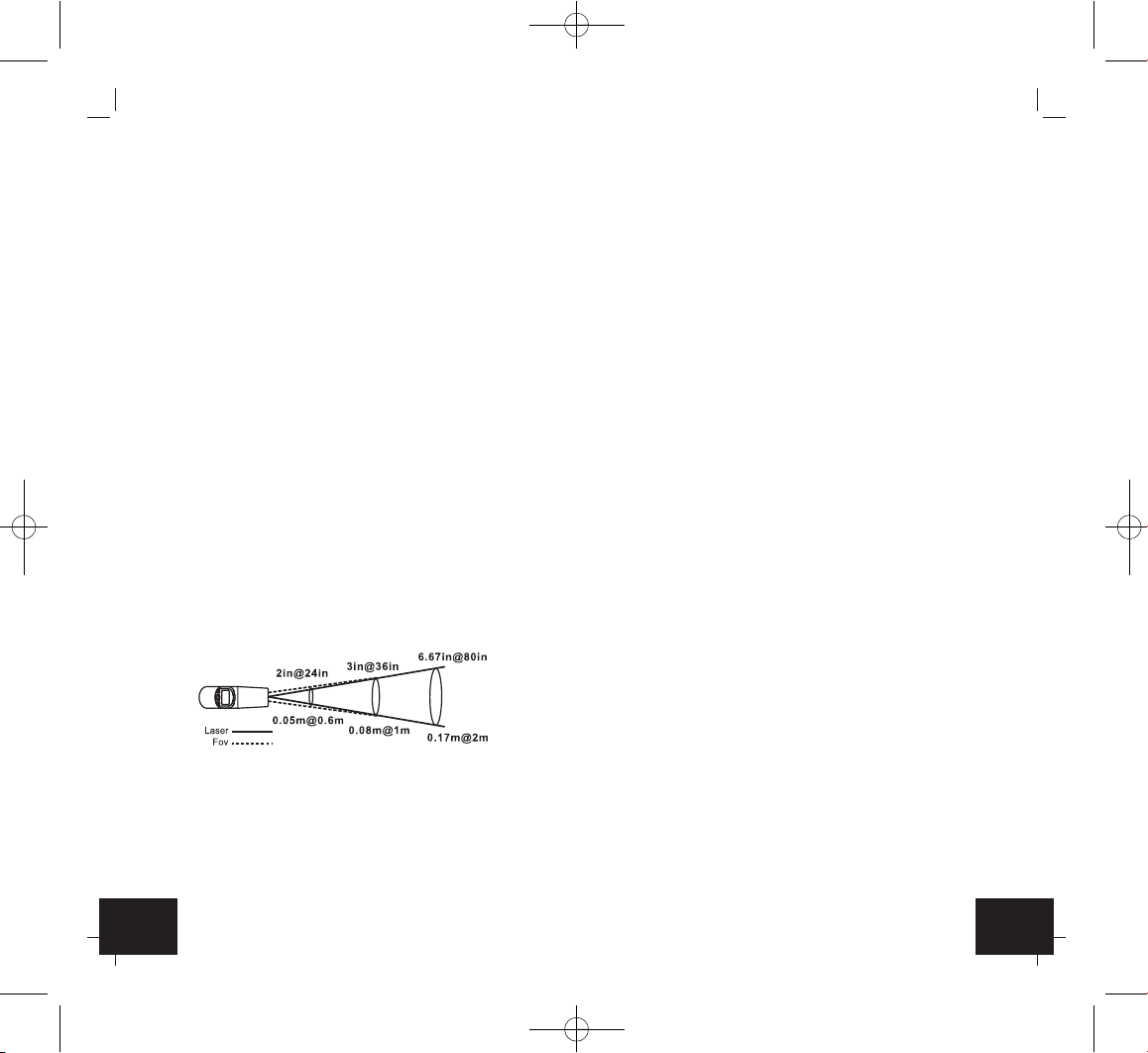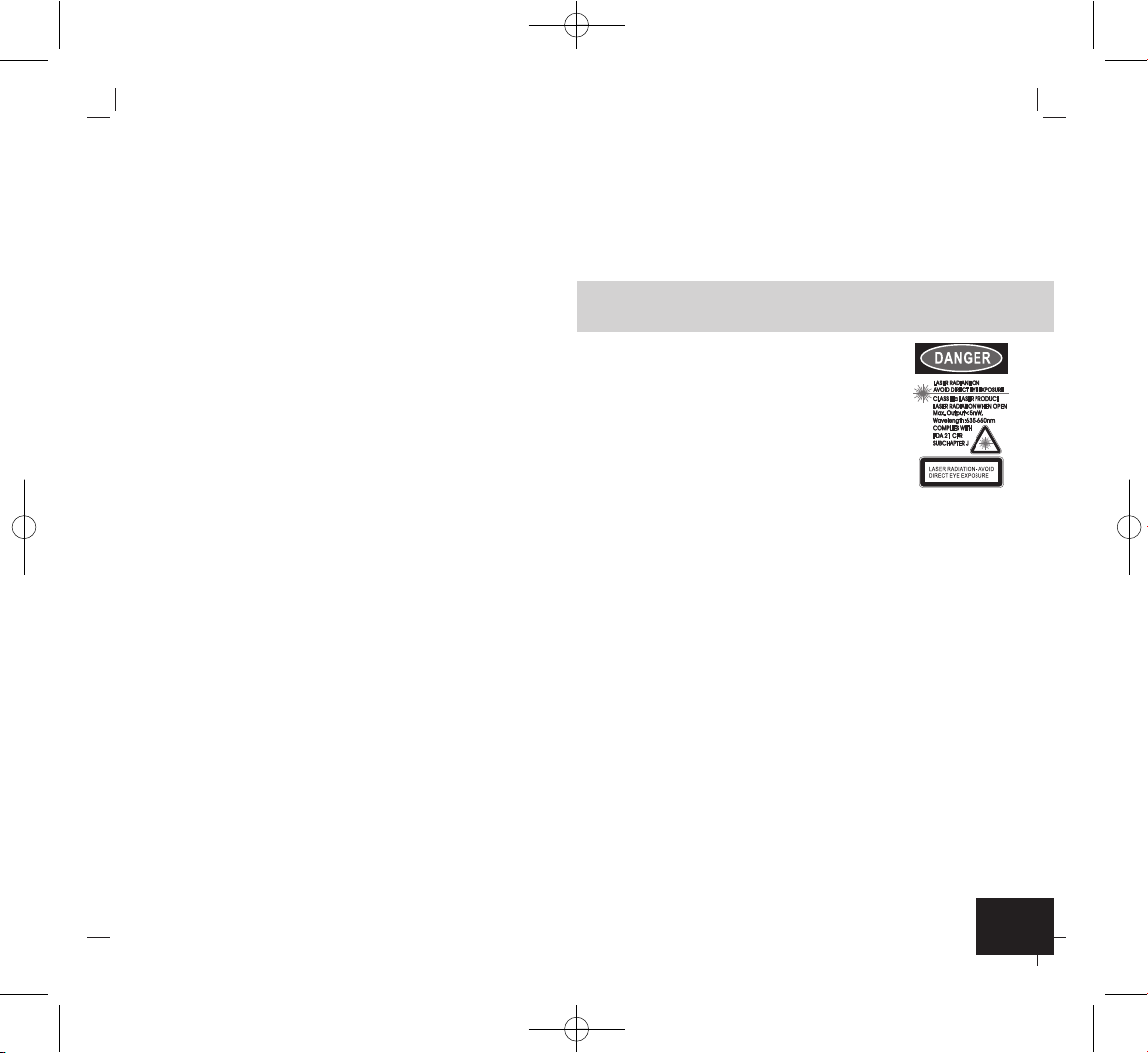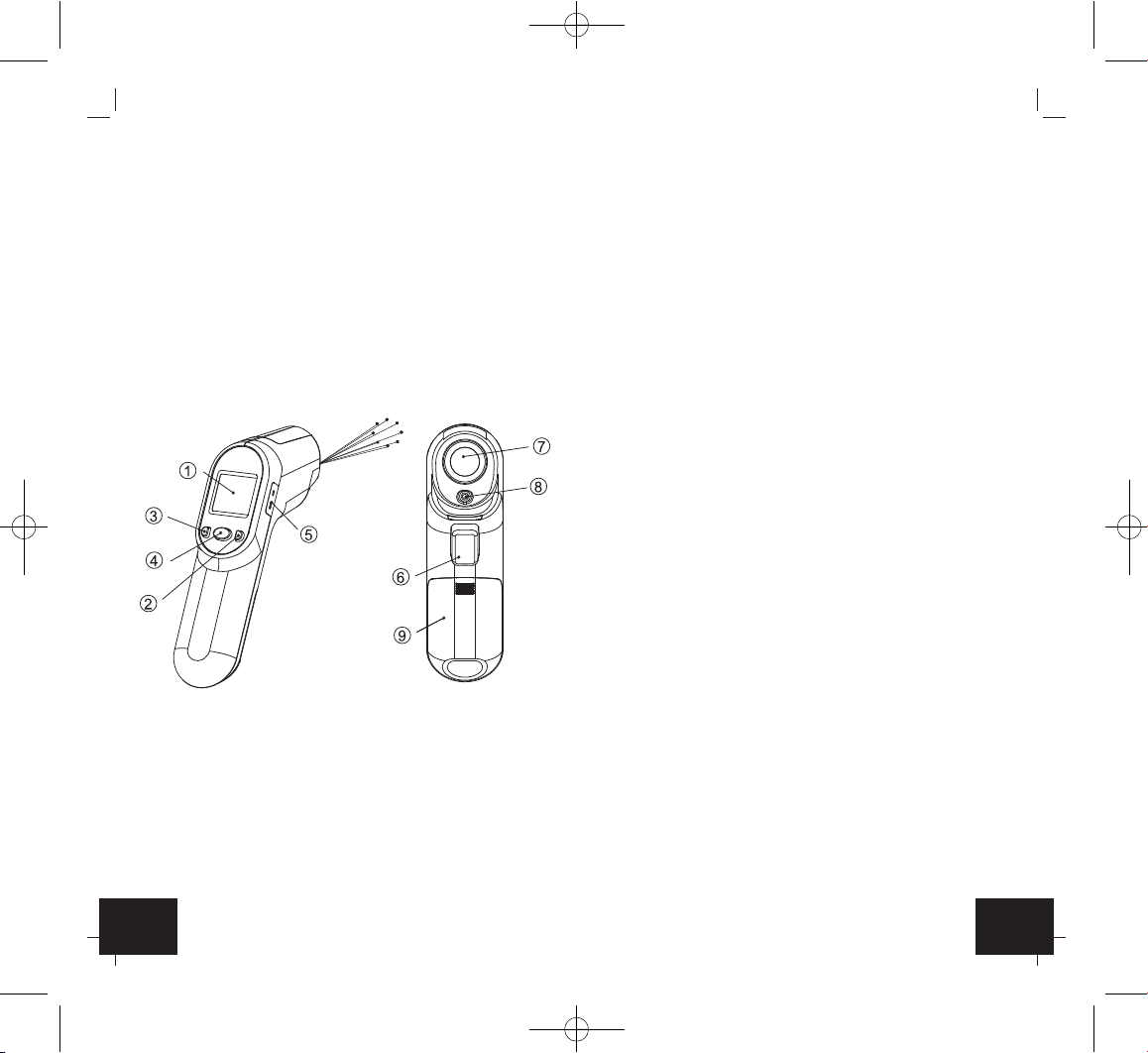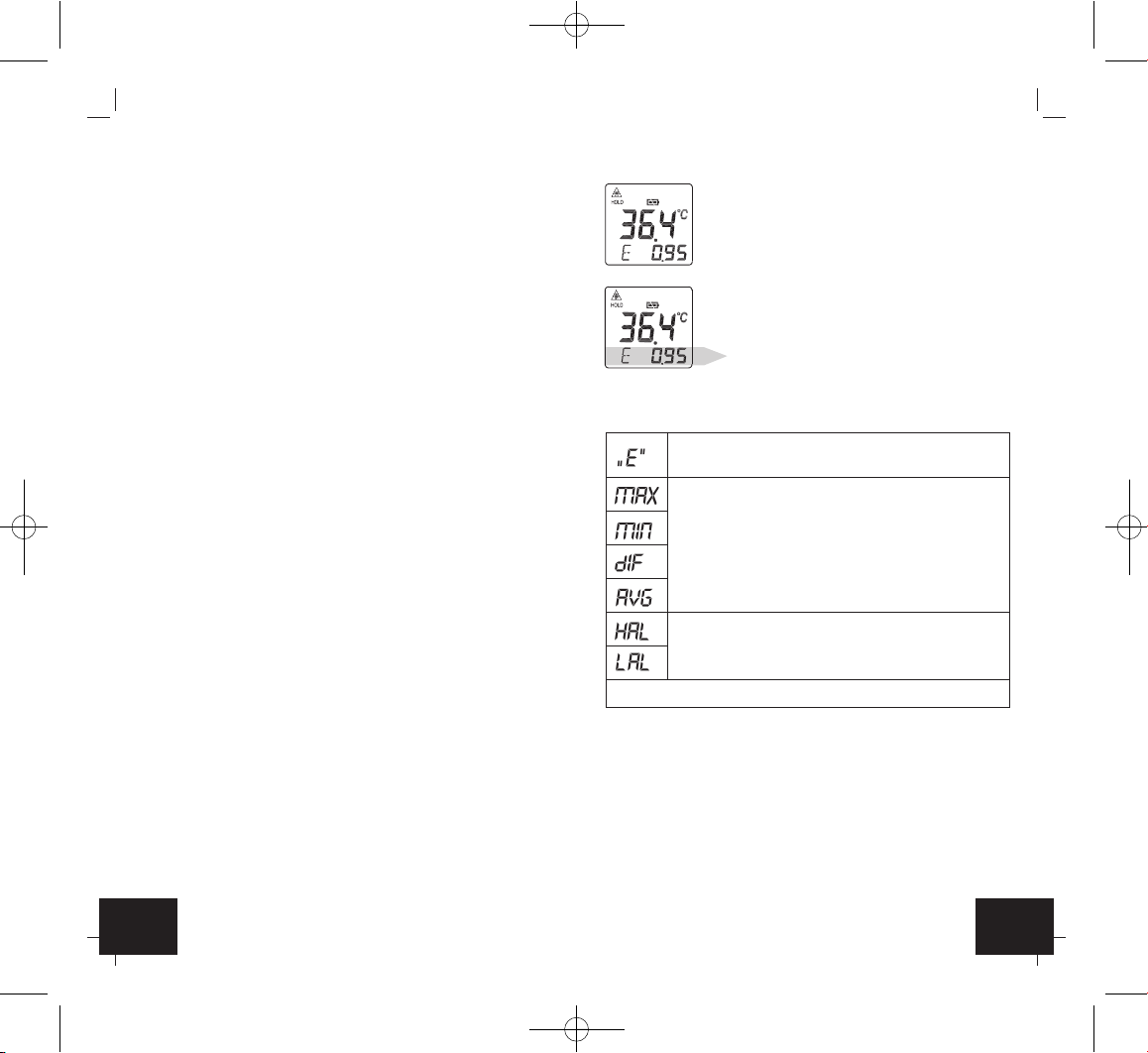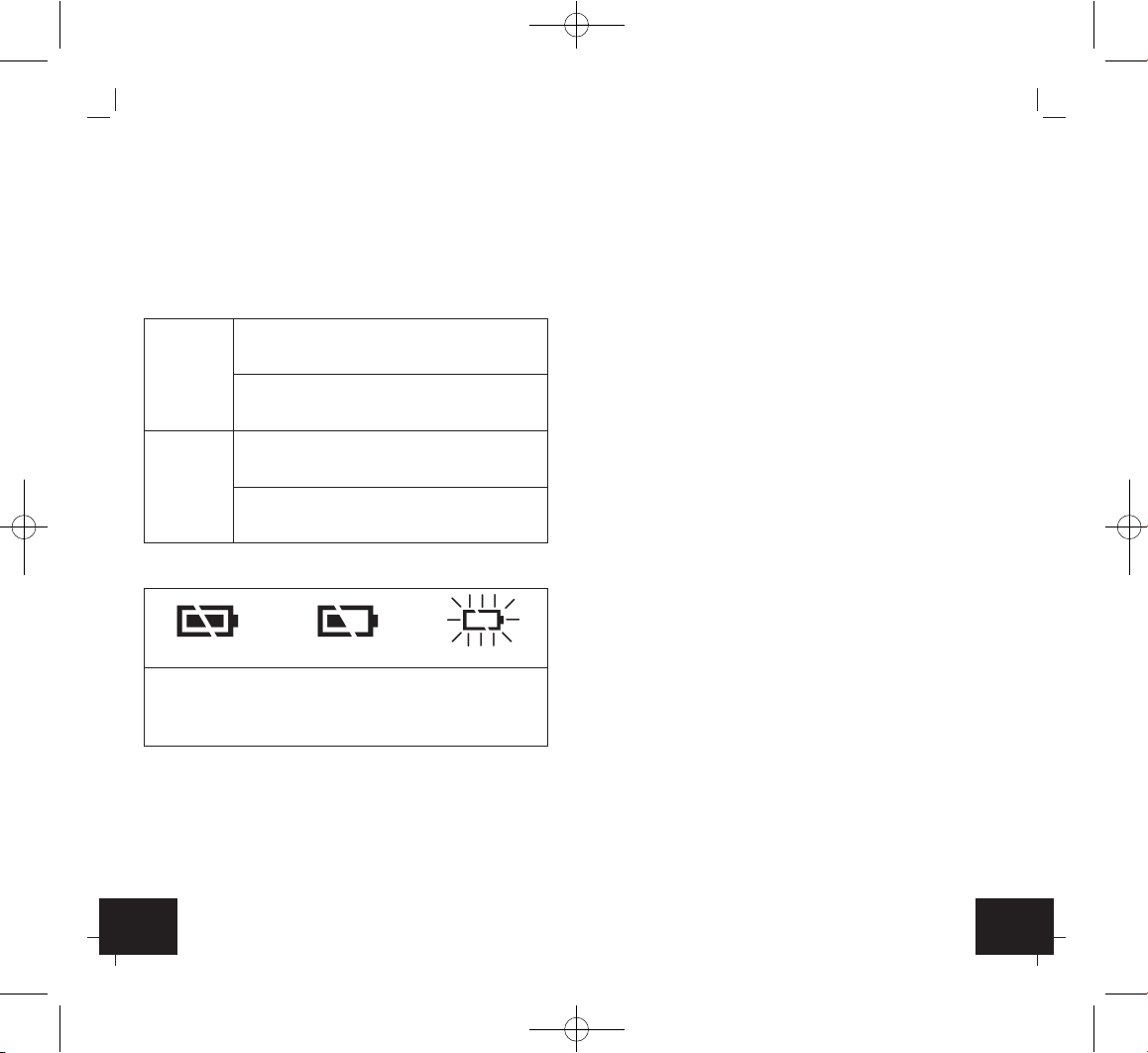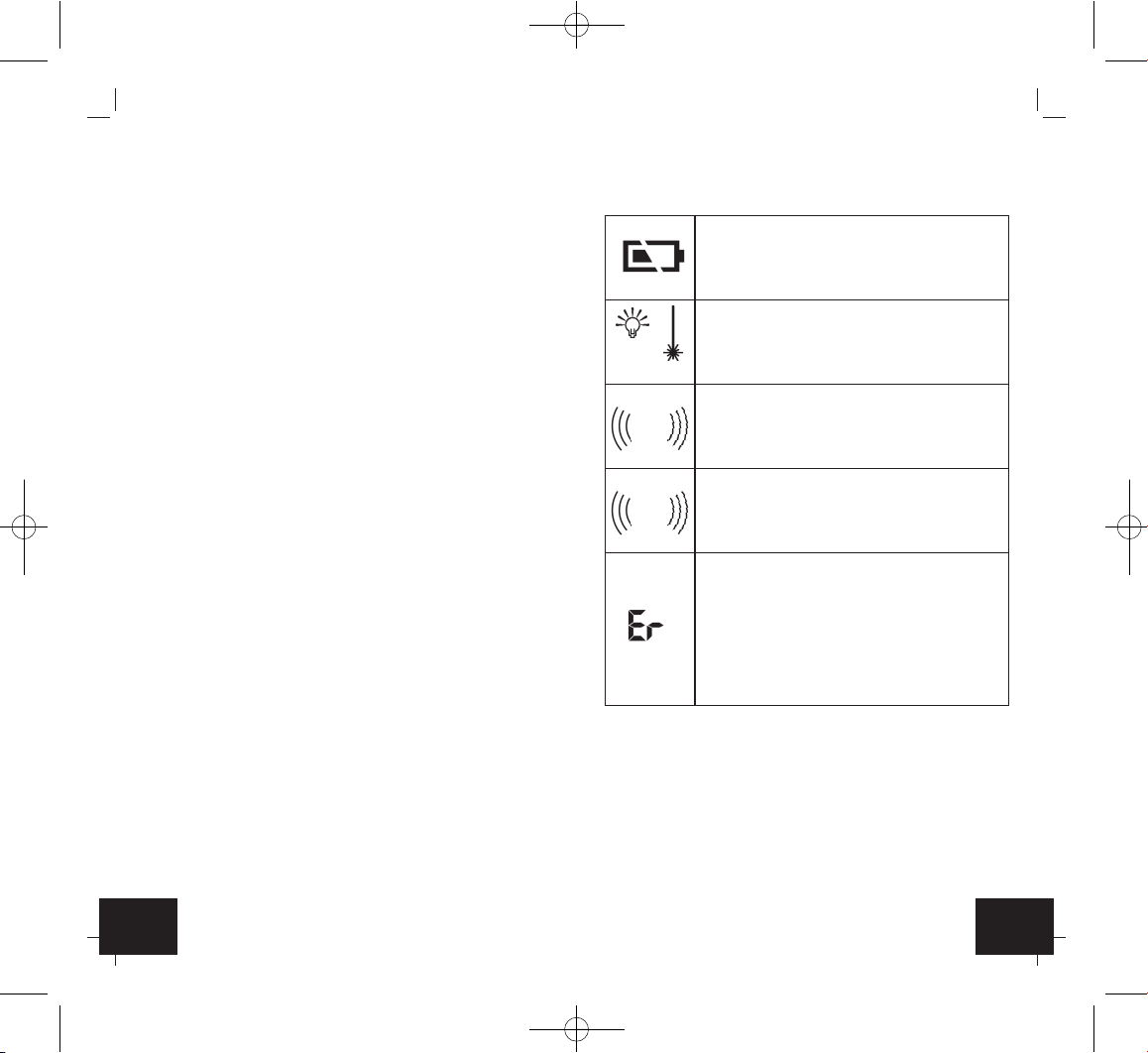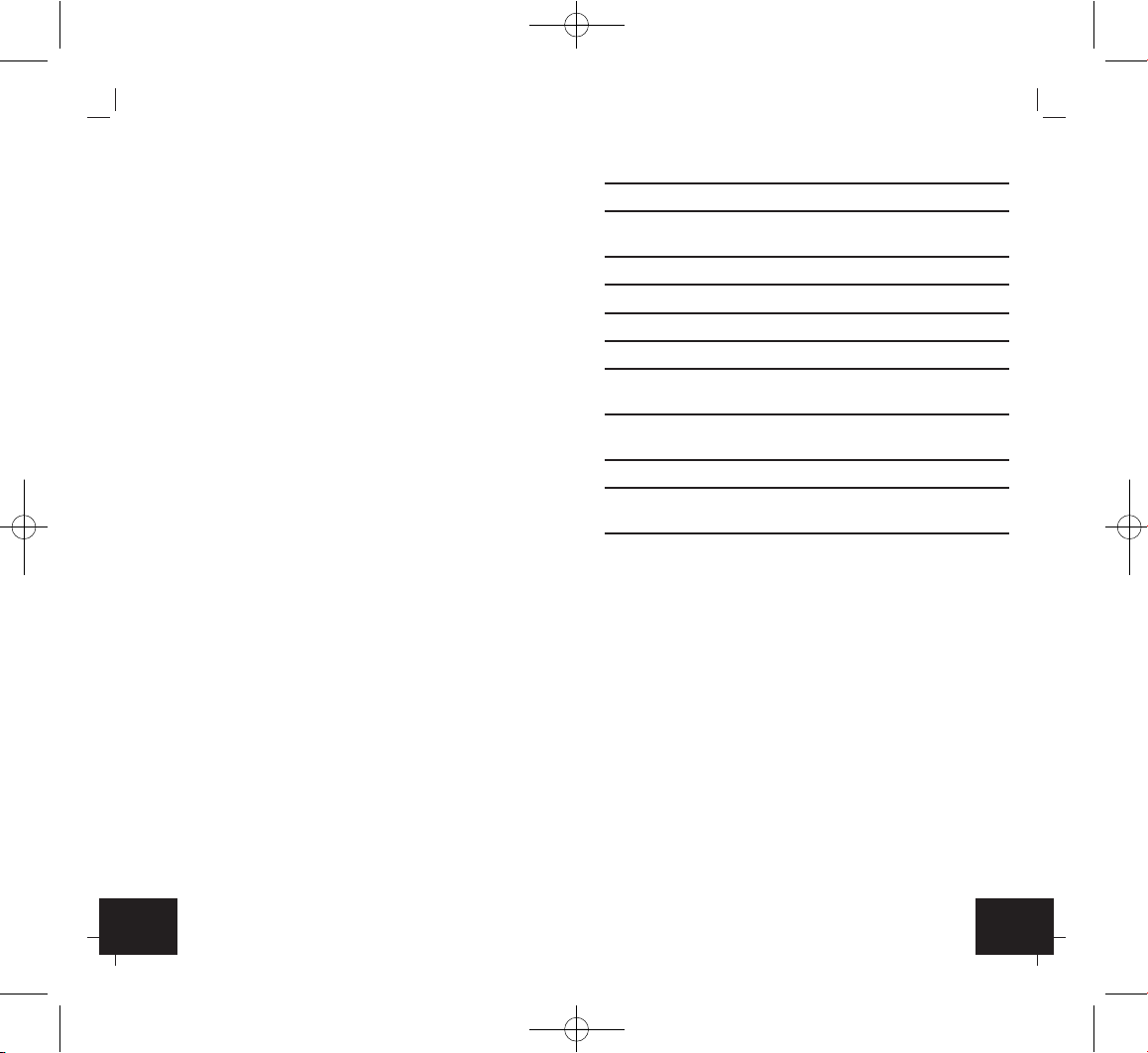ScanTemp 450 – Infrared Thermometer
1. Before you start using it
• Please make sure to read the instruction manual care-
fully.
•Following and respecting the instructions in your manu-
al will prevent damage to your instrument and loss of
your statutory rights arising from defects due to incor-
rect use. We shall not be liable for any damage occur-
ring as a result of non-following of these instructions.
• Likewise, we take no responsibility for any incorrect
readings and for any consequences which may result
from them.
• Please take particular note of the safety advice!
• Please keep this instruction manual for future refer-
ence.
2. Field of operation and all the benefits
•The ScanTemp 450 infrared thermometer is a non-contact
infrared thermometer with Thermocouple connector.
For the infrared part, simply aim the thermometer at the
target and press the measurement button to display the
surface temperature in less than a second. Plug in the
specific thermocouple (not included), ScanTemp 450 may
take contact temperature as high as 1400 °C.
•The distance to target diameter ratio (field of view) is
12:1. For accurate reading, please make sure the target
size is smaller than the spot size.
3. Features
• 2 x 1,5 Volt AAA batteries included
•Large LCD screen, with backlight
• Friendly user interface: 3-Key with trigger
• With high-end arithmetic: Max; Min and DIF; AVG mode
•Auto Power Off in 1 minute
• Precision K type thermocouple thermometer inside