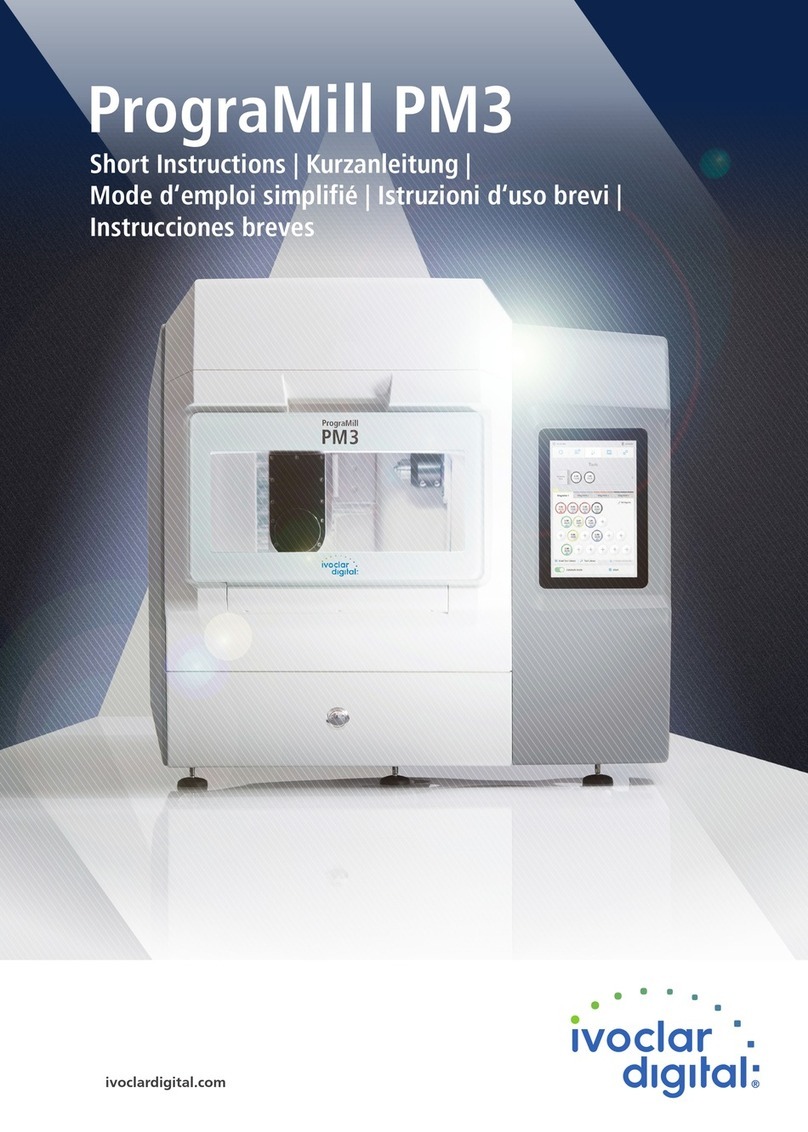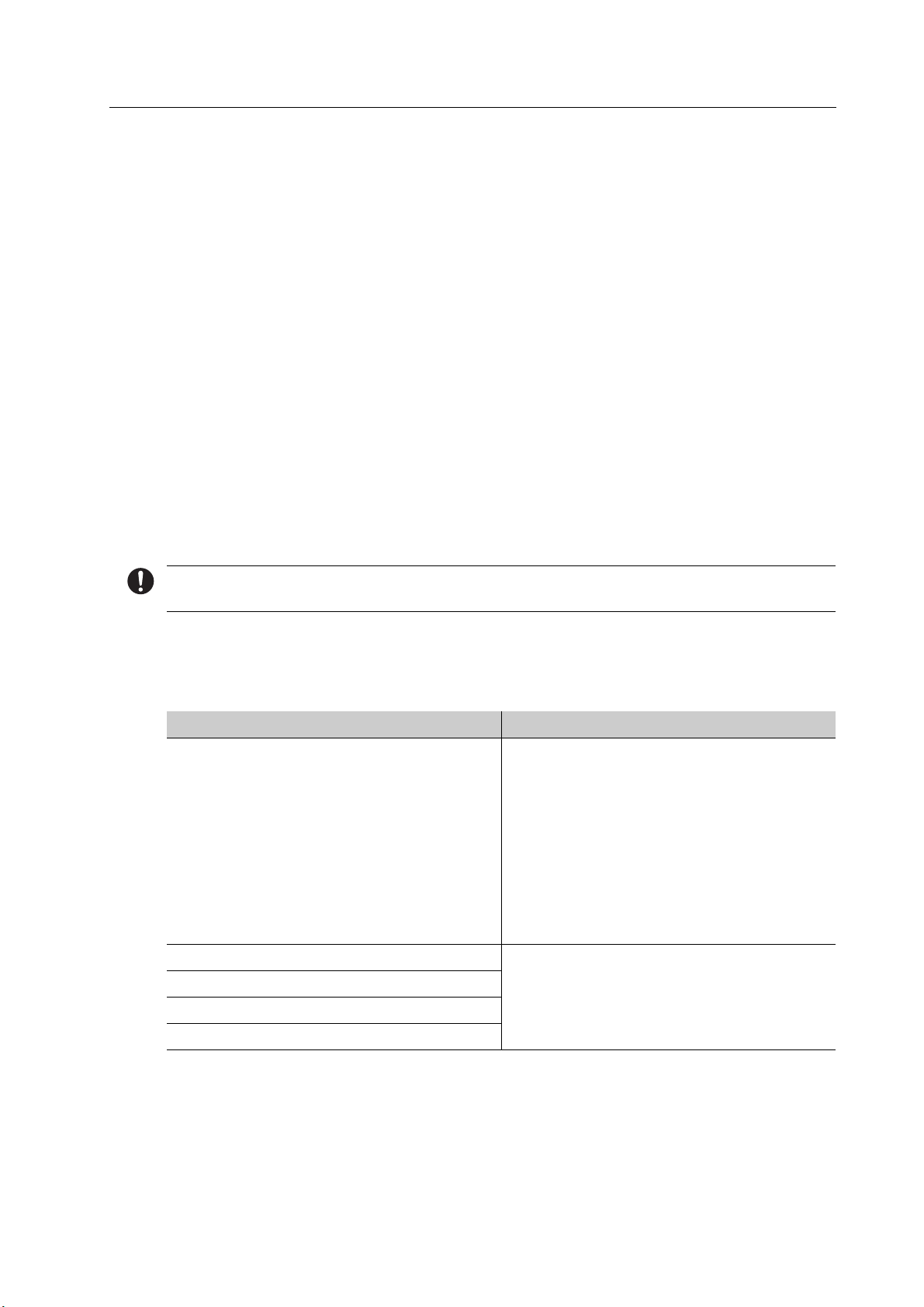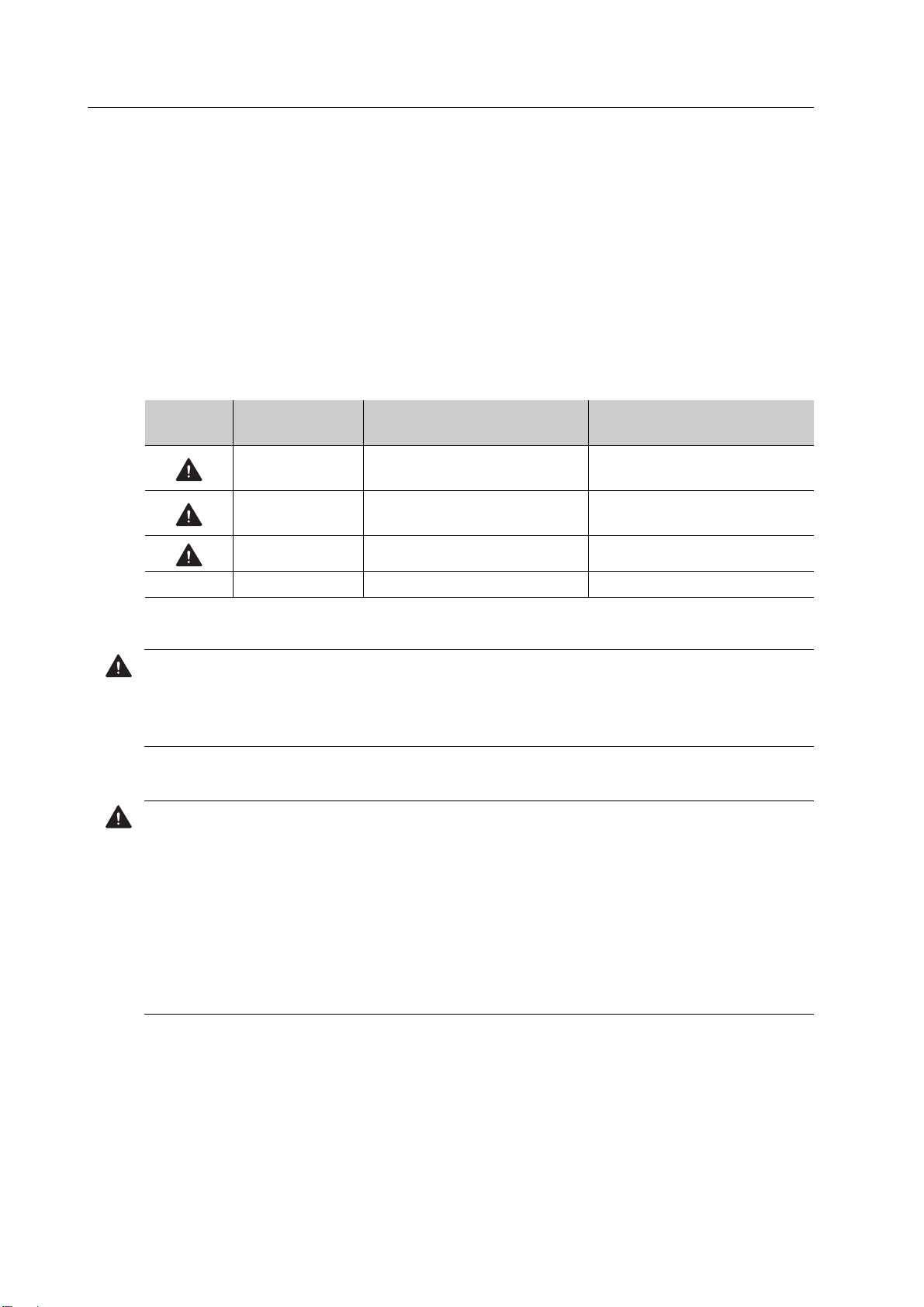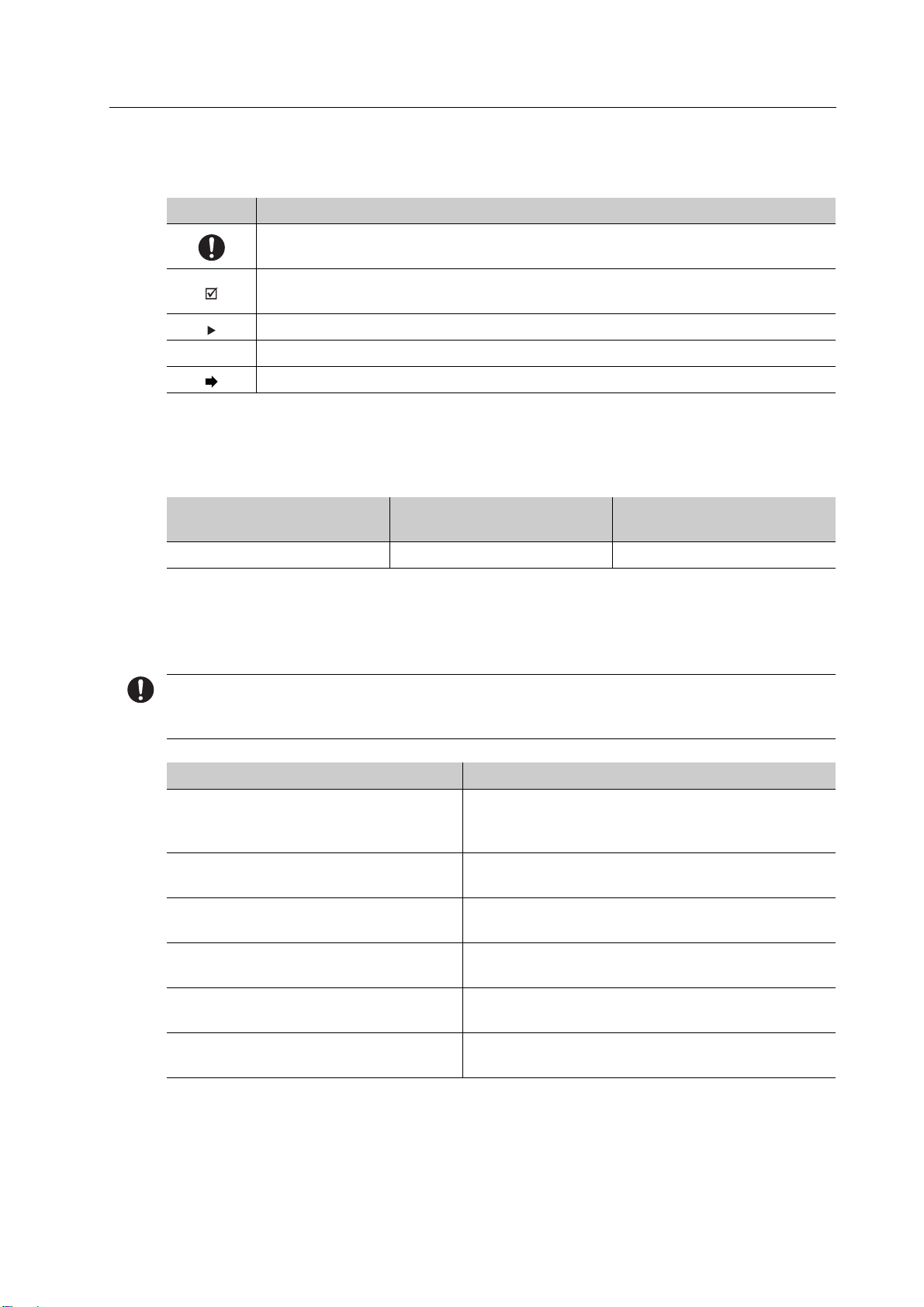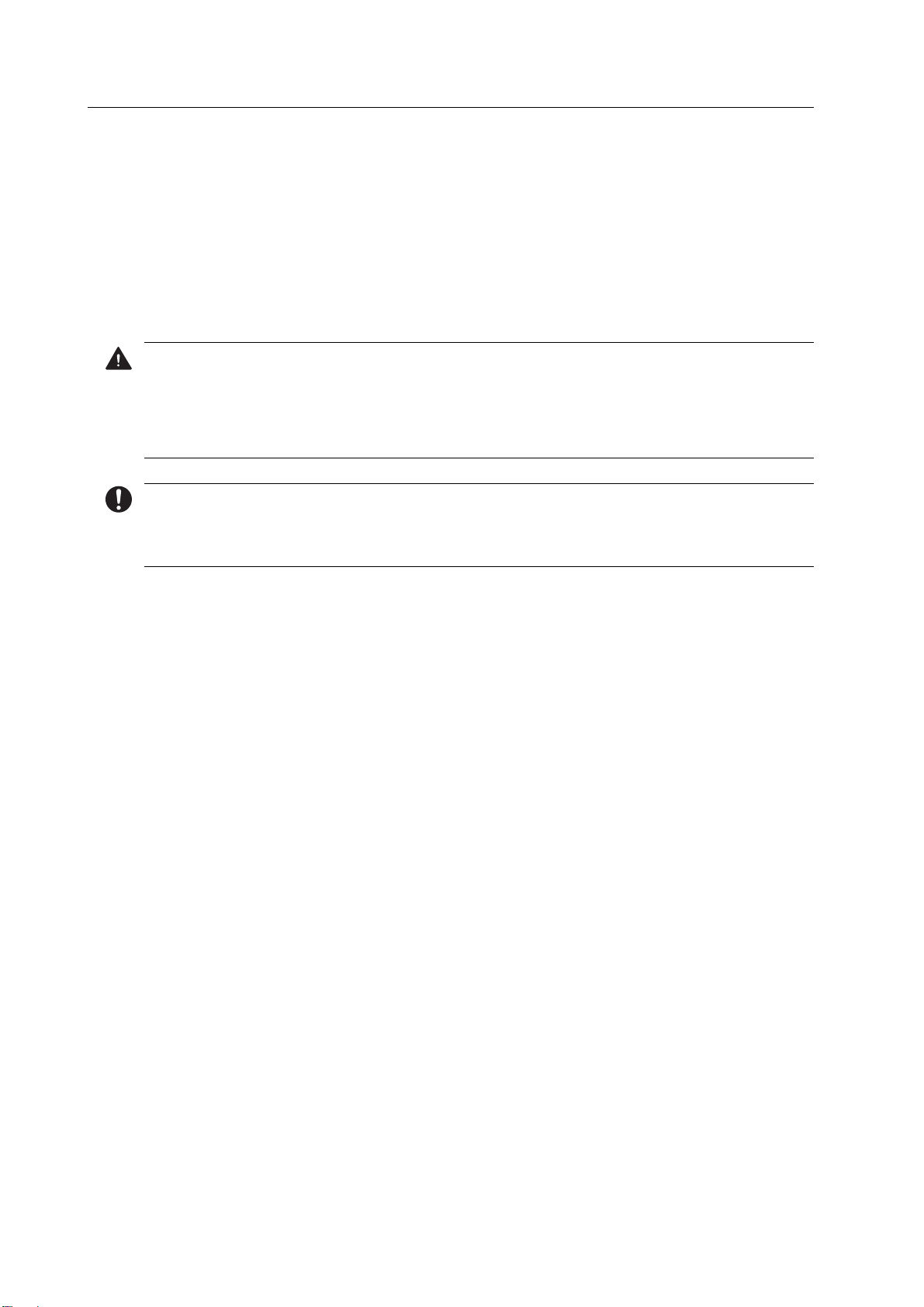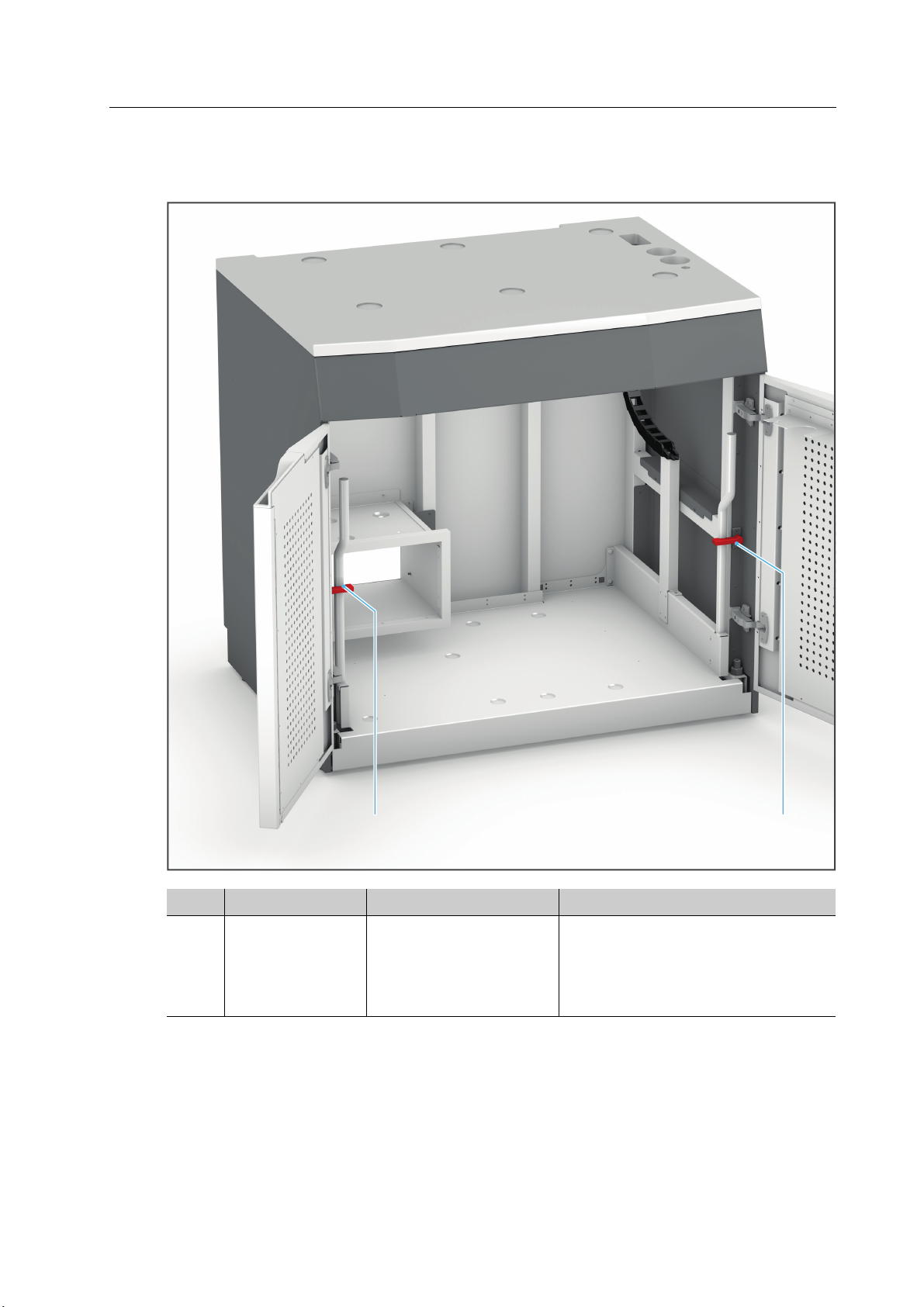About this Document
5
1 About this Document
These Operating Instructions will familiarize you with the PrograMill Base features. The
PrograMill Base will be referred to as “base cabinet” from now on.
This product is a cabinet for accessories, tools and discs / blocks from the PrograMill milling
systems.
The Operating Instructions are an integral part of the product. They describe the safe and
correct use in all operating processes.
Improper use can be dangerous. Please observe the relevant safety instructions and read the
Operating Instructions carefully.
These Operating Instructions only apply together with the Operating Instructions from the
milling systems PrograMill PM3, PM5 and PM7 (“Supporting documents”, page 7). Read the
instructions carefully before using PrograMill Base, in particular the chapter regarding safety
instructions and warnings.
Should you lose these Operating Instructions, you can download them from
www.ivoclarvivadent.com.
For all types of technical questions, please contact your authorized service partner.
1.1 Target groups
Target group Duties
Operator •Keep these Operating Instructions
available at the place where the unit is
operated, also for future use.
•Request personnel read and observe
these instructions and the applicable
documents included. This applies in
particular for the safety instructions and
warnings (“Safety”, page 8).
•Observe additional product-related
stipulations and regulations.
Dental technician •Read and observe these Operating
Instructions and the applicable
documents, in particular safety
instructions and warnings (“Safety”,
page 8).
Qualified dental staff
CNC technician
Authorized Ivoclar Vivadent service partner