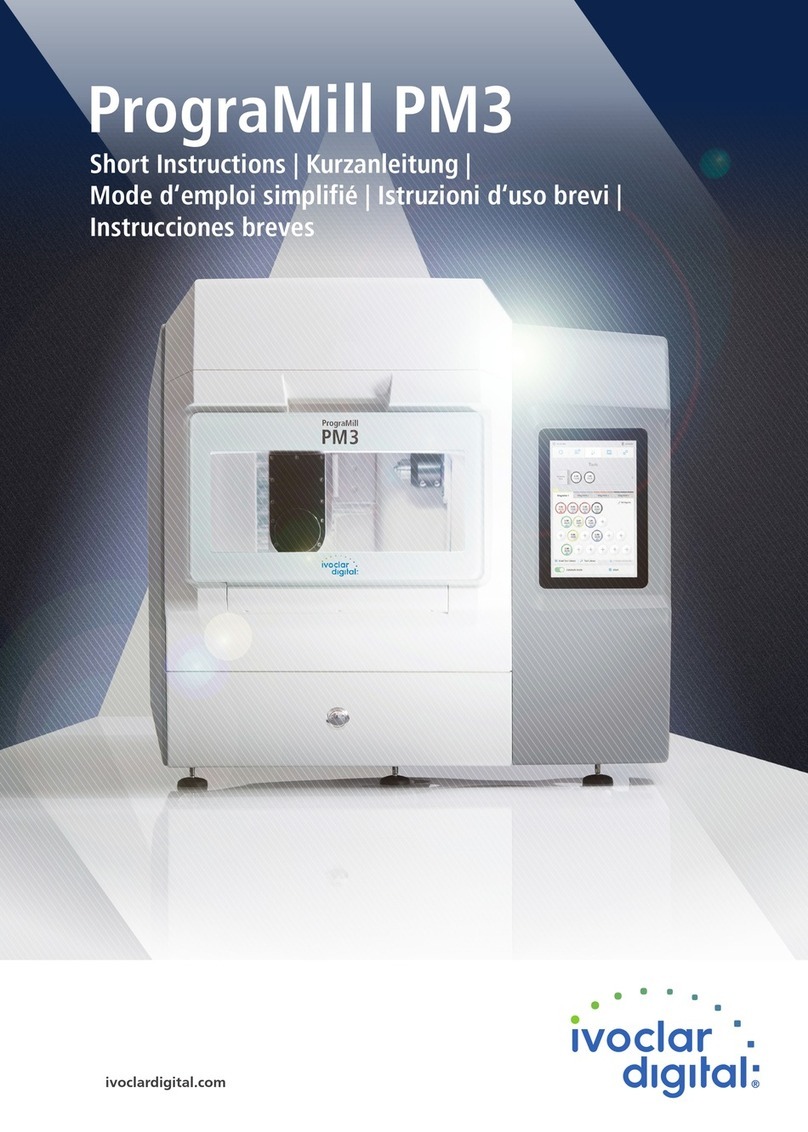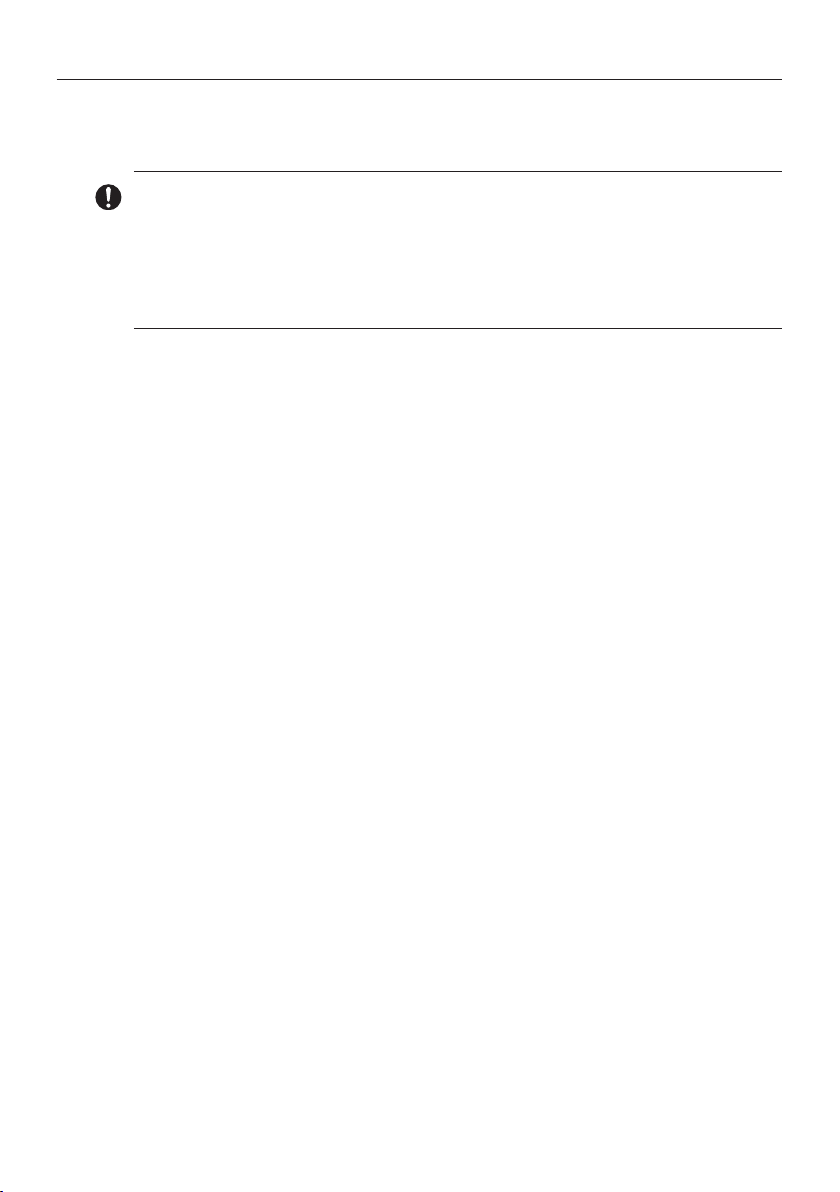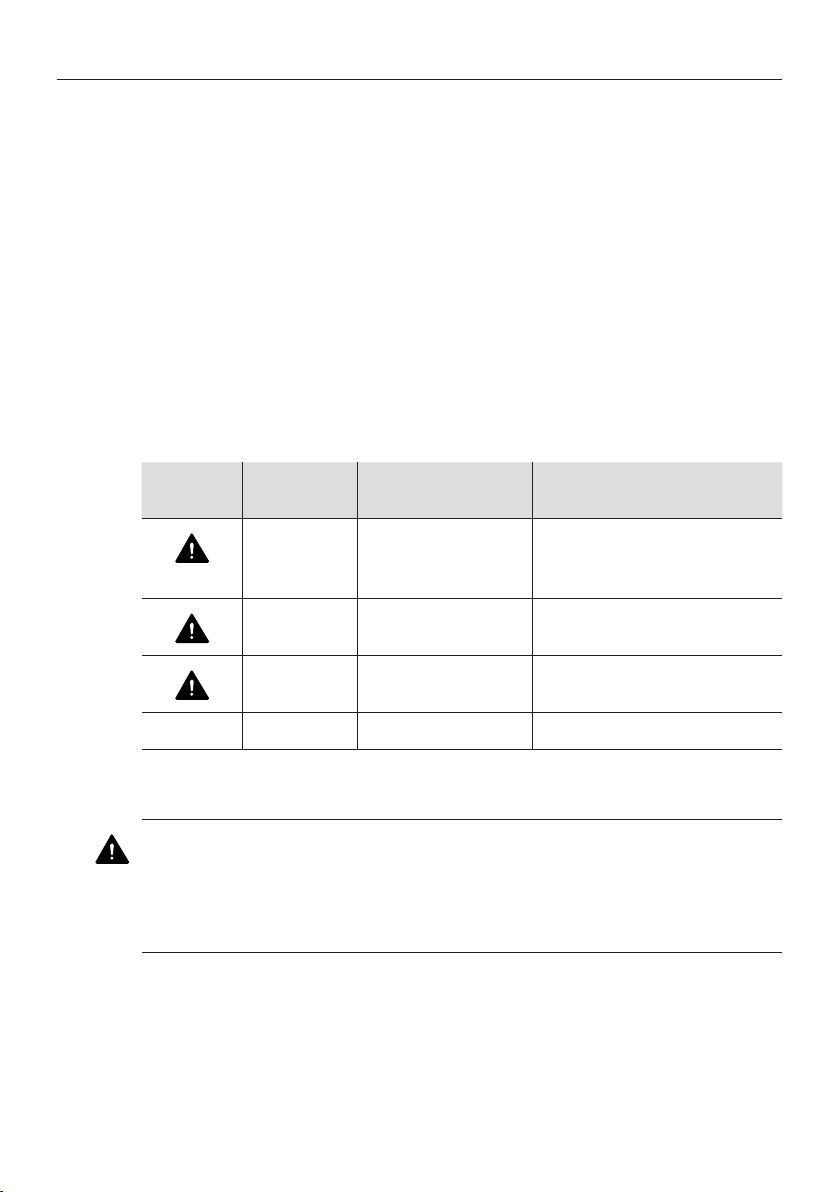About this Document
4
1 About this Document
WARNING! Improper use of the scanner.
Risk to the patient and the user.
fThese Operating Instructions contain important information on
the safety of the scanner: Please read the Operating Instructions
thoroughly prior to installation and operation.
This optical 3D scanner (henceforth “scanner”) is a product which
guarantees the highest level of operational safety with state of
the art technology. However, the scanner can be dangerous if
used improperly, by untrained personnel or in a manner other
than intended. Possible dangers are detailed in chapter “Safety“,
page7, as well as being indicated in safety instructions
throughout these Operating Instructions.
These Operating Instructions explain how to safely work on and with
this scanner. The safety instructions it contains must be observed.
These Operating Instructions contain the relevant information for
the assembly, commissioning, operation, maintenance and disposal
of the scanner.
These Operating Instructions are intended to enable persons to work
with the scanner without danger.
Observing the instructions in these Operating Instructions helps to
avoid risks and prevents damage to the scanner.
All persons must have these Operating Instructions at hand when
working on and with the scanner and must observe the relevant
information and notes. These Operating Instructions must always be
complete and clearly legible.
Ivoclar Vivadent AG is not liable for technical or typographical errors
in these Operating Instructions, nor is any liability assumed for
damages that are directly or indirectly attributable to the delivery,
performance, or use of these Operating Instructions.