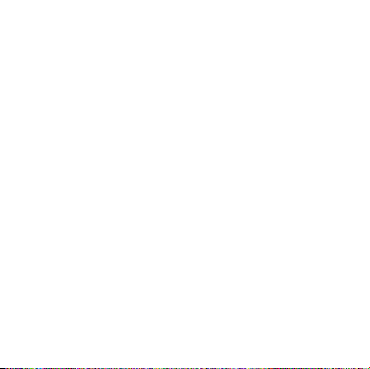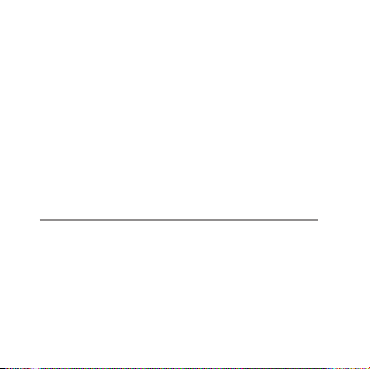6
Moisture
• To reduce the risk of re, electric shock or product
damage, do not expose this unit to rain, moisture,
dripping or splashing. No objects lled with liquids, such
as vases, should be placed on the unit.
• If you spill any liquid into the unit, it can cause serious
damage. Switch it o and consult your dealer.
Interference
• Do not place the unit on or near appliances which may
cause electromagnetic interference. If you do, it may
adversely aect the operating performance of the unit,
and cause a distorted picture or sound.
Supervision
• Children should be supervised to ensure that they do not
play with the unit.
• Never let anyone especially children push anything into
the holes, slots or any other openings in the case - this
could result in a fatal electric shock.
CAUTION
RISK OF ELECTRIC SHOCK
DO NOT OPEN
iPBTS14_IB_141024_will.indd 6 24/10/14 4:51 PM