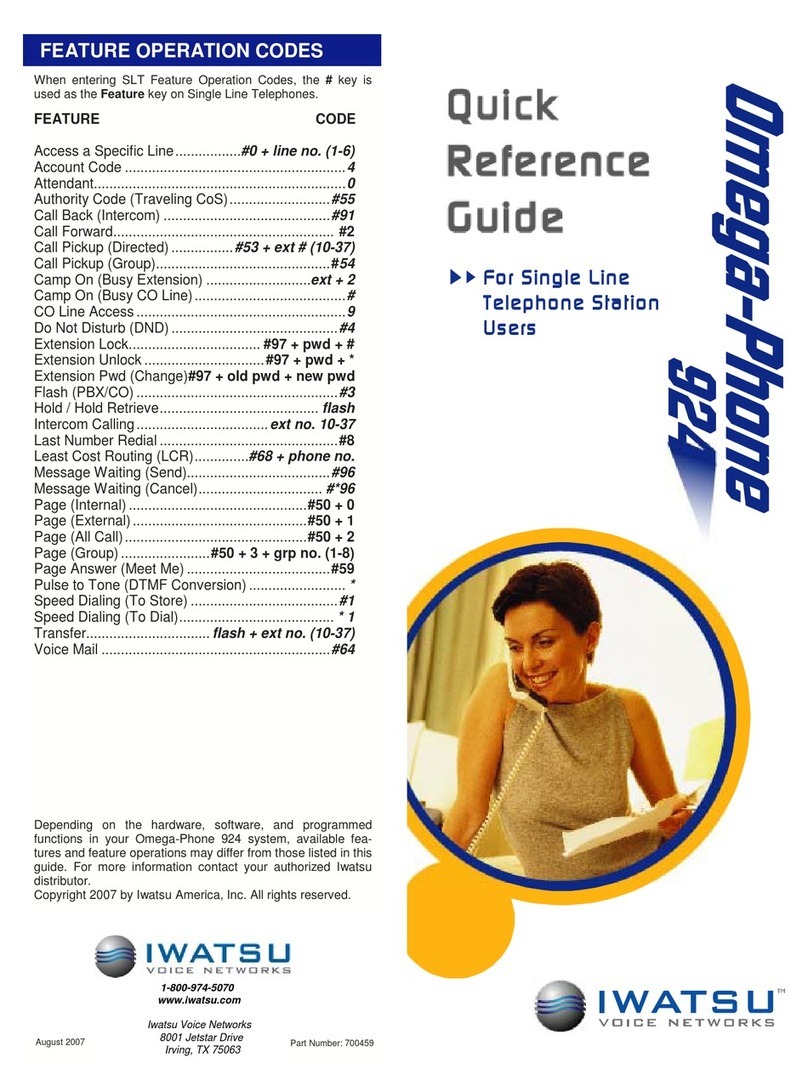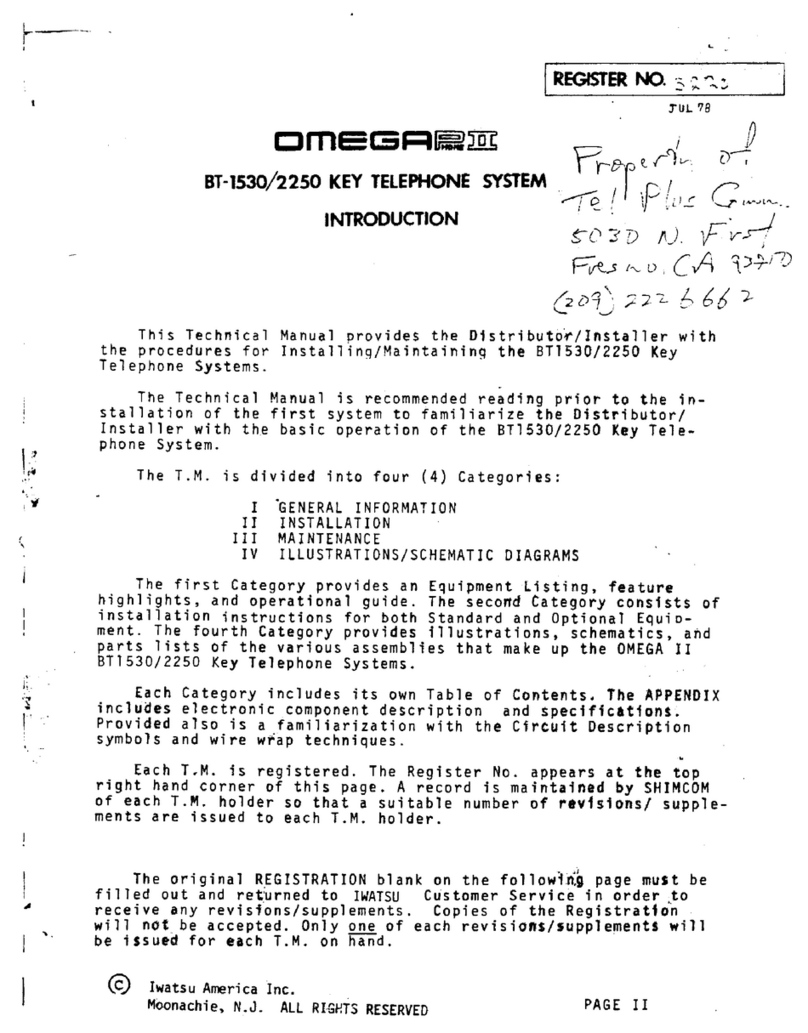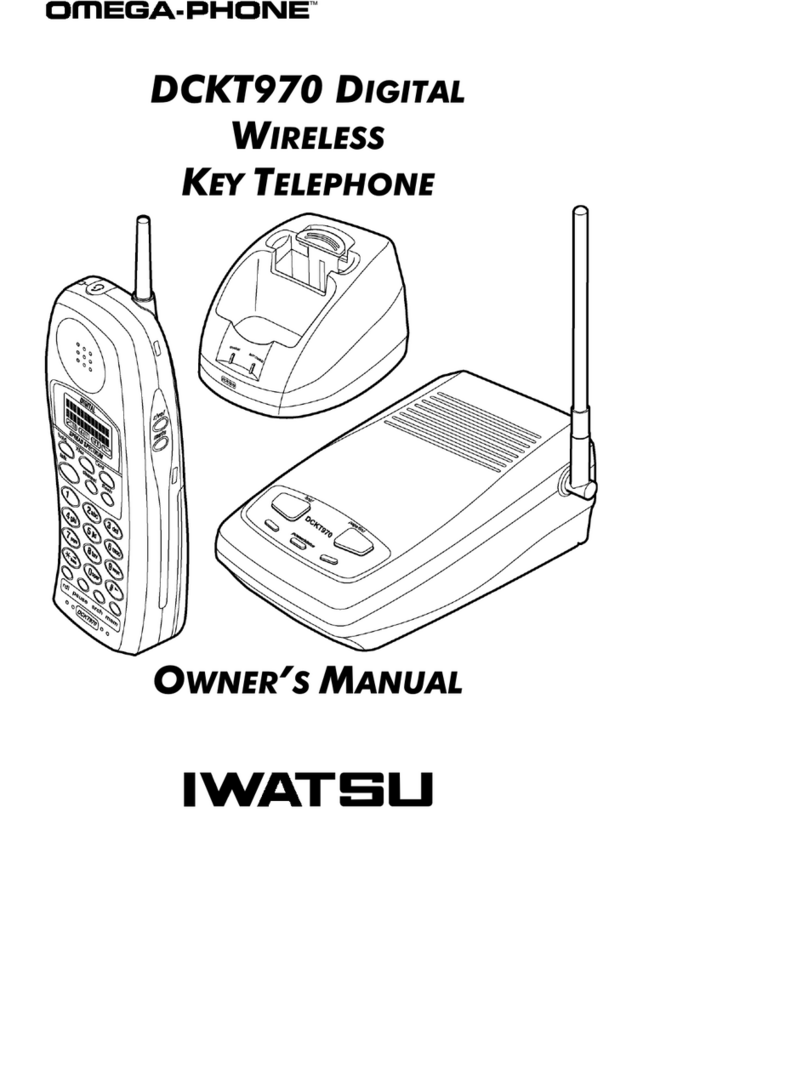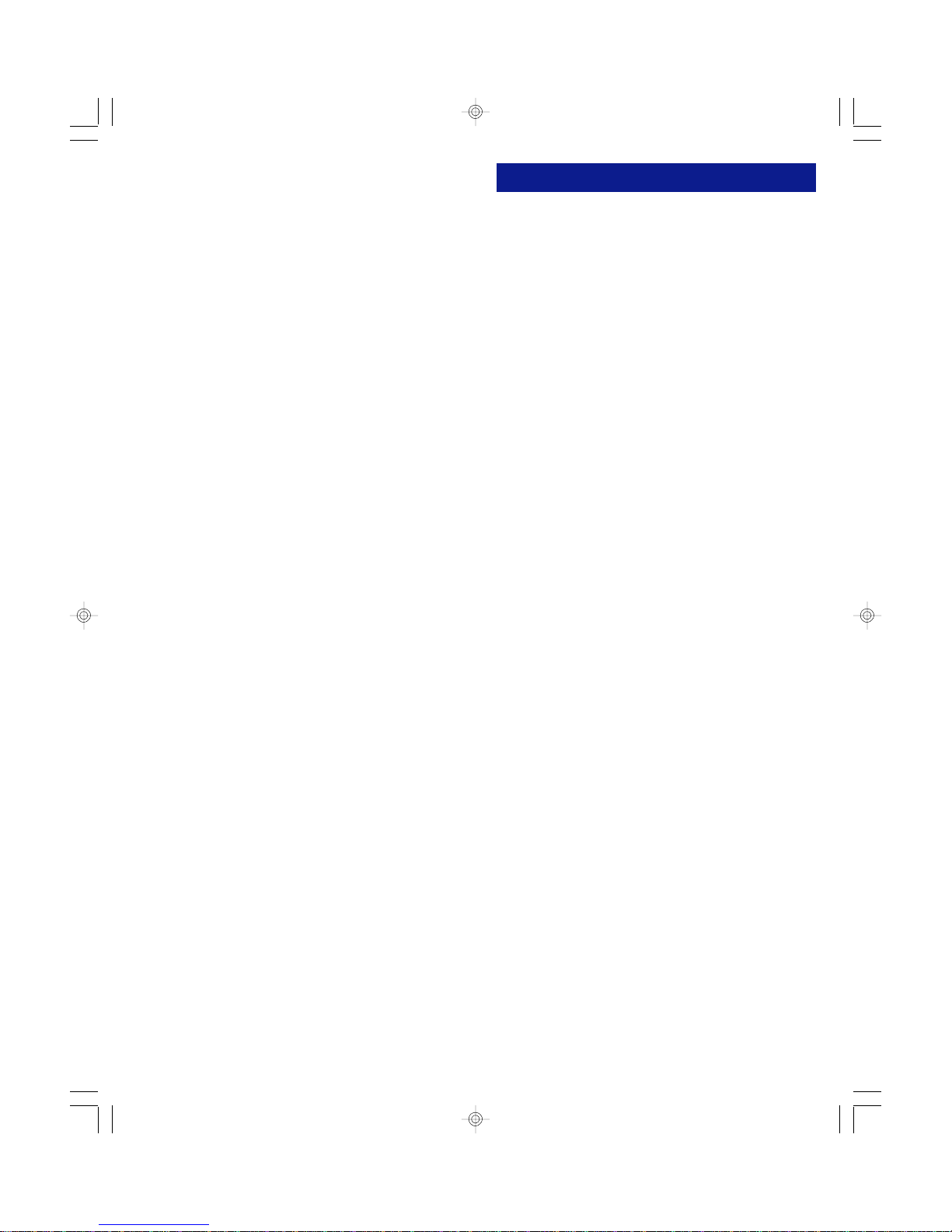Set Follow Me Destination
• Lift the receiver
• Enter the Call Forward Destination
• Enter the Call Type you wish to forward
1 = All calls (Outside Line/Intercom)
2 = Outside Line calls only
3 = Intercom calls only
• Enter the extension number of the originating
forwarding station
Call Pickup
Internal Group
You may answer calls ringing at any extension in
your pick up group without dialing the extension
number. When you hear a call ringing at another
extension:
• Lift the receiver
• Dial the Internal Group Call Pick Up code
The incoming call is connected to your extension.
Direct Extension
You may answer an incoming call at another
extension:
• Lift the receiver
• Dial the Direct Extension Call Pick Up code
• Dial the number of the extension where the
call is ringing
The incoming call is connected to your extension.
Busy ICM Callback
When you call another extension and get a busy
signal, do not hang up:
• Quickly press and release the receiver button
• When you hear the dial tone, dial the Busy
ICM Callback code
• When you hear the confirmation tone, hang
up
• When the busy extension is available, you
will receive a call back
• Lift the receiver and you are automatically
connected to the extension
To Cancel Busy ICM Callback
• Lift the receiver
• Dial the Cancel code then dial the Busy
ICM Callback code
• When you hear the confirmation tone, hang
up
5
To access the features listed below, lift the receiver,
then follow the operation instructions. Use the Code
column to write the operation code programmed in
your system database.
Note: “Hook” means “press and release the receiver
button quickly.”
Feature Code Operation
Account Codes _______ Hook+”zzz”+(Acct.Code)
[*]+Hook
Busy ICM Callback _______ Hook+”zzz”
Busy Number Callback _______ Hook+”zzz”
Busy Trunk Queue _______ Hook+”zzz”
Cancel Code _______ Cancel Code+Feature
Code
Call Park - Station _______ Hook+”zzz”
Call Park Pick Up _______ ”zzz”+Ext.No.
Call Pick Up
Internal Group _______ ”zzz”
External Group _______ ”zzz”+GroupNo.
Direct Extension _______ ”zzz”+Ext.No.
Conference
Add-on _______ Hook+Ext.No.+Hook
Multiline _______ Hook+”zzz”
Trunk to Trunk _______ Hook+”zzz”
Do Not Disturb _______ ”zzz”
Exclusive Hold _______ Hook+”zzz”
Extension Lock _______ “zzz”+Password
Release _______ Cancel code +”zzz”+
(Password)
Flexible Call Forward
Set FWD Destination _______ “zzz”+Ext.No.
All _______ “zzz”+[1]+Fwd Mode
Outside Line _______ ”zzz”+[2]+Fwd Mode
Intercom _______ ”zzz”+[3]+Fwd Mode
Follow Me _______ ”zzz”+Call Type+Ext.No.
Cancel _______ ”zzz”+Call Type
Flash-Long _______ Hook+”zzz”
Flash-Short _______ Hook+”zzz”
Last No. Redial _______ [#] or ”zzz”
Meet-Me Page Answer _______ ”zzz”
Message Waiting
Set _______ Hook+”zzz”
Cancel _______ Cancel Code
+”zzz”+Ext.No.
Answer _______ ”zzz”
Clear _______ ”zzz”+[*][*]
Speed Dial Registration
With Line Group _______ ”zzz”+(Code)+(Line
Group No.)+(Phone No.)
W/out Line Group _______ ”zzz”+(Code)+(Phone
No.)
Speed Dial
Touch Tone Phone [*]+Speed Dial Code
Rotary Phone _______ ”zzz”+Speed Dial Code
Universal Night Answer _______ ”zzz”
Outside line access code is: _____________________
Paging code is: ____________________
Outside line group access code is (used to register
Personal Speed Dial numbers): _________________
“zzz” = Operation Code Programmed in System
Database.
FEATURE OPERATION CODES
10
ECS_SLT_QRG_7.06.05
pages 6 and 11 Thursday, July 21, 2005 09:35
Composite