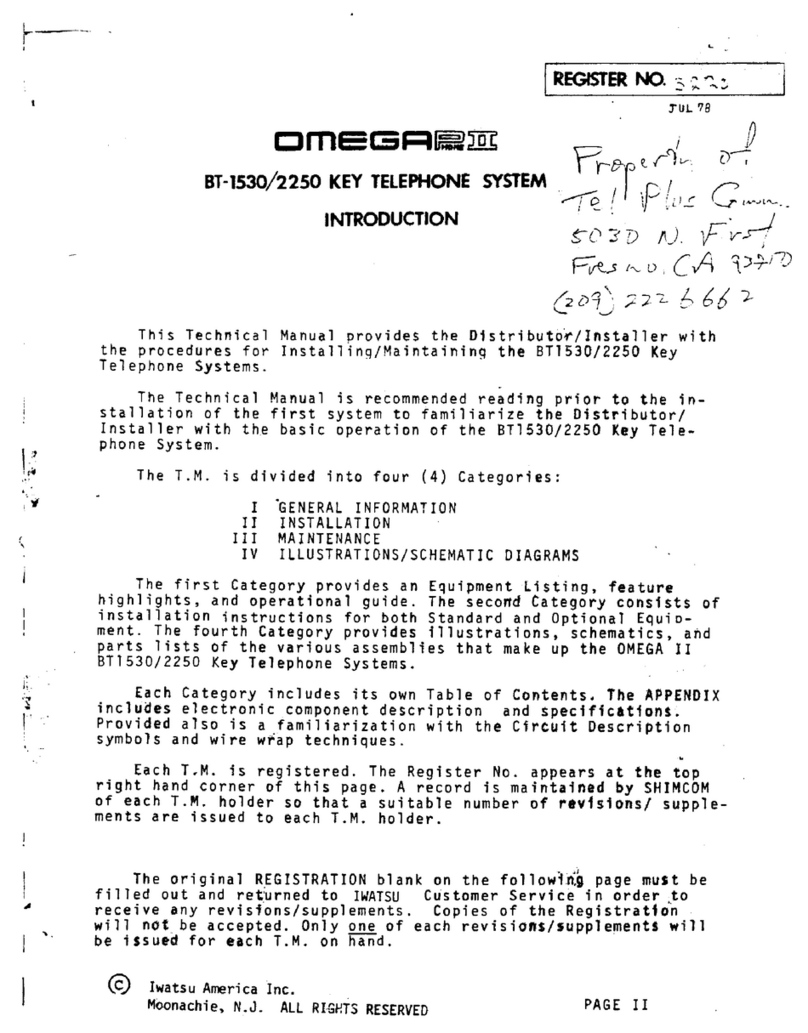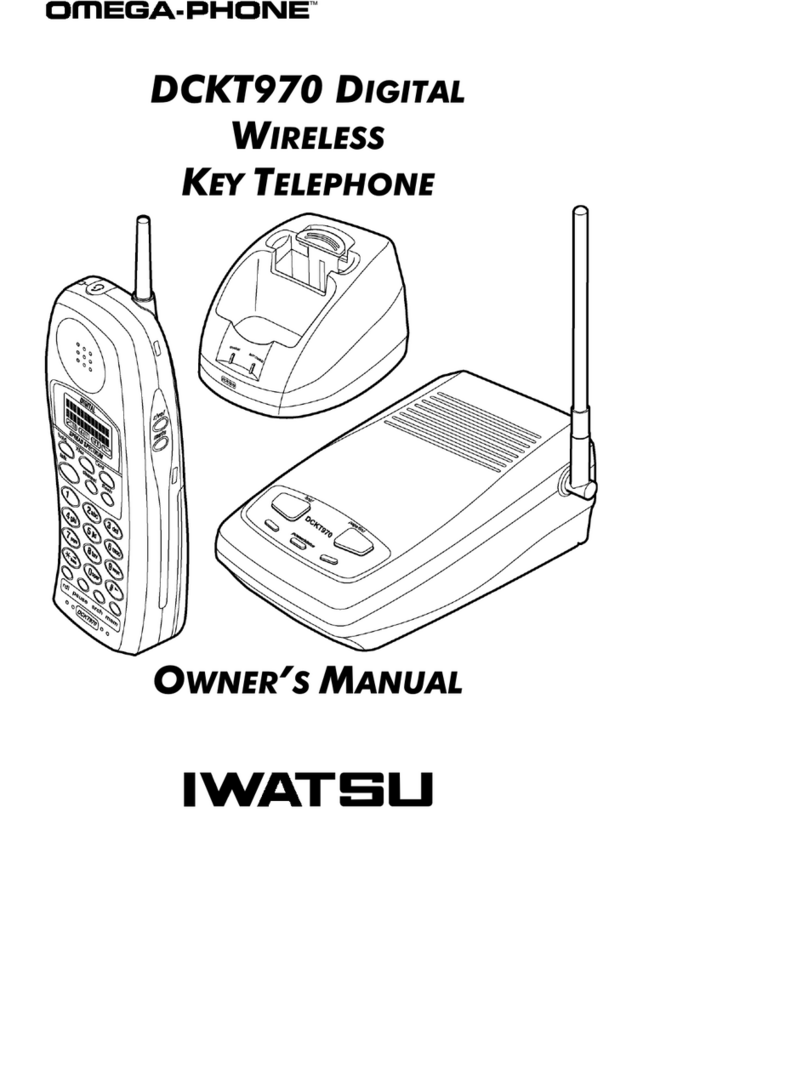A
Access a Specific CO Line .............................1
Answering a Call.............................................1
Attendant ........................................................1
Authority Code (Traveling Class of Service)...1
B
Busy Number Call Back..................................2
D
Do Not Disturb (DND).....................................2
E
Extension Password / Phone Lock.................2
Extension Pick-up Groups ..............................2
F
FEATURE OPERATIONS ..............................1
FEATURE OPERATION CODES.....Back Cover
Flash - CO Line...............................................2
Forced Intercom Tone Ringing .......................3
Forward...........................................................3
H
Hold (Placing a Call on Hold)..........................4
I
INTRODUCTION ............................................1
L
Last Number Redial (LNR) .............................4
M
Making an Intercom Call.................................4
Making an Outgoing Call ................................4
Message Waiting ............................................4
P
Page ...............................................................4
Page (Meet Me)..............................................5
Park (Park Answer).........................................5
Password Change (Extension Password) ......5
Phone Lock / Unlock.......................................5
R
Recall..............................................................5
Reminder Tones .............................................5
S
Single Line Telephone - Flash........................6
Speed Dial Programming (Personal)..............6
T
Transfer a Call................................................7
V
Voice Mail.......................................................12
Voice Mail Setup.............................................12
9
INDEX
2
Busy Number Call Back
When you call another extension and get a busy
signal, do not hang up:
• Press the #key and dial 91.
When the extension becomes available, the system
will call you back.
• When the system calls you back:
• Lift the handset and you are automatically con-
nected to that extension.
Do Not Disturb (DND)
Place your extension in a Do Not Disturb state to
prevent all calls from ringing at your extension.
To enable or disable Do Not Disturb:
• Lift the handset.
• Press the #key and dial 4.
• You will hear stutter dial tone when you lift the
receiver and your extension has DND enabled.
Extension Password / Phone Lock
Each extension has a user password that is re-
quired to access certain features such as; Follow
Me, Authority Code, and Phone Lock features.
• Lift the handset.
• Press the #key and dial 97.
• Default extension password = 0000.
Extension Pickup Groups
Extension Pickup Groups allow you to dial a code
and pickup an actively ringing call within your group.
• Press the #key and dial 54.
• Extensions can only be assigned to one Exten-
sion Pickup Group.
Flash - CO Line
The CO line Flash feature is a programmed setting
that determines what flash timing is presented to
the CO when the user issues a hook-flash com-
mand while connected to a CO line. This feature is
required when the system is installed behind a Cen-
trex or PBX system.
If Call Waiting is provided by the CO, the Flash
feature is used to answer a second incoming call
while connected to another outside party.
Press the hook-switch to generate a hook-flash on
the analog port.
• Then press the #key and dial 3 to generate a
hook-flash on the CO line.