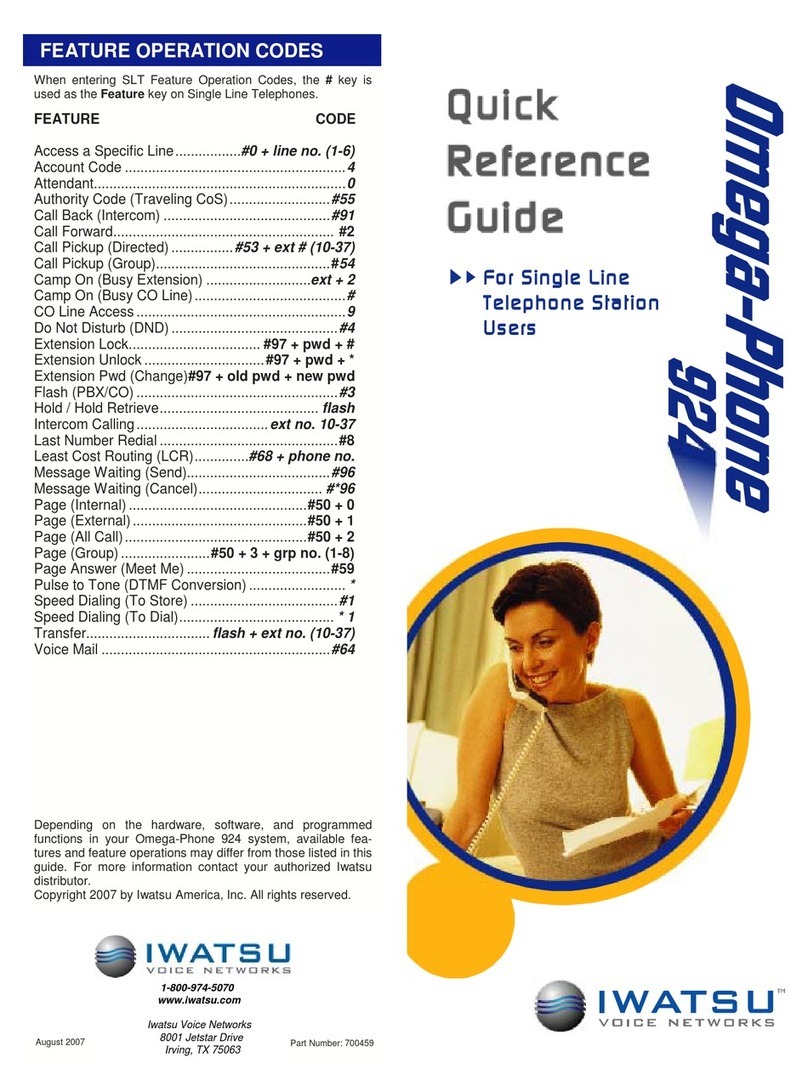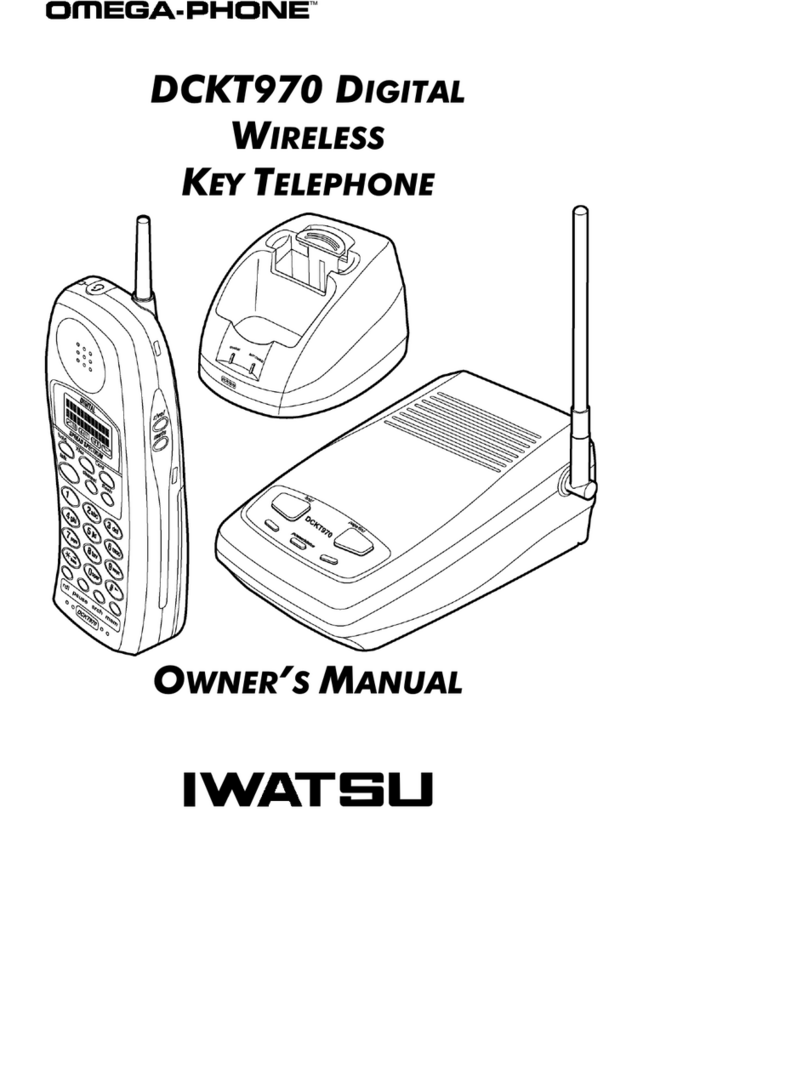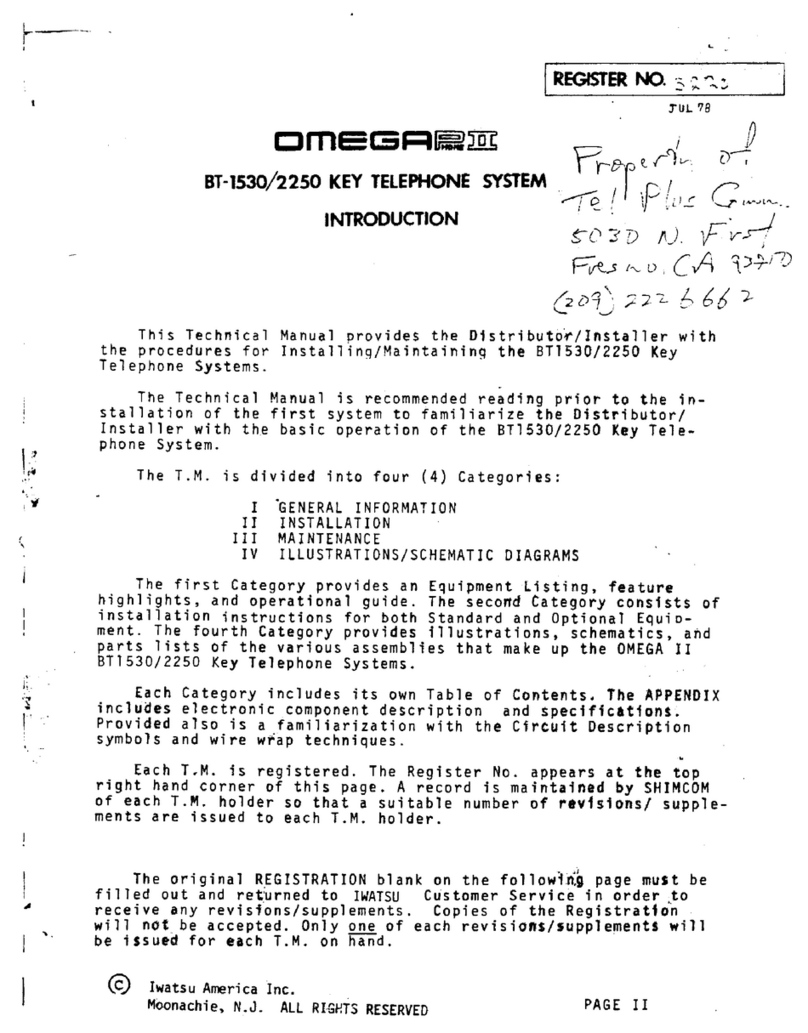7
Flexible Feature Key Programming
Each digital telephone has dual-color Flexible Fea-
ture keys that can be programmed as a CO line,
extension, or feature. The 12 keys on the right-side
of the telephone and the 6 Line keys can be pro-
grammed.
To program Flexible Feature keys:
• Press the Feature key and dial #3.
• Select the flexible feature key to be programmed.
• Press chg.
• At SELECT FUNCTION, select:
• line: Enter 01-09 (Based on configuration).
• ext: Enter any valid system extension num-
ber.
• feat: Press the Feature key, then enter any
valid feature.
• Press save after making your changes.
Flexible Feature Keys Default
To return Flexible Feature keys to their factory de-
fault settings:
• Press the Feature key and dial 58.
• Enter the station password and press show.
• At FTR KEY RESET press go to reset the flexi-
ble feature keys.
Forced Intercom Tone Ringing
When an extension is in the hands-free voice an-
nounce mode, intercom calls will not forward. To
force the call to forward (i.e. to the voice mailbox),
you must activate Forced Intercom Tone Ringing.
• Dial the extension number and press the *key.
8
Forwarding
You can set your telephone to forward calls to an-
other extension, voice mail, or to an external tele-
phone number.
There are multiple call forwarding options to choose
from:
• Press the Feature key and dial 2.
• At the CALL FORWARD menu, select the call
forward type:
(next - Takes you to the next menu screen)
• Idle - Forward calls when the ext is idle.
• busy - Forward calls only when the ext is busy.
• direct - Forward all calls directly without ring-
ing the ext first.
• na - (No answer) Forward calls only when the
ext is not answered.
• bsy/na - (Busy/No answer) Forward calls when
the ext is busy or does not answer a ringing
call.
• ext - (External) Forward calls to an external
telephone number (i.e. cell or home phone).
External call forwarding (ECF) must be set to
allow in the system database.
• folow - (Follow Me) Forward all calls to an-
other ext (i.e. conference room).
• Enter the extension or external number.
• ext only - When ext (external) is chosen, enter
the LINE ROUTE (outside line) to use for for-
warding (Line 1-9 / Line 1=default).
• Press save.
• Select call forward mode:
• co - CO (outside) calls only.
• icm/co - ICM (internal) and CO (outside) calls.
• icm - ICM (internal) calls only.
• When na or busy/na is selected:
• Press chg to change the no answer timer.
• 10, 20, 30, 40, or 50 seconds (10=default).
• Press save.
• You will hear a confirmation tone and the station
will return to an idle state.
Cancel Forwarding
To cancel call forwarding:
• Press the Feature key and dial 2.
• FORWARD DELETE will appear on the screen
when forwarding is canceled.