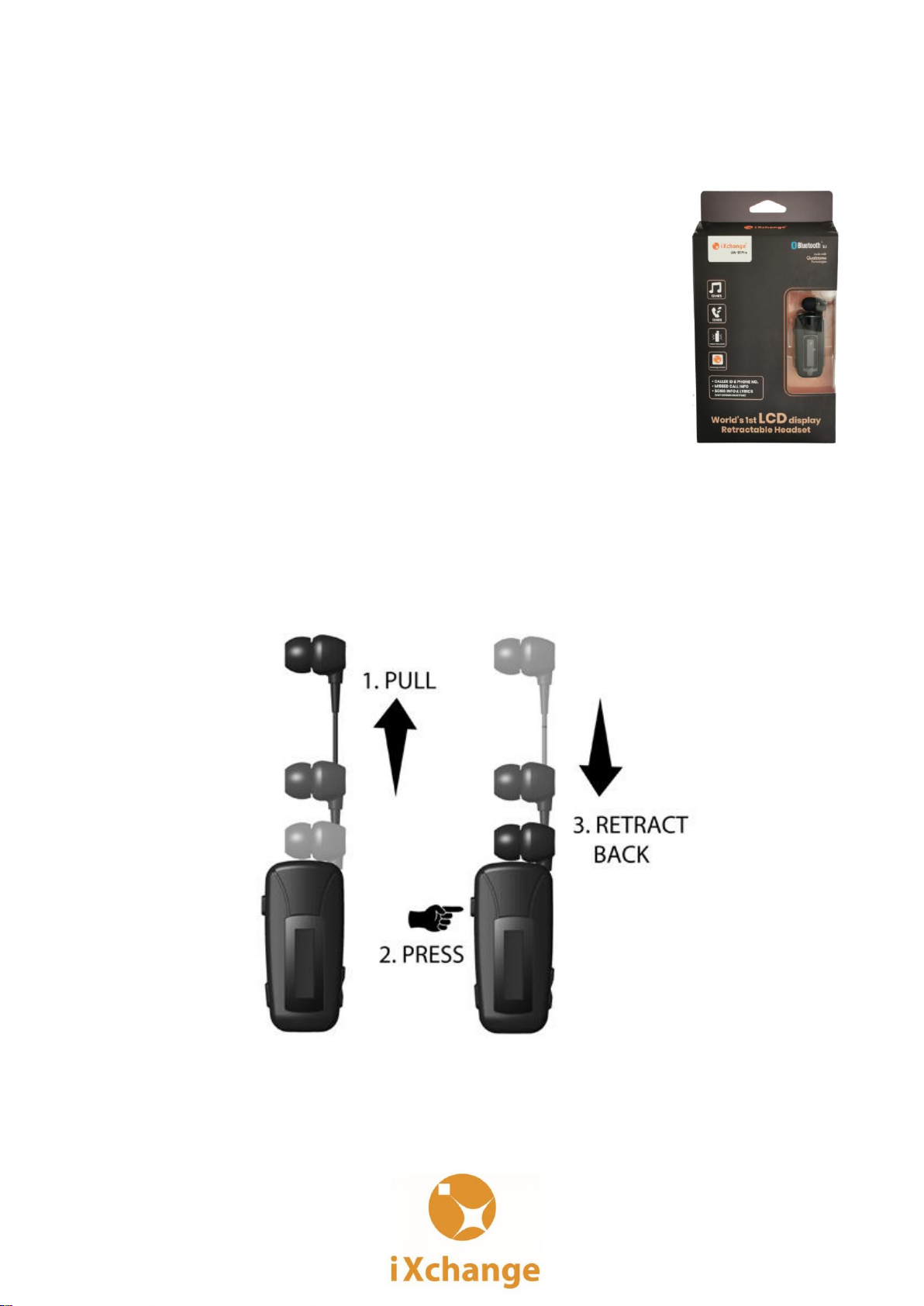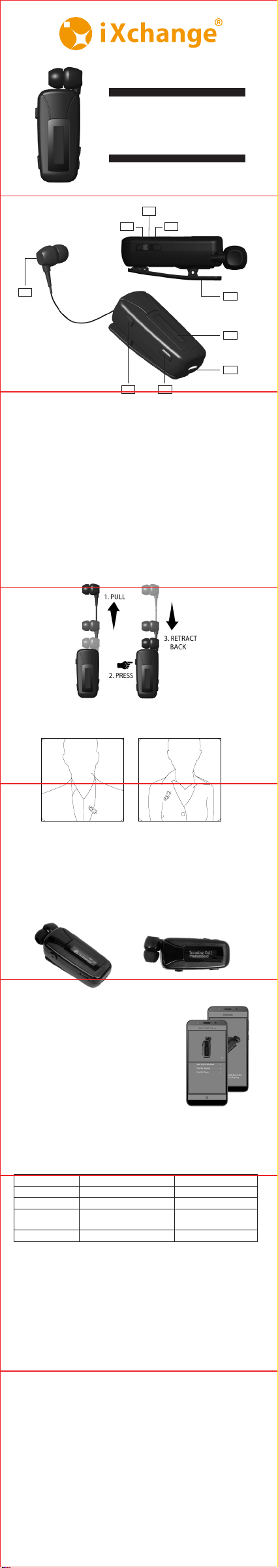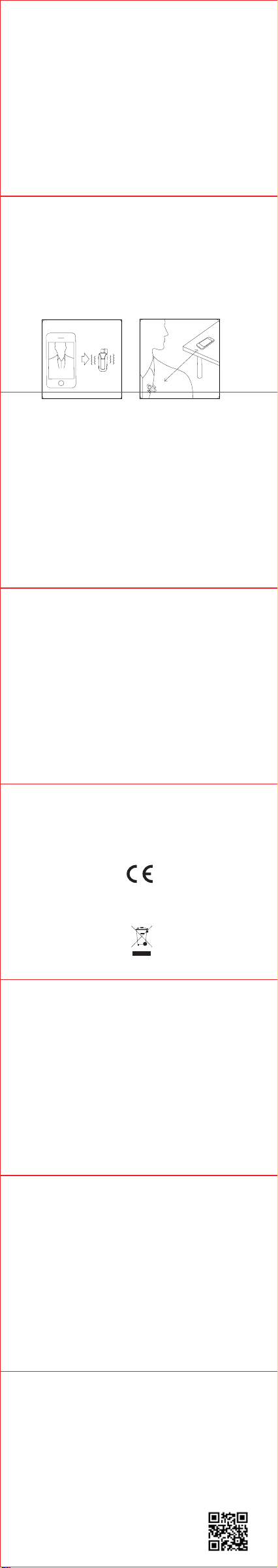PAIRING THE DEVICE WITH A SECOND MOBILE PHONE
(MULTI-POINT OPERATION)
1. Pair the device with the rst phone. (follow the step of“Pairing the device with
a mobile phone”)
2. Turn o the device and the Bluetooth function of the rst phone.
3. Pair the device with the second phone. (follow the step of “Pairing the device
with a mobile phone”)
4. Once the connection has been established with the second phone, turn
on Bluetooth on the rst phone and select “UA-51WF-V” if it does not connect
automatically.
• For some phones, you may need to manual press “connect” to connect the
device.
• If pairing is unsuccessful, turn the device o and try again.
• If the device or the phone have been powered o or are out of range, it will
reconnect automatically after switching, if not, press MFB once to manually
reconnect.
POWER ON
Press and hold the MFB until the LED flashes blue. The iXchange logo and
battery capacity will display on LCD and the device will vibrate. The pairing
mode will activate directly at the rst time or after reset the device.
POWER OFF
Press and hold the MFB until the LED ashes red and he device will vibrate once.
INCOMING CALL ALERT AND ANTI-LOST ALERT
Device has a built-in vibrator, which supports
• Incoming call alert
Device will keep vibrate during the incoming call, to prevent a call missing.
• Anti-lost alert
Device will keep vibrate when it stays far away from a user, to prevent device
lost.
USING THE DEIVCE
IMPORTANT: The device needs to be paired with your mobile phone rst. (follow
the steps of “Pairing the device with a mobile phone”)
• Make a call
Dial the number on your phone and the call will automatically transfer to the
device.
• Last number redial
Press MFB twice, the device will redial the last caller’s number.
• Voice command
Press MFB once during the call.
• Reset
Press both Volume + and Volume - for 5 seconds to activate the reset mode.
• Read battery capacity level
Press MFB once during standby mode, battery capacity level will displayed.
During an incoming call, LED light blue ashes, phone number and caller ID (if
any) will be displayed on the LCD, the device will vibrate while ringing.
• Answer a Call
When there is an incoming call, press MFB button once [0.5 seconds] to answer
a call. The music will stop playing while answering the call.
• Reject a Call
Press MFB button twice to reject the incoming call. After call rejected, a missed
call phone number or caller ID (if any) will be displayed on LCD,and the music
playing will resume.
• Volume Adjustment
There are 15 levels for upward and downward volume by pushing Volume +
and Volume - button.
During music playing,name of song and singer ID (if any) will be displayed on
LCD when you start to playing music [8 seconds], press MFB once to show
again. The lyrics of song (if any) will be displayed on LCD based on the setting of
some music player.
Volume will be lower if having notication beep and when you check the voice
message from messaging Apps [whatsapp etc.]
• Stop music playing
Stop the music playing function button directly from the mobile phone.
• Song selections – FORWARD / BACKWARD
To select the next song, press Volume + button for 2 seconds, To select the
previous song, press the Volume – button for 2 seconds.
• Incoming call while music playing.
When there is an incoming call from instant messaging apps or user want to dial
the caller via voice dialing mode, the music will stop playing, after ending the
call, the music will resume for playing.
DISTRIBUTED BY: Channel Enterprises (HK) Ltd.
Tel: 852 24321515
Fax: 852 24984987
www.ce.com.hk
Call
!
!
iXchange declares that this bluetooth headset (UA-51Pro) complies with
Directive 2014/53/EU.
INSTRUCTIONS FOR THE DISPOSAL OF DEVICES FOR DOMESTIC USE
This mark on the product or documentation indicates that this product must
not be disposed of with other household waste at the end of its life. To avoid
any damage to health or the environment due to improper disposal of waste,
the user must separate this product from other types of waste and recycle it in a
responsible manner to promote the sustainable re-use of the material resources.
Domestic users should contact the dealer where they purchased the product
or the local government office for all information regarding separate waste
collectionand recycling for this typeof product.Corporate users should contact
the supplier and verify the terms and conditions in the purchase contract.
This product must not be disposed of along with other commercial waste.
This product has a battery than cannot be replaced by the user. Do not
attempt to open the device to remove the battery as this could cause
malfunctions and seriously damage the product. When disposing of the
product, please contact the local waste disposal authority to remove the
battery. The battery inside the device was designed to be able to be used
during the entire life cycle of the product.
SAFETY PRECAUTIONS
1. Unintentional depression of the retractable button could result in an injury
from the force of the earpiece cord retraction.
2. Be careful when retracting the length of the earphone. Keep a safe distance
between your face and the headset.
3. If you must use the headset while driving, ensure your attention is fully
focused on driving safety. Be a responsible driver and abide by the local laws.
4. Place in a children’s unreachable area, never allows them to play with the
headset. Small parts pose as a choking hazard.
5. Obey all designated areas such as hospitals, electronically restrictive and
hazardous environment that require an electrical device be switched off.
6. Turn off your headset prior to boarding on an aircraft. Do not use it while
being asked by the flight attendant.
7. Never mount or store your headset over any air bag deployment area as
serious injury could result upon deployment.
8. Do not attempt to disassemble the headset as it does not contain
serviceable components.
9. Headset builds with battery inside and should dispose of it according to local
regulations, not as a household waste.
MAINTENANCE
1. Do not yank or forcibly pull the earphone cord.
2. Consider turning your headset off before placing it in your pocket or bag. If
the MFB is accidentally pushed, your mobile phone may place an unintended
call.
3. Do not expose the headset to liquid or humidity, as it is not waterproof.
4. Do not use abrasive cleaning solvents to clean the headset.
5. Do not expose the headset to extremely high or low temperatures.
6. Do not expose your headset to contact with sharp objects as this will cause
scratches and damage.
7. Do not stick anything inside the headset as this may damage internal
components.
8. Do not attempt to replace the headset’s battery. It is built-in and is not
removable.
9. Use only the manufacturer supplied charger when charging the headset.
10. Do not disassemble the charger as it may expose you to dangerous
voltages or other risks. Incorrect reassembly can cause electric shock when the
headset is subsequently used.