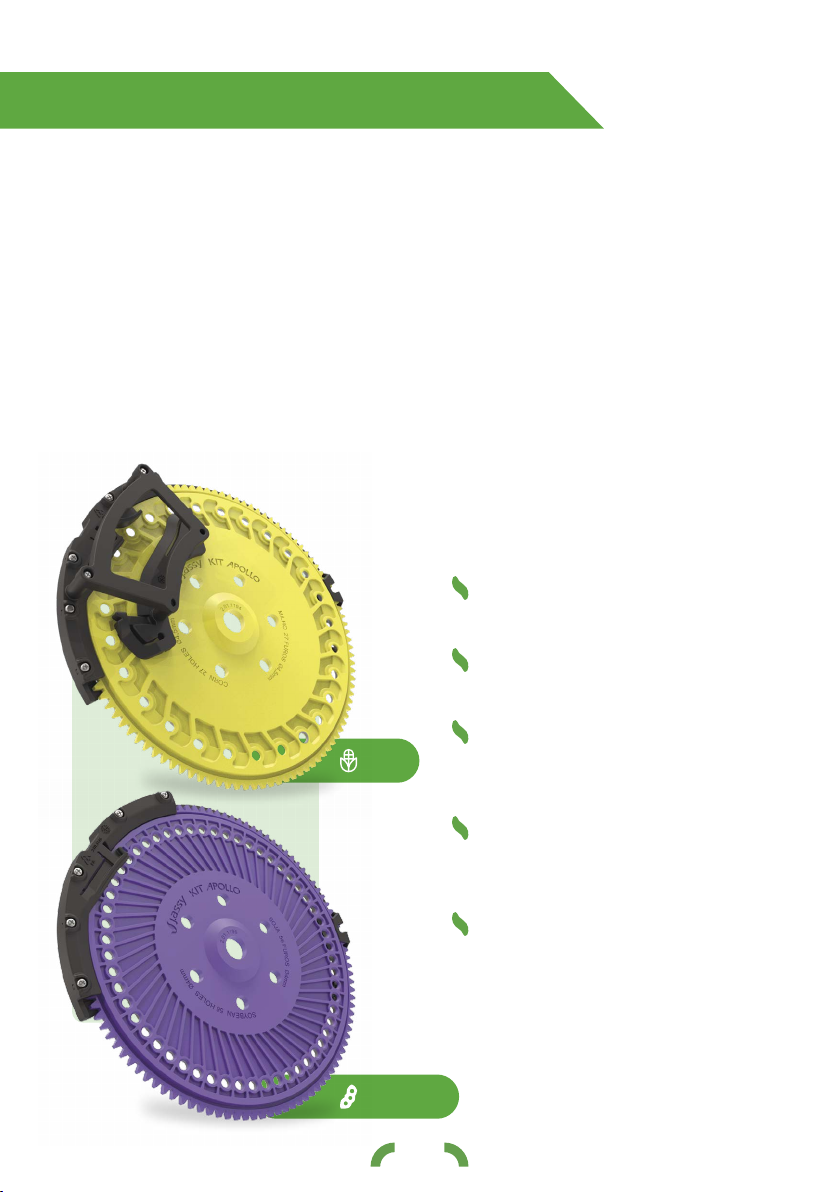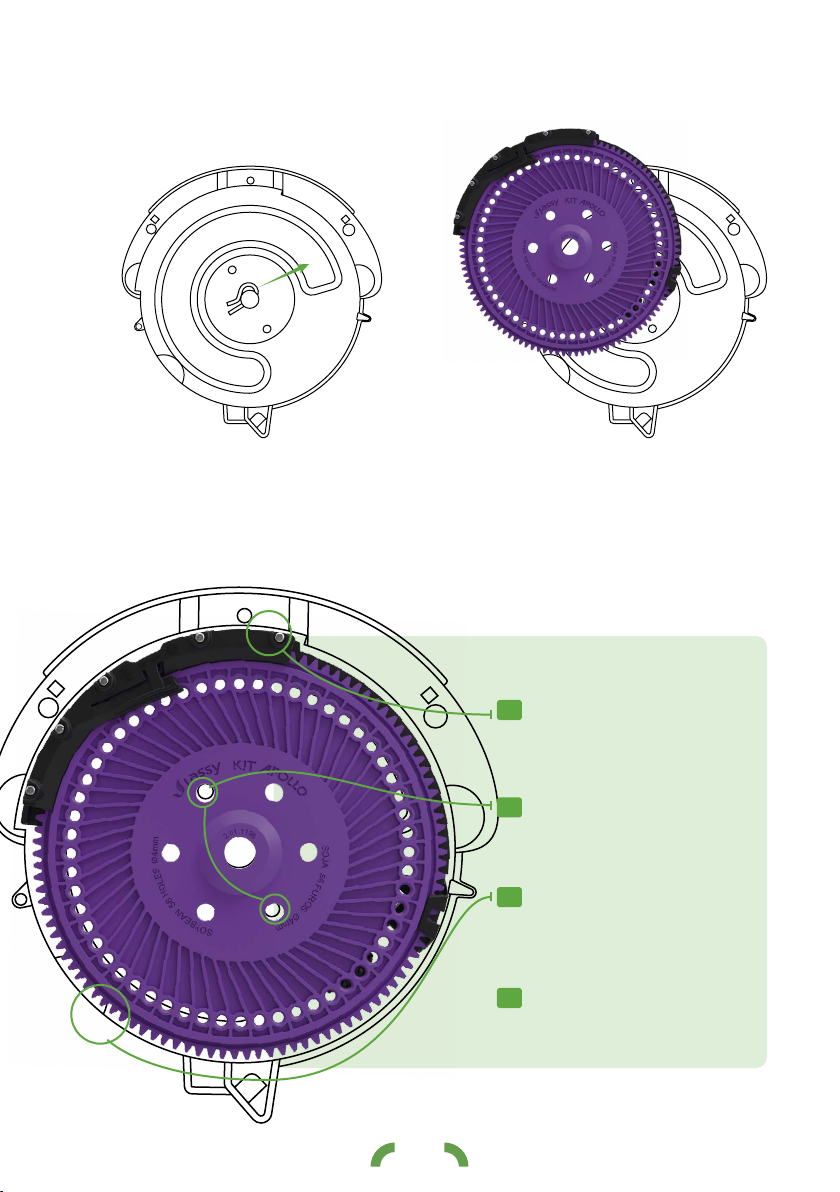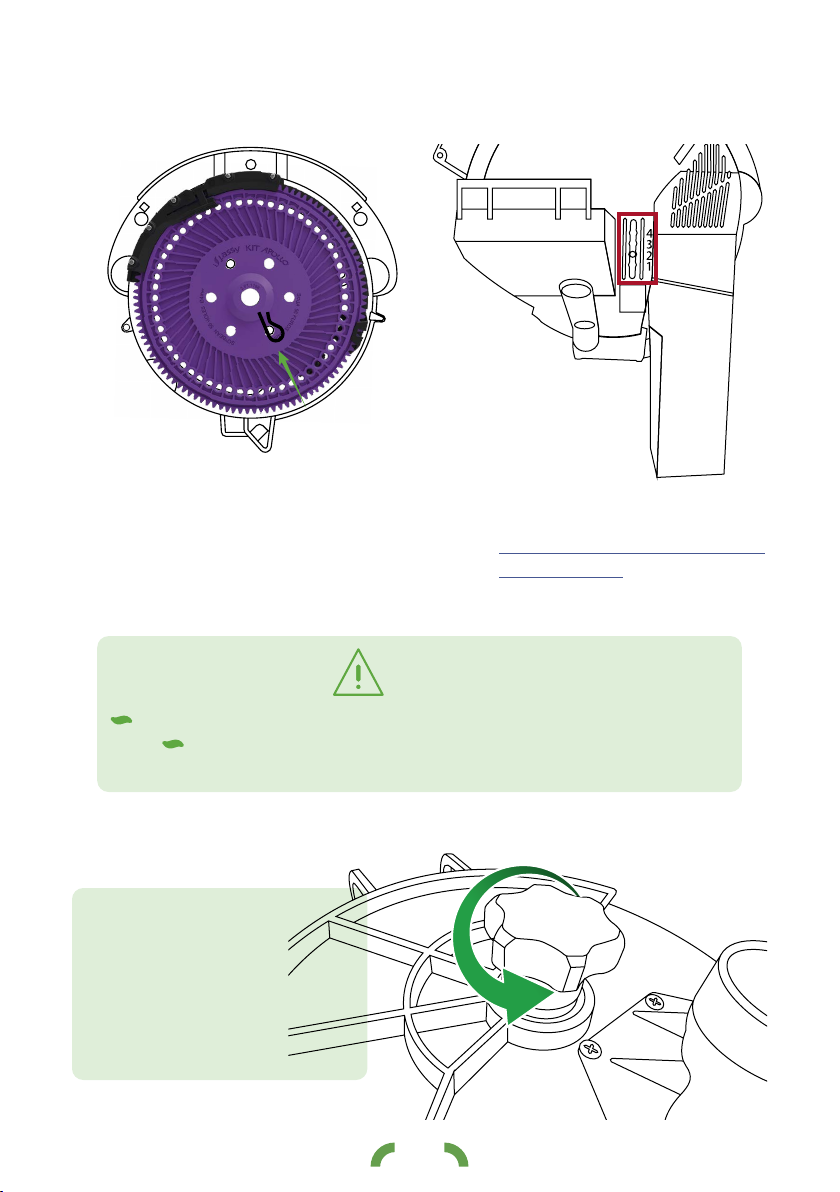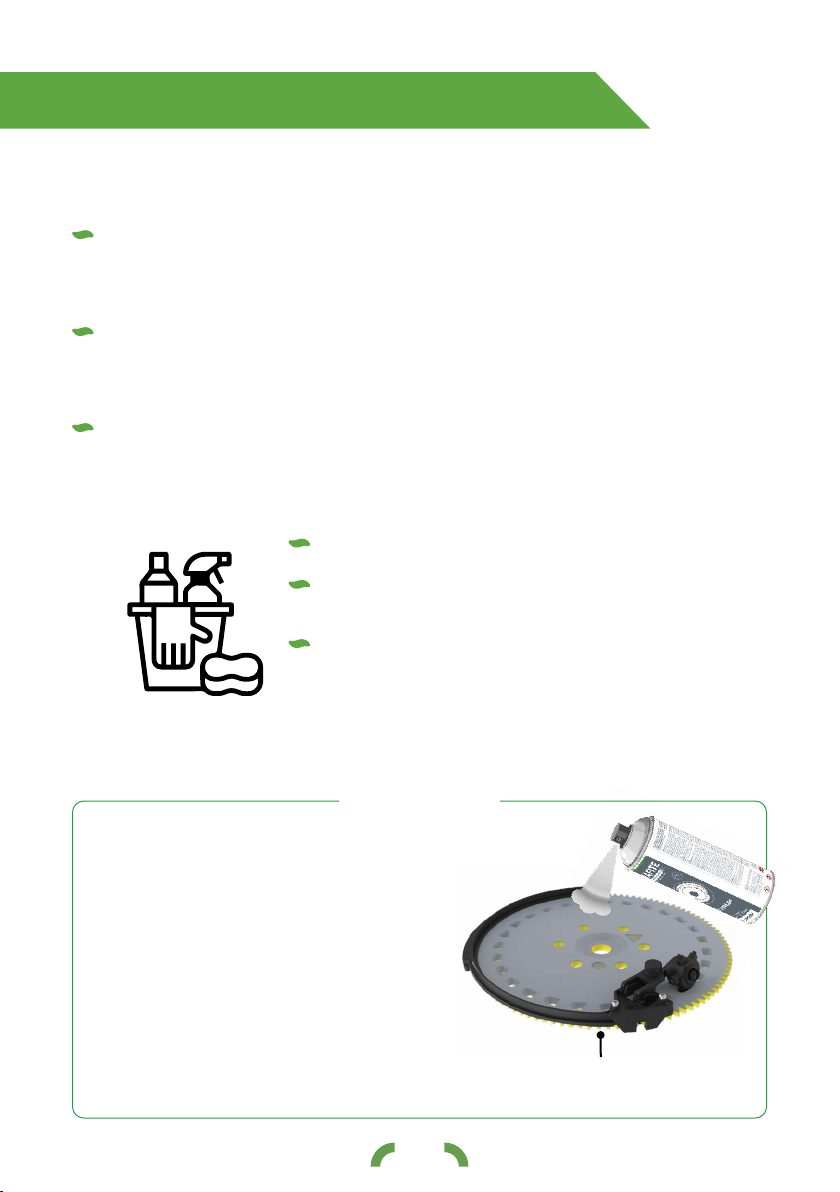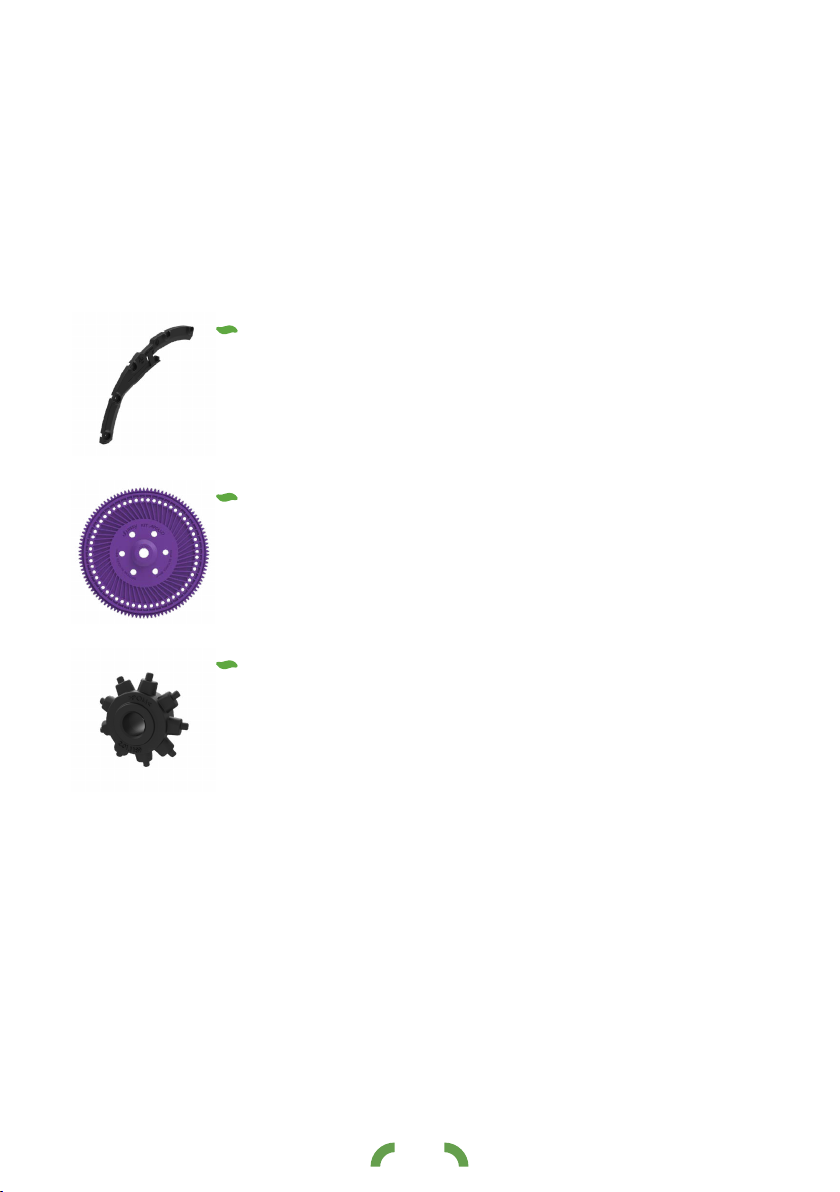10
User Guide | Apollo Kit
End-of-Life Signs
The Kit Apollo will begin to show signs of wear after several years of
use. The kit is designed to maintain optimum performance even after
the rst signs of wear appear.
Upper pads: When the upper pad is subjected to
excessive wear, the kit’s singulation is affected,
resulting in an increased number of multiples or an
excessive number of skips. It is recommended that
the kit be replaced whenever a drop in singulation
performance occurs.
It is recommended that the following criteria be used to determine
whether it is time to replace a kit due to wear in its parts:
Metering disk: The contour of the disk holes may
present signs of wear over time and affect the
distribution of seeds in the soil. If seed distribution
has been greatly impaired and the disk holes are
visibly deformed, it is recommended that the kit be
replaced.
Ejector wheel: The ejector wheel’s teeth must be
capable of penetrating the disk holes in order to
remove any debris and ensure the holes are kept
clean. If any of the ejector wheel’s teeth are worn
to the point where they are no longer able to reach
through the disk holes, it is recommended that the
kit be replaced.