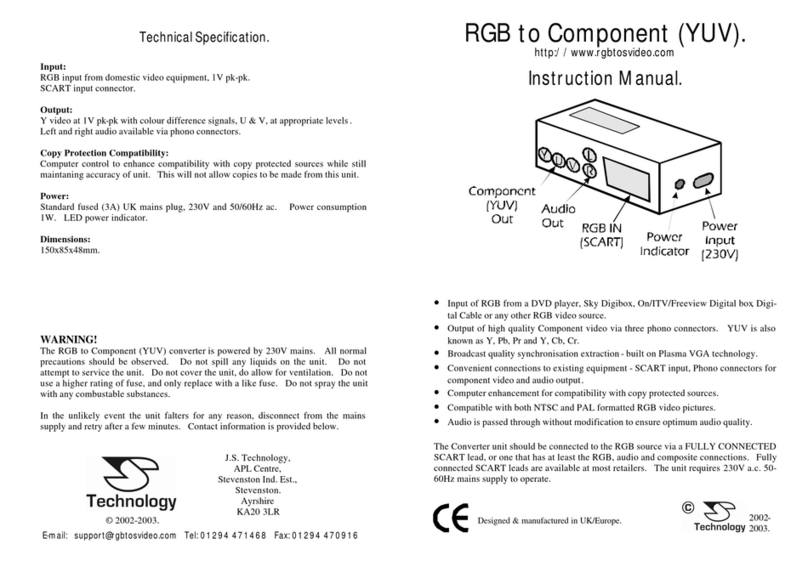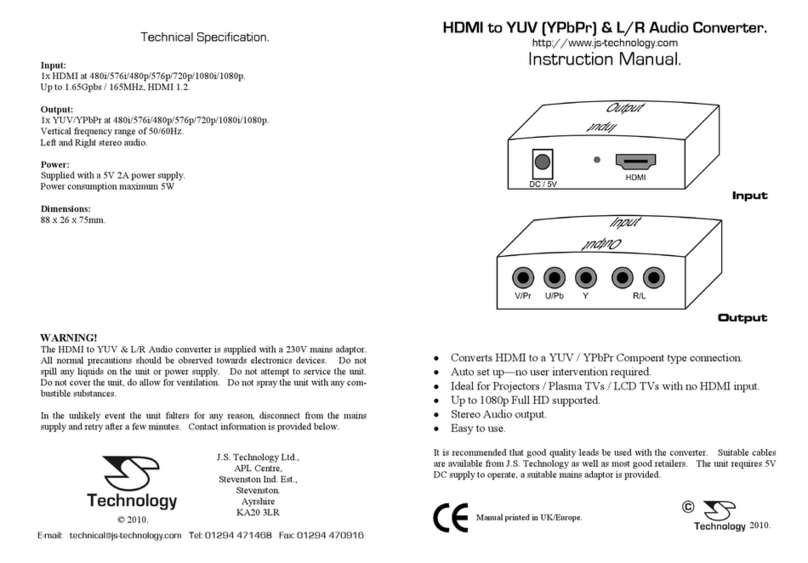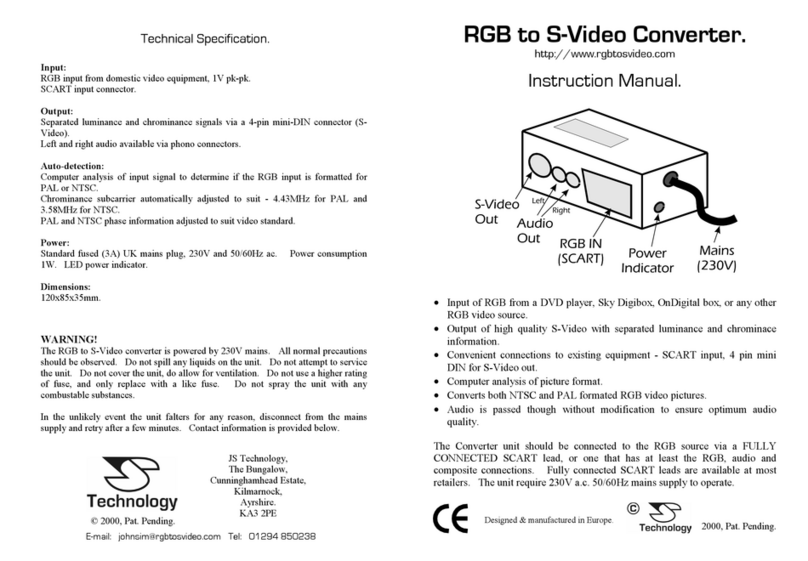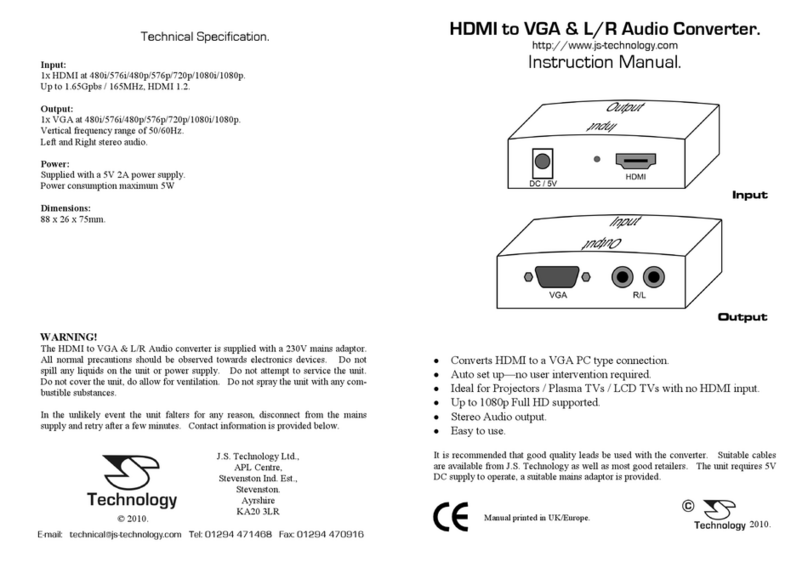WARNING!
The Active Video Buffer is powered by 230V mains. All normal precautions
should be observed. Do not spill any liquids on the unit. Do not attempt to service
the unit. Do not cover the unit, do allow for ventilation. Do not use a higher rating
of fuse, and only replace with a like fuse. Do not spray the unit with any
combustable substances.
In the unlikely event the unit falters for any reason, disconnect from the mains
supply and retry after a few minutes. Contact information is provided below.
Input:
RGB / S-Video / Composite input from domestic video equipment, 1V pk-pk.
SCART input connector.
75Ωterminations.
Output:
Two separated outputs via SCART connectors.
All video signals are buffered for 75W reverse terminated cables.
Audio and wide-screen information passed through.
Power:
Standard fused (3A) UK mains plug, 230V and 50/60Hz ac.
Power consumption 1W.
LED power indicator.
Dimensions:
150x80x55mm.
Technical Specification.
JS Technology,
The Bungalow,
Cunninghamhead Estate,
Kilmarnock,
Ayrshire.
KA3 2PE
© 2001.
E-mail: johnsim@rgbtosvideo.com Tel: 01294 850238 Fax: 01294 850309
Active Video Buffer.
http://www.rgbtosvideo.com
Instruction Manual.
• Input of RGB / S-Video / Composite from any source, such as DVD players,
Sky Digital, On Digital or digital cable.
• Output of two high-quality RGB / S-Video / Composite copies of the input.
Correct levels are maintained.
• Correct load to source equipment - Does not overload the source equipment.
• Output levels are the same as the input levels - no loss or variations in
brightness.
• Audio is passed through without modification to ensure optimum audio
quality.
• Widescreen switching information is passed through.
• Compact design, integrated power supply and a low cost solution.
The Active Video Buffer unit should be connected to the source via a SCART
lead. If RGB or S-Video signals are to be buffered, it is advisable to use a fully
connected SCART lead, or one that has at least the RGB, audio and composite
connections. Fully connected SCART leads are available at most retailers.
The unit requires a 230V a.c. 50/60Hz mains supply to operate.
2001.
Designed & manufactured in Europe.