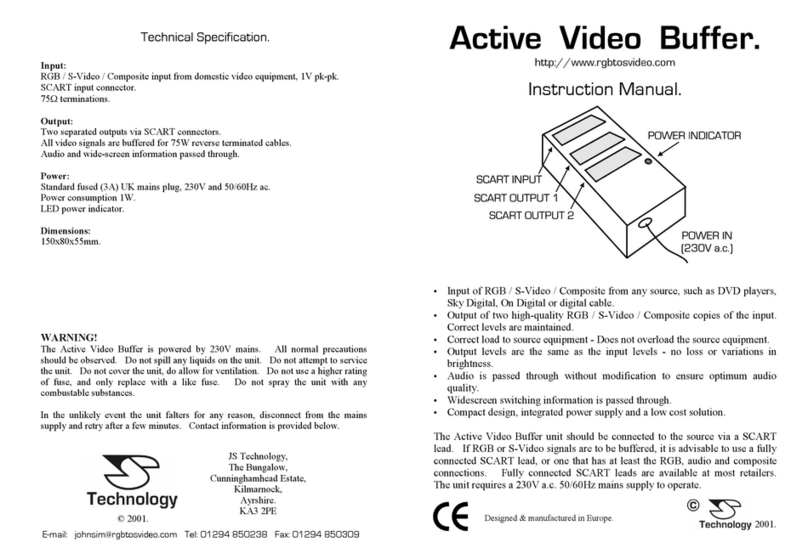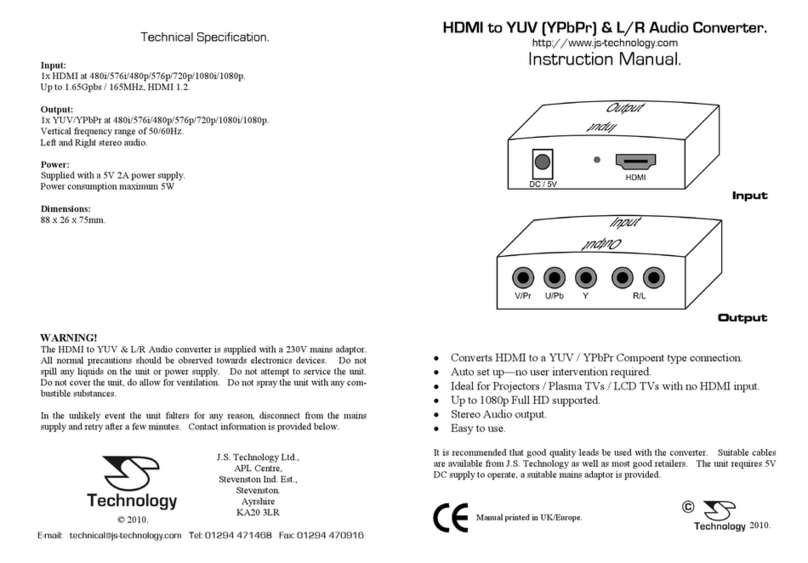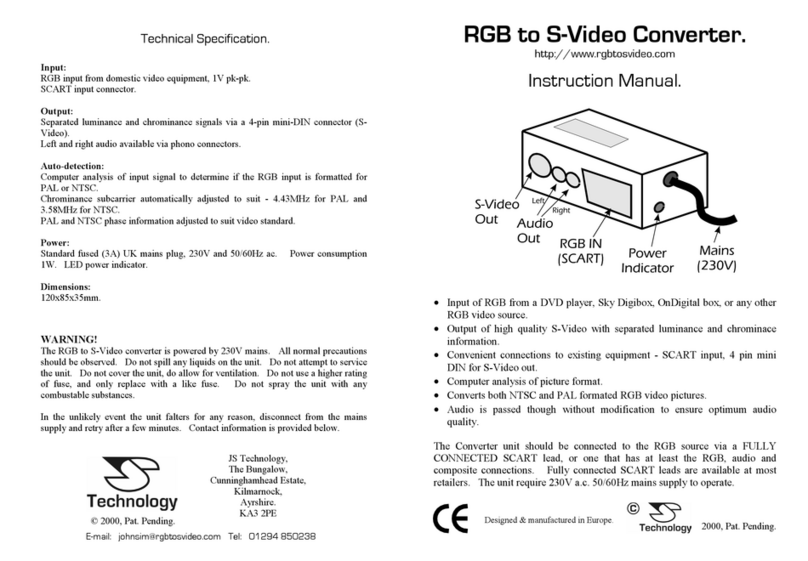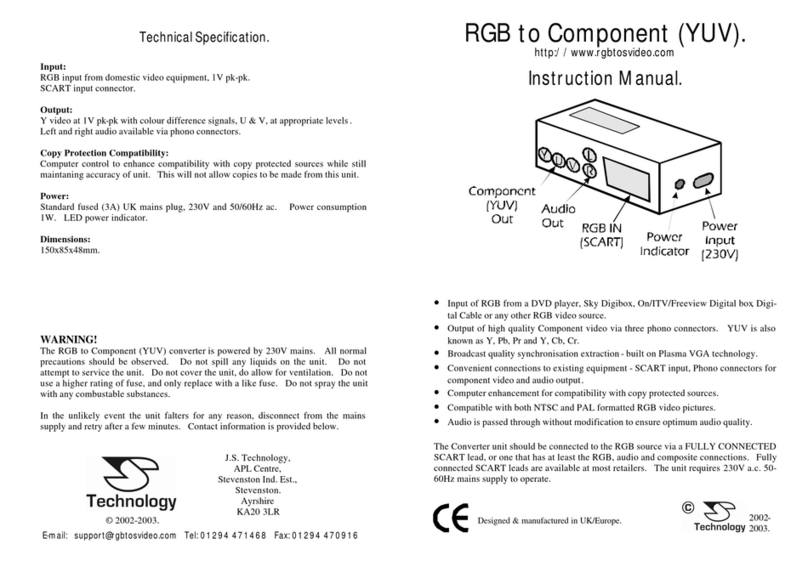HDMI to VGA & L/R Audio Converter.
The HDMI to VGA & L/R Audio Converter is the ideal means to add an HDMI
connection to a display which offers a VGA type input. Via the converter it is possible to
add an HD TV connection to displays and systems which are not able to accept the HDMI
connector.
The converter has only one input connection, the HDMI input. Typical sources are:
Blu Ray Player.
DVD player.
Sky HD.
Virgin Media
Freeview HD.
Games Console such as XBox 360 or PS3.
Output from the converter is via VGA for the monitor and stereo Left / Right audio.
VGA should be connected directly to the intended display. The display will
automatically detect the presence of the converted picture and should display this.
Adjustments of position and size may be required.
Audio for Left and Right can be connected to the display or to an external amplifier. If
the external amplifier supports surround sound then a direct connection from the source
via a digital audio feed is preferable.
A typical connection scheme is shown in the page opposite.
During installation ensure that all devices are switched off. Then:
1. Connect the HDMI from the source to the converter.
2. Using a VGA lead from the converter connect to the display.
3. Connect the power supply to the converter (DC / 5V) and then to the mains supply.
4. Power up source and display, selecting appropriate input for the display.
Some displays may not be able to operate on the interlaced modes (480i, 576i, or 1080i)
and therefore the source must be set to a progressive (480p, 576p, 720p, or 1080p). It
may be necessary to ensure that the source has a refresh rate higher than 50Hz for some
displays. The converter fully support all these rates and resolutions.
Connection to the HDMI to VGA Converter.