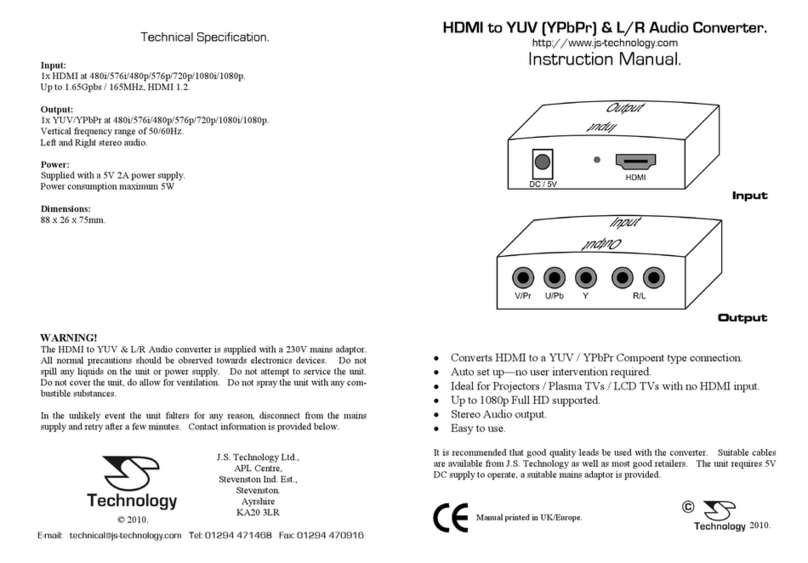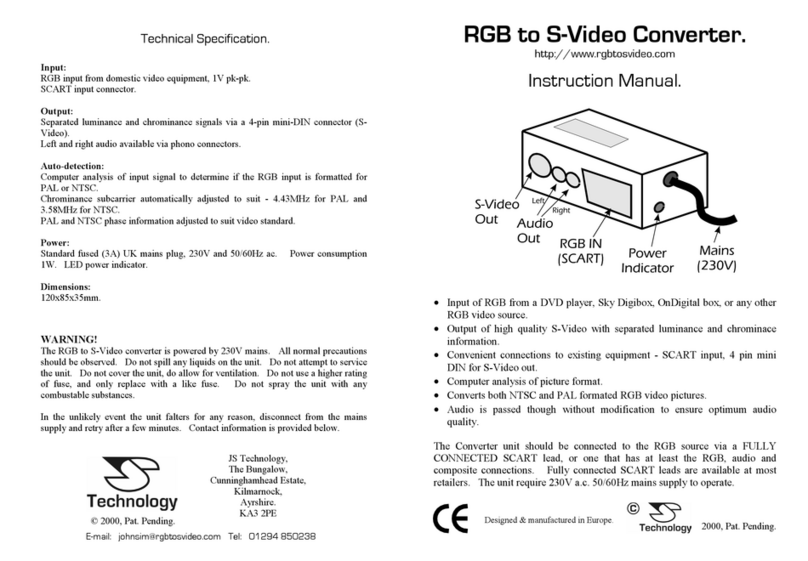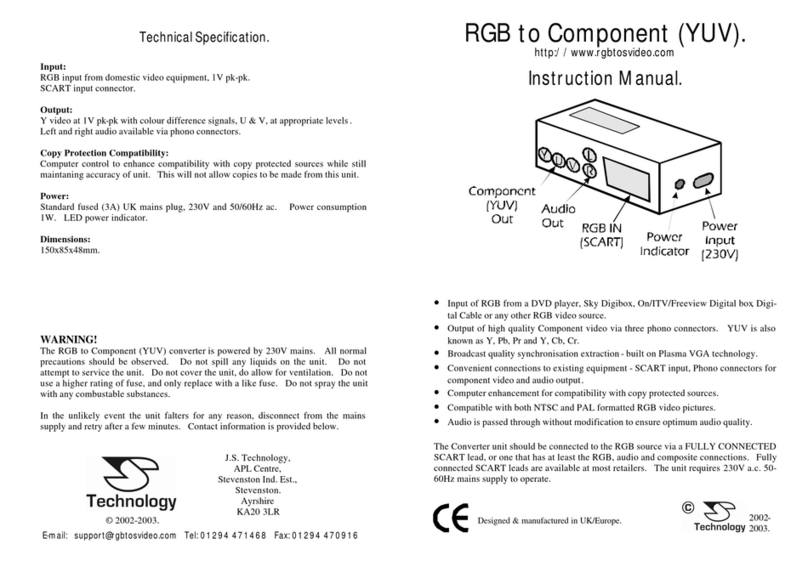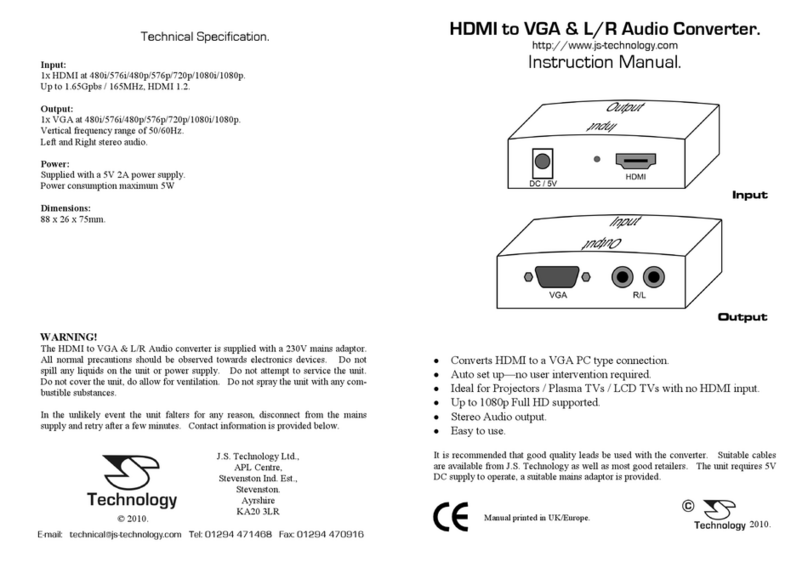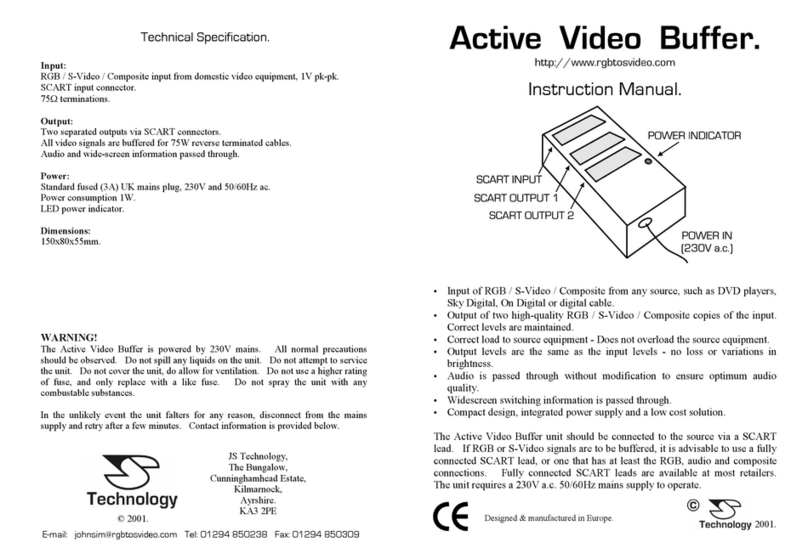Configuration of Single Monitor with the
RGB to S-Video Converter.
Connect the digital set-top box (or DVD player) to the RGB to S-Video’s SCART
input, then the output directly to the display device via SCART or Mini-Din input. In
some systems the audio may be routed to an external amplifier rather than the display.
Termination should be in the “On” position. This is the default setting.
Configuration of the Digital Set-top Box and DVD Player.
For Sky Digital, press the "Services" button on the remote control to bring up the
services menu. Go to option 4 -System Set-up. Then to 1 -Picture Settings. Ensure
that Video Output is RGB, not PAL. Do not press the "TV" button as this switches off
the RGB output, in this case depressing the “Sky” button will restore RGB output.
On/ITV Digital select menu, "4", then "2" and the TV Output option toggles between
RGB and Composite. The timer function with On/ITV Digital switches off the RGB
output, therefore if recording via the converter leave the unit on the desired channel.
Digital Cable normally has an options menu inside the TV guide where RGB output
can be found.
Please refer to the DVD player’s user manual for options for RGB output and ensure
that it is active.
Connect the digital set-top box (or DVD player) to the RGB to S-Video’s SCART
input, then the RGB pass-through directly to the monitor. S-Video can go to either
the Video recorder secondary monitor / A/V Amplifier. Termination should be in the
“Off” position.
Configuration of RGB Pass-through System with the
RGB to S-Video Converter.
Termination and the RGB to S-Video Converter.
Termination is required when using the RGB to S-
Video converter without the RGB pass-through con-
nected. When using the RGB pass-through, no termi-
nation is required.
Termination can be switched on via the switches be-
tween the RGB input and Pass-through connectors. In
the “On” position, the RGB to S-Video converter is set
for the “Single monitor” configuration of the previous
page. Termination should be off for the above con-
figuration”
“On” position with switches
in the upper position, “Off”
when in the lower position.