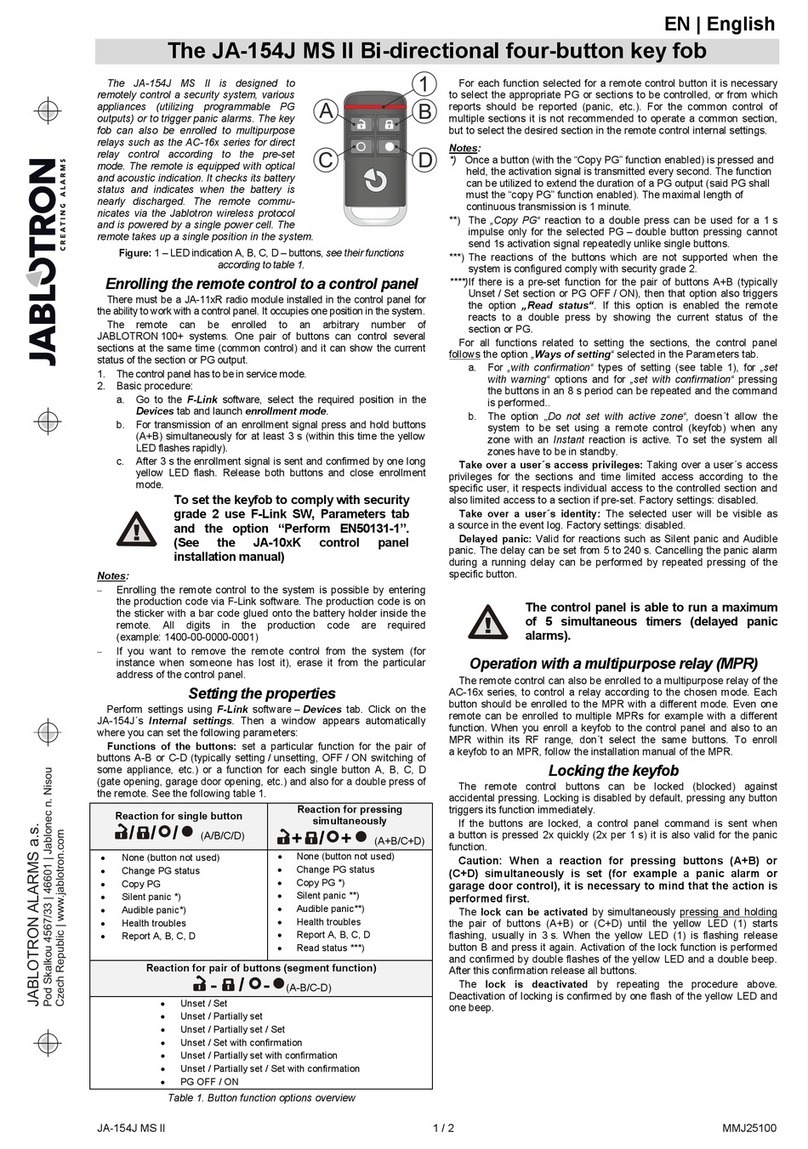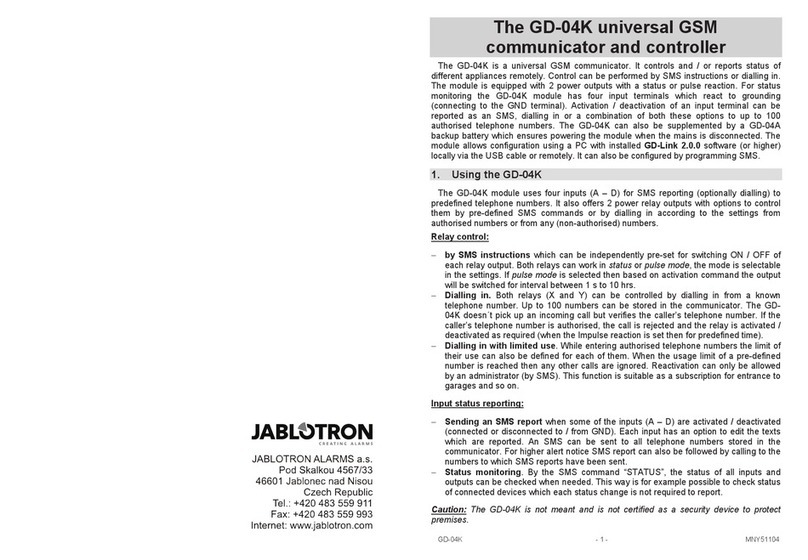GD-06 ALLEGRO GSM dealer 1/2 MHG51302
GD-06 ALLEGRO GSM Dialer
The GD-06 ALLEGRO is a universal GSM dialer and
controller. It can be used for both home and industrial
automation purposes, for security applications or any remote
data transfer project. Triggering of any of the inputs will
cause the sending of a reporting SMS message to
preprogrammed phone numbers or a direct call to a
telephone number. By using specific text messages, you can
switch on or off the remote controlled outputs. In the basic
setting, the GD-06 provides 4 inputs and 3 outputs.
The device can be programmed using programming SMS
messages or via the Internet using Jablotron’s GSMLink web
page.
The Expert mode enables full programming of all inputs and
outputs, trigeering a listening-in mode, GPRS data
communication and analogue data transmission.
1. Specification
Power supply voltage 8 - 15 V DC
Current consumption 20 mA (stand-by), 500 mA
(maximum)
GSM band E-GSM/GPRS 900/1800MHz
(2 W @ GSM900, 1 W @
GSM1800)
Terminals (P1 - P6): Input mode - triggered when
connected to GND (200 ms
filter is used)
Output mode - transistor output (max. 100 mA), switches to
GND
Relay output over-switching contact (NC-C-
NO), max. 2A / 24V
Dimensions 76 x 110 x 33 mm (antenna -
125 mm)
Complies with EN 60950, EN 301489-7, ETSI
EN 301489-7, EN55022, EN
50130-4, EN 301511
Hereby, Jablotron Ltd., declares that this GD-06 complies with the
essential requirements and other relevant provisions of Directive
1999/5/EC. Original conformity assessment can be found at the web
page www.jablotron.cz, section Technical support.
2. Installation
The GD-06 ALLEGRO is designed for indoor use only.
Check the GSM signal strength before installing the product
(e.g. with a GSM phone using a SIM card for the same
operator).
1) Insert a SIM card into a GSM phone and disable its PIN.
If you cannot disable it, set it to 1234.
2) Insert the SIM card into the GD-06.
3) Connect the power supply.
4) The LED will start flashing until the SIM card registers
into the GSM operator’s network (max. 1 minute).
5) Standby mode is then indicated by short flashes of the
LED (apr. once every 2 sec). If the LED is lit
permanently, GSM communication is in progress.
Terminals’ description:
Wire outputs of your triggering devices (e.g. sensors, alarm
systems…) to corresponding input terminals of GD-06. Wire
the appliances which you want to control remotely to the
output terminals of the GD-06.
Note: After the installation, all telephone numbers are erased
from the memory and access codes are set to MASTER and
USER.
3. Basic setting
3.1. Reset
Reset the GD-06 communicator to the factory default
settings with English communication by sending the
instruction
“MASTER RESET EN” to the dialer.
3.2. Telephone numbers setting
Store the telephone numbers TEL1 to TEL8 using the
programming SMS instruction sent from a GSM phone:
MASTER TELXYYY ZZZZZZZZZZZ
Parameter Value Description
X 1,2,3,4,5,6,7,8 Memory position for TEL1
to TEL8
SMS Instruction to send SMS to
this number
YYY SMS+ Instruction to send SMS to
this number first and then
to call this number
ZZZZZZZZZ
Telephone number (max
20 digits) , “+” prefix can
be used for international
calls
Example: “MASTER TEL1 SMS 00420483559911”
You will then receive a confirmation message from the GD-
06 to your mobile phone.
Notes:
• There must be spaces between the parameters. The SMS
instruction is case insensitive.
• For telephone numbers TEL7 and TEL8, which are used
for remote control only, you can use any YYY parameter.
• To delete the telephone number, send the SMS instruction
“MASTER TELX DEL”, for example “MASTER TEL3
DEL”.
• If the confirmation message is not in English, reset the GD-
06 as described in the paragraph 3.3.
Terminal Mode Telephone
numbers
Power
supply +U
GND
Terminals for connecting
8-15 V DC power supply
voltage -
Inputs
P1
P2
P3
P4
Connecting or disconnecting
to GDN will trigger sending
SMS
information to all telephone
numbers TEL1 – TEL6.
Example: "P1 On" or “P2 Off"
TEL1, TEL2,
TEL3, TEL4,
TEL5, TEL6
P5
P6
SMS instruction sent from
TEL1-TEL8 telephones
controls
the outputs.
Example: "ON P5" or “OFF
P6"
TEL1, TEL2,
TEL3, TEL4,
TEL5, TEL6,
TEL7, TEL8
Outputs
NC
C
NO
Relay switches over
(on/off/on…)
whenever a phone call from
TEL1 or TEL2 is detected.
TEL1, TEL2