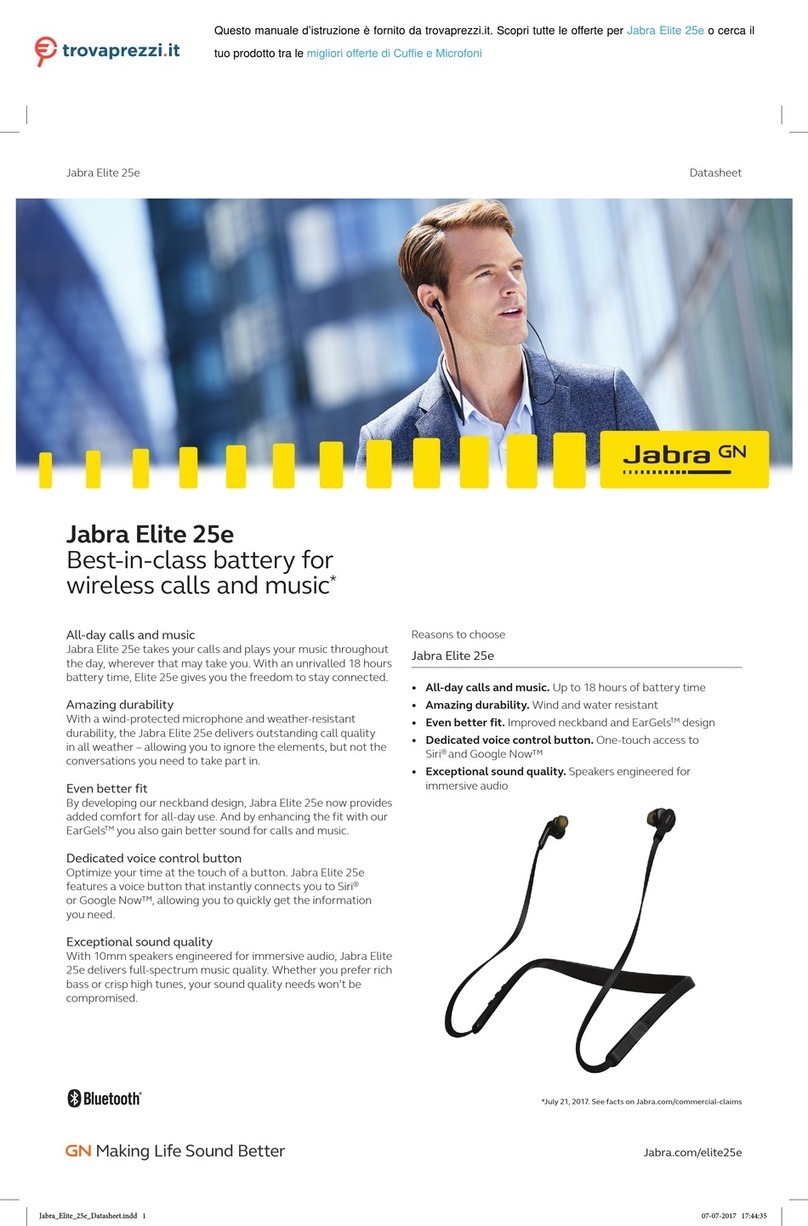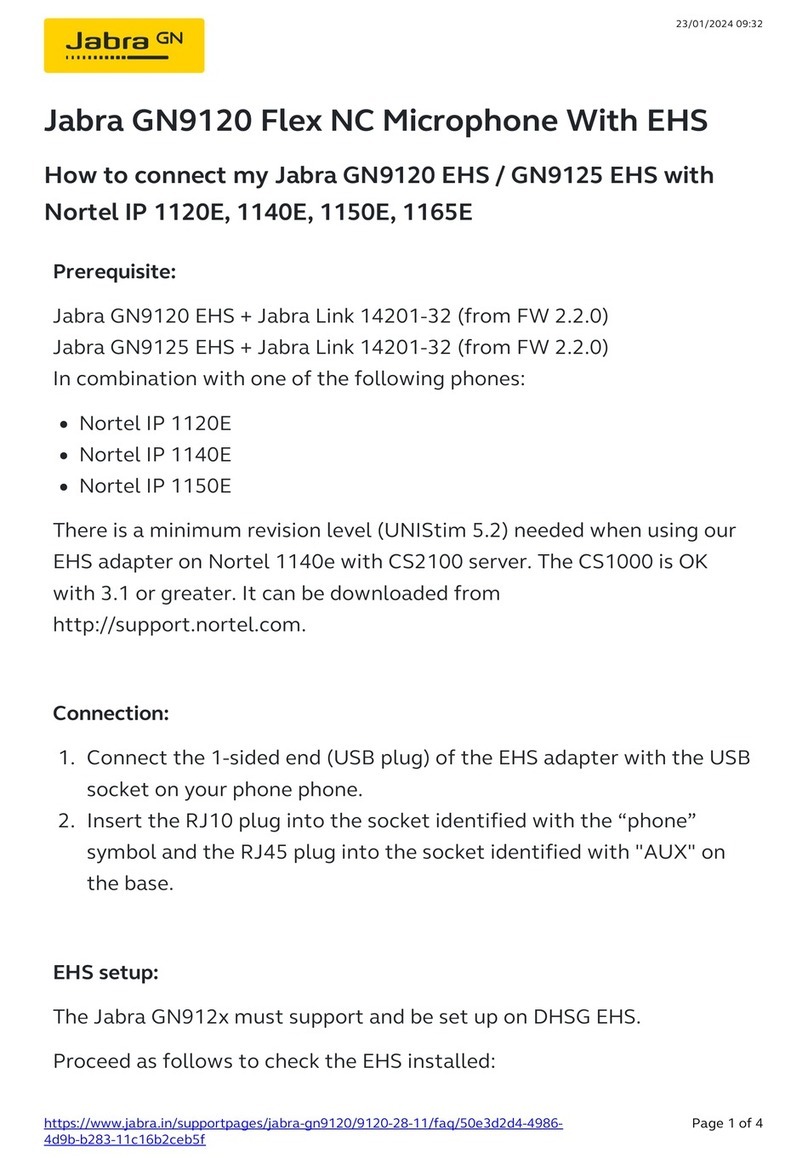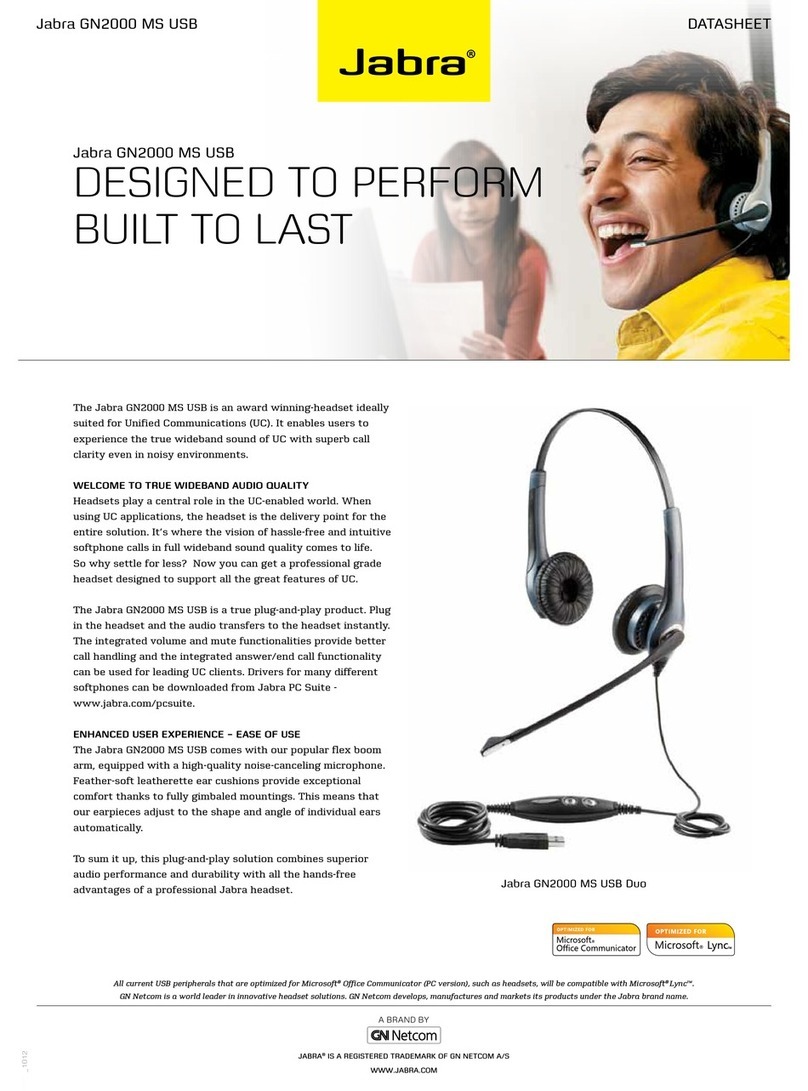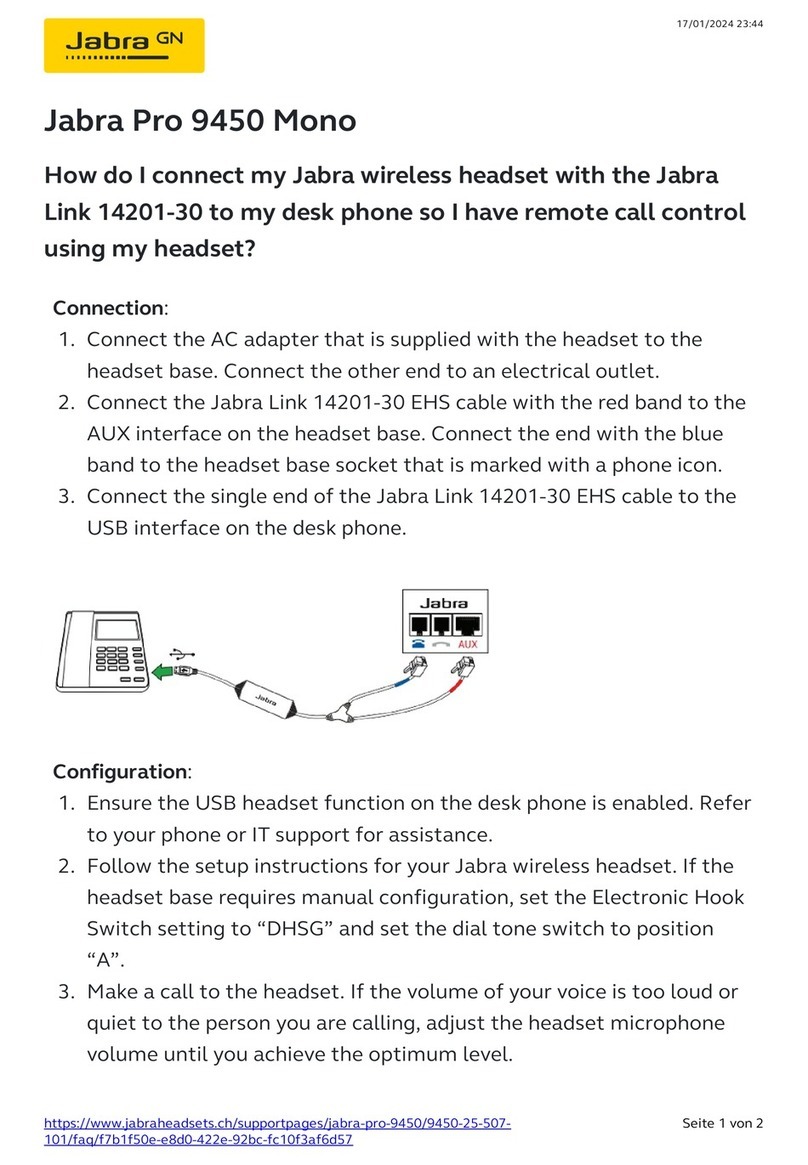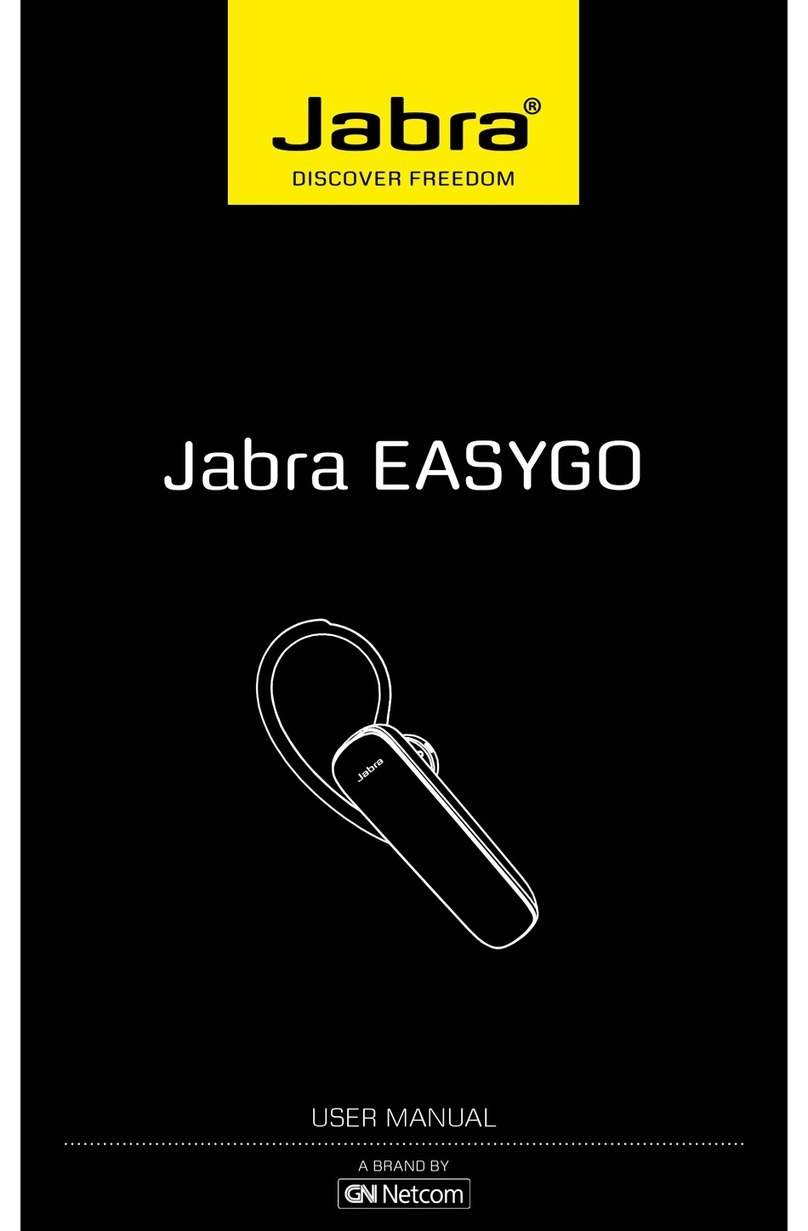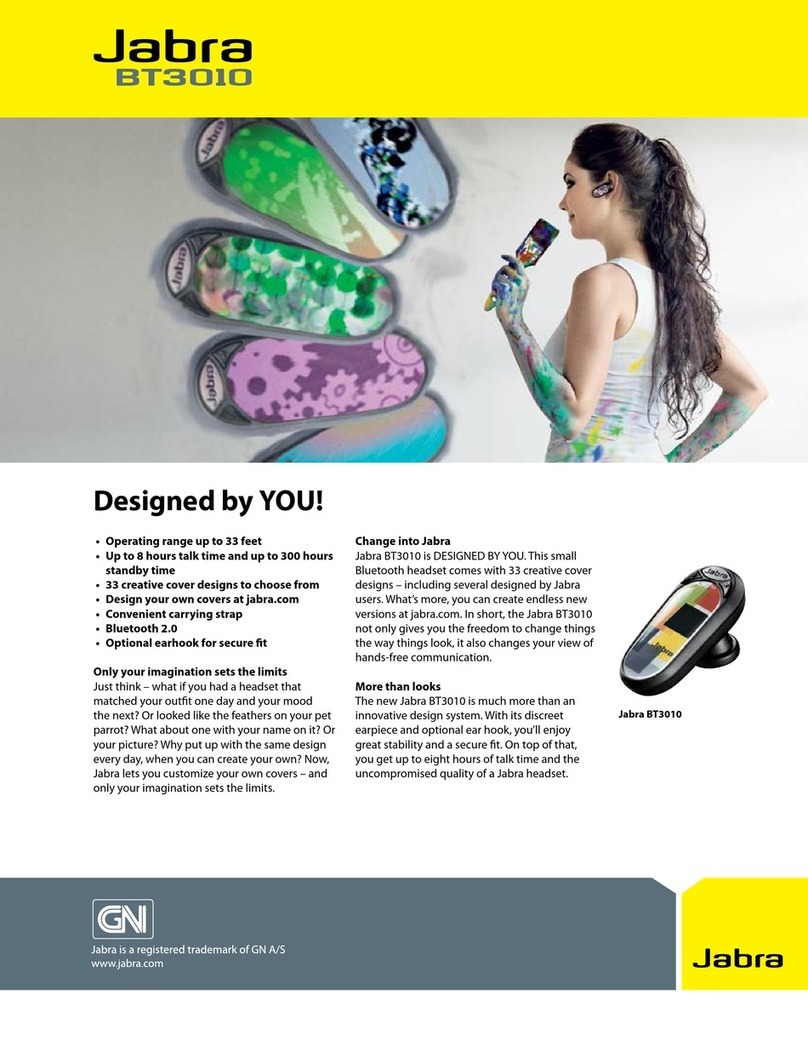The Jabra BIZ 360 brings instant value to Unified
Communications (UC). Offering true wideband sound Jabra
BIZ 360 gives you excellent audio quality and hands-free
working for even greater efficiency. Based on years of
experience, this value for money headset gives you the basic
functions you need to unleash the potential of UC in a typical
office environment:
- True wideband audio quality1
- Compatible with all leading UC applications
- Easy call handling directly from the headset
- Noise-canceling microphone and duo speakers
CHOiCe OF MOnO Or DuO SPeaKerS
The Jabra BIZ 360 targets users in all-round office environments
who spend up to 3 hours a day on the phone. The noise-
canceling microphone surpresses unwanted background noise
so your caller hears every word clearly, cutting down on
misunderstandings. With a choice of mono or duo speakers, you
can concentrate on your calls without being distracted – even
in noisy open plan offices. On-device call-controls let you adjust
volume, answer, end and mute calls directly from your headset,
so you can focus on what’s important: Your caller.
Jabra BIZ 360 is available in two versions: A standard version,
which is compatible with all major UC applications via the
Jabra PC Suite, and a special version optimized for seamless
integration with Microsoft®Lync™ 2010. Simply connect Jabra
BIZ 360 to your computer – no need for additional software or
drivers.
1True Wideband Sound: Jabra USB headsets provide a full frequency response
up to 6,800 Hz for optimum call clarity resulting in significantly less need to
ask customers to repeat themselves.
DATASHEET
JABRA®IS A REGISTERED TRADEMARK OF GN NETCOM A/S
WWW.JABRA.COM
All current USB peripherals that are optimized for Microsoft® Office Communicator (PC version), such as headsets, will be compatible with Microsoft® Lync™.
GN Netcom is a world leader in innovative headset solutions. GN Netcom develops, manufactures and markets its products under the Jabra brand name.
JABRA BIZ™ 360
ENJOY THE TRUE sOUND
OF UC IN THE OFFICE
V01_1011
Jabra BIZ™ 360