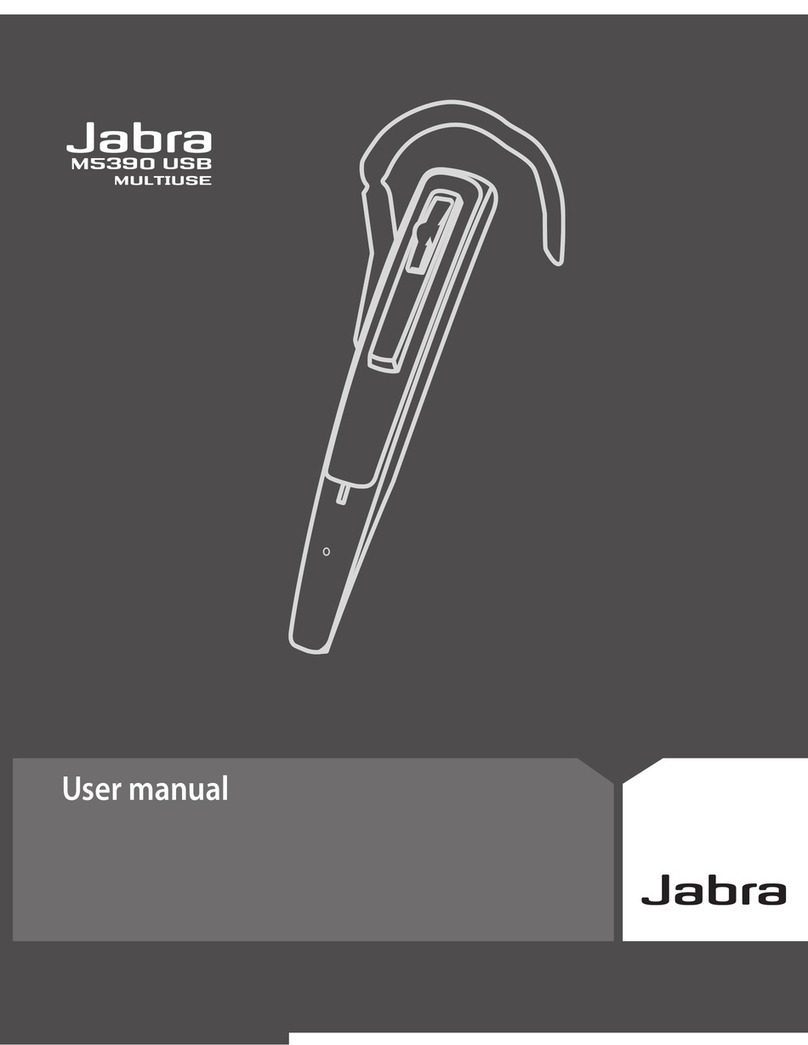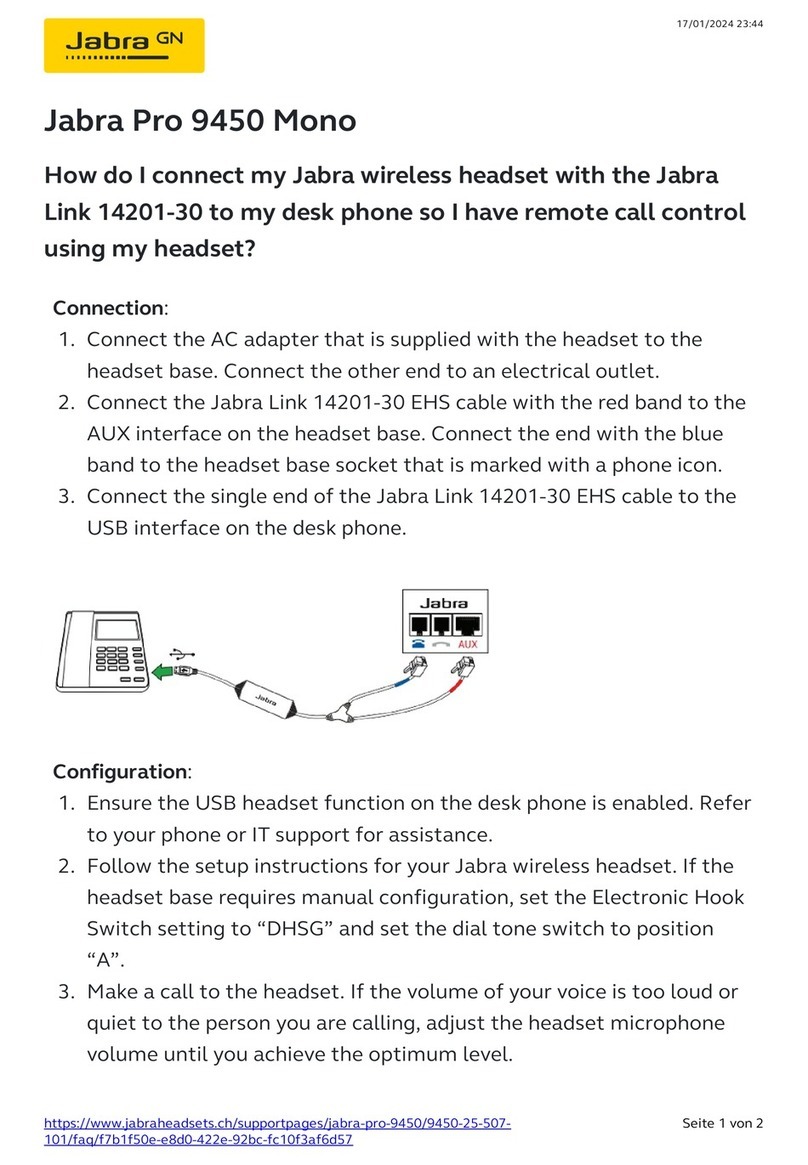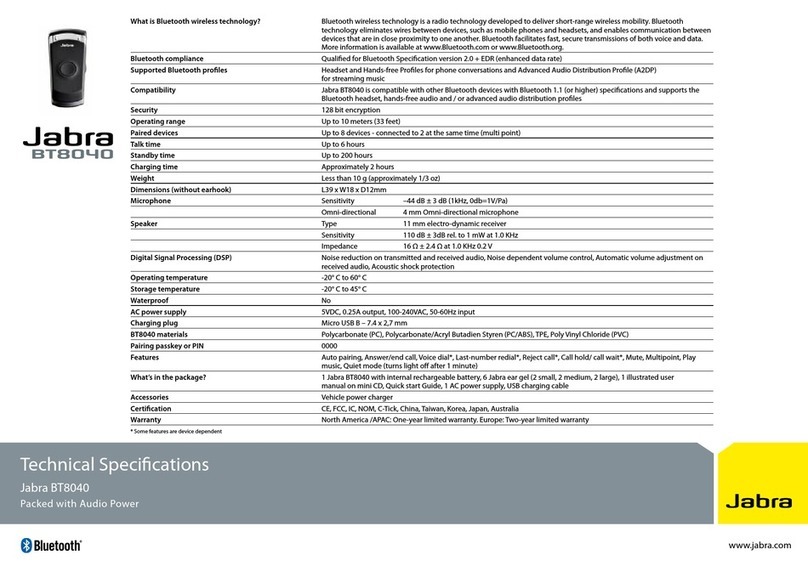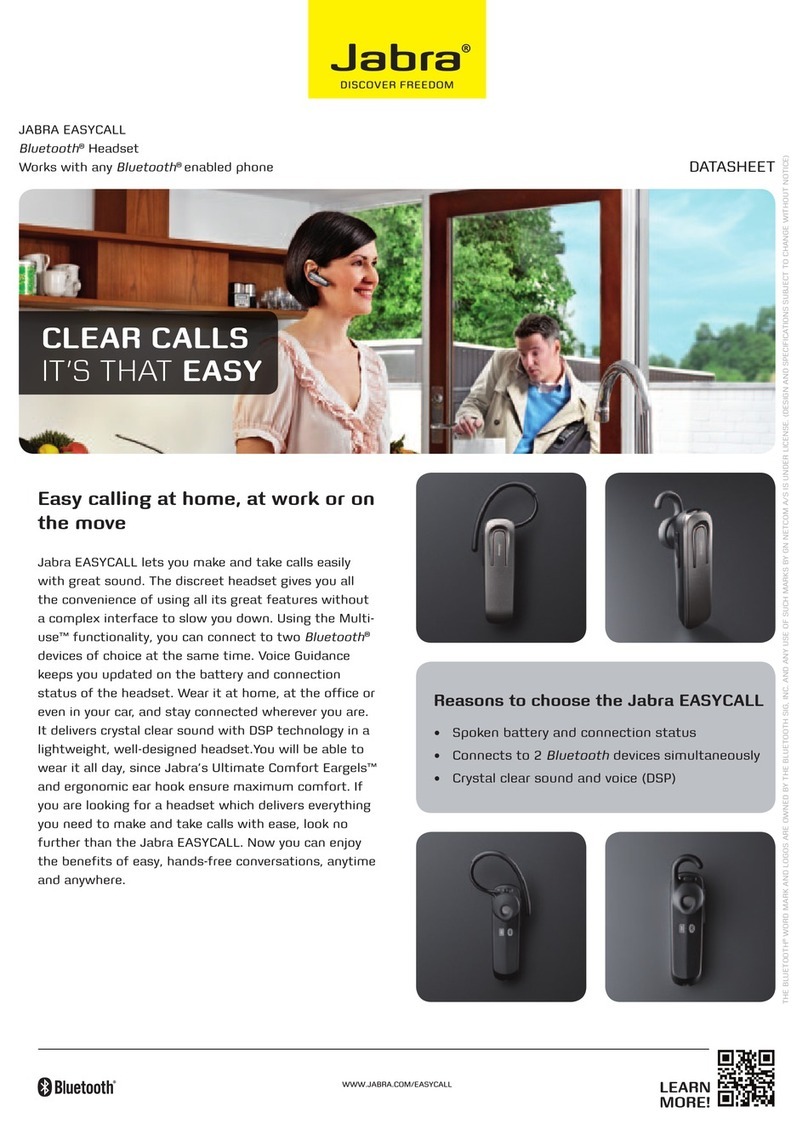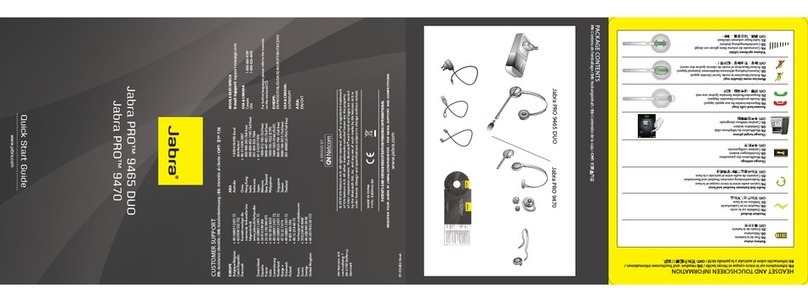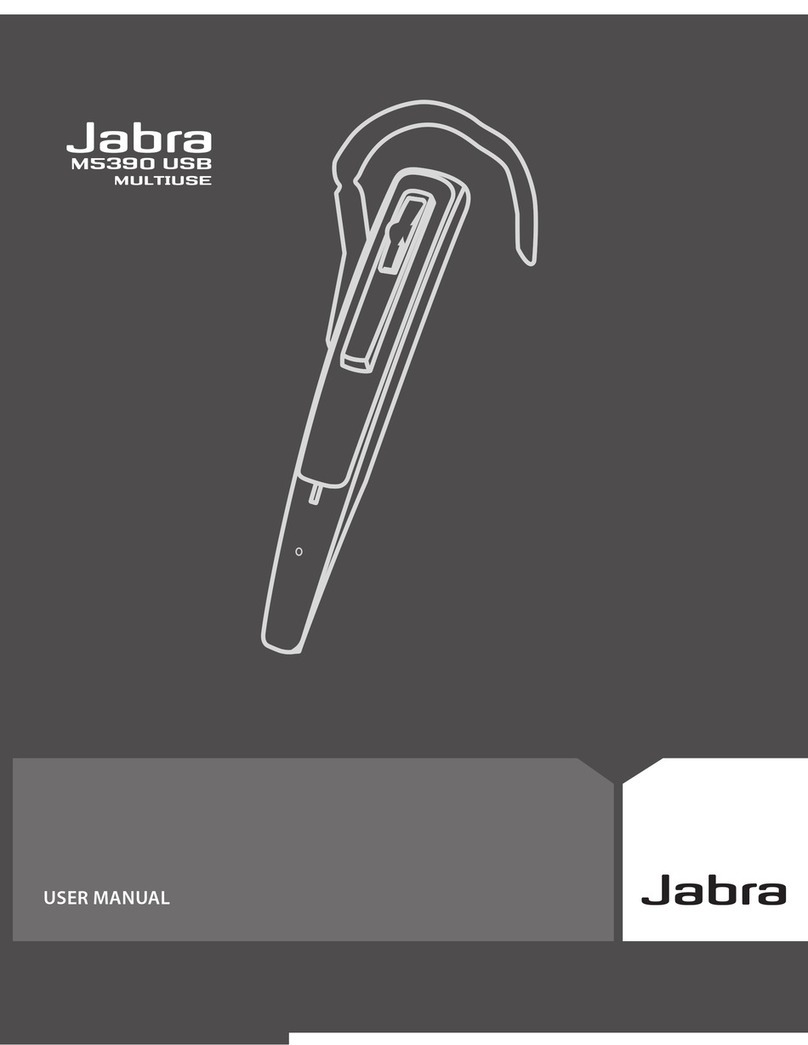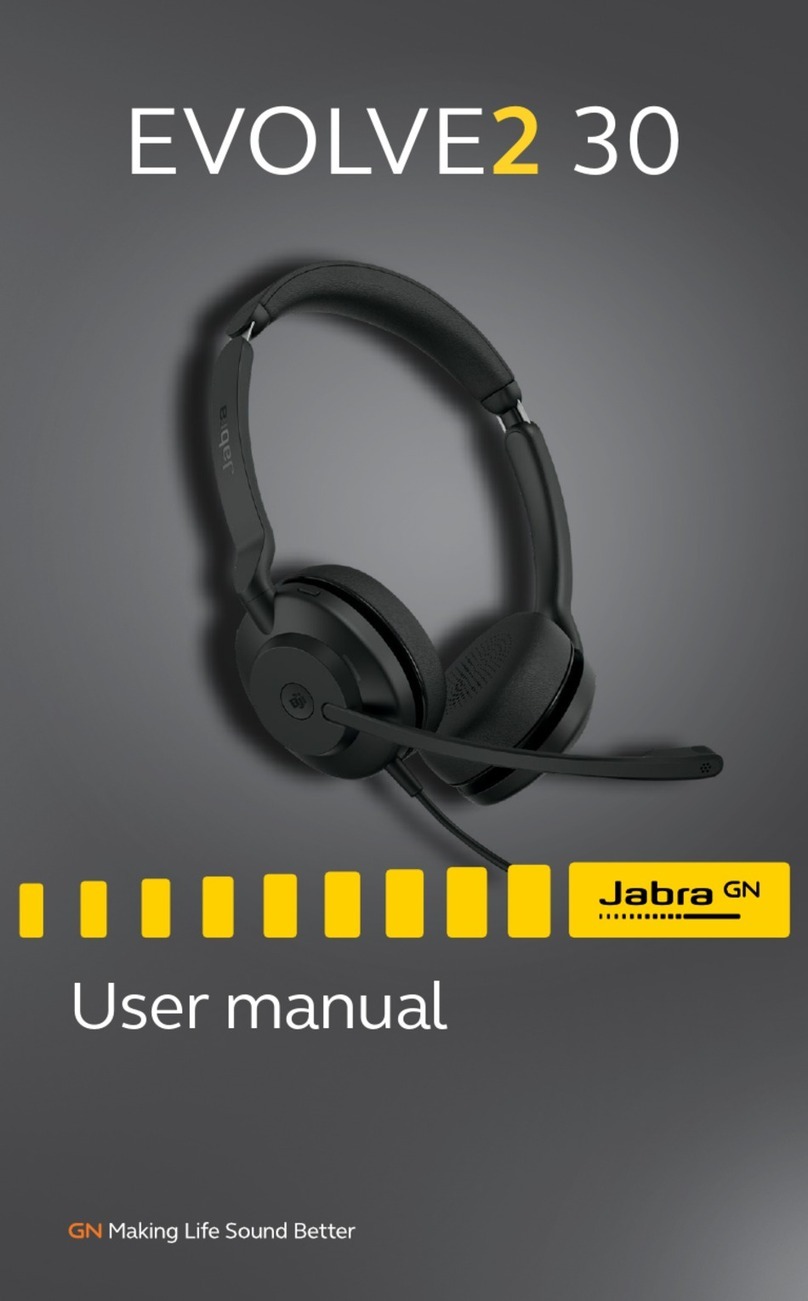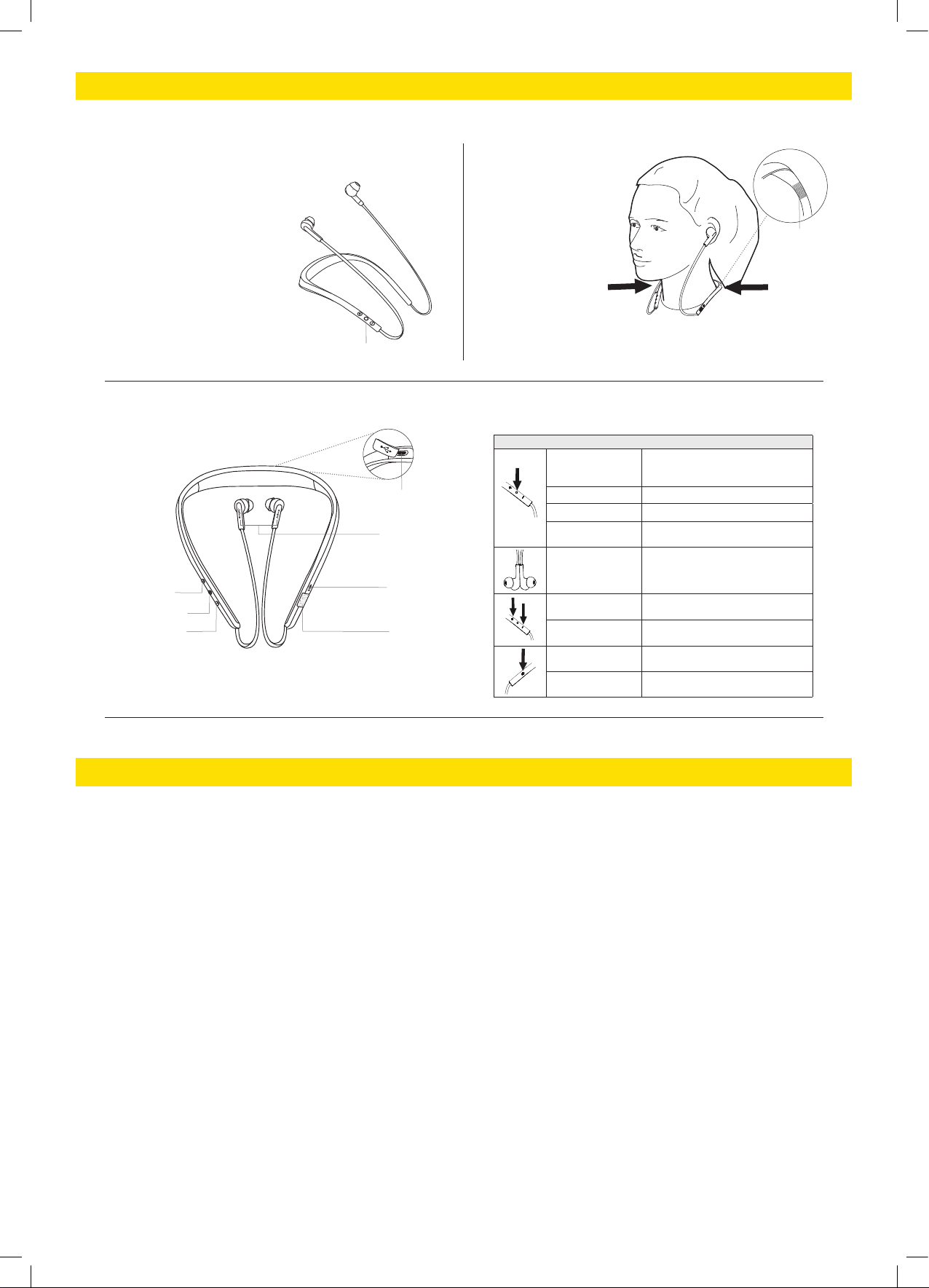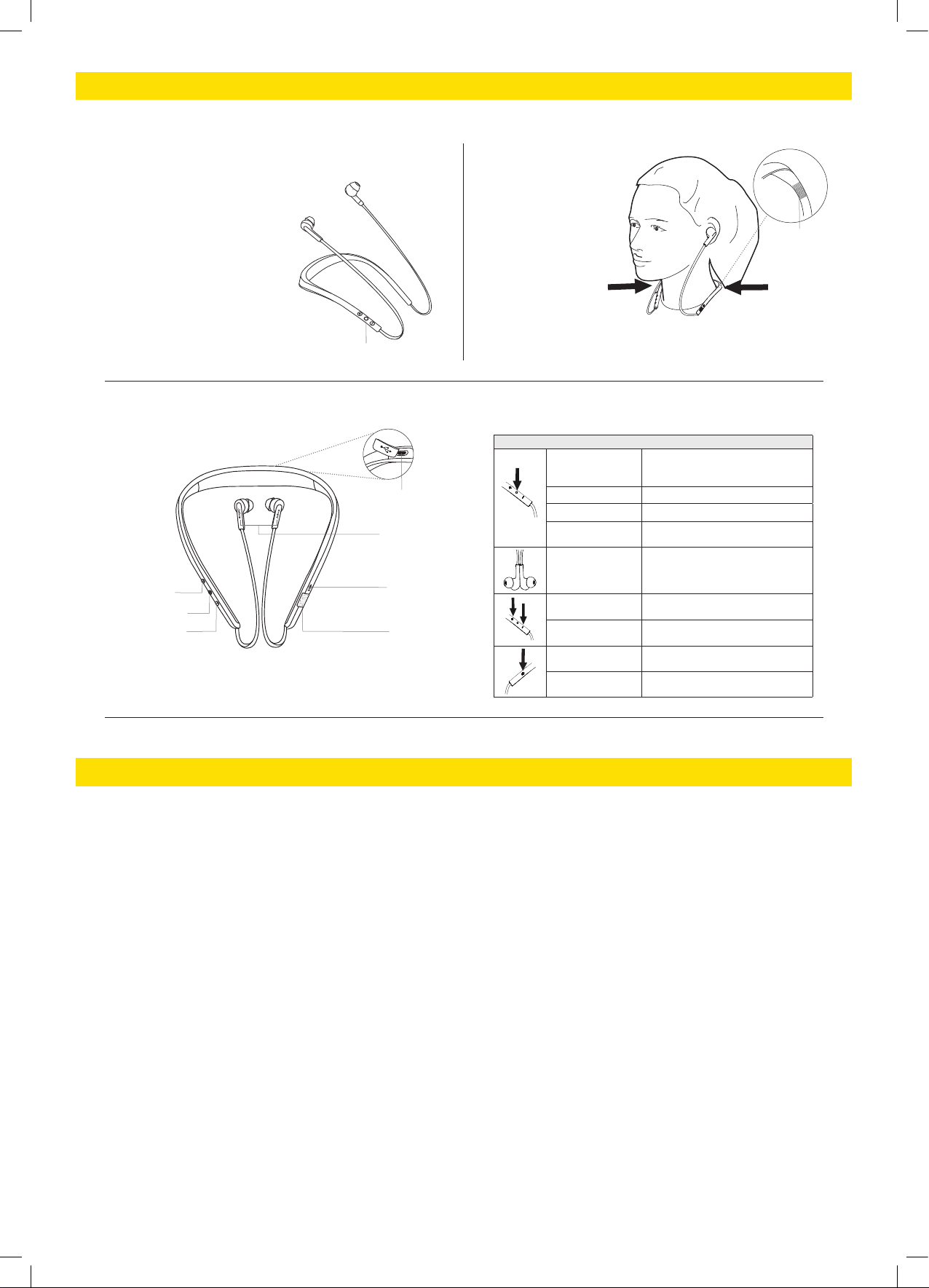
Jabra Elite 25e – Quick Start Guide
01 How to connect 02 How to wear
03 How to use
• One year limited warranty
• Up to 18 hours of talk time and 16 hours of music time
• Dirt, temperature and humidity compliant, IP54 rated
• Connects up to 8 devices, and two at the same time with Multiuse™
• Bendable flex zones to ensure all-day comfort
• Voice button to instantly connect to Siri®and Google NowTM
Features and specifications
© 2017 GN Audio A/S. All rights reserved.
® Jabra is a registered trademark of GN Audio A/S.
The Bluetooth®word mark and logos are registered trademarks owned by the
Bluetooth SIG, Inc. and any use of such marks by GN Audio A/S is under license.
Jabra Elite 25e Datasheet/07/2017
1. Turn on Bluetooth®on your
mobile device.
2. Ensure that the headset is o,
and then press and hold (5secs)
the Multi-function button until
the LED flashes blue and you
hear an announcement in the
headset.
3. Wear the headset and follow
the voice-guided connection
instructions.
Multi-function button
The neckband can
be shaped to fit your
neck by bending
the Flex zones, for
ultimate comfort
and stability.
Did you know?
The headphones can magnetically snap together, or to the magnetic
zones on the neckband, for convenient cable management.
Flex zone
How to charge
Gently pull open the charging cover to expose the USB charging
port. It takes approx 1.5 hours to fully charge the headset.
CALL & MUSIC
On/o
Press and hold the Multi-function
button for 3 seconds to power on,
or 5 seconds to power o
Play/pause music Tap the Multi-function button
Answer/end call Tap the Multi-function button
Reject call Double-tap the Multi-function
button
Answer/end call Detach/attach the Magnetic
headphones
Adjust volume Tap the Volume up or Volume
down buttons
Skip track Press and hold (1 sec) the Volume
up or Volume down button
Activate Siri/Goo-
gle Now/Cortana
Tap the Voice button, when not
on a call
Mute/un-mute
microphone Tap the Voice button, when on a call
USB charging port
Magnetic zone
Voice button
Microphone
Volume up button
Multi-function button
Volume down button
Jabra_Elite_25e_Datasheet.indd 2 07-07-2017 17:47:33