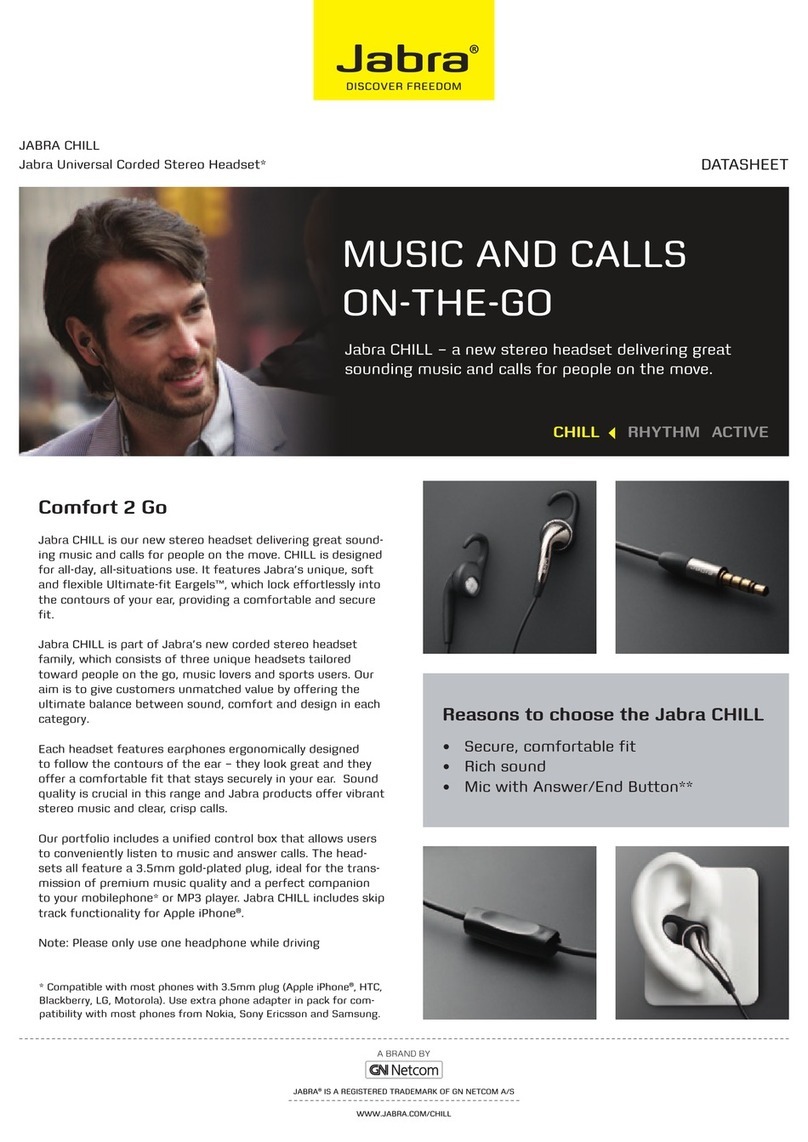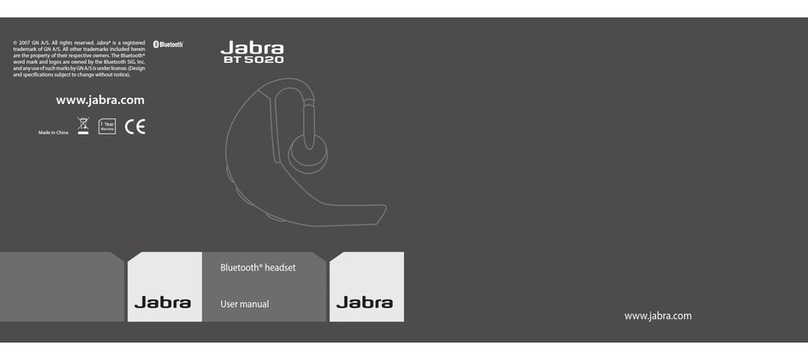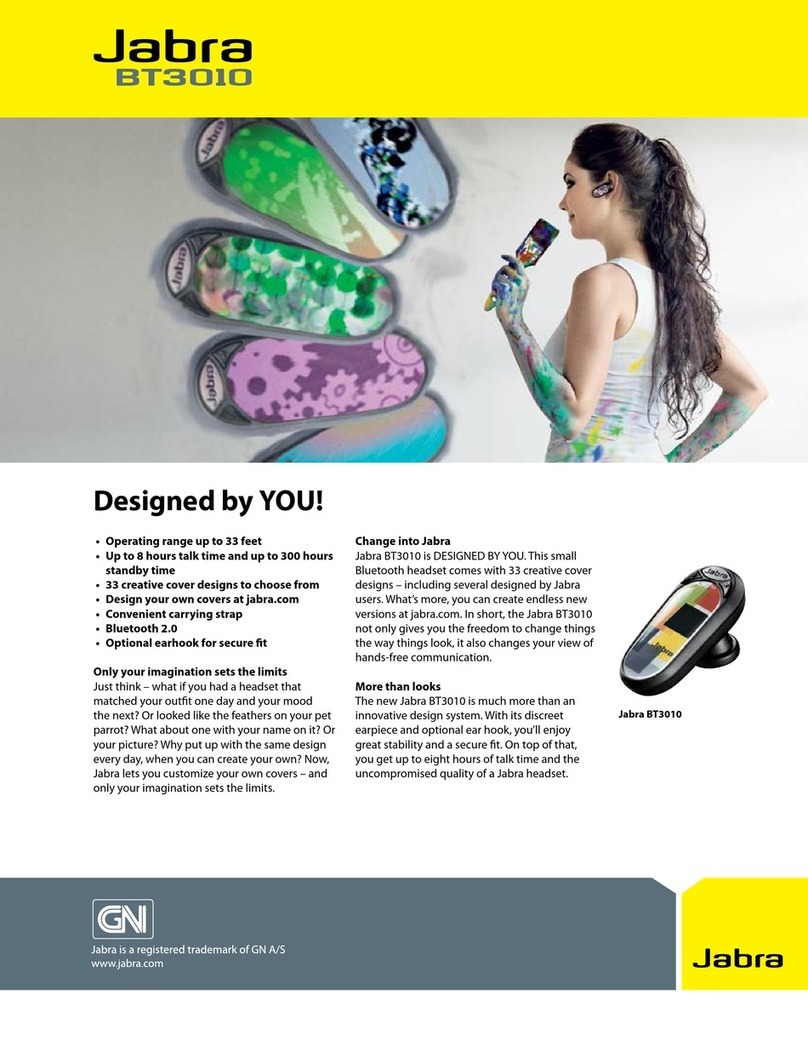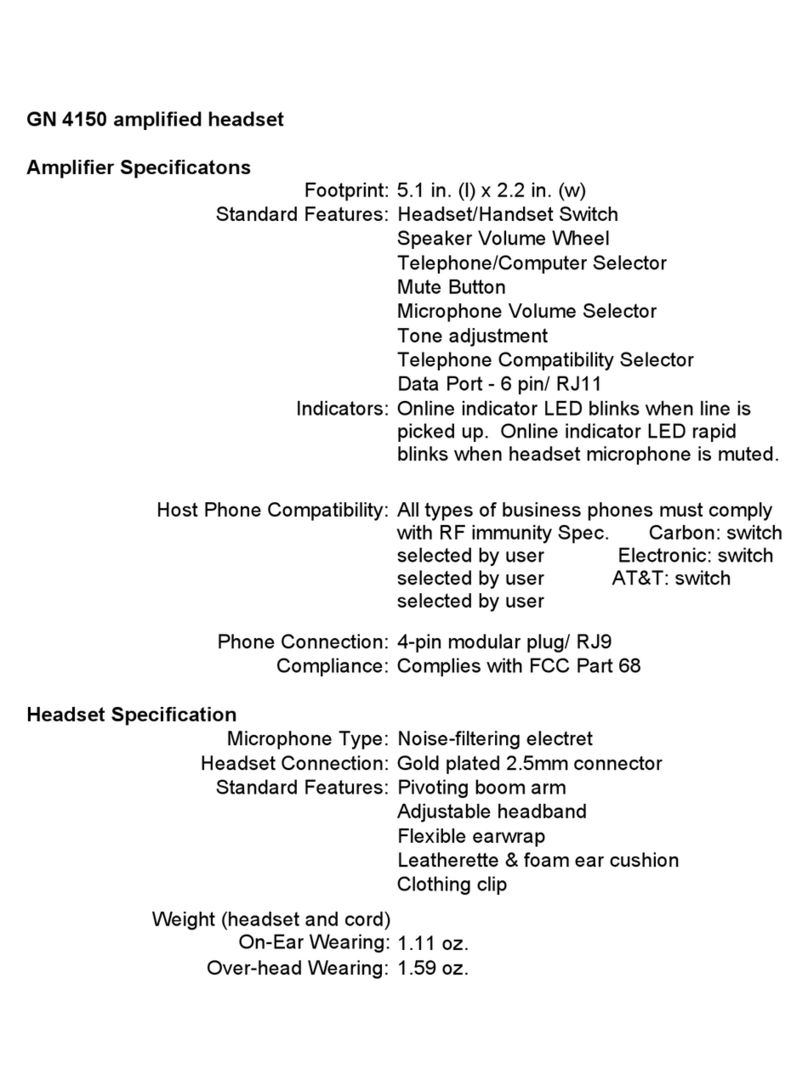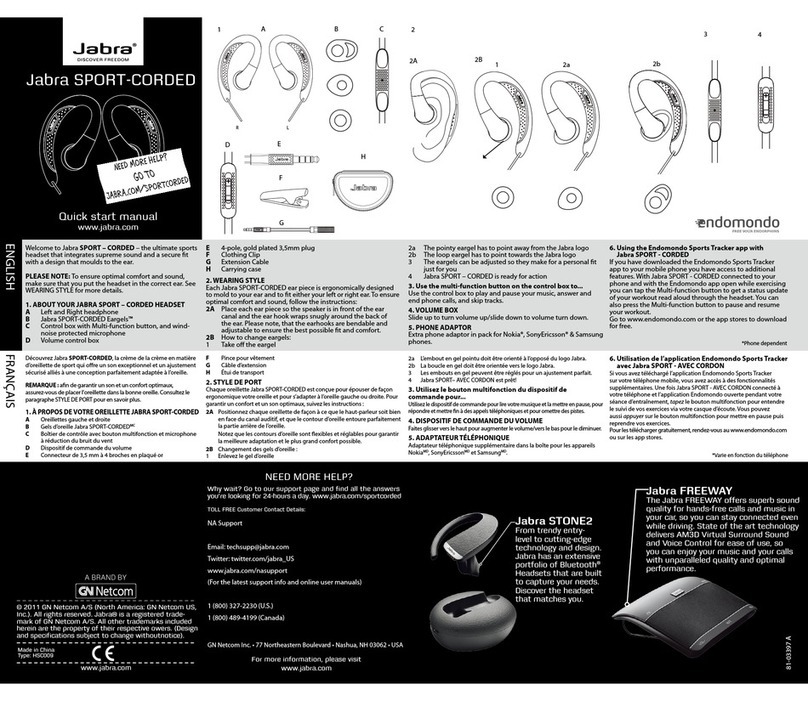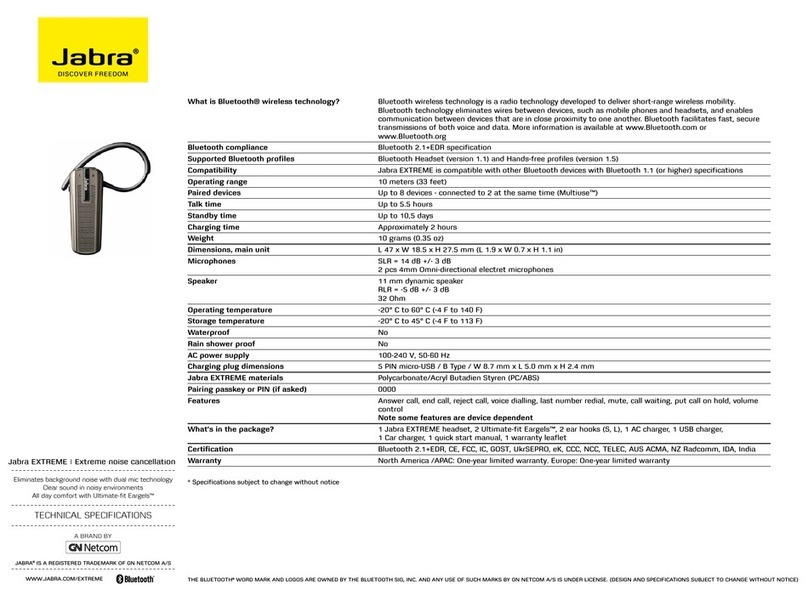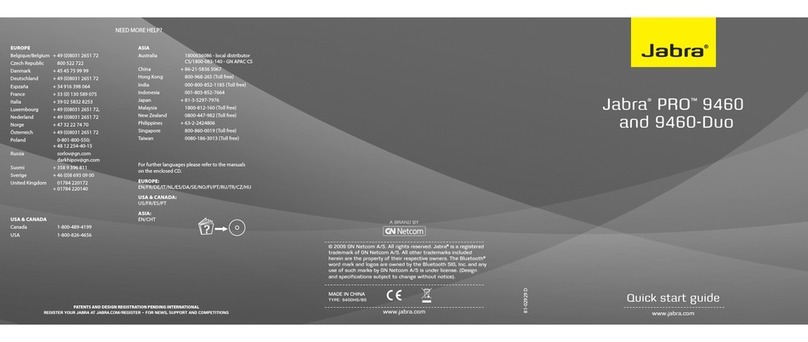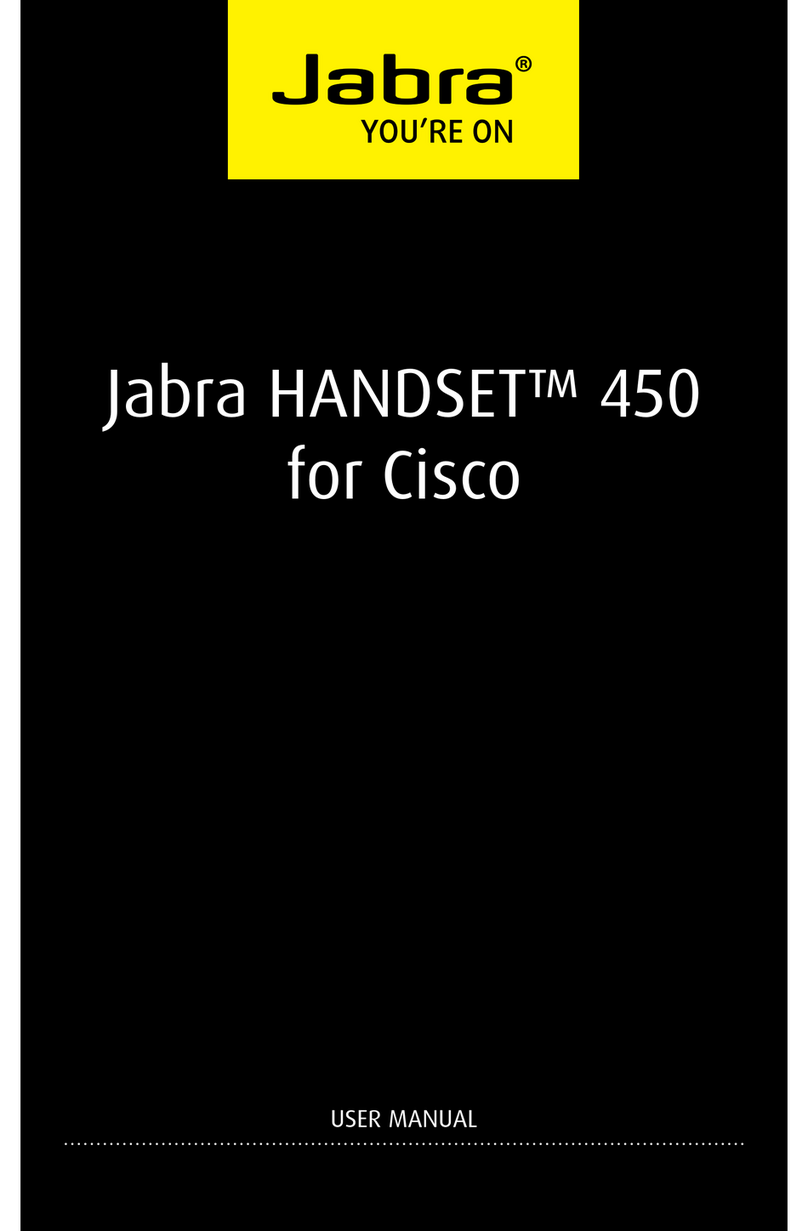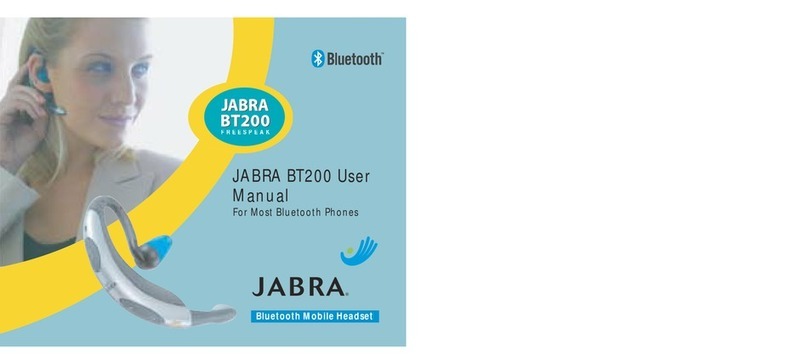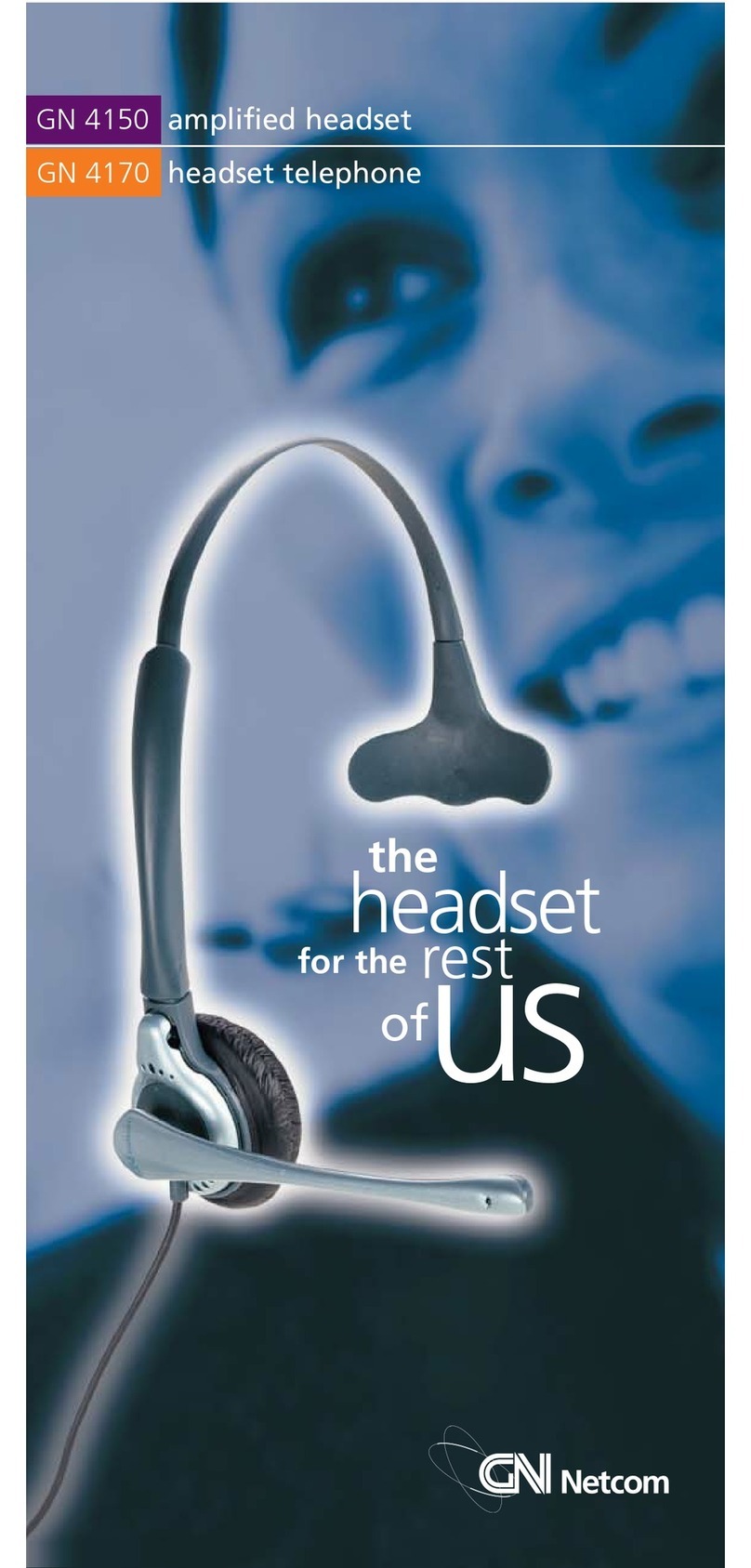dB
110
100
90
80
70
60
50
40
30
20
10
0
100 200 300 400 500 10 00 2k 3k 4k 5k 10k
Bandwith
WITH WIDEBAND SOUND
dB
110
100
90
80
70
60
50
40
30
20
10
0
100 200 300 400 500 10 00 2k 3k 4k 5k 10k
Bandwith
WITH NARROWBAND SOUND
shArpeN your seNses
Jabra PRO™ 9400 Series is the first office headset that
combines DECT and Bluetooth®and integrates hearing, sight
and touch to improve your communication. An exciting lineup
of new benefits enhances the user experience.
Advanced audio technology gives you crystal-clear sound;
DECT connectivity gives you a range of up to 150 meters
with consistent sound quality; a flip up screen with touch
interface puts call control at your finger tips.
see me.
SEEING IS BELIEVING
Sight is one of our most influential senses. That’s why we
have equipped Jabra PRO™ 9400 Series headsets with a 2.4”
color display that sets new standards for usability. With a
simple touch of your finger on the intuitive screen you can
adjust headset settings and get the status on your calls.
No waiting for PCs in sleep mode. No messing with a mouse.
For example, it can show callers’ phone numbers – or alert
you if someone tries to reach you on your softphone while
you are on a mobile or desk phone call.
STYLISH DESIGN AND ALL DAY COMFORT
Jabra PRO™ 9400 Series headsets’ stylish, discreet design is
adaptable for different wearing styles that ensure a perfect
fit all day long. As Unified Communications becomes the
norm, users will be wearing their headsets for longer periods,
making comfort more important than ever. Choose between
a headband, neckband or try the unique Jabra earhook. All
wearing styles allow for easy adjustment for use on the left
or right ear.
SENSATIONAL SOUND QUALITY
Several state-of-the-art sound technologies enable the Jabra
PRO™ 9400 Series to deliver unrivalled call clarity and safety.
A dual microphone Noise Blackout™ system with advanced
Digital Signal Processing practically eliminates all background
noise, so your voice can always be heard clearly. Wideband
quality ensures that the sound you hear is sharp, while
SafeTone technology protects your hearing.
heAr me.
Jabra PRO™9460
Jabra PRO™ 9450 Duo/
Jabra PRO™ 9465 Duo/
Jabra PRO™ 9460 Duo
Jabra PRO™9470Jabra PRO 9450 Flex/
Jabra PRO 9460 Flex
Jabra PRO 9450