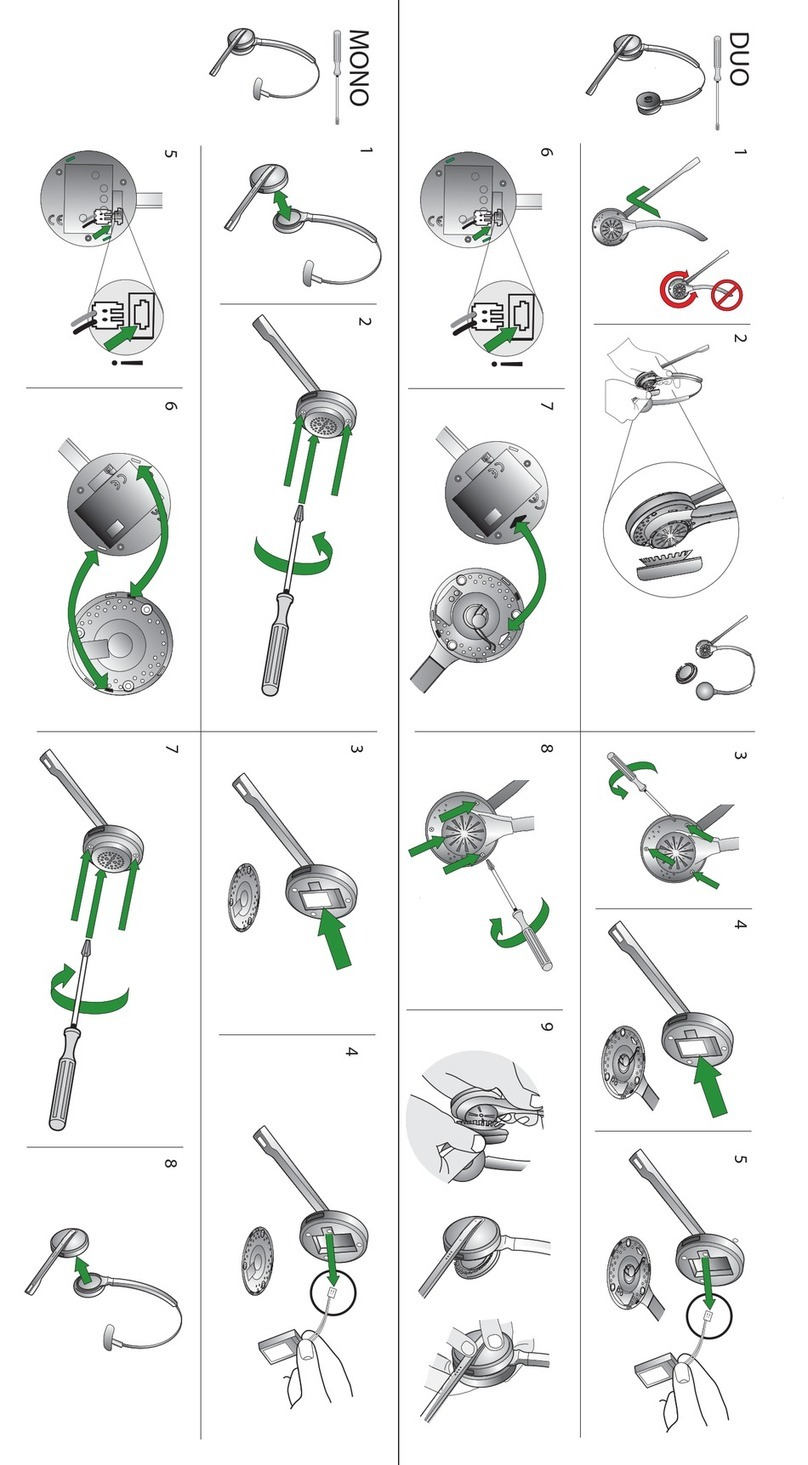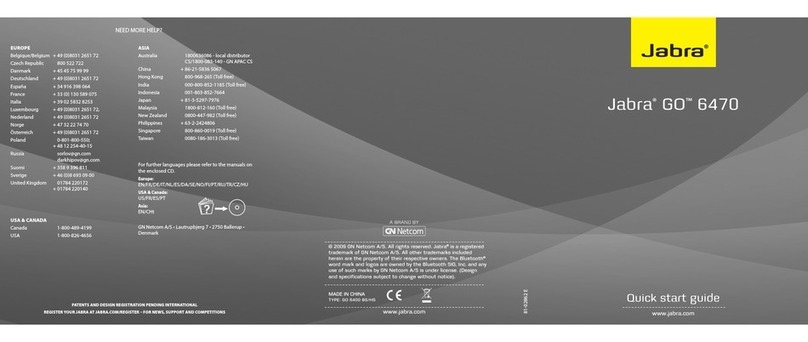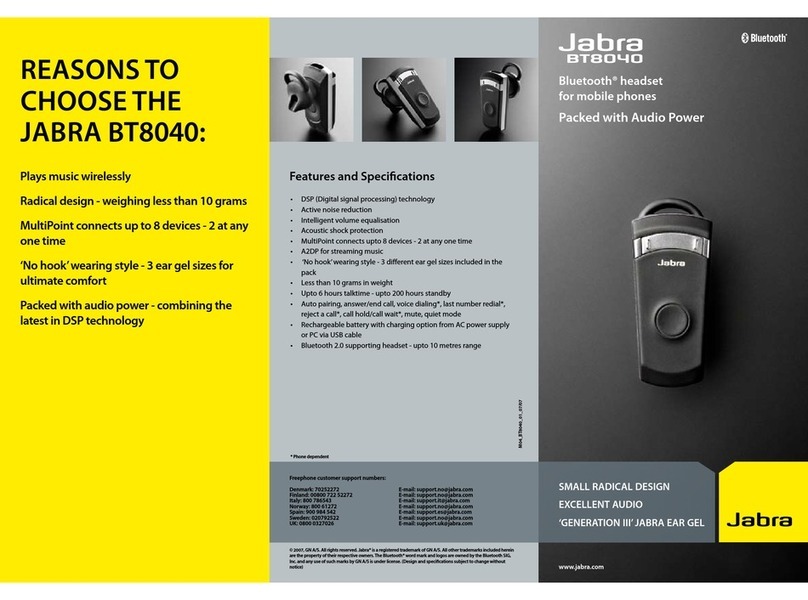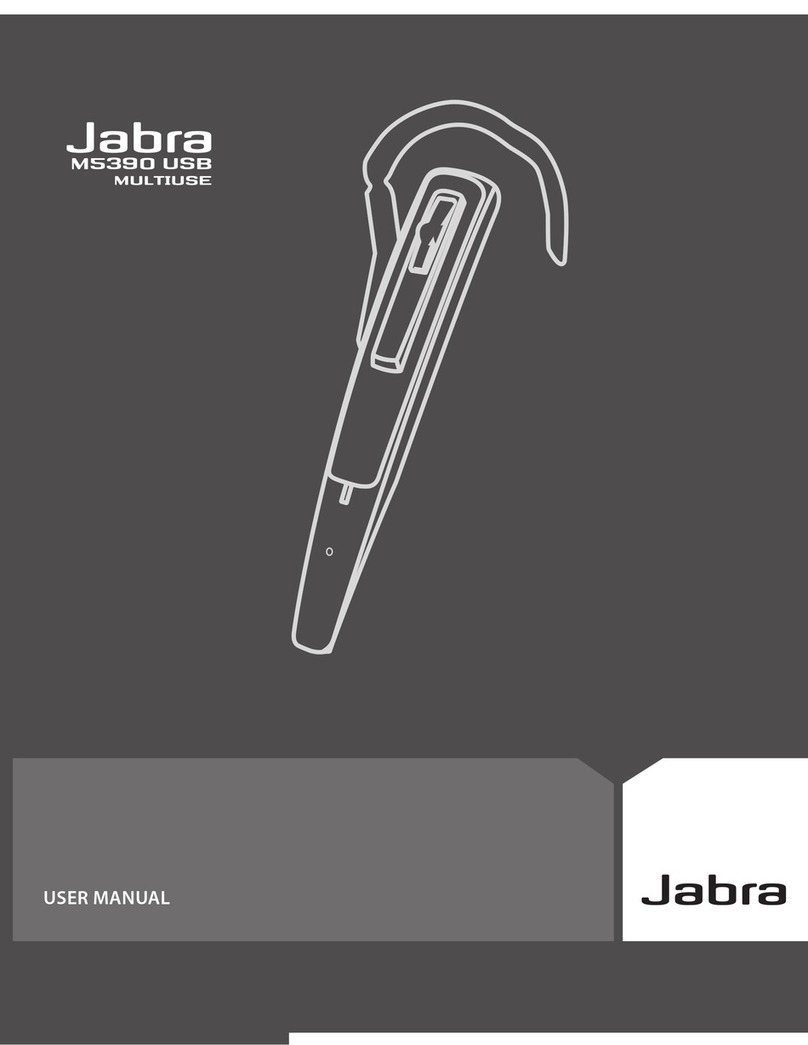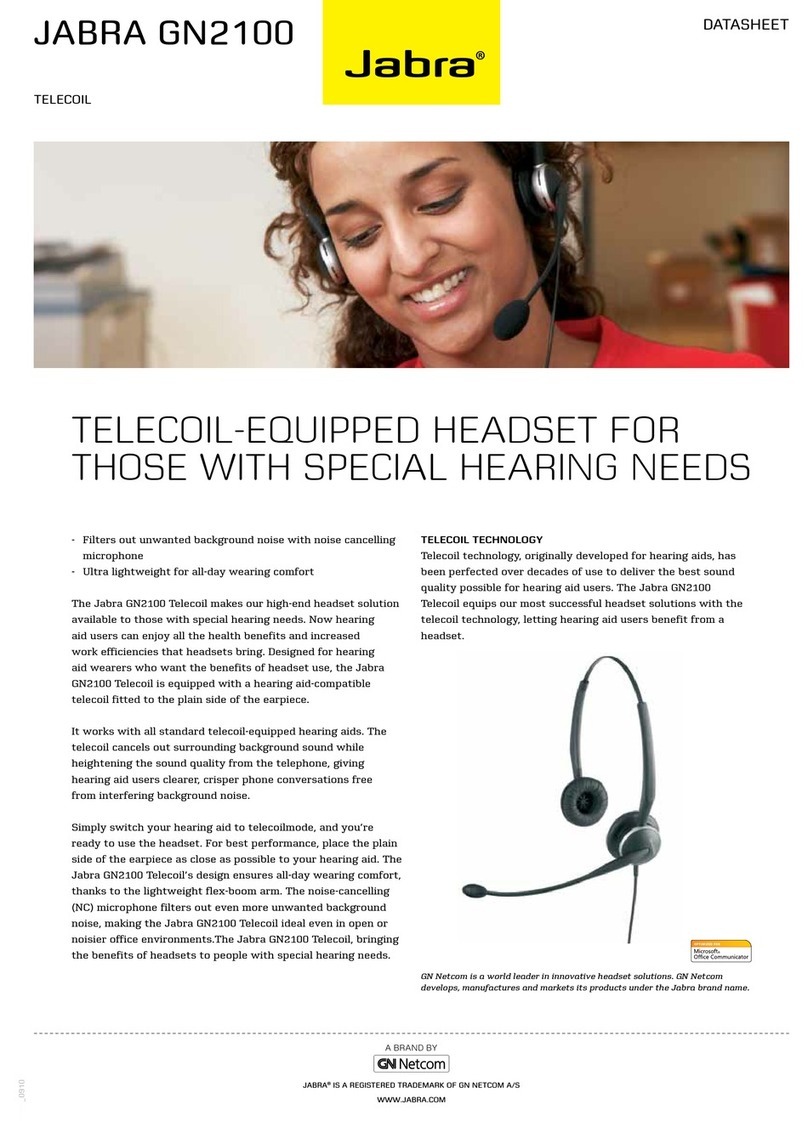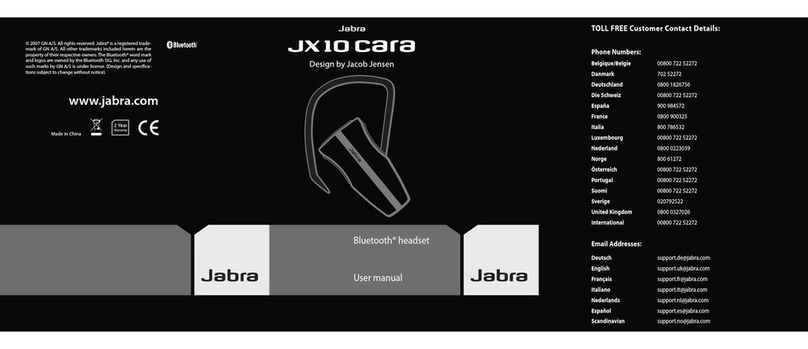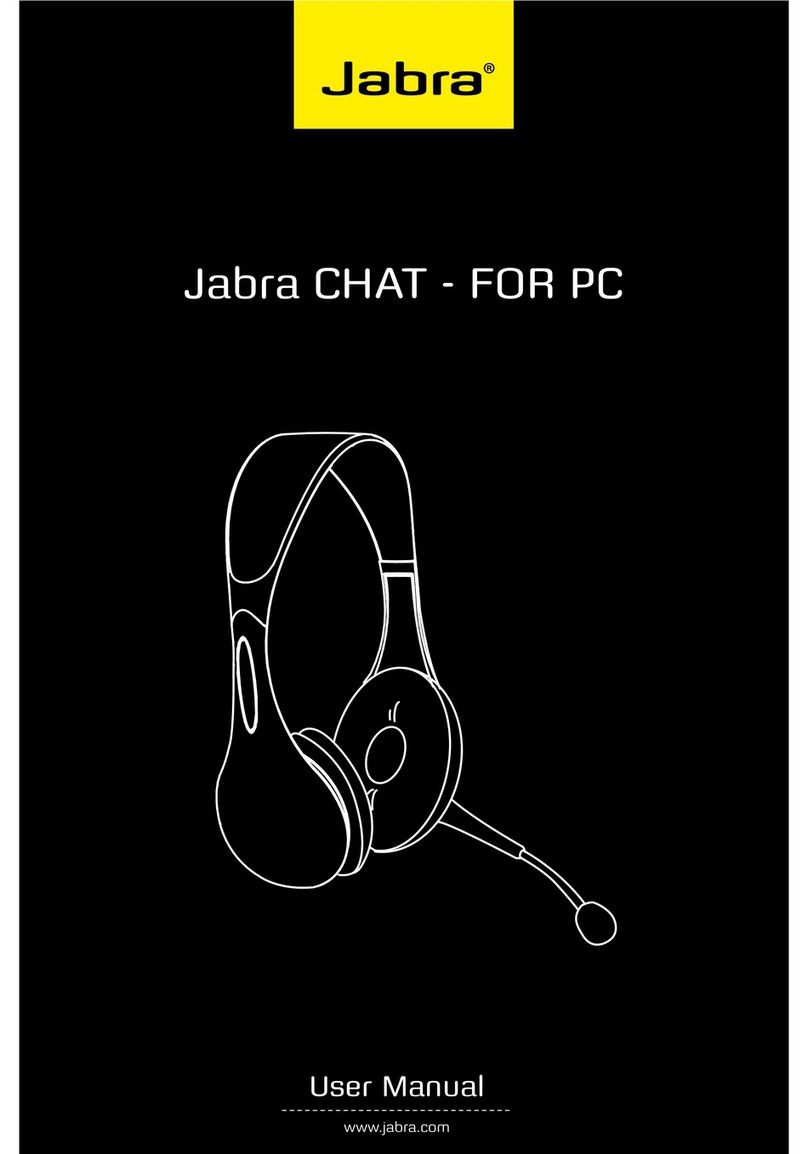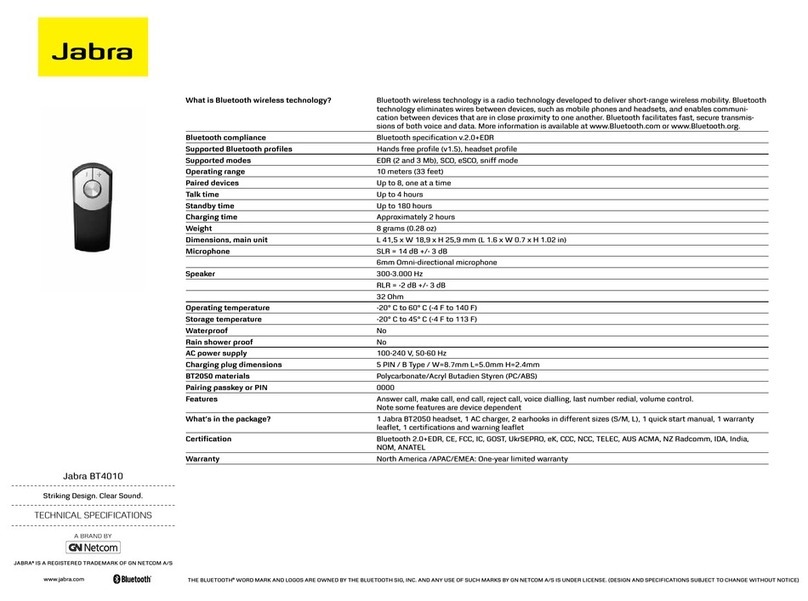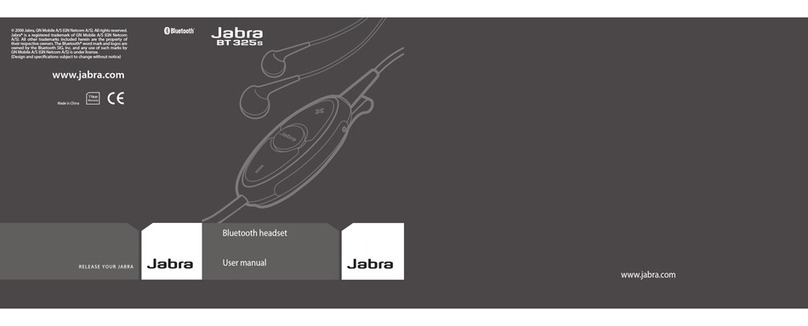Quick start guideThe next generation of the world’s
best-selling Bluetooth® headset!
Making a call
Just dial the number on your phone’s keypad and press send. Once the call goes
through it will automatically transfer to your headset (subject to phone settings).
Answering and ending a call
Tap the answer/end button on your headset to answer a call. To end your call,
just tap the answer/end button.
Muting a call
To mute, press volume up and volume down at the same time. A low beep alert
will play while call is muted. To disable mute, tap either of the volume buttons.
Basic functions
Pairing the Jabra BT500 to a Bluetooth mobile phone
1. Fully charge your Jabra BT500 and switch on by pressing the
answer/end button
2. Press the pairing button, marked , to put the BT500 in
pairing mode
3. Set your mobile phone to ‘discover a Bluetooth device’
(see your phone user guide)
4. Press Yes or OK when asked if you want to pair the phone
with the Jabra BT500
5. Enter passkey or PIN = 0000 (4 zeros), then press Yes or OK
6. Your phone will confi rm when pairing is complete
7. Start enjoying life hands-free!
Better than the best!
The BT500 is the next generation of the best-selling Bluetooth headset ever
made. The best-selling and prize-winning Jabra BT250 has consistently ranked as
the number one headset choice for business professionals worldwide. And with
the BT500, Jabra has built on the strengths of this success to produce a headset
that gives you comfort and cutting-edge technology – designed, so you can
communicate freely and naturally.
Extremely comfortable
If you want Bluetooth technology designed for all-day comfort, the Jabra BT500
is the perfect choice. It has been ergonomically designed to fi t securely and com-
fortably behind the ear. At 20% lighter and 30% slimmer than its predecessors,
the BT500 offers the ultimate in lightweight comfort for a Bluetooth headset.
High performance – and great usability
Jabra is not just about looking and feeling good, our products offer state-of-the-
art technology. Additional new features make the Jabra BT500 extremely easy
to operate. Pairing with your mobile is now even easier with a one-touch pairing
button. The multi-colour LEDs keep you informed on your Bluetooth connection,
charging status and battery status. You also have the convenient option of
charging directly from your PC via a USB cable.
The Jabra BT500 is the perfect choice for the business professional who wants
a high-performance mobile headset that looks and feels great!
1
8
2
7
3
4
5
6
6
3
1
Blue LED
Indicates pairing,
active or standby
mode
8
Jabra MiniGel™
Ensures superior
sound quality
7
Microphone
6
Answer / end button
Manage your calls
from your headset
without having to
access your mobile
5
Charging socket
Charge from
AC adaptor or from
PC via USB cable
4
Red / green LED
Battery level and
charging indicator
3
Dedicated
pairing button
Pairing is simple
with this
one-touch button
2
Volume control
Easy access on
headset