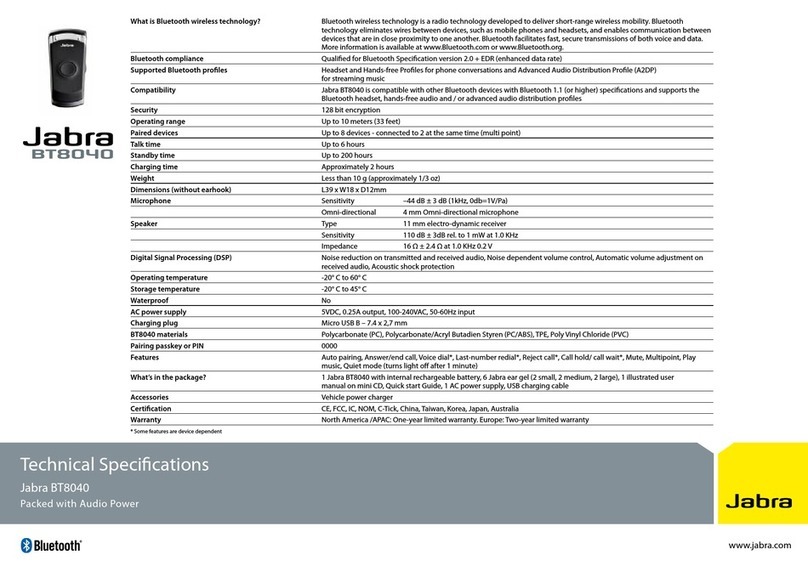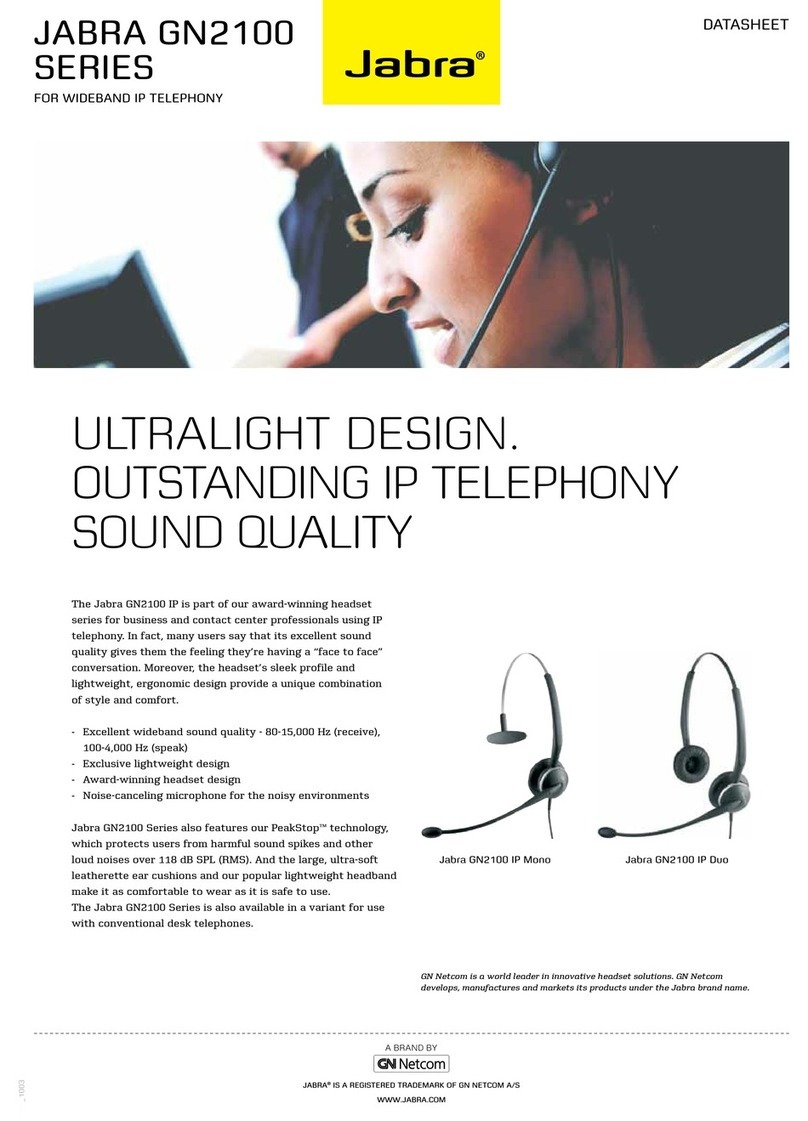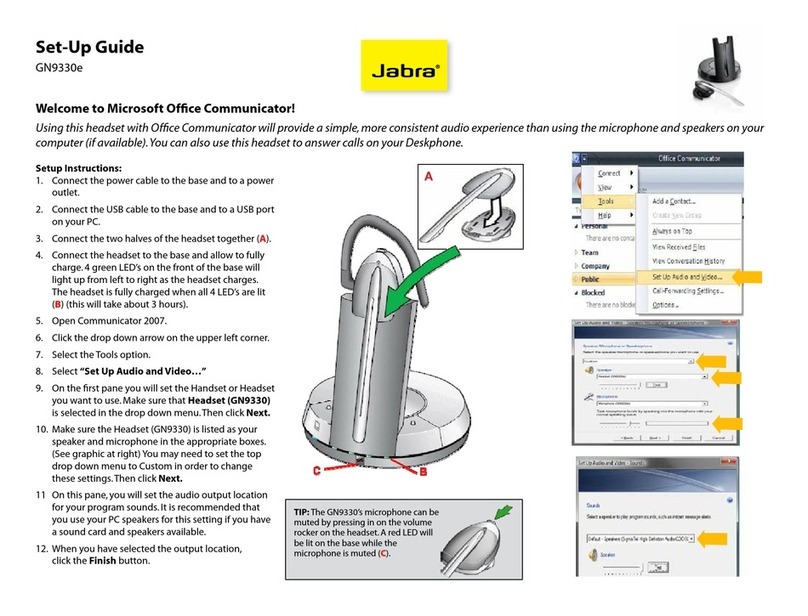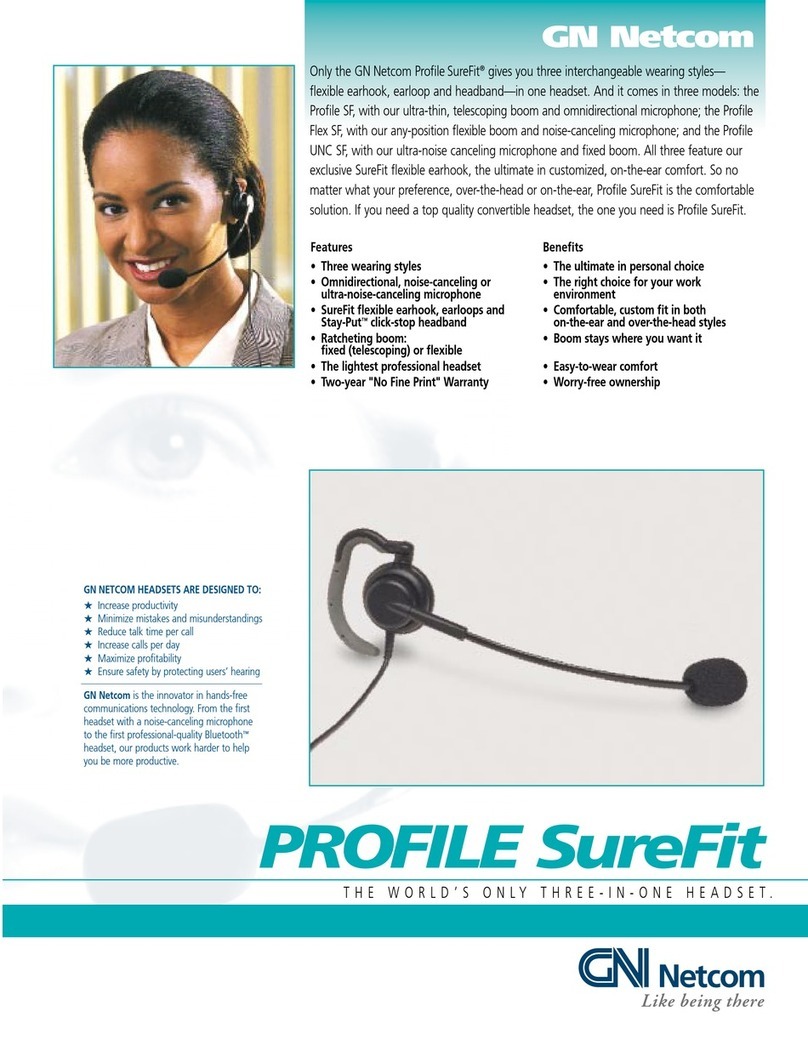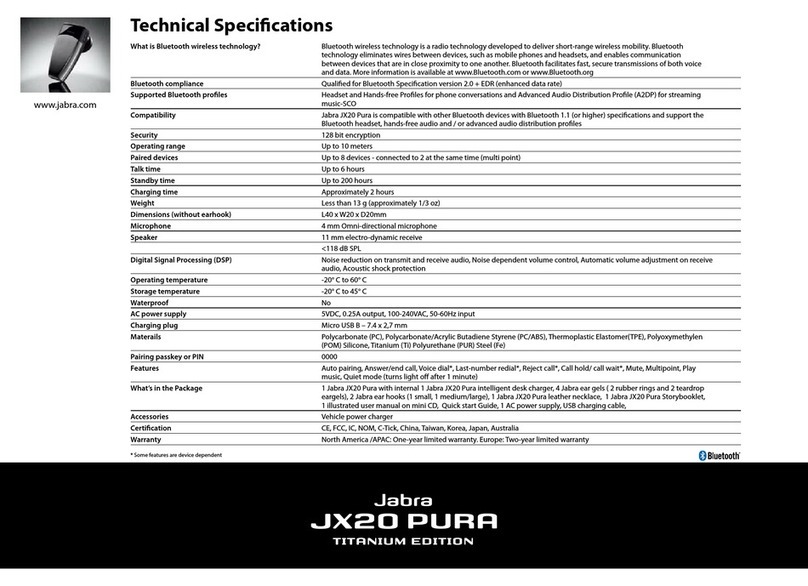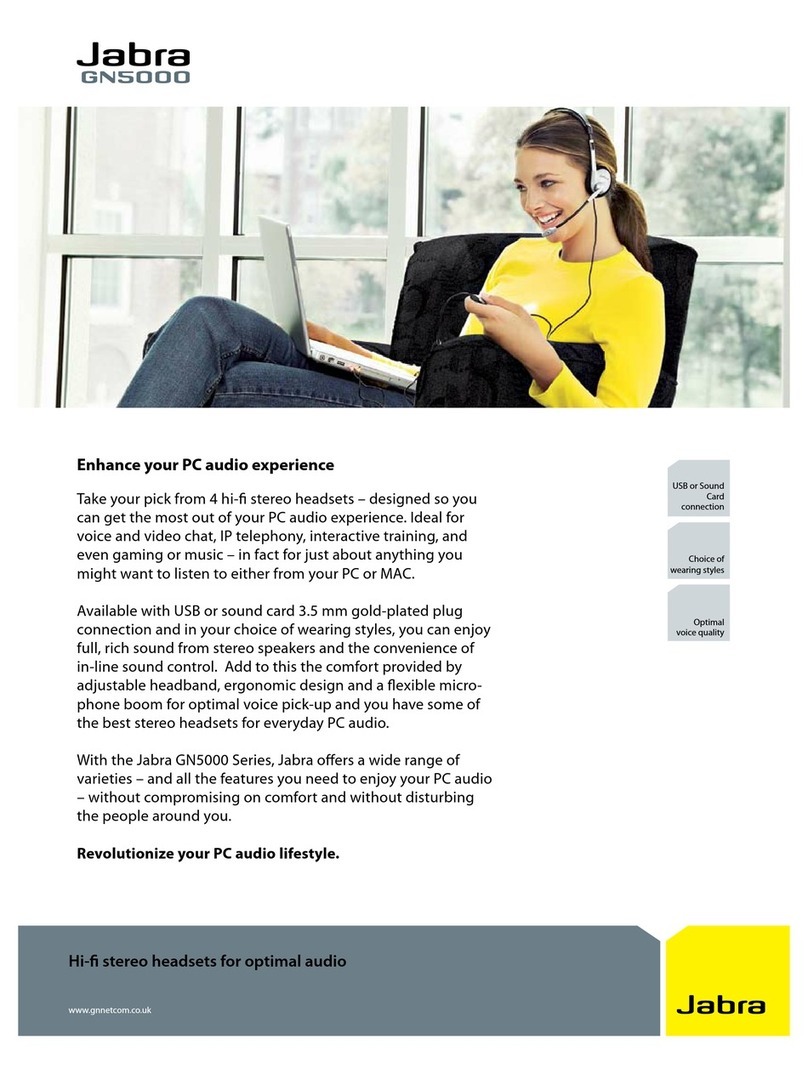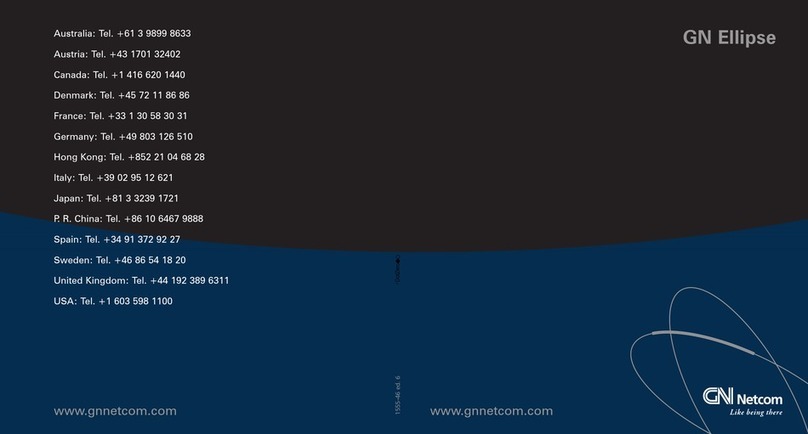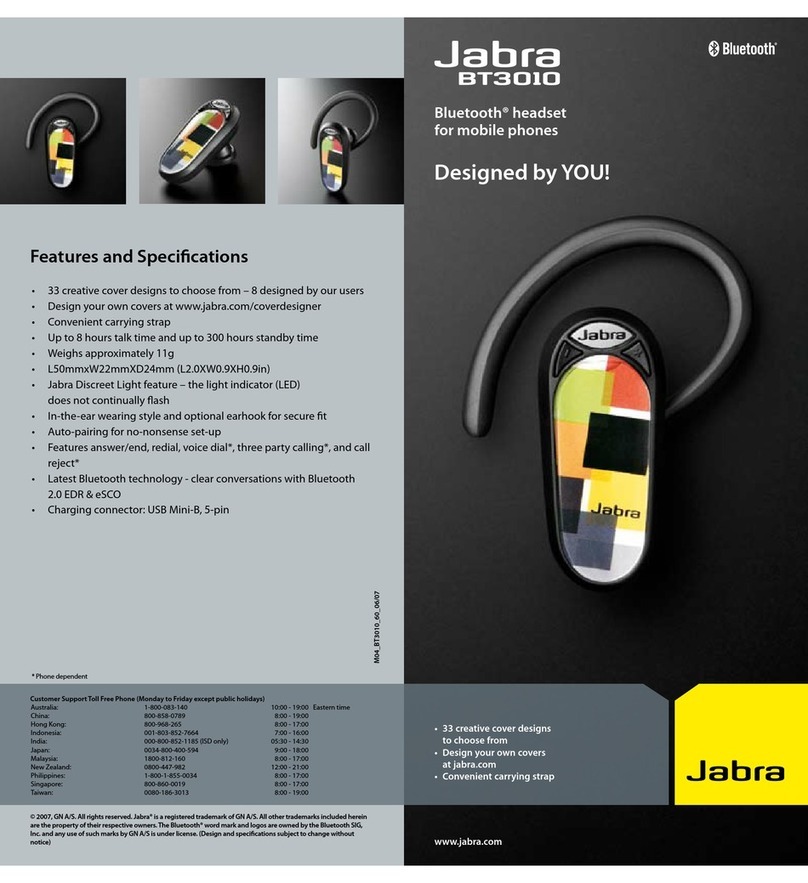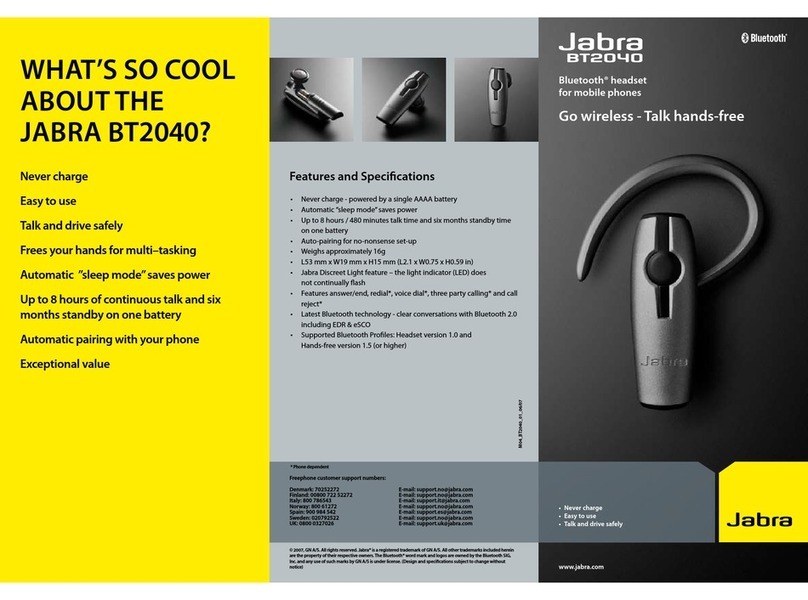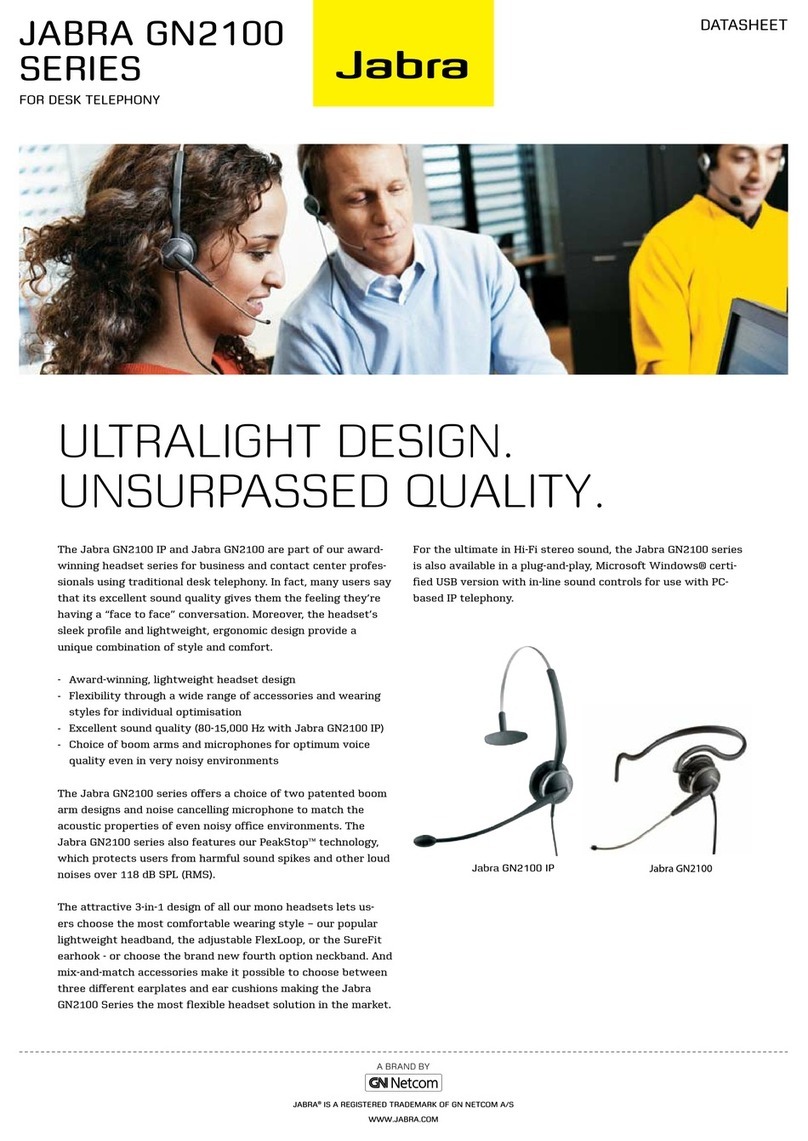Extreme comfort
All-day talk
Are you chasing down important clients? Or tackling projects around
the house? No matter where you are, with Jabra, your headset will
remain comfortable even if your day is hectic. Featuring an
innovative, streamlined design, plus superb ergonomics, your Jabra
headset just might become your most valuable asset.
Stylish yet comfortable
The new Jabra BT2020 is as stable as it is stylish, distributing its
weight evenly across your ear. Jabra’s design gives you a secure,
discreet fit so it won’t fall off – even when you’re running to your
next meeting. And when you talk for hours on end, Jabra provides
the comfort you need to continue calling hands-free throughout the
day.
Great features, great price
Not only is the Jabra BT2020 a pleasure to wear, Jabra also offers
exceptional features. In addition to its high-tech, streamlined design,
Jabra features superior sound quality and intuitive operation. But
don’t just take our word for it. Go ahead and put it on. Hands-free
talk has never felt this good.
4
Light indicator (LED)
Shows status on
Bluetooth, battery,
charging.
5
Jabra MiniGelTM
Rotates for right/left
ear wearing.
Quick start guide
Charge your headset
Charge your Jabra BT2020 until the solid LED turns o
(approximately 2 hours)
Turning your headset On and O
Press the answer/end button until you see a burst of ashes on the
indicator light (LED) to turn your headset on or o.
Pairing the headset with your phone
1. When you turn on your Jabra for the rst time, the headset will
automatically start up in pairing mode
2. Activate Bluetooth on the phone
3. Press ’Yes’on the phone and conrm with PIN code 0000 (4 zeros)
4. Your phone will conrm when the pairing is complete
Using your headset
Tap the answer/end button on your headset to answer a call. To end
your call, just tap the answer/end button again.
Wear it how you like it
The Jabra BT2020 is ready to wear on your right ear. If you prefer the left
ear, gently rotate the MiniGel™ 180 degrees.
To ensure that you get the best t possible in your ear, two dierent
kinds of MiniGel’s™ are provided with the Jabra BT2020. To exchange the
MiniGel™, simply remove the gel by twisting it gently.
1
Answer/end button
On/o button
Press or hold button
to activate.
2
Volume button
Tap to turn up
the volume, hold
to turn down the
volume.
3
Charging socket
Easy charging with
AC power supply
provided.
6
Microphone
boom arm
For optimized
sound quality.
24
3
1
5
6