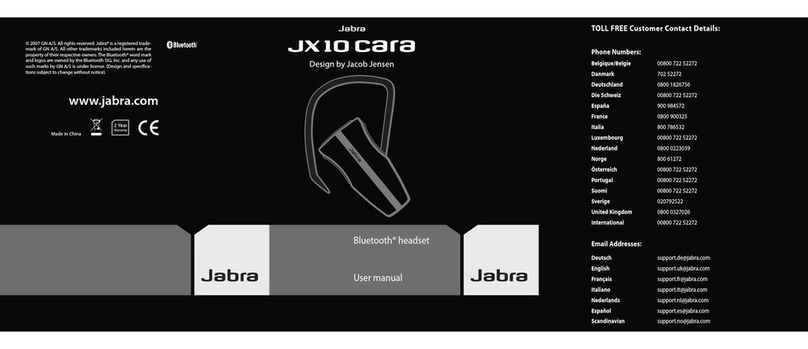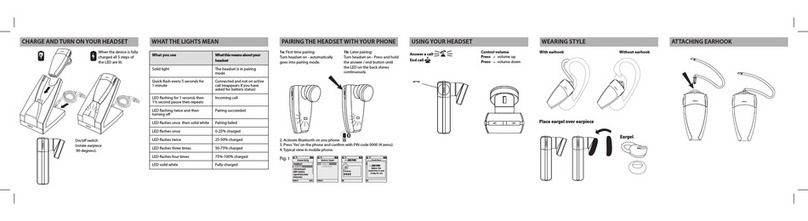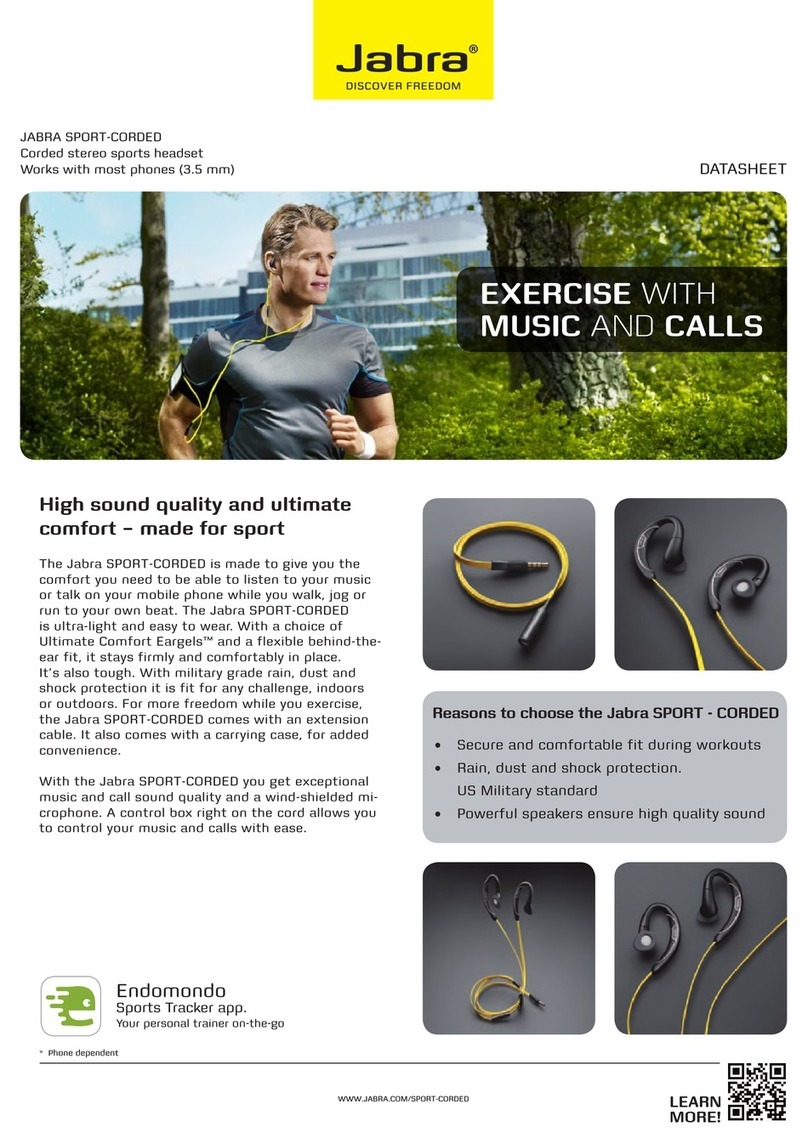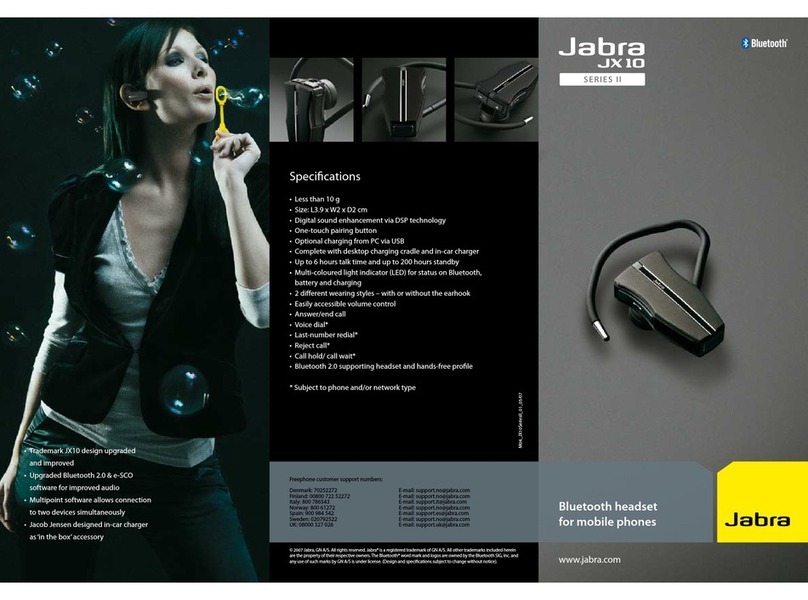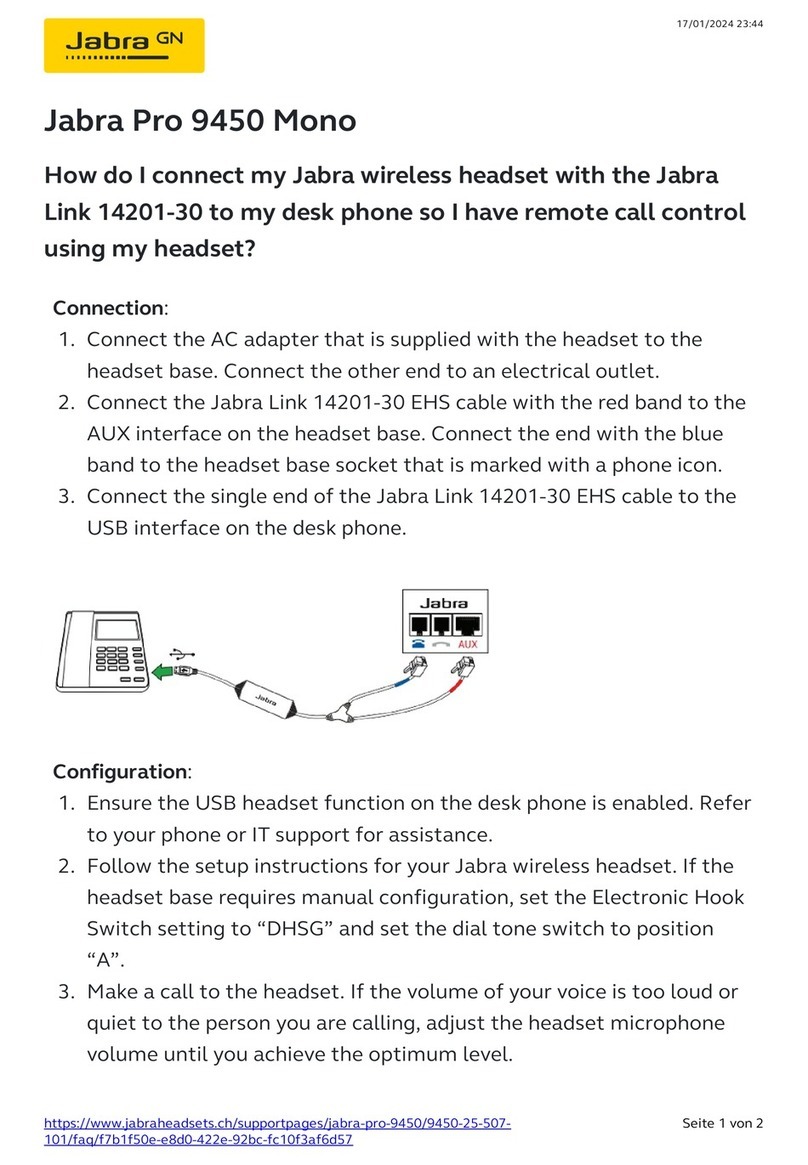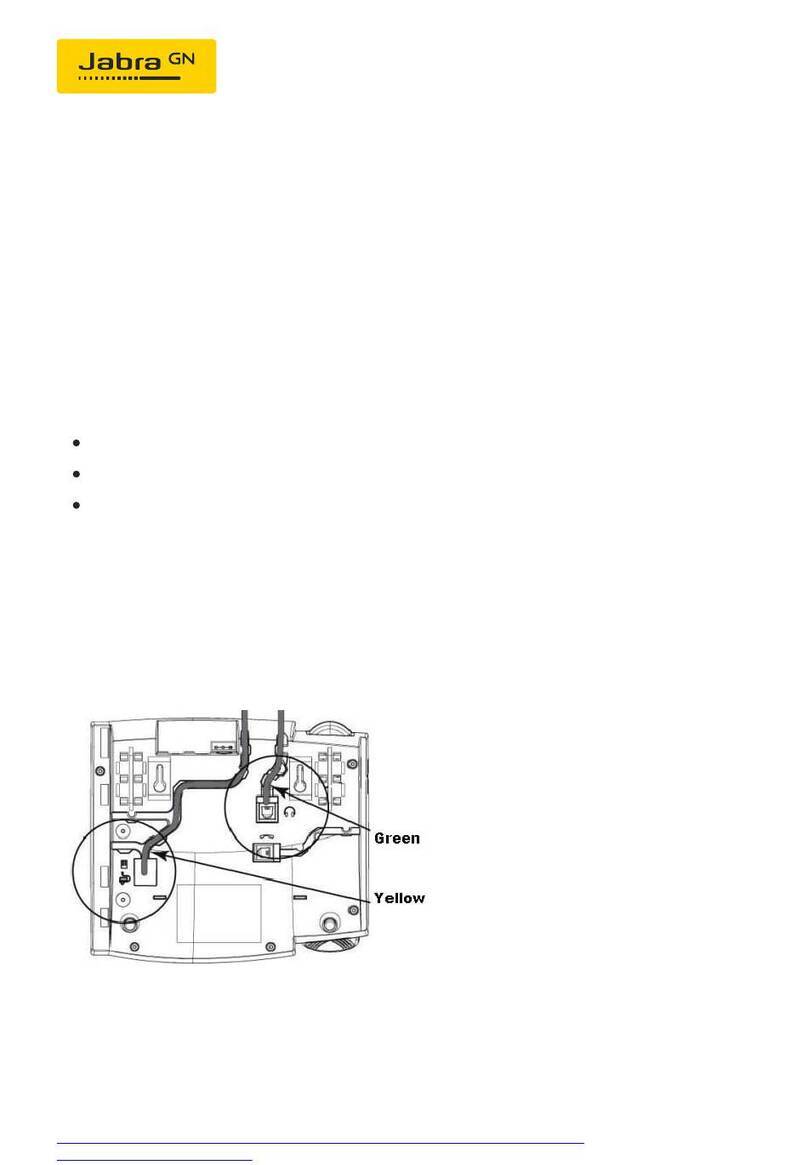Go wireless - Talk hands-free
Optimized driving
Chances are you’re trying to use your time more effectively while in
your car. No matter what you’re doing – running errands, fighting
traffic, or simply taking care of business, thanks to the new,
affordable wireless headset from Jabra, there’s an easier and safer
way to talk while driving.
One for the road
The new Jabra BT2040 is ideal for anyone who needs to talk hands-
free when they’re on the road. Thanks to Bluetooth technology, there
are no wires to get tangled up. With Jabra’s ergonomic discreet
design, you’ll never again have to strain your neck to hold your
phone. What’s more, it’s probably the most convenient headset on
the market – Jabra BT2040 never needs charging. It lets you talk for
up to 8 hours and will stay on standby for six months on just one
battery.
It doesn’t get any easier
The new Jabra BT2040 is also the most affordable headset in the
Bluetooth category. And if you’ve never had a headset before, you’ll
find it’s also one of the easiest to operate! Best of all, Jabra provides
superb quality, comfort, and functionality – all in a single attractive
design.
4
Battery lid
(backside)
The battery
compartment
has a sliding lid
Quick start guide
Insert battery
To put the battery into the headset, slide the lid on the backside o,
place the battery in the headset, and slide the lid back on. Ensure correct
positioning of the battery.
Turning your headset On and O
Press the answer/end button until you see a burst of ashes on the
indicator light (LED) to turn your headset on or o.
Pairing the headset with your phone
When you turn on your Jabra BT2040 for the rst time, the headset
will automatically start up in pairing mode.
Activate Bluetooth on the phone
Press ’Yes’on the phone and conrm with PIN code 0000 (4 zeros)
Your phone will conrm when the pairing is complete
Using your headset
Tap the answer/end button on your headset to answer a call. To end
your call, just tap the answer/end button again.
Wear it how you like it
The Jabra BT2040 can be worn with or without earhook. To remove the
earhook, simply click it o. For optimal performance, wear the Jabra
BT2040 and your mobile phone on the same side of your body or within
line of sight.
•
•
•
•
1
Light indicator
(LED)
Shows status on
Bluetooth and
battery
2
Ear hook
Optional ear hook
included for extra
wearing style
3
Answer/end button
On/o button
Press or hold button
to activate
1
2
3
4
5
5
AAAA battery
BT2040 is powered
by a AAAA battery
(included)