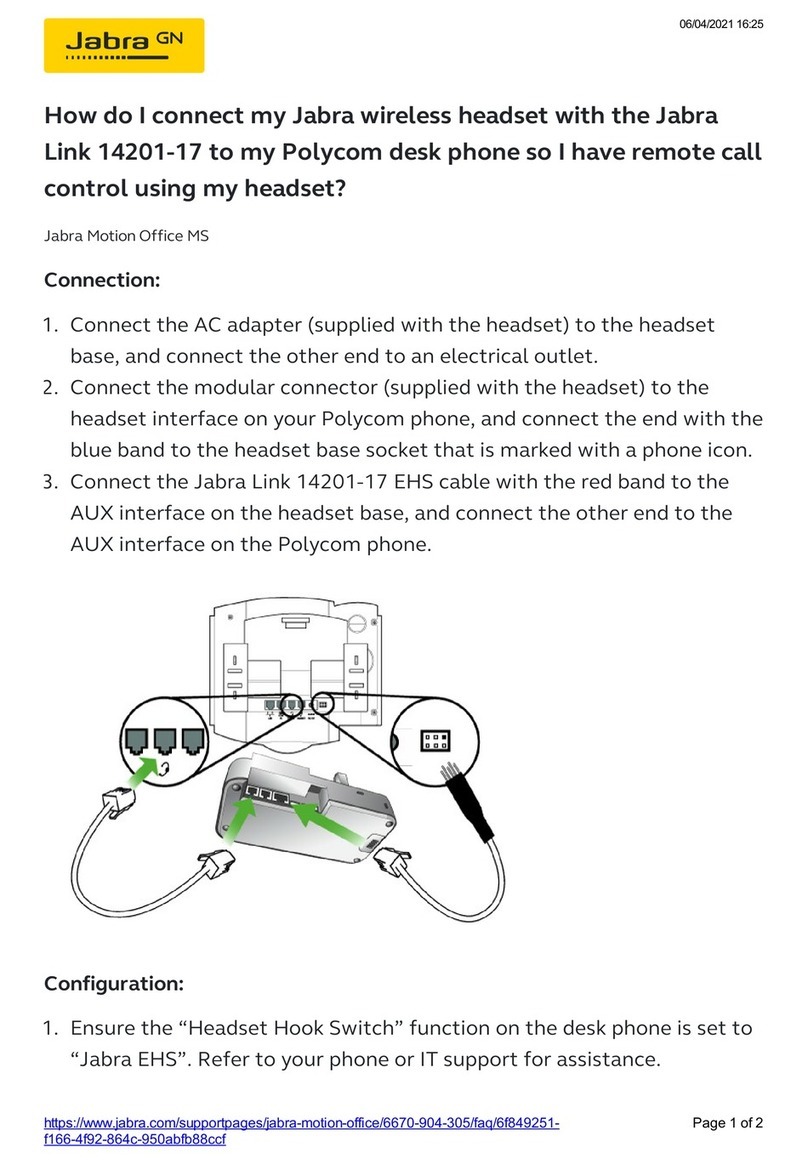Jabra BT2050 Instruction manual
Other Jabra Headset manuals
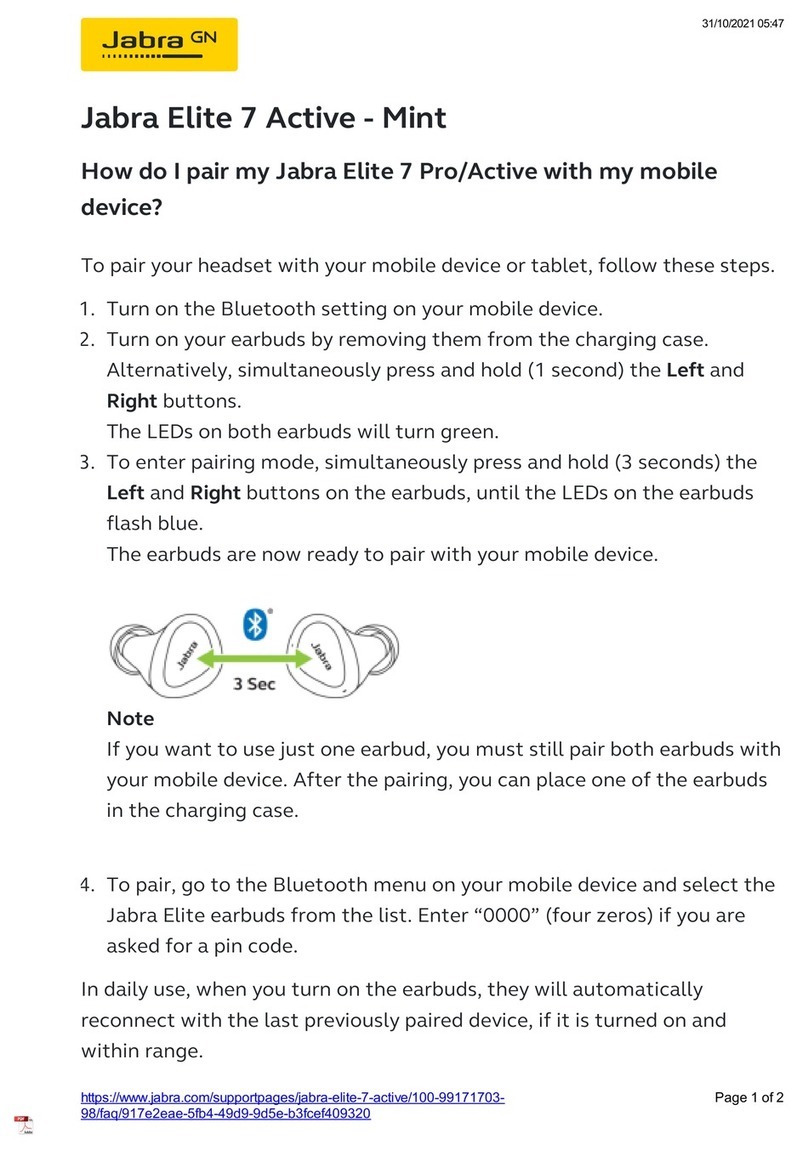
Jabra
Jabra ELITE 7 Active User manual
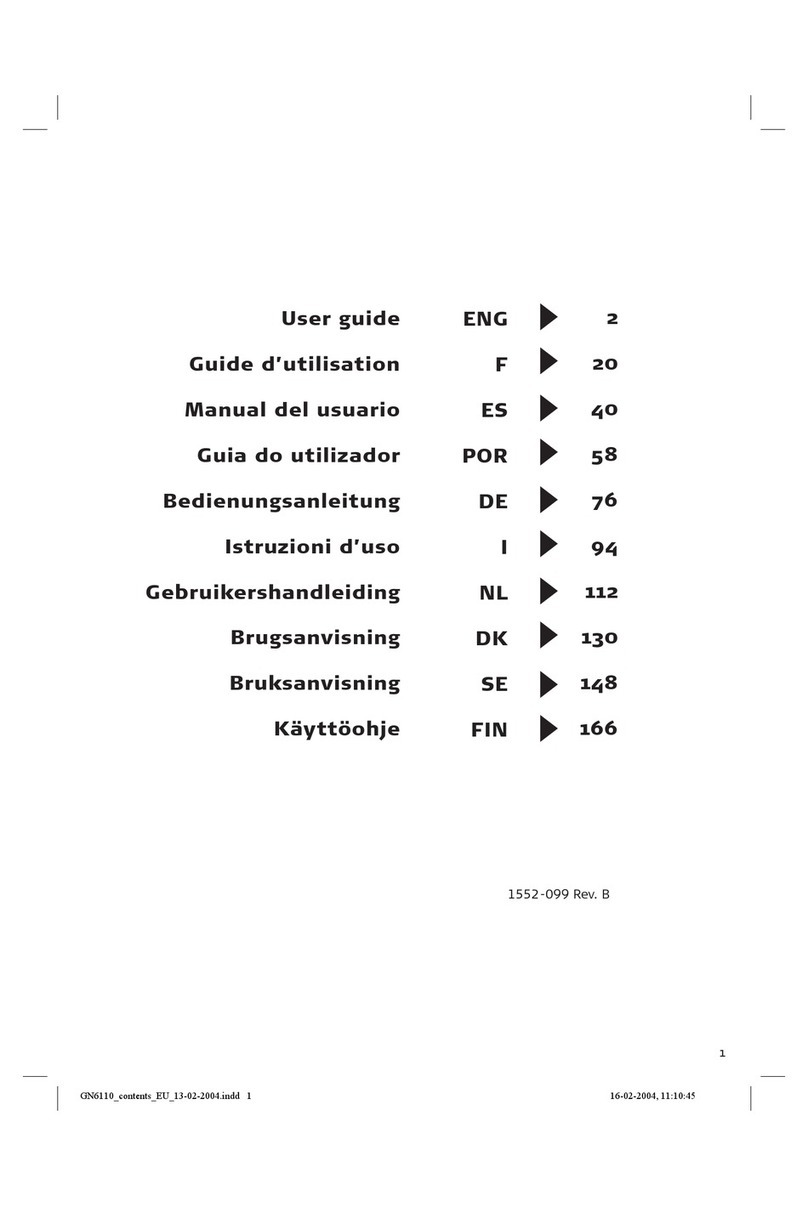
Jabra
Jabra GN 6110 User manual
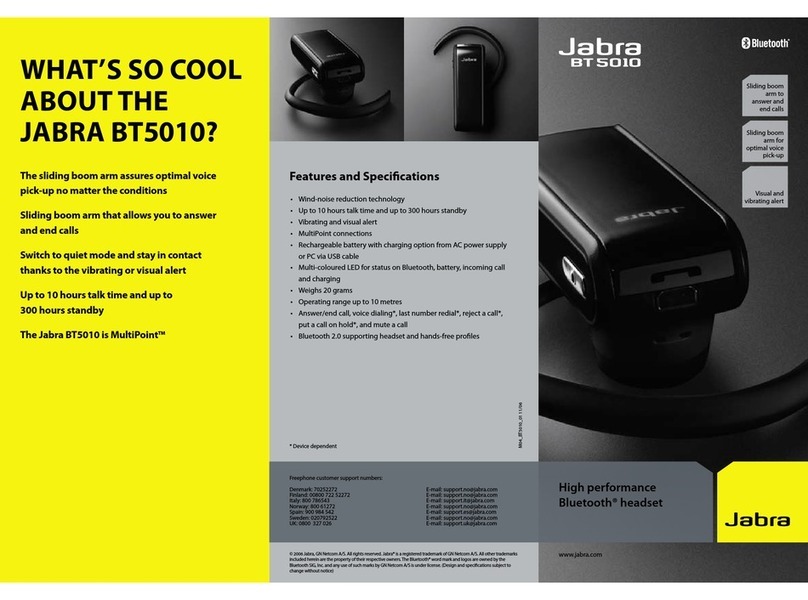
Jabra
Jabra BT5010 Multiuse User manual
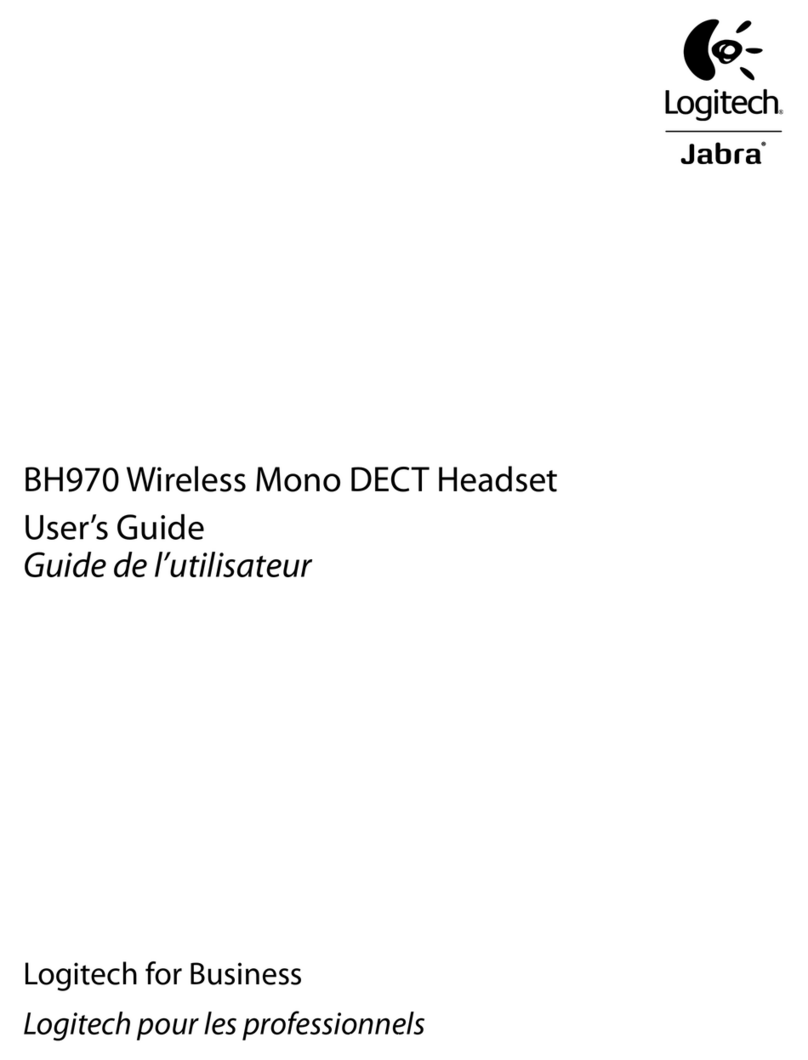
Jabra
Jabra Jabra BH970 User manual
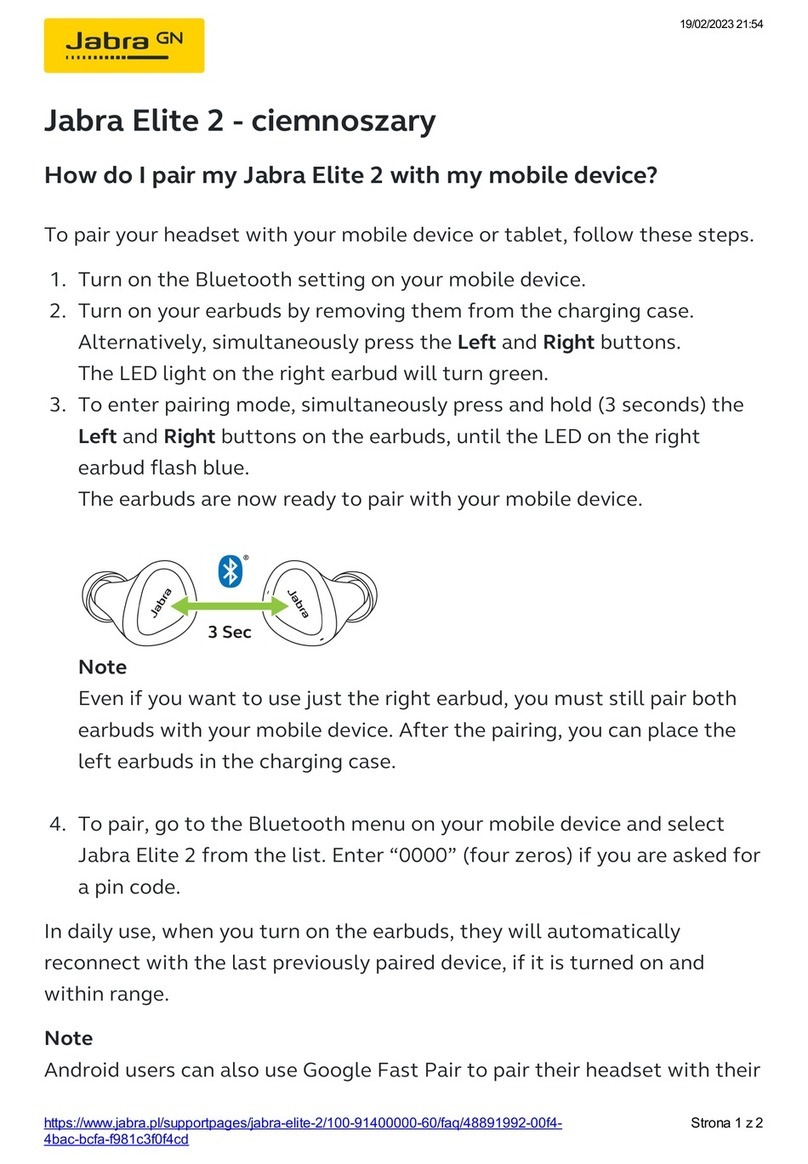
Jabra
Jabra Elite 2 User manual
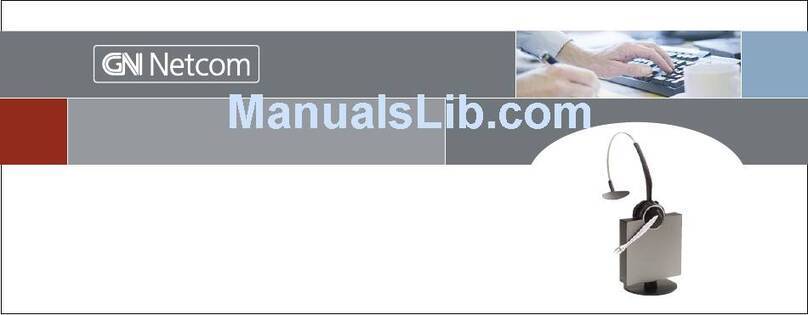
Jabra
Jabra GN 9120 DG Manual
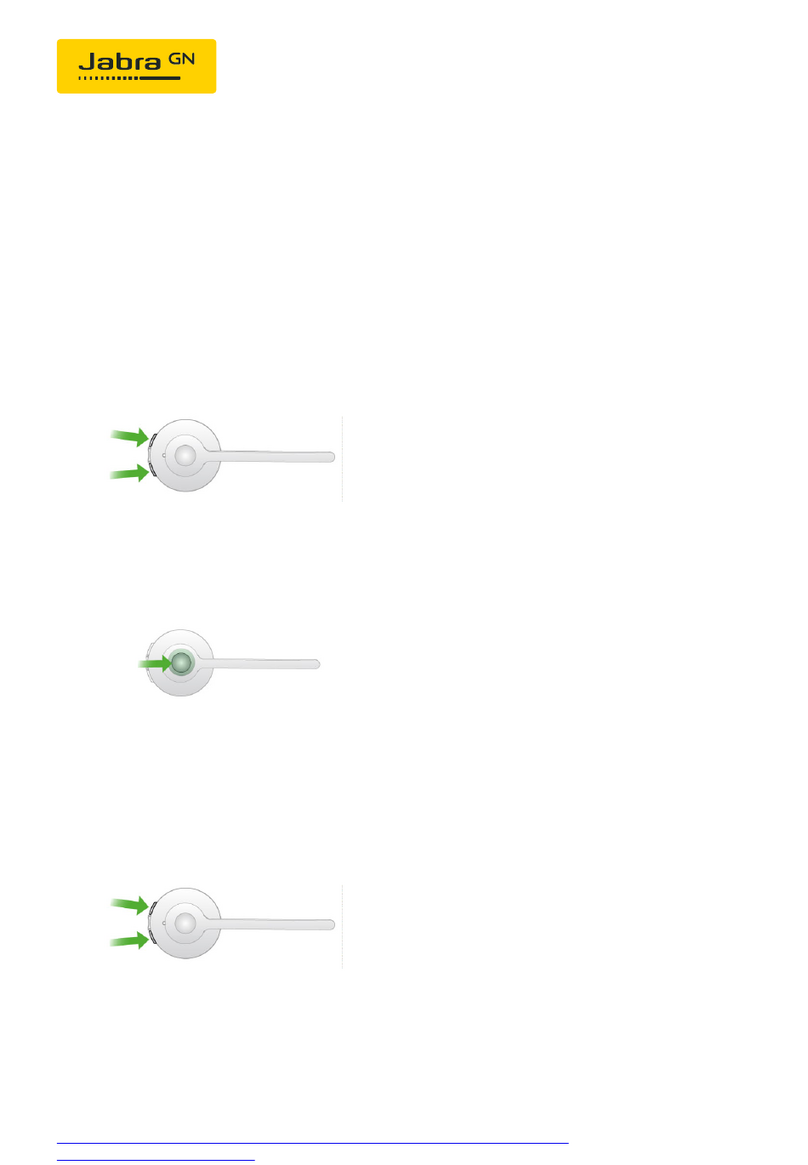
Jabra
Jabra PRO 930 User manual
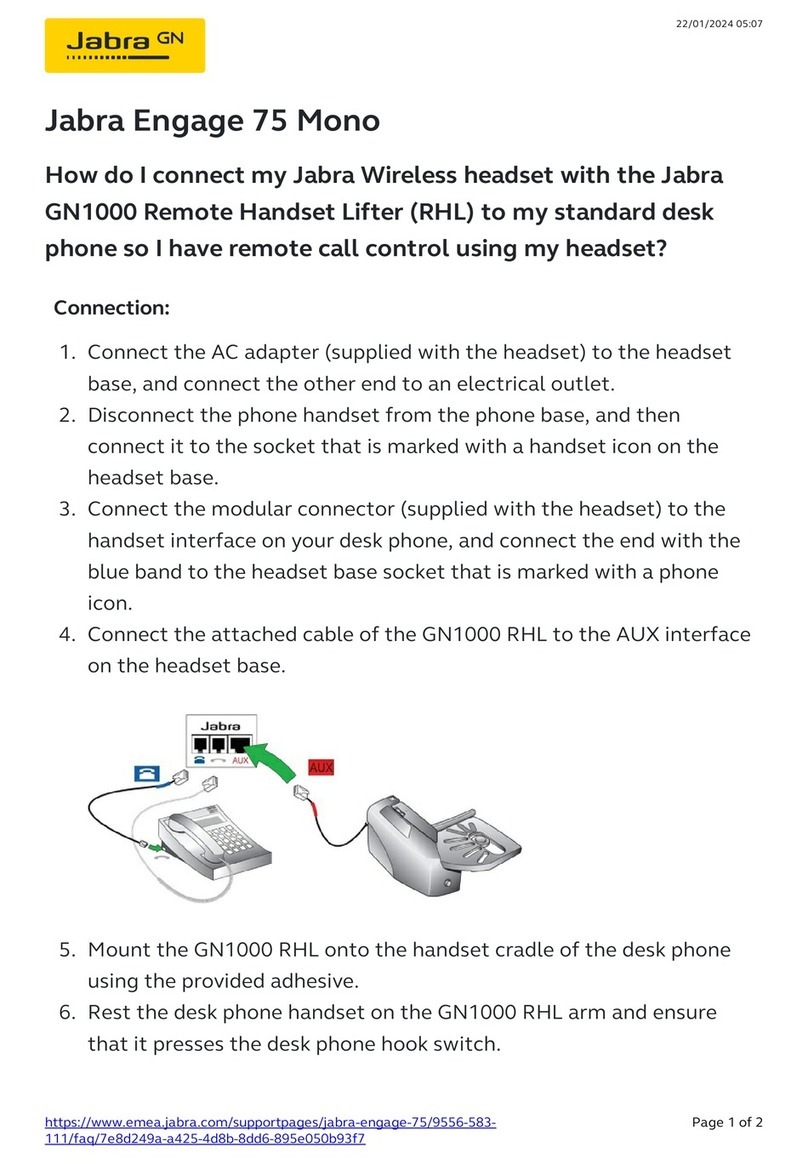
Jabra
Jabra Engage 75 Mono Safety guide

Jabra
Jabra Link 14201-10 Operator's manual
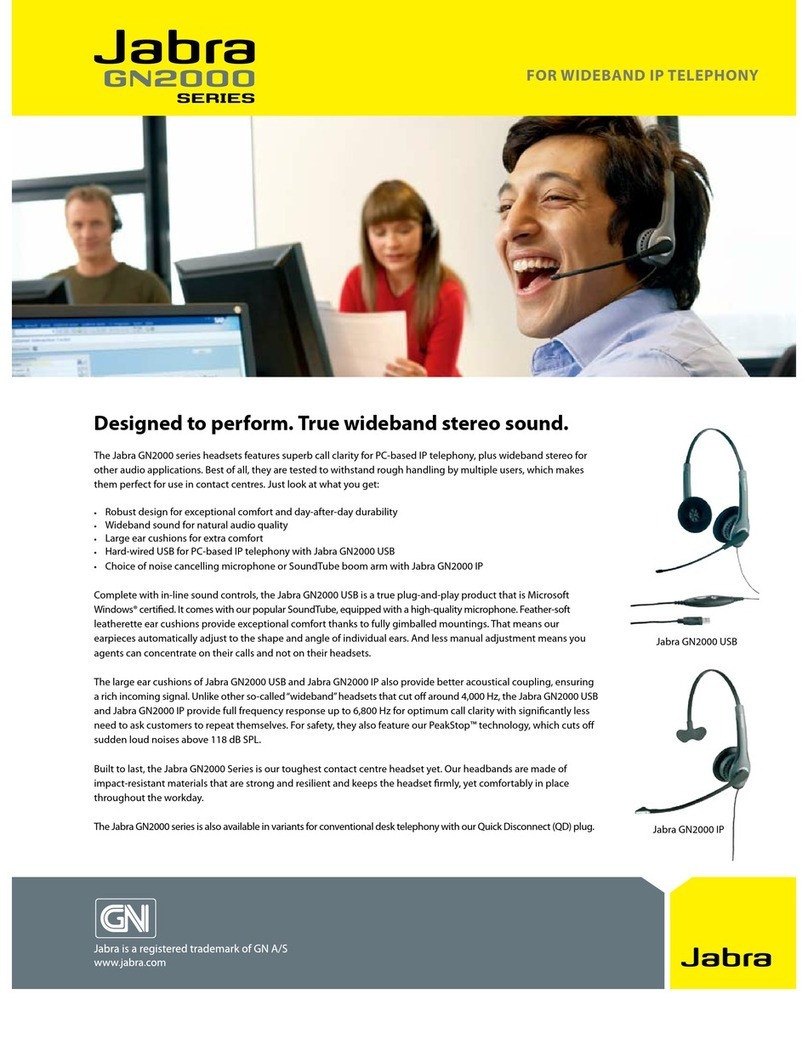
Jabra
Jabra GN2000 - DATASHEET 3 Owner's manual

Jabra
Jabra Evolve 75 UC Stereo User manual
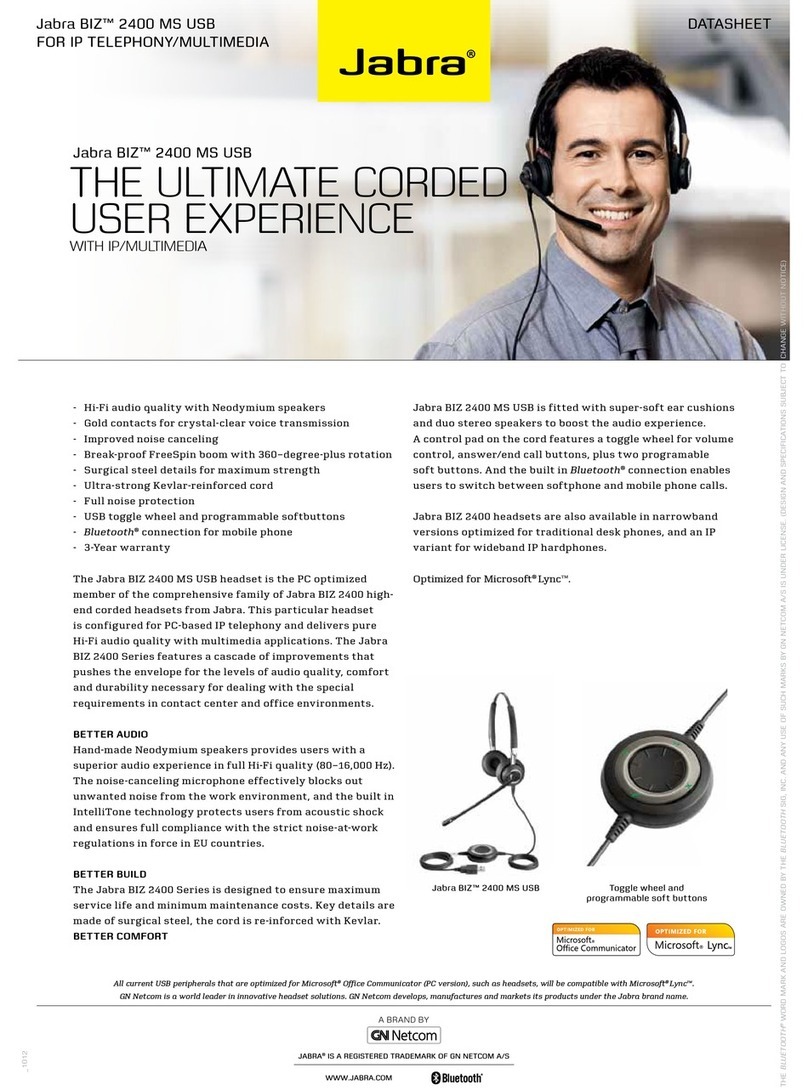
Jabra
Jabra BIZ 2400 MS USB User manual

Jabra
Jabra BT100 User manual

Jabra
Jabra Evolve 65e UC User manual

Jabra
Jabra Evolve 65 User manual

Jabra
Jabra GN9120 Flex User manual

Jabra
Jabra STREET BT3030 Reference guide
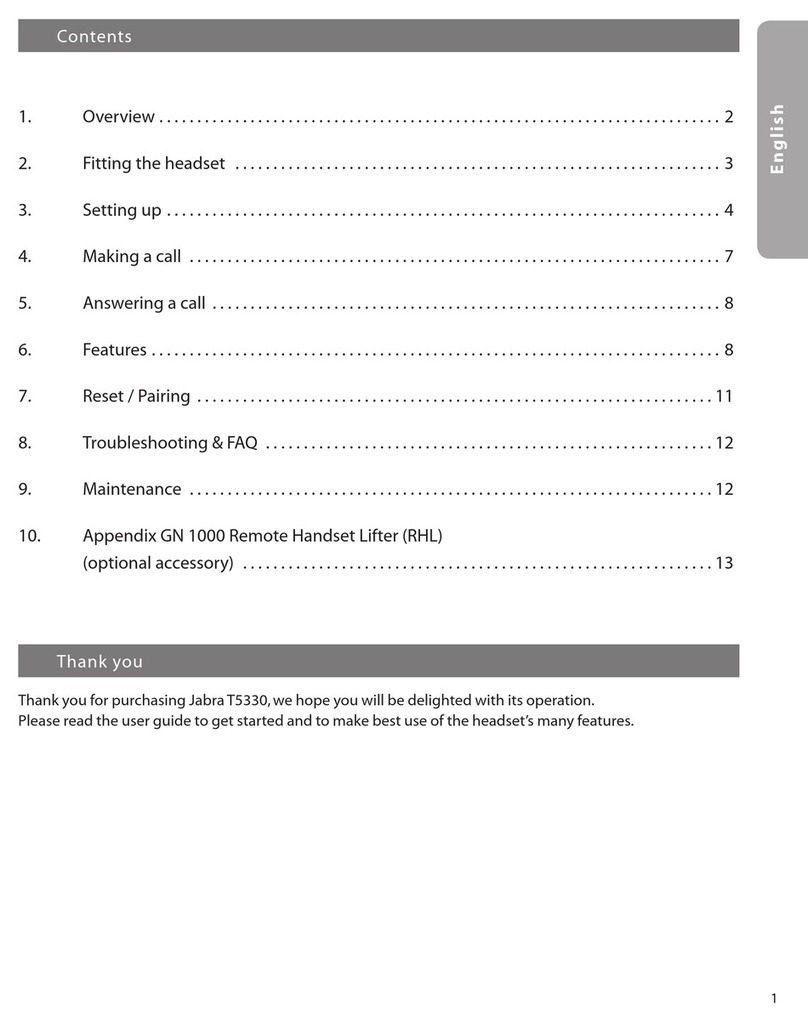
Jabra
Jabra T5330 User manual

Jabra
Jabra BT2046 User manual

Jabra
Jabra PRO 9400l Safety guide